Configure API Integration
As a user, you can create and manage Client IDs and Client Secrets, which are used to request credential tokens for accessing exposed APIs.
You can create and copy the API directly, without the help from Jira or project admins.
You need to get the Client ID and Client Secret of your instance.
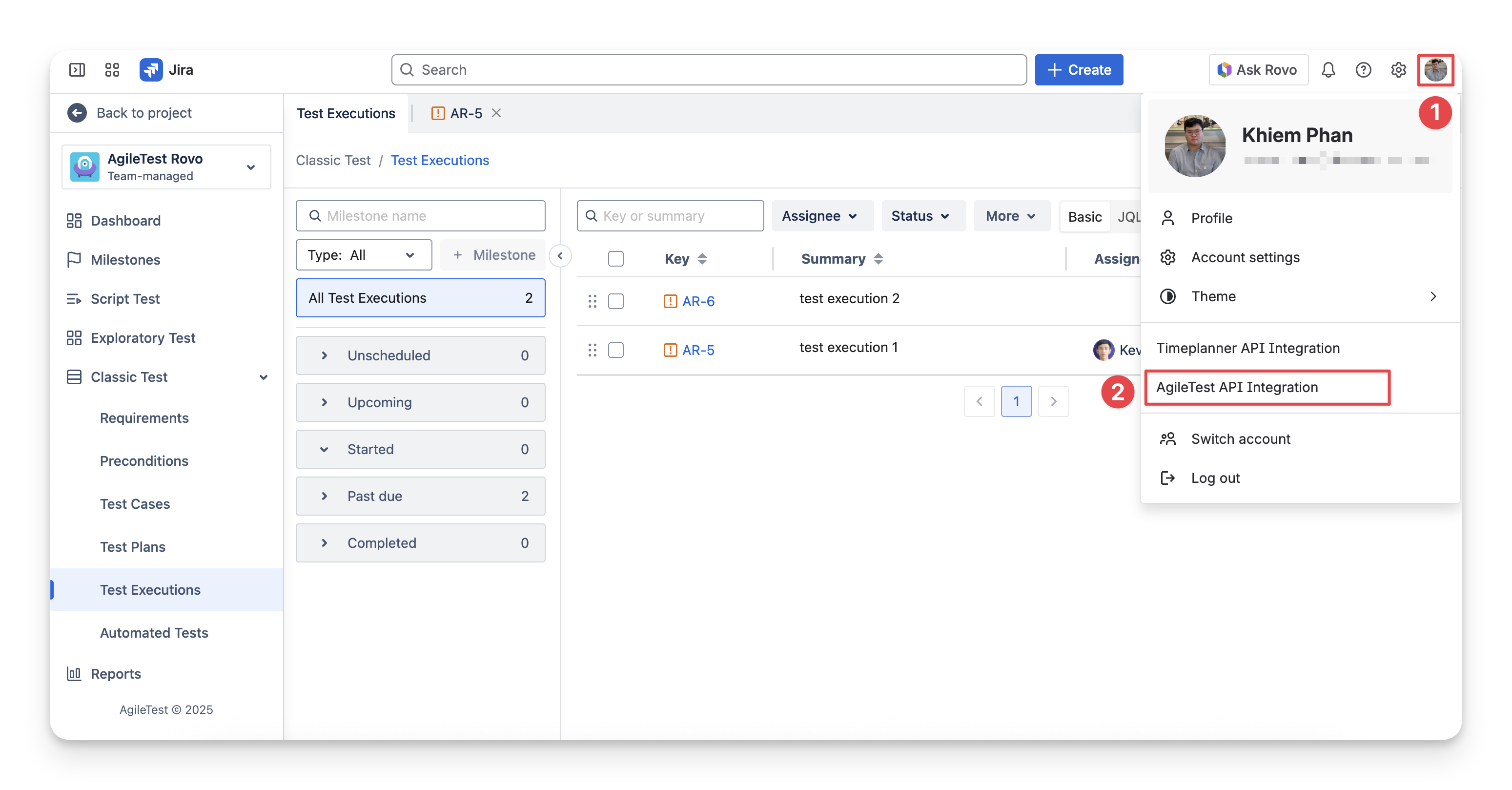
How to get the Client ID and Client Secret in AgileTest
Click on your avatar.
Choose “AgileTest API Integration”.
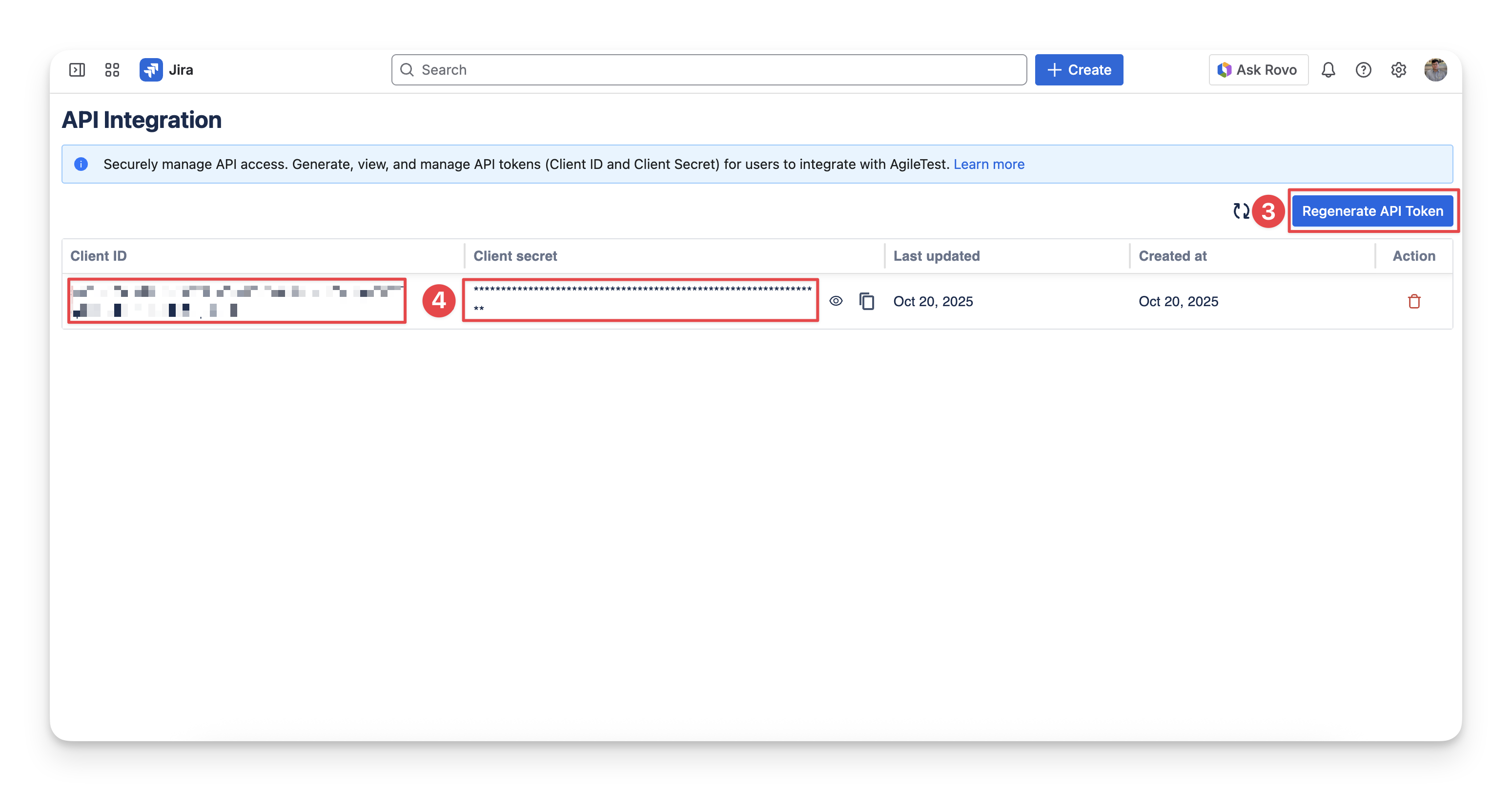
Create and Copy your Client ID and Client Secret
Click “Generate API token”
Copy the Client ID and Client Secret.
Then navigate to our API Document. If you have a temporary token generated earlier, you can use it inside the Authorization HTTP header.
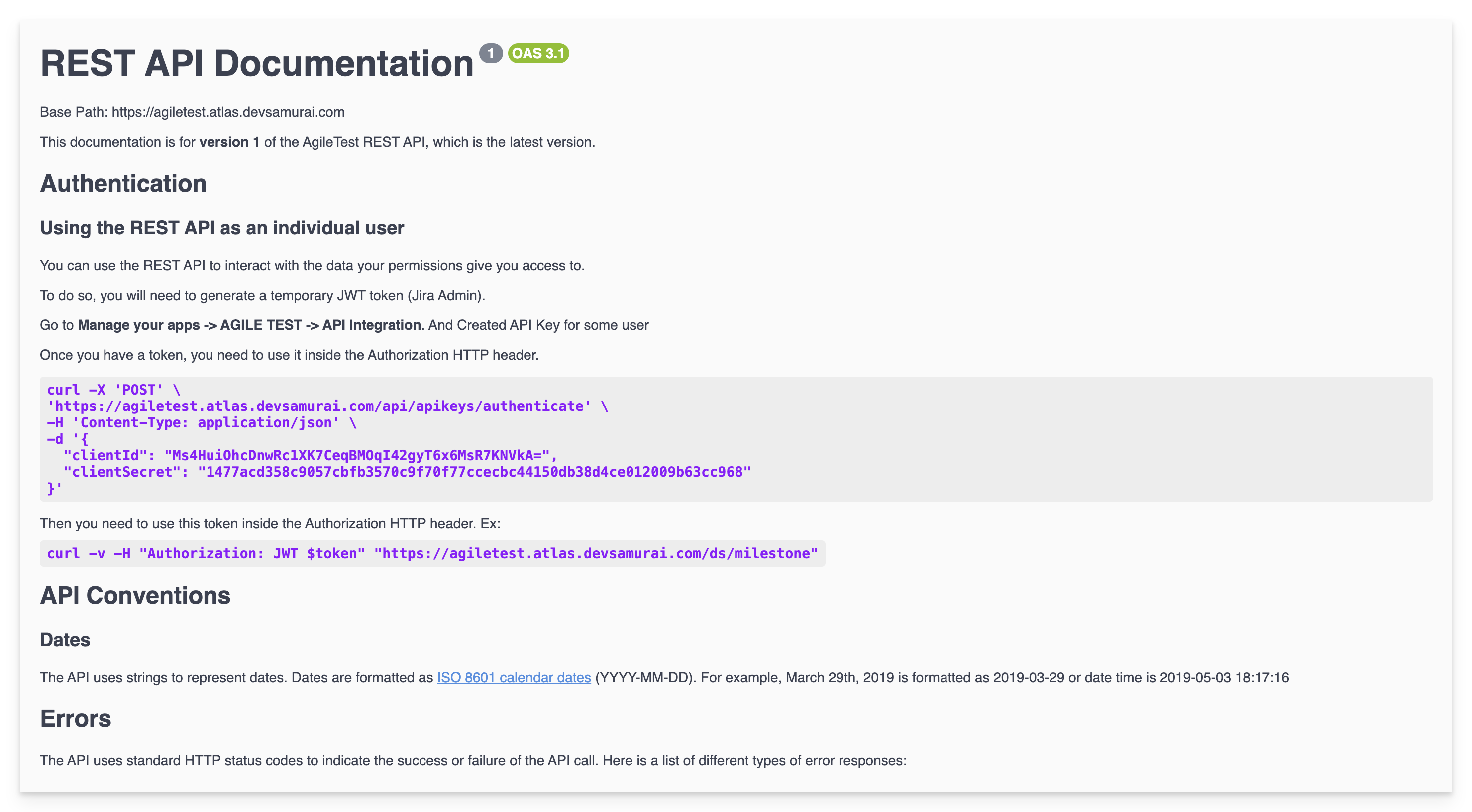
Selecting each feature field in the provided API Document for further instructions and personalization.
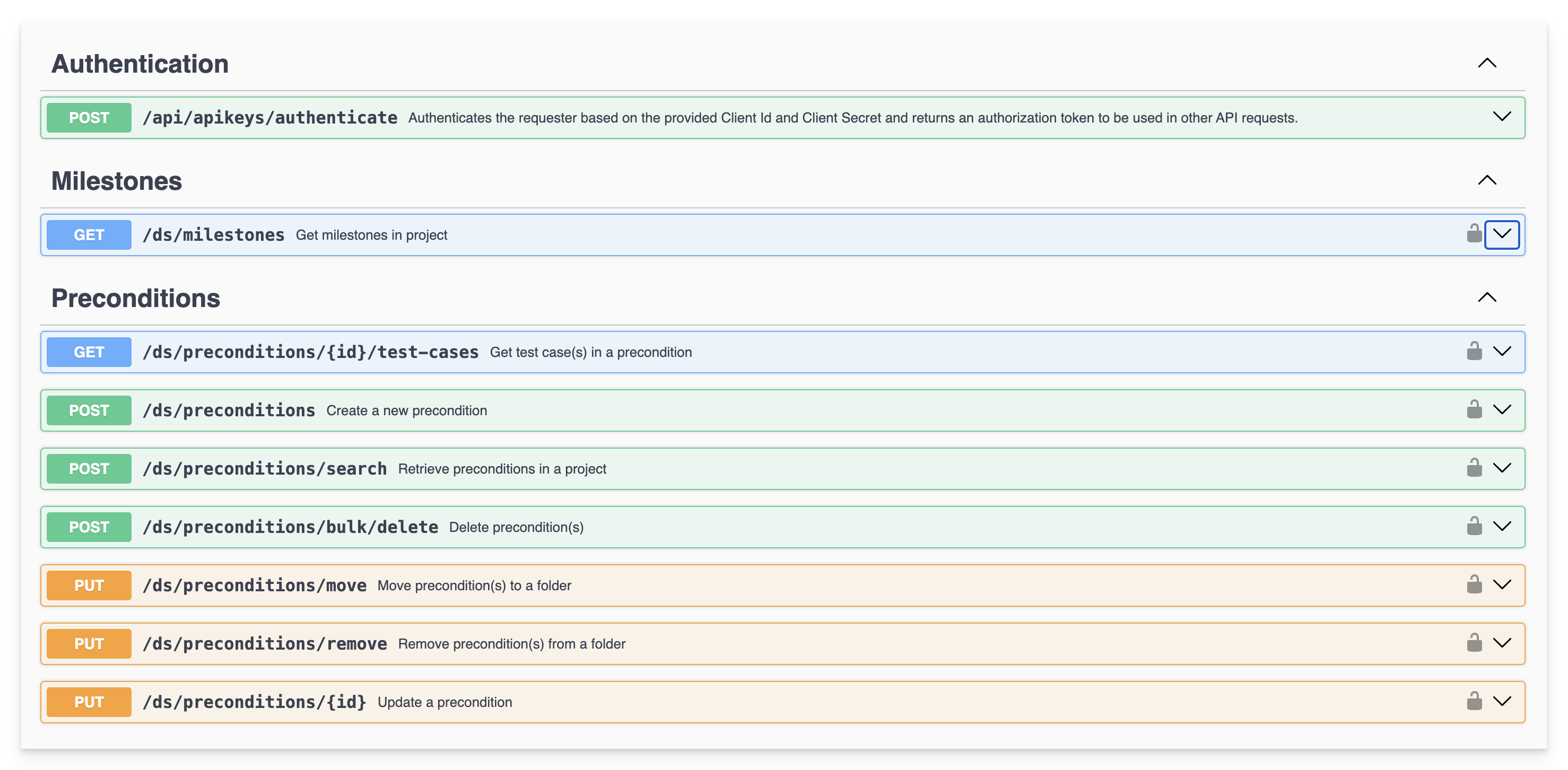
Should you need any assistance or further AgileTest inquiries, contact our 24/7 Support Desk!
.png)