Getting Started with AgileTest
AgileTest is a comprehensive test management tool for Jira. AgileTest supports a wide range of testing strategies, including manual testing, automated testing, checklist-based tests, and exploratory testing, along with reporting features to help teams track and analyze test results.
https://youtu.be/UDIlUyiET10?si=Zbn4NA83AvbdQbIjAs of May 2025, AgileTest is supported on both Cloud and Data Center deployments.
Learn how they differ → See Data Center Highlights.
Getting started
To get started with AgileTest, you can follow the steps to create, and run your first test case:
Testing Strategies
AgileTest supports multiple testing strategies to accommodate different team workflows and project needs. You can manage test cases and execute tests using the approach that best fits your context, following the below features:
Classic Test : A structured approach for managing manual testing in Jira, covering the full lifecycle from requirements to test execution.
Automated Tests : Import automated test results from CI/CD pipelines or testing frameworks and manage them as Jira work items.
Script Test : A checklist-based strategy for organizing and executing testing points hierarchically, useful for lightweight or repeatable validation.
Exploratory Test : Run ad-hoc or exploratory testing sessions without predefined test cases, capture notes, and link findings to Jira work items.
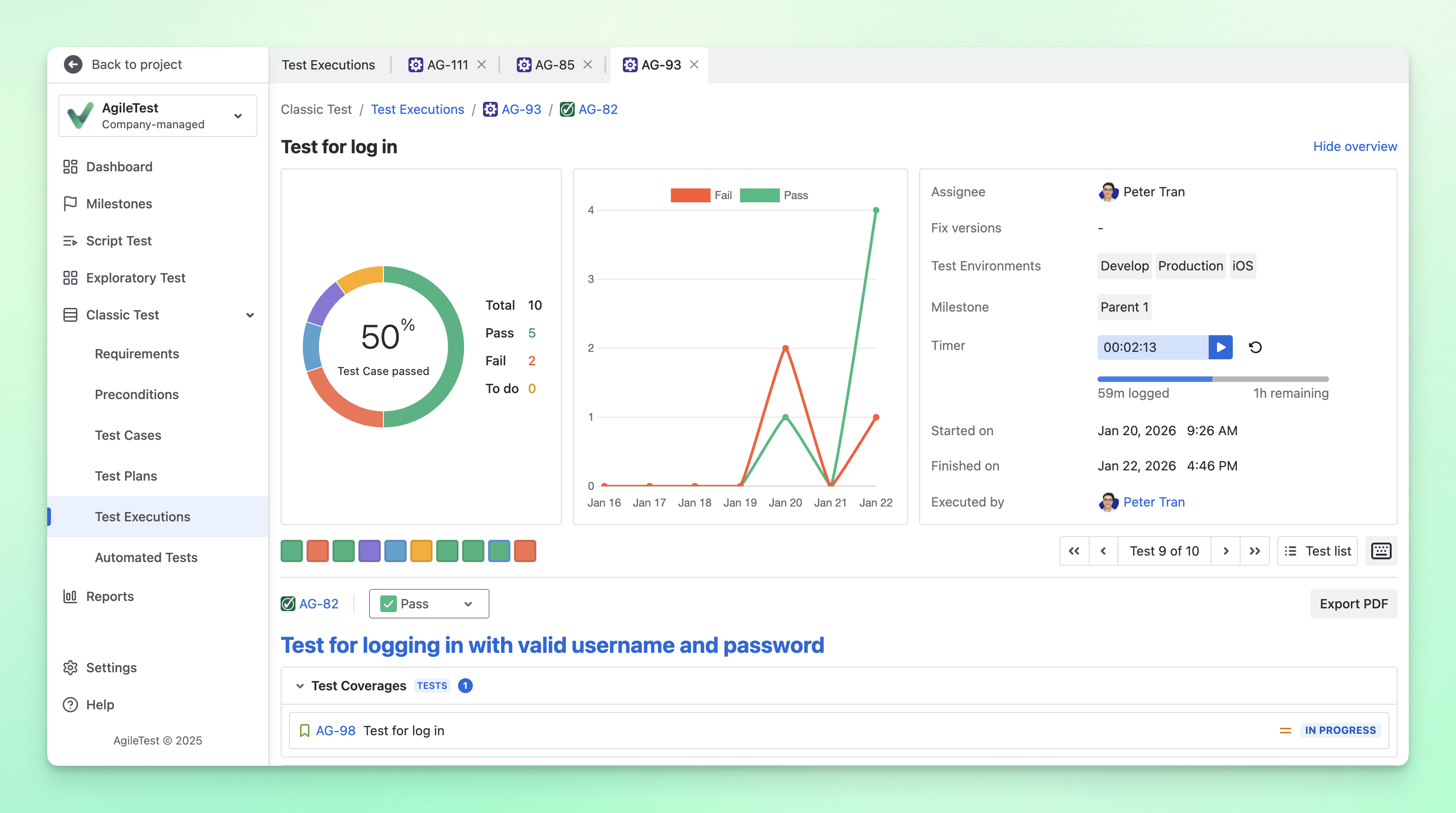
Test Execution screen in Classic Test
Reporting Features
Besides managing test cases and their execution results, you can track your testing progress through AgileTest’s varied reporting features and customize them to your preferences:
Reports include 3 types of different features tracking different metrics in your Jira projects:
Test Coverage : View requirement run statuses and understand which requirements are covered, failed, or not yet executed.
Test Traceability : See how requirements are validated by linked test cases, executions, and defects in a single view.
Defect Summary provides an overview of defects over a selected time period, showing their current Jira statuses (such as To Do, In Progress, and Done) along with their priorities.
Dashboard: Create personalized views with configurable widgets to monitor execution progress, defect trends, and failing tests.
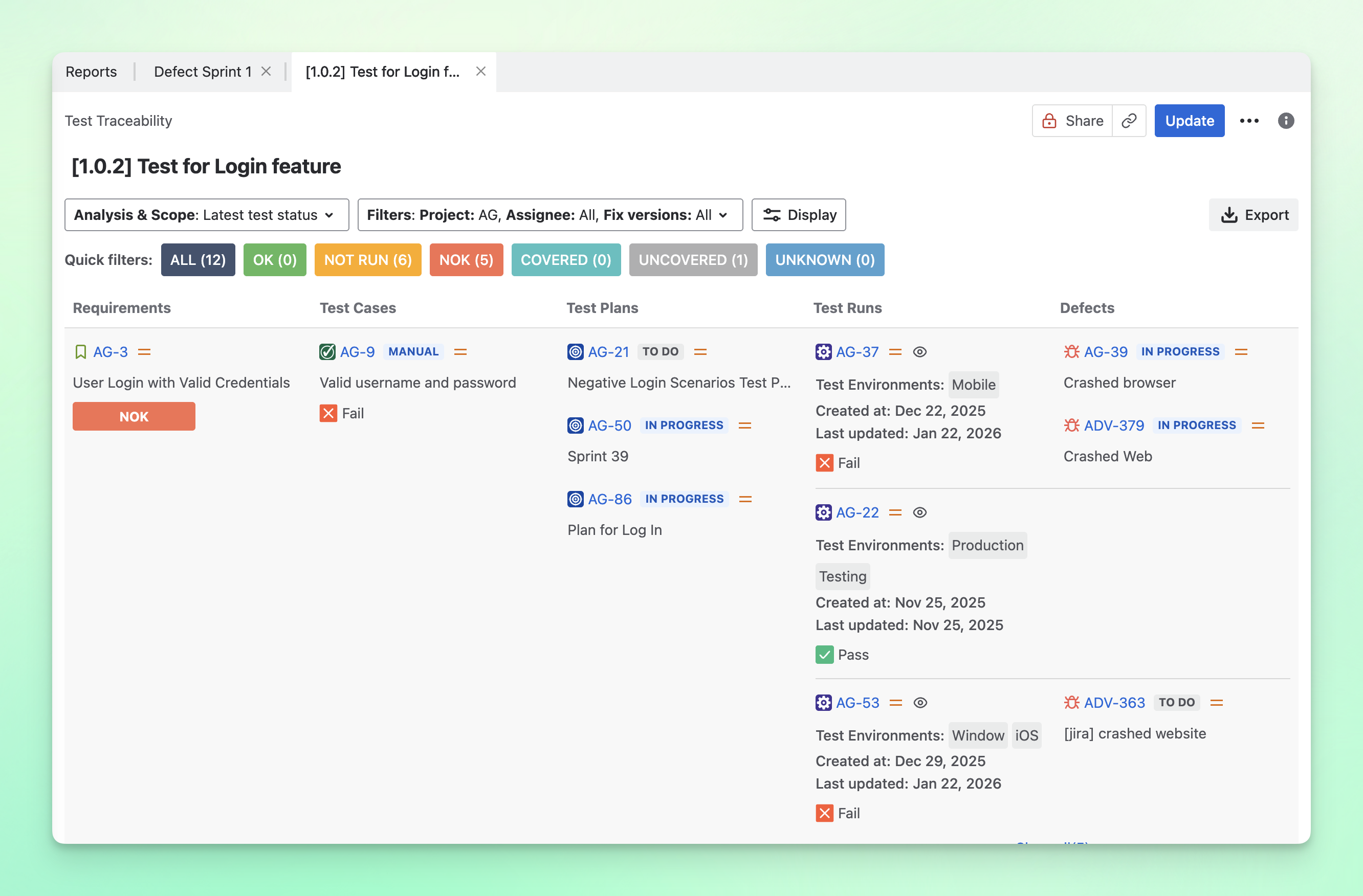
Track linked work items in Test Traceability report
AI-Powered Features
AgileTest includes AI capabilities to help teams work faster and gain insights more easily.
AI Generator (In-App): Generate test cases and test steps directly from requirements, ensuring alignment with requirement descriptions.
AI-Powered Agents (Rovo Agents on Marketplace):
Summary & Analyzer: Get quick insights into testing progress, such as execution status or sprint-level summaries, using simple prompts.
AgileTest Generator: Generate test cases and steps from requirements with more flexible prompt interactions compared to the in-app AI Generator.
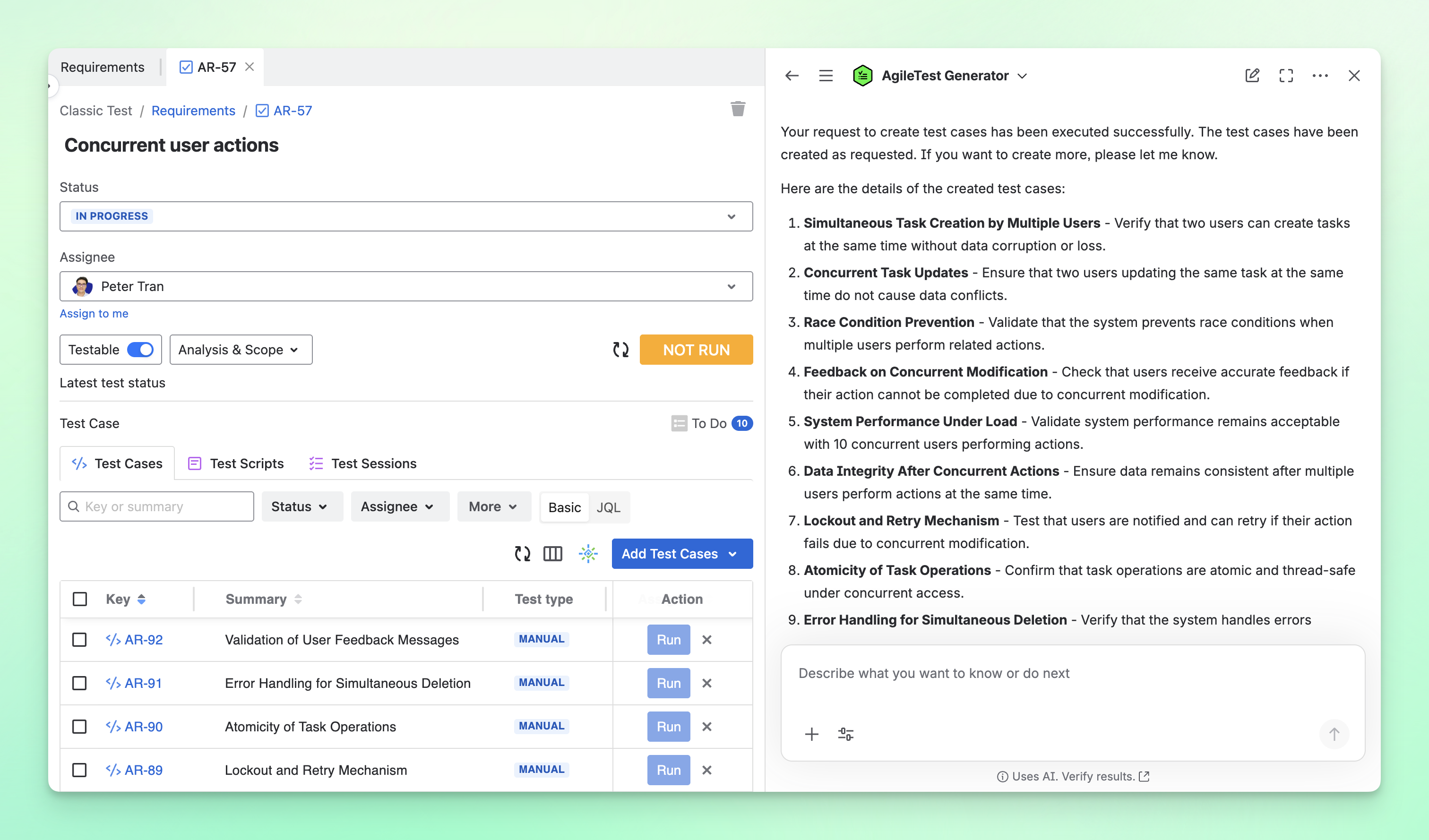
Use Agent AgileTest Generator to generate test cases & test steps
Useful resources
Should you need any assistance or further AgileTest inquiries, contact our Support Desk!
.png)