Frequently Asked Questions (FAQ)
Check out our most asked questions here ranging from our pricing plan, project configuration and related feature questions.
1. Pricing Plan
AgileTest is now a paid application. For precise price point, you can check our Marketplace or view our Official Price.
AgileTest is a Jira Cloud App, and follows the pricing model of Atlassian products (which is counting the total number of active users in the instance)
All the current features and new features such as automation test are in the paid version.
Once the app becomes a commercial app, you can still use the current features in few months. After that, we have to restrict free access to the app due to Atlassian policy.
If the free users that has not paid yet when the app becomes commercial, your data is totally safe and un-manipulated by us. So you can use it again whenever you regain access.
View AgileTest pricing plan here → Link.
Atlassian Server products operate on a tiered pricing structure. This means your cost is determined by the number of users you have. While the specific tiers may vary, the principle remains consistent: exceeding a tier threshold, even by a single user, will move your subscription to the next pricing level.
For instance, if your team has 25 users, you fall within the 11-25 user tier. However, adding just one more user, bringing your total to 26, will shift your subscription to the 26-50 user tier. It's crucial to be aware of these tier thresholds when planning your Atlassian Server usage to accurately forecast costs.
View AgileTest pricing plan here → Link.
2. Project & Feature Configuration
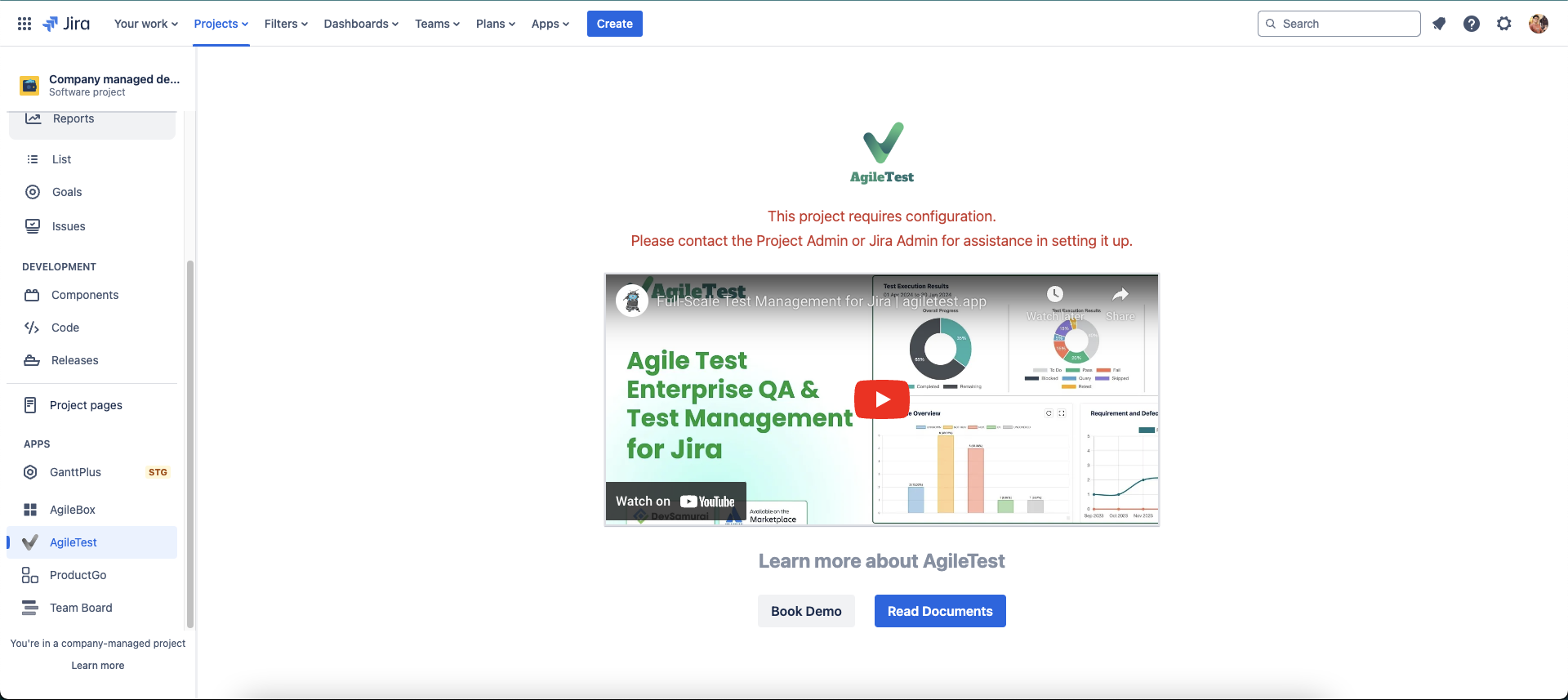
Please ask your Jira admin to open this project and do the configuration step for you. Common users wouldn’t have permissions to work on project screens. Please refer to this document:
Yes,
company-managed projects can automatically and manually manage mapping issue types.
3. Data & Security
AgileTest ONLY stores the data that are not available on Jira. Our company will not share our customers'data with any 3rd party, under any circumstances.
The data that AgileTest stores:
Issue ID, Release Sprint ID, Attachment Link, User Account ID.
Milestones, Preconditions, Test Steps, Test Session Item, Test Execution Item, Folders (Repository), Tests History, Test Run Item, Test Runs, and similar data.
2. The data that Agile does not store (anything that is mapped to Jira will be stored on Jira)
Test Case Issues, Test Plans Issues, Test Executions Issues, Requirements Issues, Script Issues (AgileTest Script), Sessions Issues (Exploratory Test).
Currently AgileTest does not support this feature, but users can migrate TestCase and Jira issues.
AgileTest backups the data that Jira does not store → View the FAQ under Data & Security section.
As for database (the data that AgileTest stores), we backup daily and we keep most recent 30 days of backup, this is included in our disaster recovery plan.
For files (files, images uploaded from user), we store the assets on Google Cloud infrastructure that includes backups in multiple regions to make sure the availability of the data. But once it is deleted by the user, we also remove it from our storage for regulatory reason.
If a user deletes the files (images, files uploaded by user), even by mistake, we cannot keep the files due to regulatory reason, thus we cannot restore those files for you.
If it is related to our database, we can support the customer to restore the data upon their request (as long as it is from most recent 30 days).
4. Features
4.1. Test Case
Yes, in our latest release, you can now clone test case functionality including test steps.
For TestCases status, you do not need to change Jira status of TestCase. Because each test case has its own TestExecution status. Therefore, Jira status will not affect to TestCase status , you just need to leave it as To Do and create Test Execution for it.
We suggest using our clone test case feature. You can clone the test case and adjust/add new steps in these newly cloned test cases while keeping the old ones.
Yes, you can export test cases into CSV files.
Link defects with failed test cases: On left side menu panel, find Test Executions → Select Run button (right-hand side) → Link issues to Defects (scroll down to Findings). If you cannot proceed, find Requirements & Defects under Settings in left-hand side menu panel → Choose AgileTest Defect (Outward = causes / Inward = is caused by) under the Defect Issue Link Type
* Note: You can change the Requirements & Defects later to your testing preferences *Track failed test cases: Test Traceability and Dashboard
4.2. Requirements
You can track, create, and manage project requirements with our features:
Requirements (all Test Management features are fully integrated, making it easier for you to manage test cases within one page)
Test Coverage + Test Traceability: analyzes the status of requirements and different scopes of execution results.
Dashboard: you can easily customize and track requirements and issues status with our built-in charts
4.3. Test Plans
Yes,
1. Within TestPlan, you can use drag-drog test cases to your preferences.
2. Within TestCase, you can also reorder preconditions.
Currently, AgileTest app only allows project admins to delete issues and delete folders.
4.4. Test Script
We recommend create the Test Script and link it to the respective Story afterward.
And currently we have not supported adding Test Run as Sub-task at the moment.
Yes, you can organize the test case (each checklist item) in a hierarchy by using indentation on your keyboard. Besides, there are some hotkeys on the keyboards that you might want to check it out:
'Enter' to finish row and start a new one
‘Tab’ to indent and make the row a child node
'Shift + Tab' to remove indent and move the row to higher structure level
‘Delete/Backspace’ to delete the chosen script
4.5. Reports
Test Coverage is the chart for Requirement. The percentage displays the number of requirements that have been covered. Covered means the requirement should have added test cases, scripts or sessions. Therefore, you should go to the Requirements page and create a requirement and add a test case, session or script to it.
4.5. Others
Note : only Jira Admins can create test step fields
We already have a User Picker field for the test step. There you can select the user as the assignee.
To add that field you can follow these steps:
Go to Settings → click Apps
Go to Test Step Fields → click create a new Test Step Field
Select User Picker
Yes, we support public APIs in our latest release, check out the guide here: Getting Started with AgileTest.
here is the API doc: https://jira.agiletest.app/api-docs/
We recently just release some public APIs for users to integrate, check out here.
For Automation Testing, we will support hooking automation into your CICD & map user stories using BDD, automate using Cucumber.
Automation Test is our next planned feature, along with some UI/UX improvements.
It appears that you haven't used AgileTest for a while.
In our latest updates, we've added a Test Case Management feature. This new feature needs you to map certain test types to issue types. Could you visit the Issue Types Mapping area(left-side-panel, under Setting section), finish the manual configuration, and then give it another try? You can check some tutorials here: Video Tutorial
Defects are available at
Test Execution (Left-side menu) -> Choose Issue key -> Choose Run / Retry button for each test case -> Scroll down to Findings -> Defects.
Test Plans (Left-side menu) -> Choose Issue key -> Choose Test Execution panel (upper left side panel, next to Test Cases) -> Choose the Issue Key -> Repeat steps from the above.
Should you need any assistance or further AgileTest inquiries, contact here!
.png)