Manage Test Step Statuses
Table of contents:
1. Create and Modify Custom Status
Besides Native Test Step Status ('To Do', ‘Pass’, ‘Fail’), Jira Admins can manage and create additional ones on the Test Step Statuses administration page. These statuses can only be applies to Test Execution overall results. Each status can have a Name, Description, Map Status and have a specific Status Color.
Modifying or deleting Native Test Step statuses is not allowed
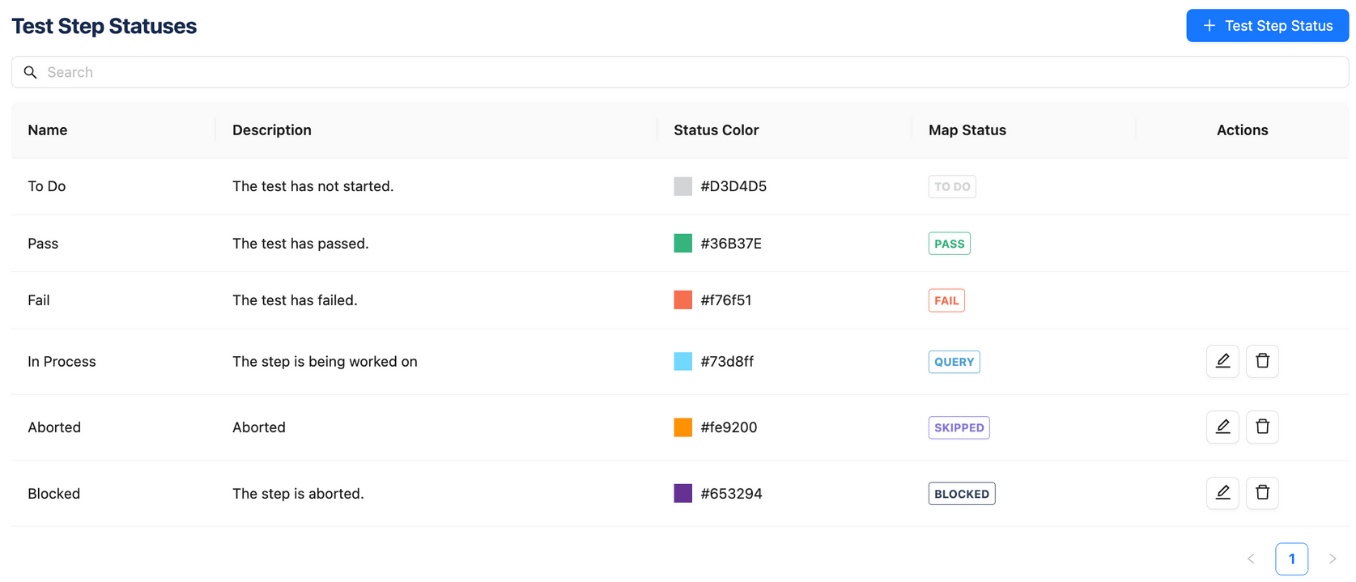
You can create new Test Step statuses and modify existing custom ones (except Native Test Steps).
To create a new custom test step status, choose + Test Step Status (top-right corner), it will display a form:
Name: The custom field's title
Description: the custom status' description
Status Color: custom color of the status
Map Status: the steps running status, mapped to the Test Execution status
2. Delete Custom Status
Custom statuses can also be deleted from Jira. To delete an existing custom status press the delete button, under the Actions column.
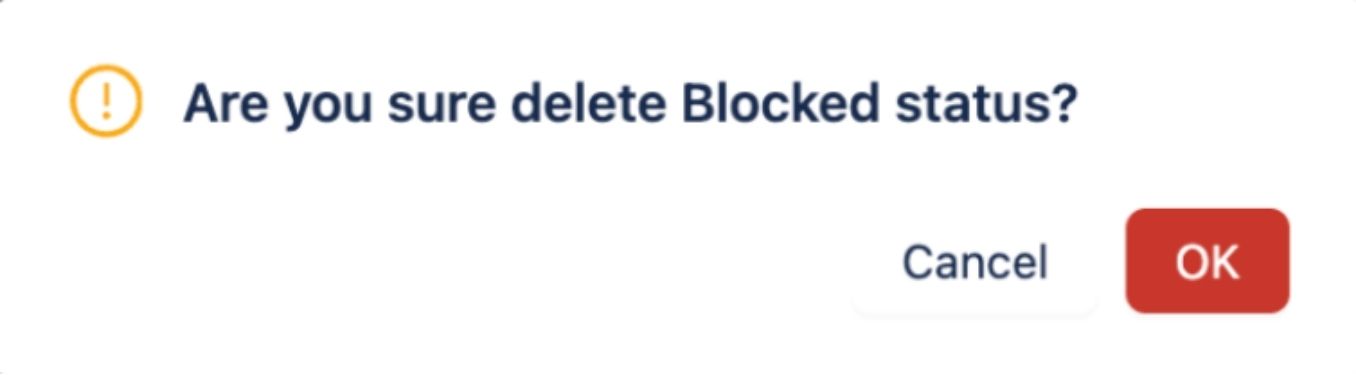
Should you need any assistance or further AgileTest inquiries, contact here!
