Import Error - Priority Issue
‘Priority Field is not on the appropriate screen or unknown'
When running in this problem, it might be your project has not been configured to include the Priority field in Jira.
To configure your project, try:
Go to Project Settings.
Navigate to Issue types.
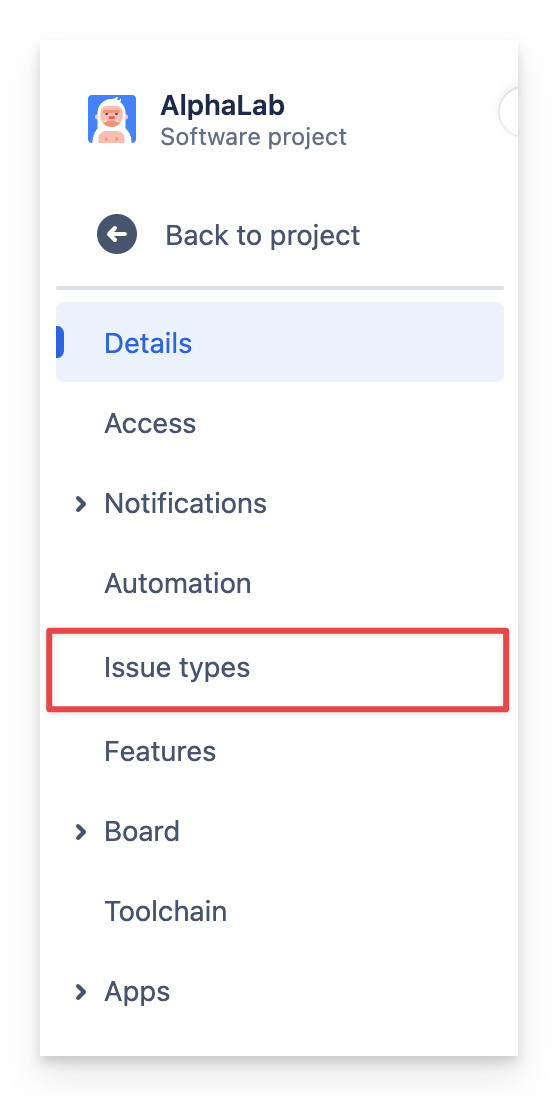
Select "Test Case" issue type.
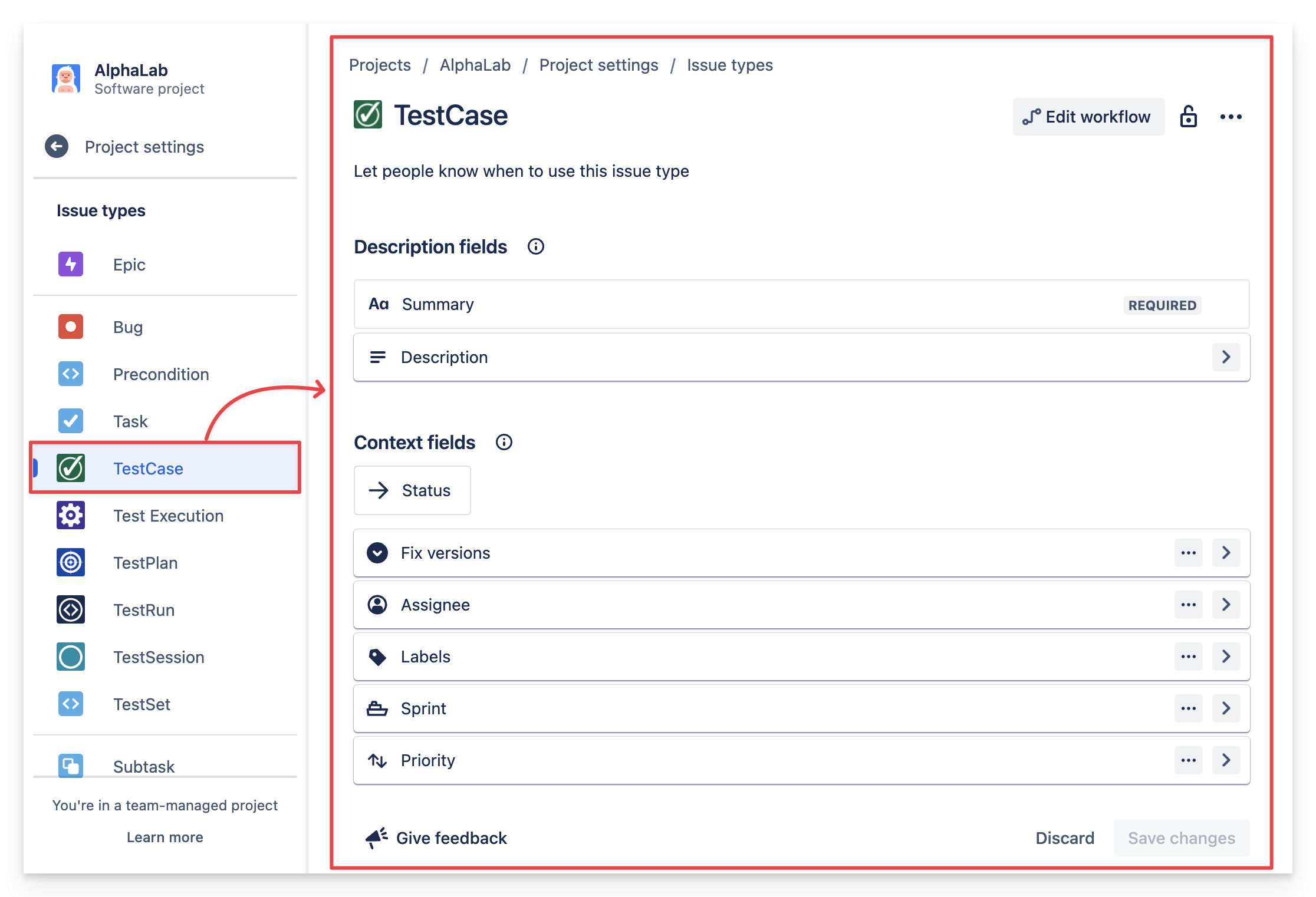
At Jira Field (right-hand side), search and drag the Priority Field into the Issue type.
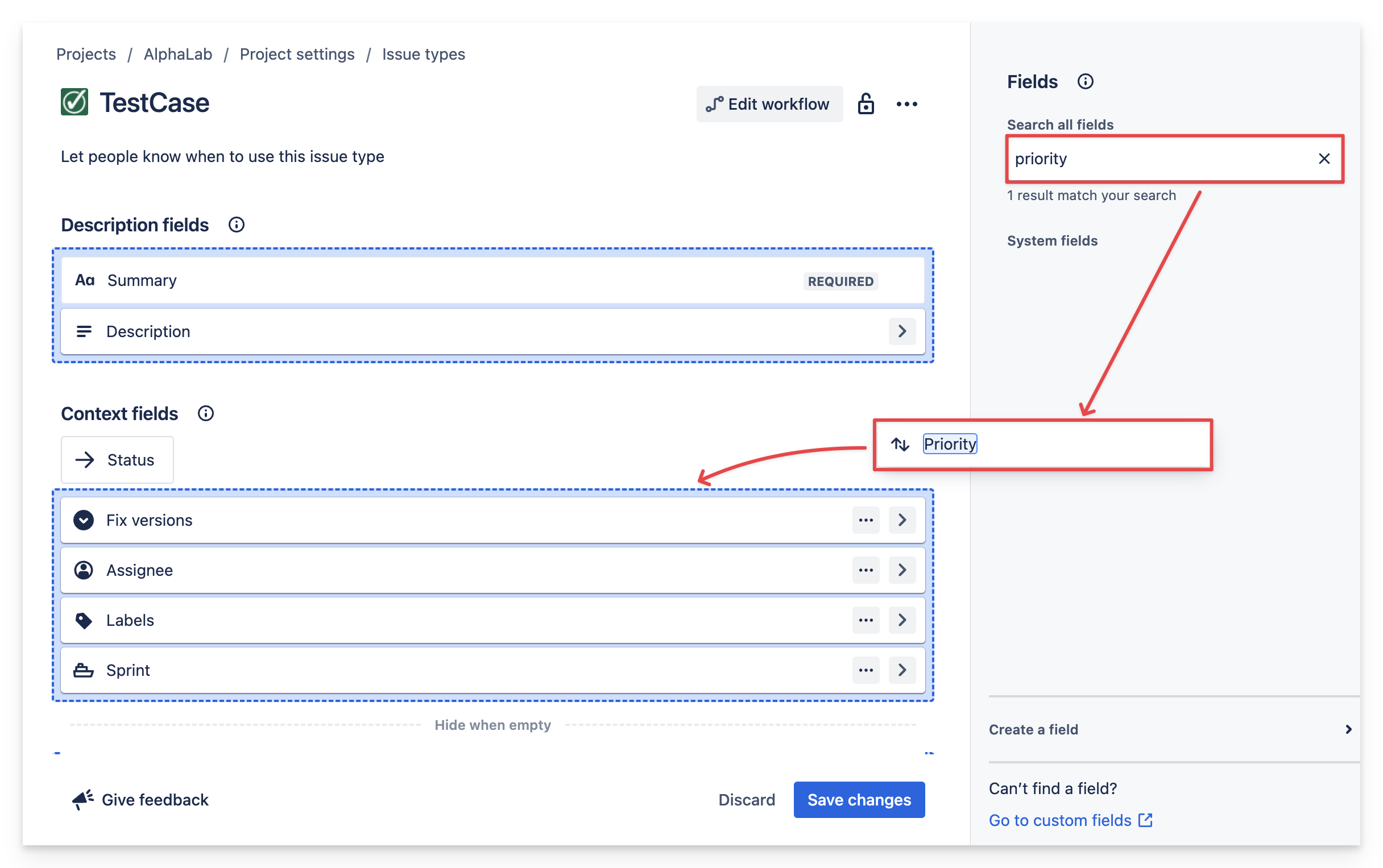
Click the ‘Save changes’ button.
Should you need any assistance or further AgileTest inquiries, contact our 24/7 Support Desk!
