Create a Jira Issue for Upcoming License Termination
This rule automatically generates a Jira issue when a license is nearing its termination date, helping ensure timely actions are taken for renewals or terminations.
1. Set Up the Trigger
Purpose: The rule will activate when a license is set to terminate in 10 days.
Trigger: Due Date & Expiration
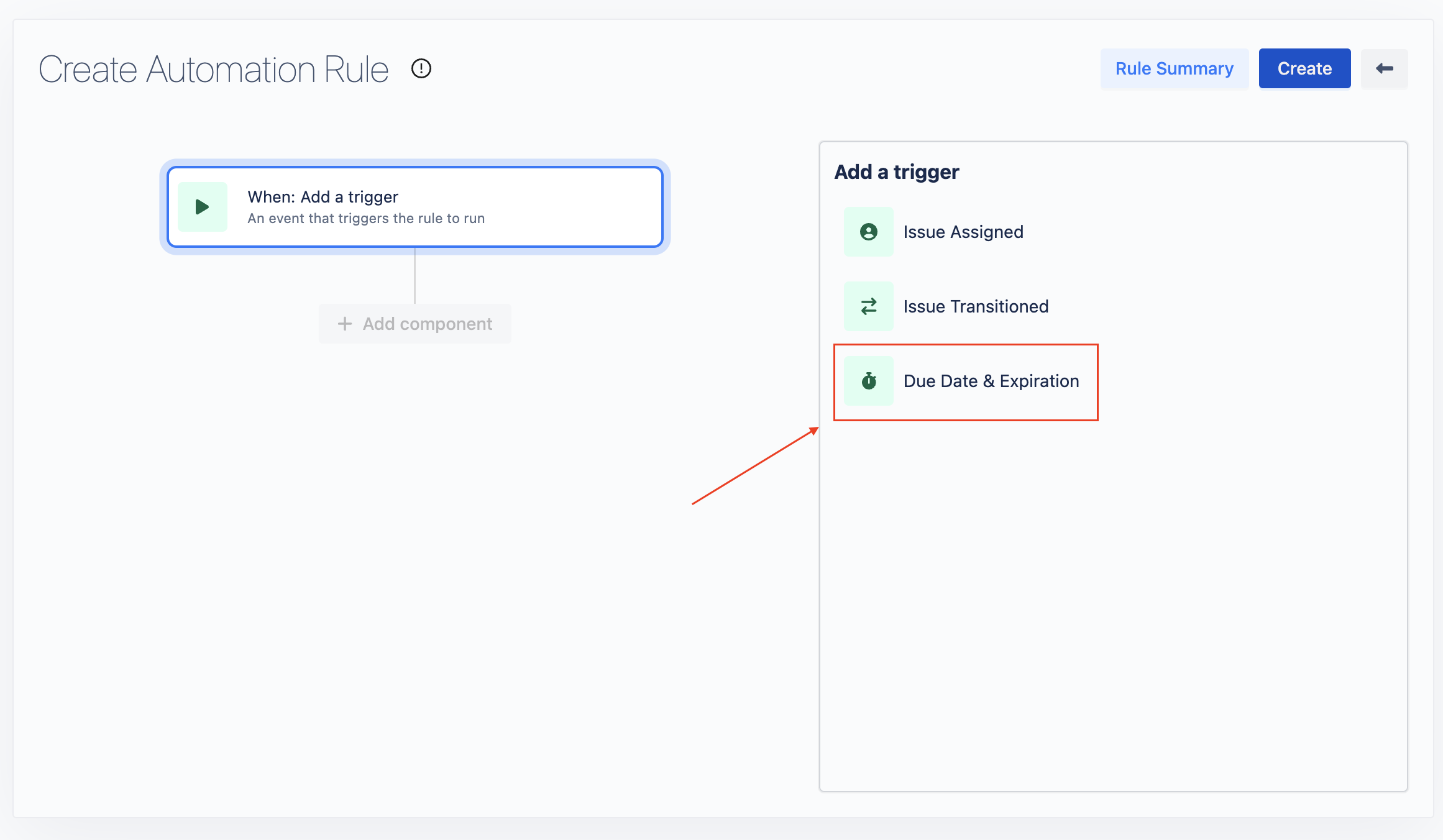
Configuration:
Resource Type: Choose License.
With: Select Termination Date.
Days to Terminate: Enter 10.
Click Next to proceed.
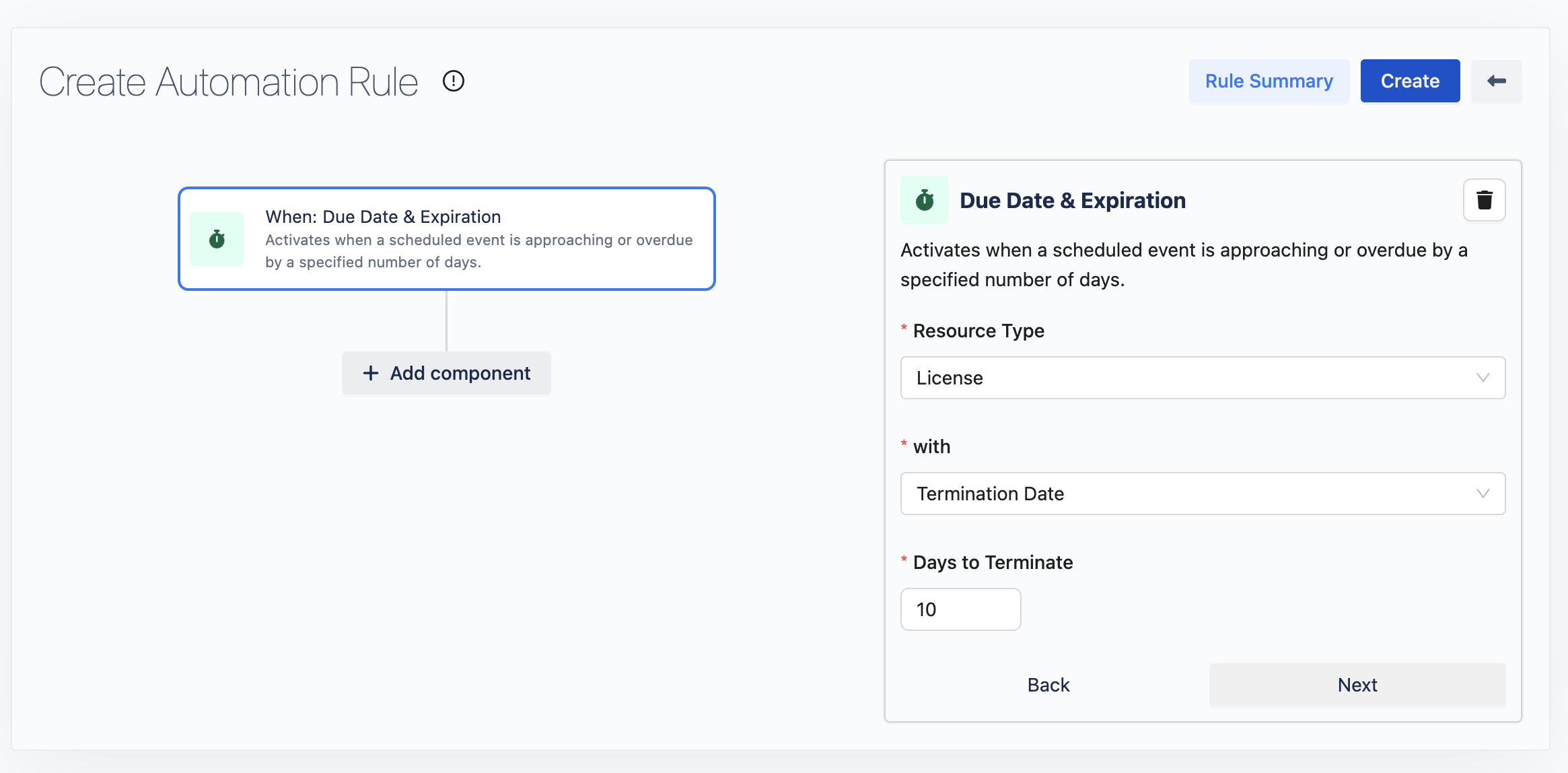
2. Add an Action
Choose a Component: After clicking on Add a component, select Add an action from the dialog that appears.
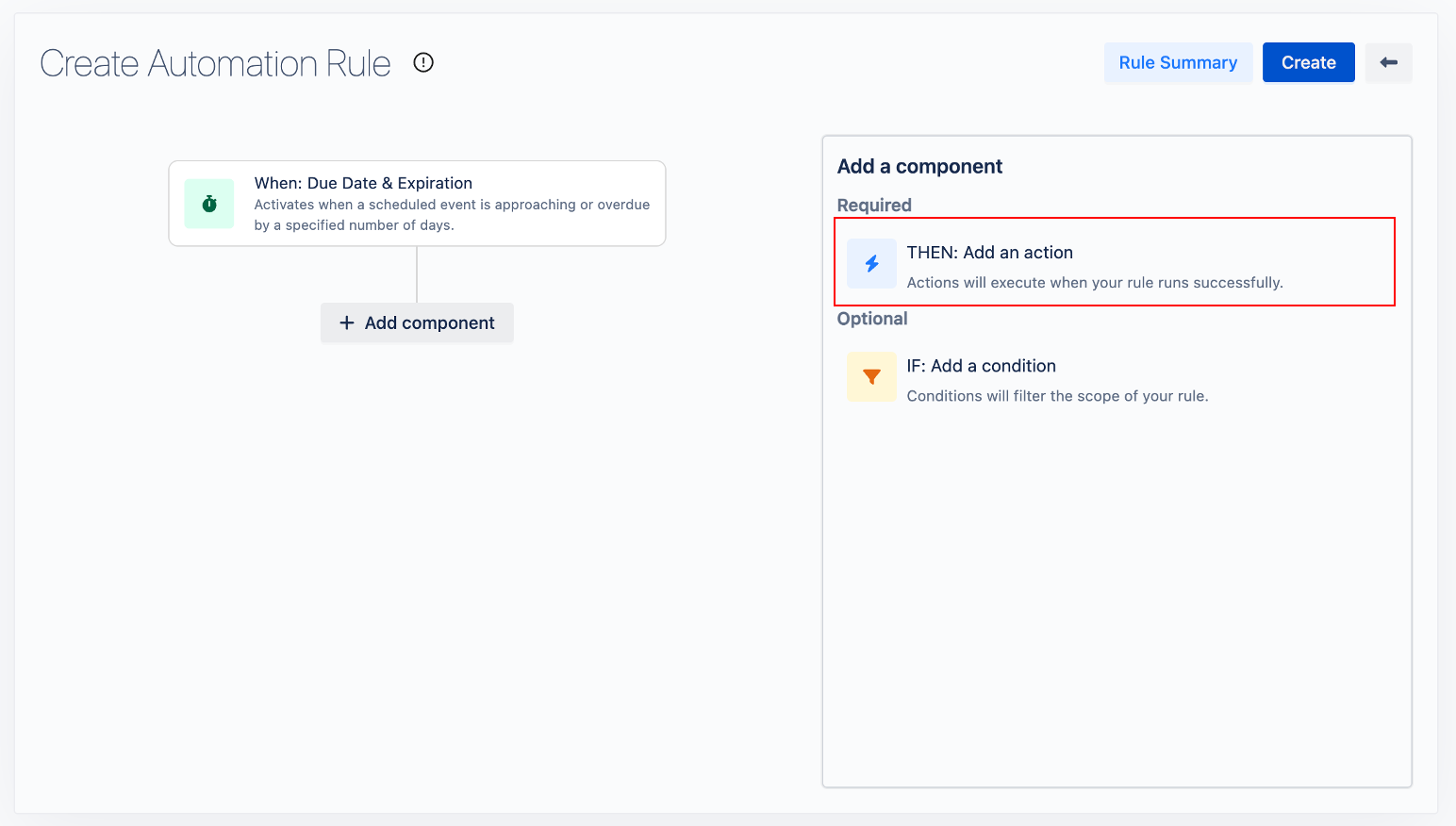
Action Selection: You will be directed to the action selection stage. Click on Create a Jira Issue.
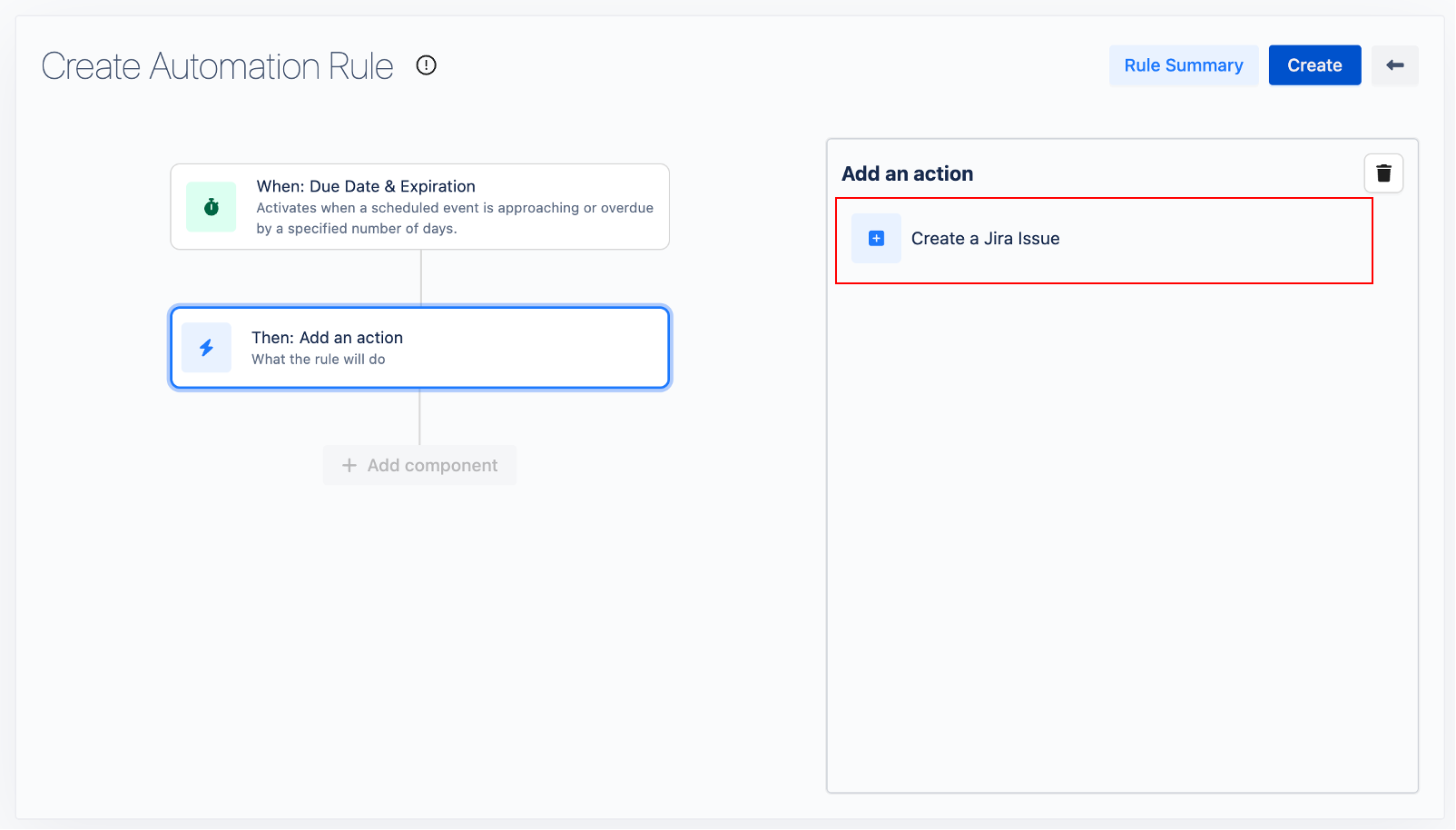
Configuration:
Project: Select the relevant Jira project from the dropdown menu.
Issue Type: Choose the type of issue from the dropdown menu.
Summary: Provide a summary of the issue. You can use the Smart Value Overdue/Expiration Resource - Field to dynamically insert the name of the field Termination Date in AssetIT.
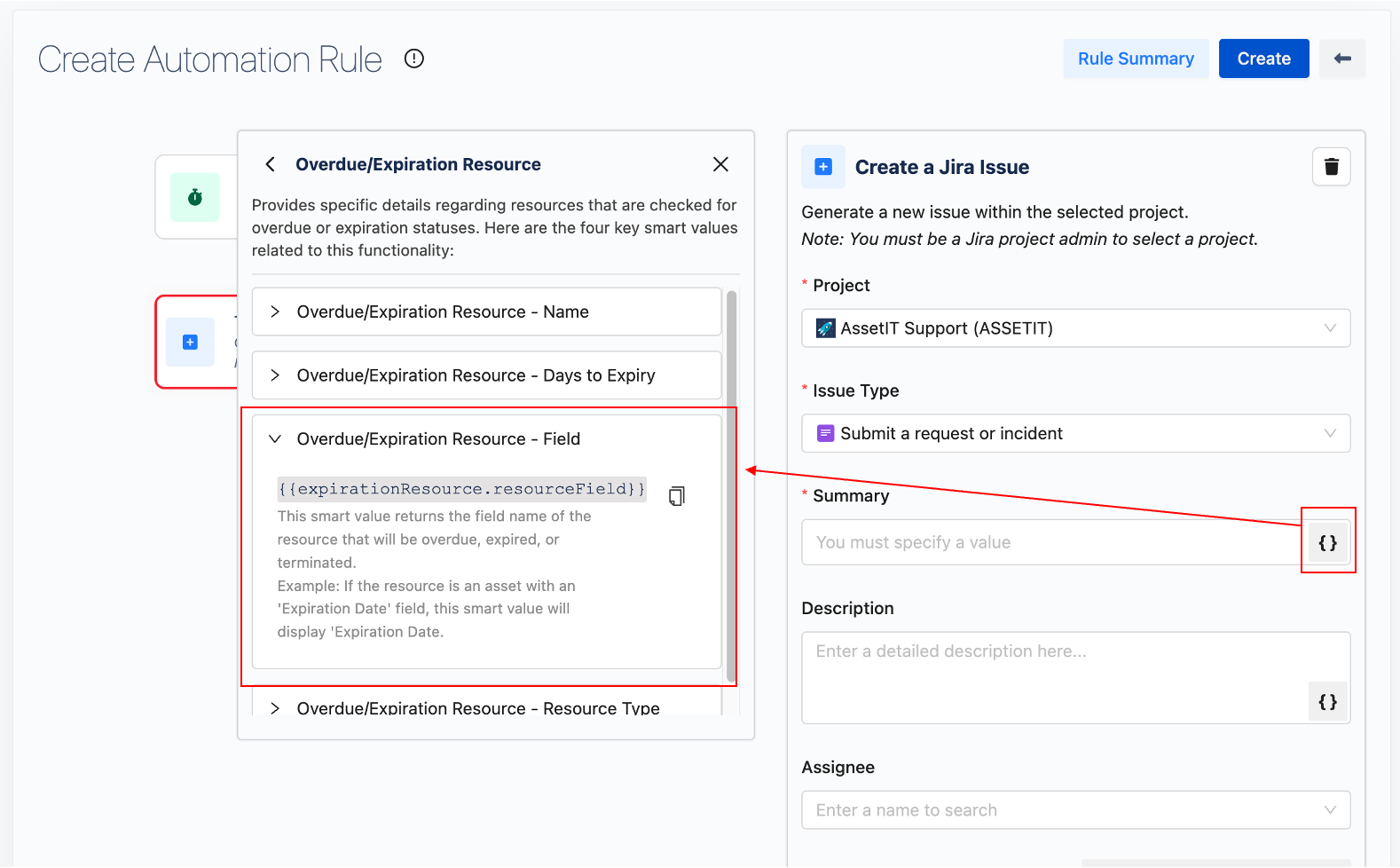
Description: Enter a detailed description of the issue.
Assignee: Optionally, specify to whom the issue will be assigned.
Click Next to proceed.
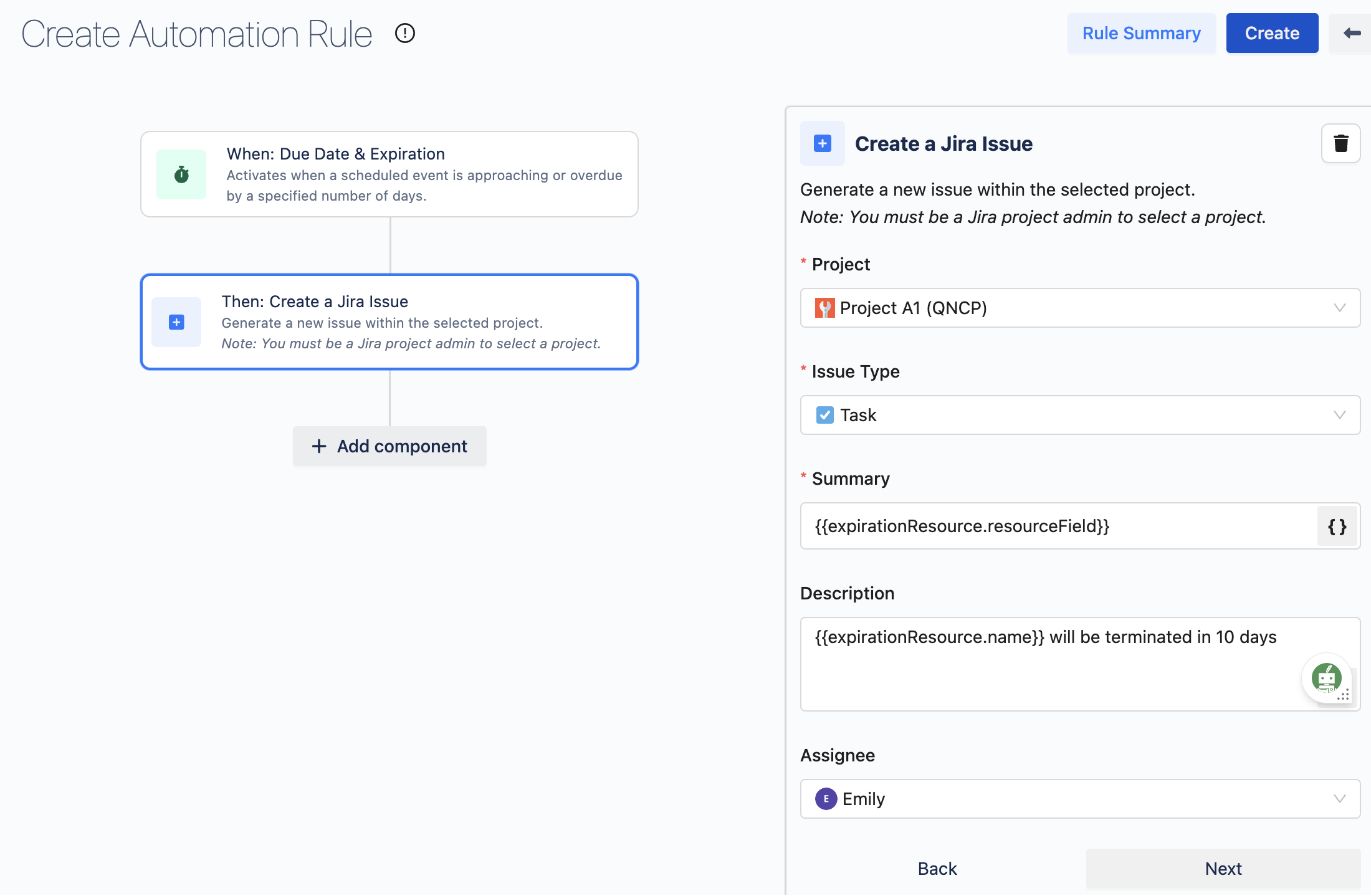
3. Add Rule Summary
Click on 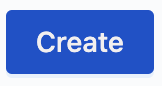 to finish setting up the rule. You will be navigated to the Rule Summary screen.
to finish setting up the rule. You will be navigated to the Rule Summary screen.
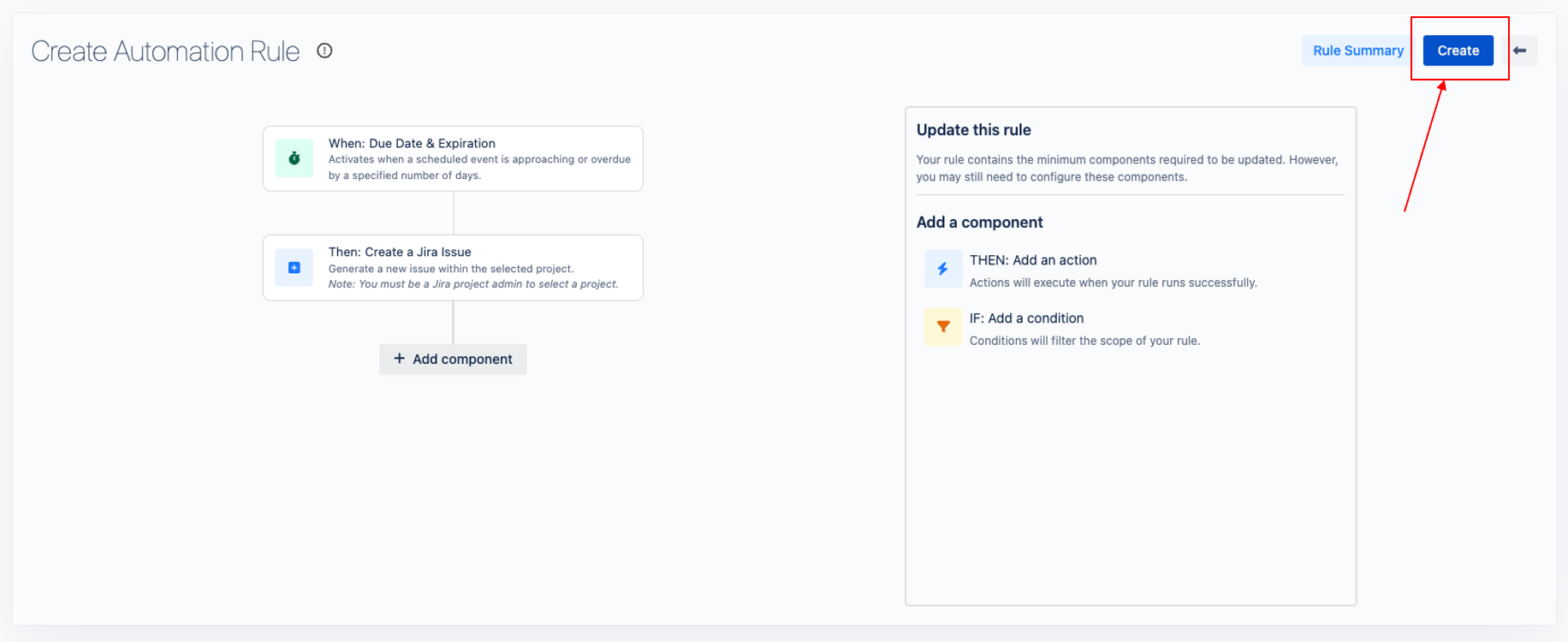
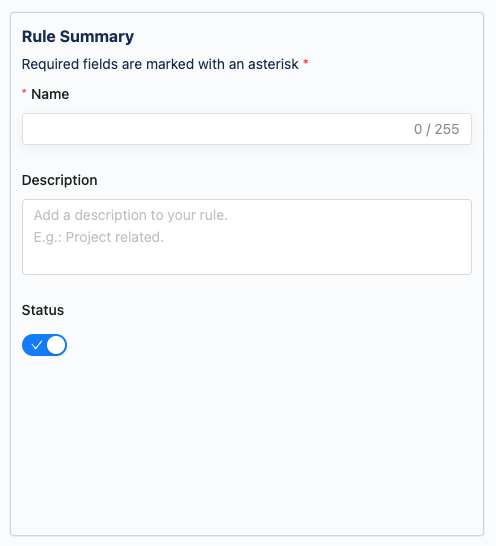
Inputs Required:
Rule Name: Enter a descriptive name for your rule.
Description: Optionally, add a description for clarity.
Toggle Status: Choose to enable or disable the rule.
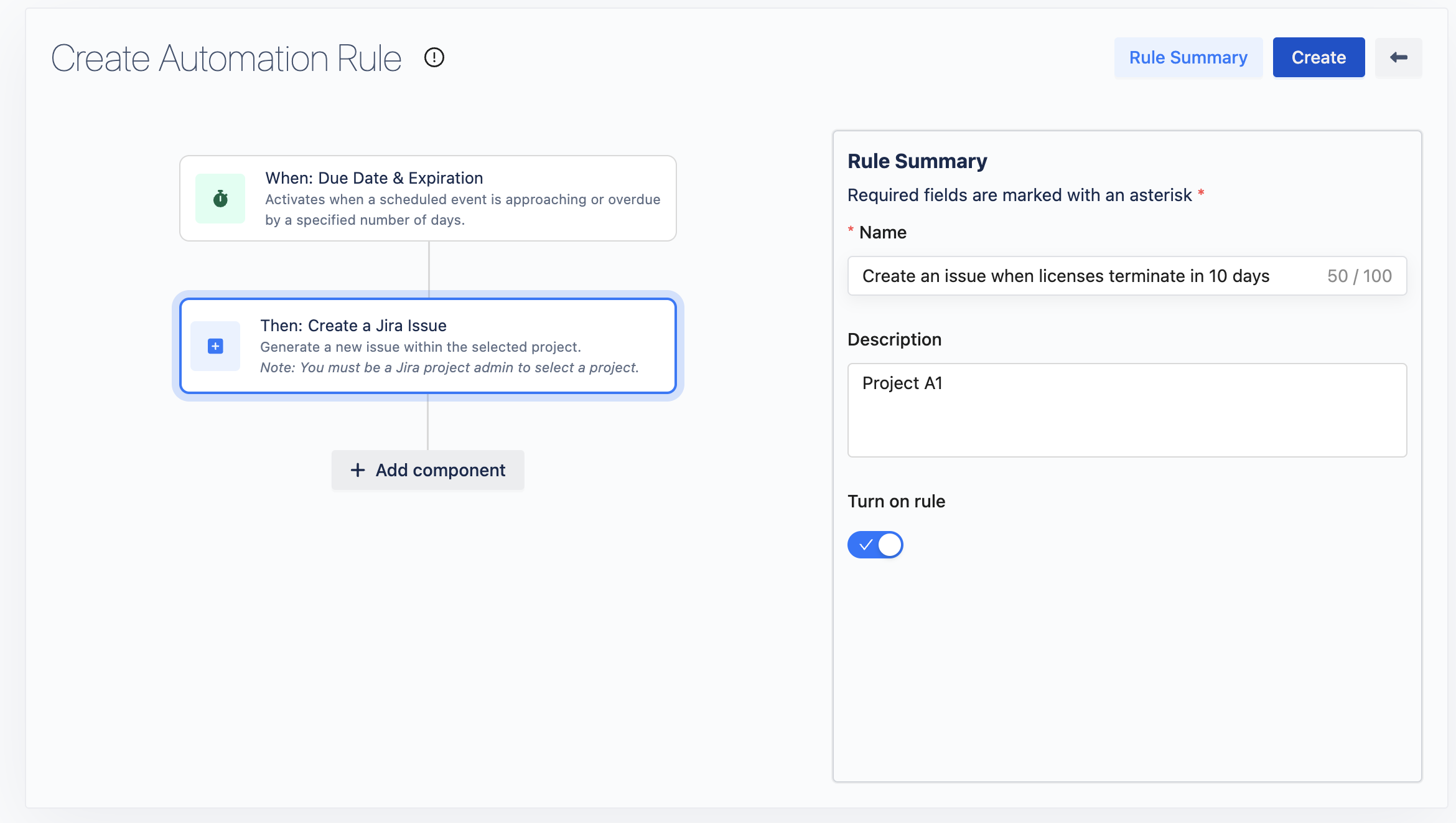
Completion: After filling in the required information, click the
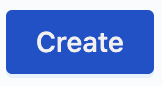 button again to finalize and activate your rule.
button again to finalize and activate your rule.
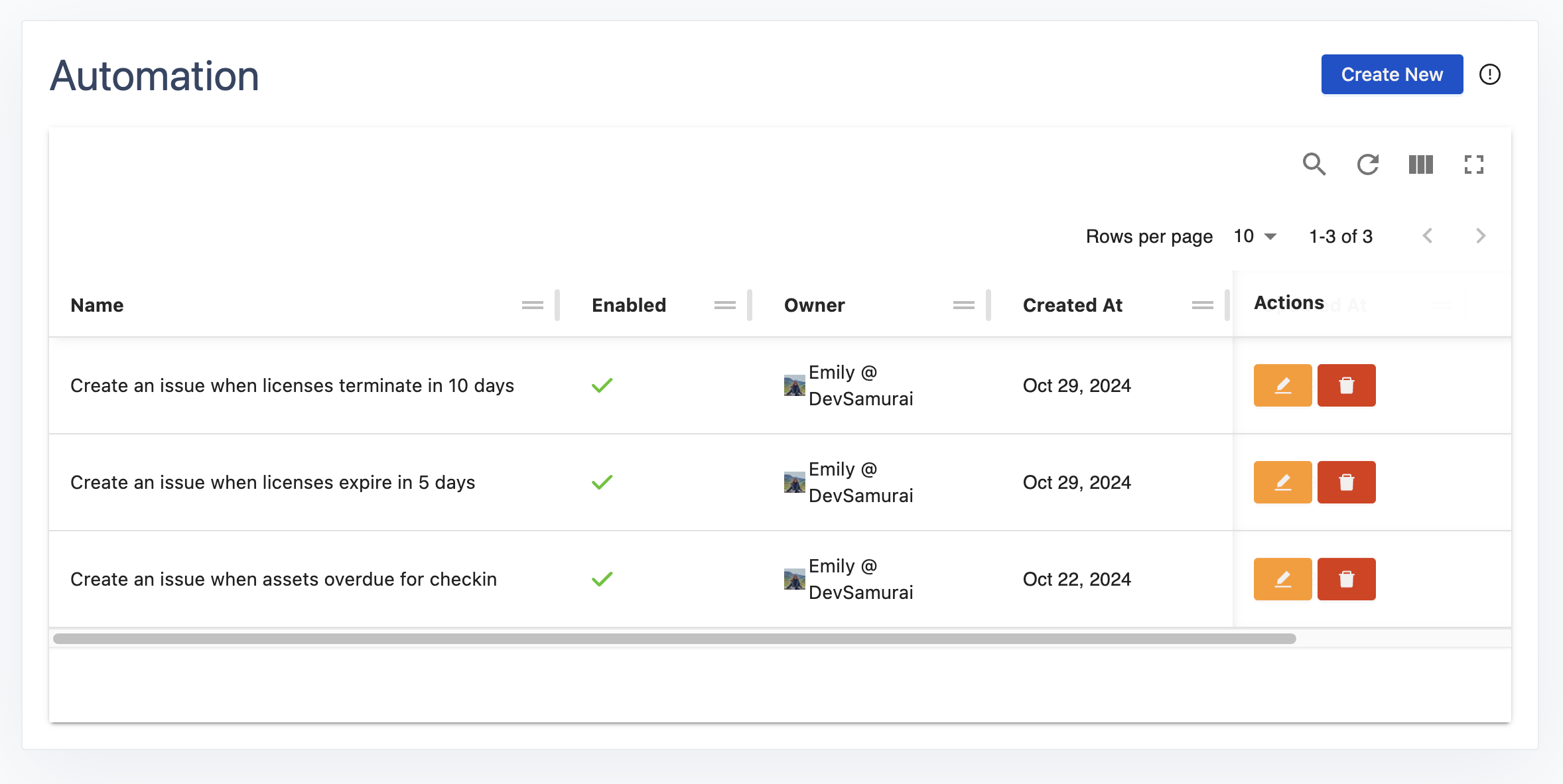
.png)