What's New in AssetIT version 2.11.0-AC
We’ve made several improvements to help you work faster and more comfortably. Here’s a quick look at what’s new in this version!
⚙️ Smarter Settings, Better Control
We’ve reorganized the Settings to make things easier to manage:
General Settings: A new dedicated space where admins can configure global options that apply across the platform, keeping everything consistent and centralized.

Reference Data: A clean new structure for managing foundational data like categories, locations, status labels, and more. These settings help shape how your IT assets are tracked and organized.

📌 Easier Navigation with Pinned Columns
You can now pin important columns to the left in the asset table. Keep key info in view as you scroll across wide tables.
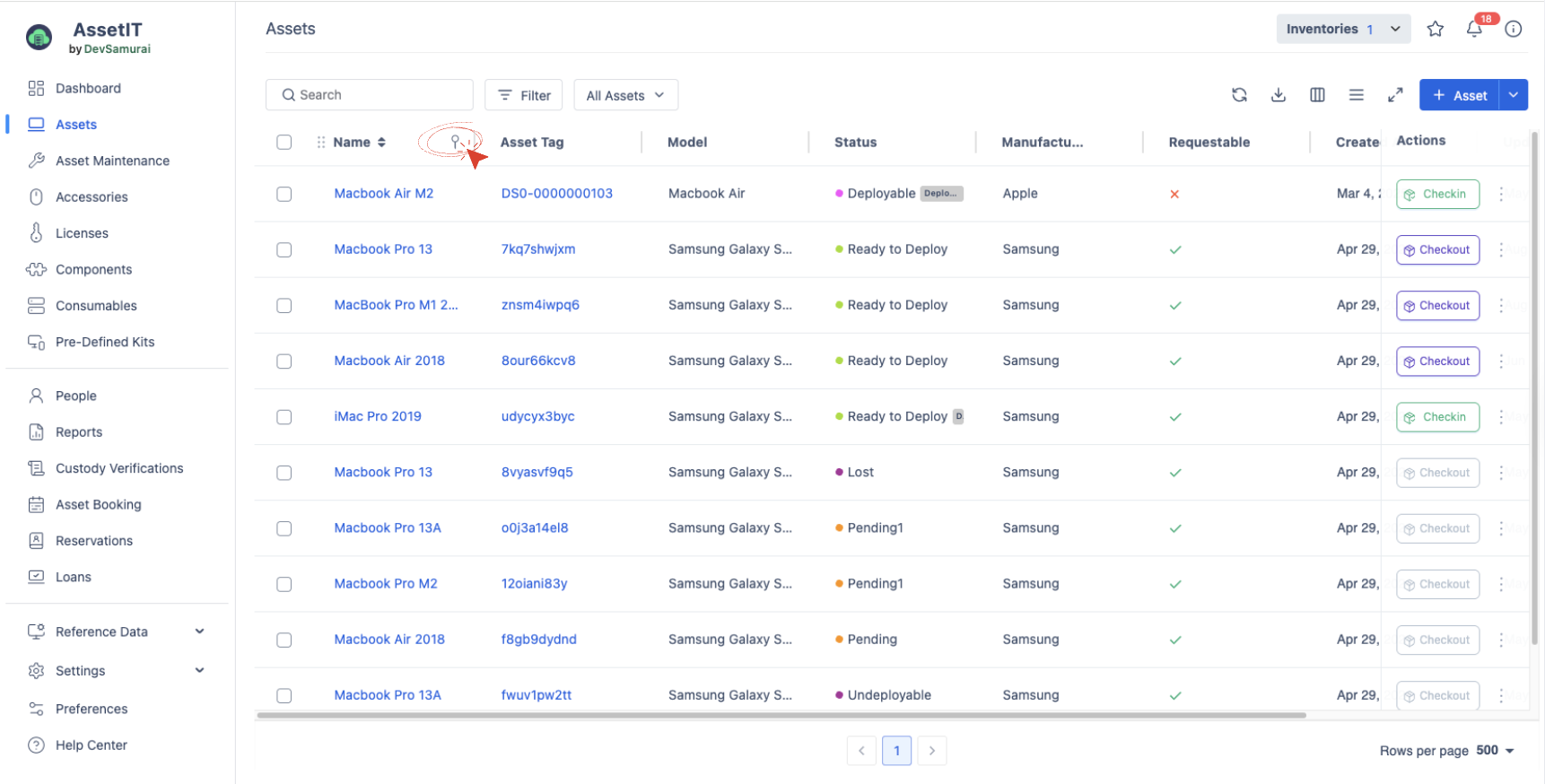
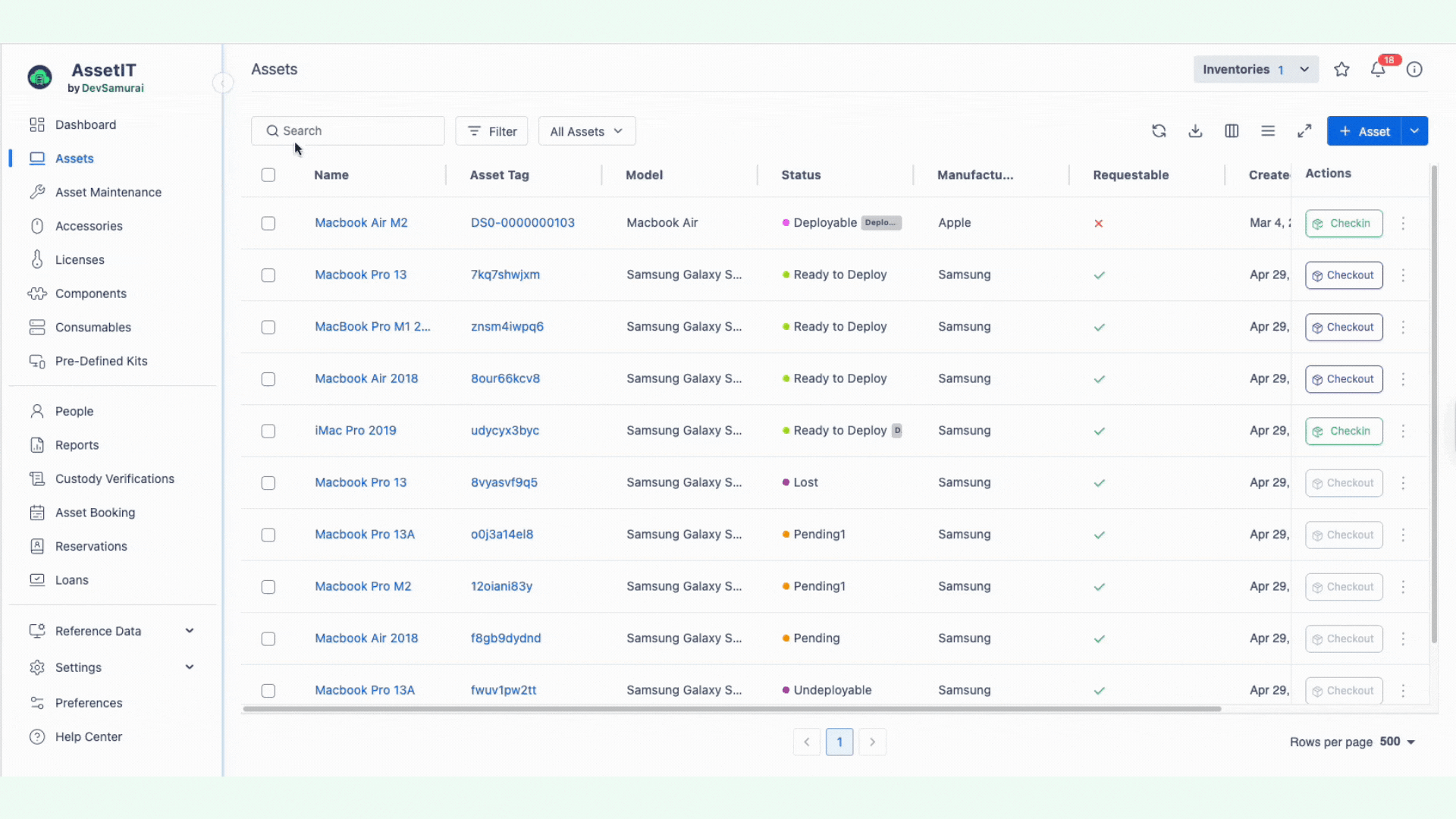
🗃️ Bulk Update Asset Status
Save time by updating the status of multiple assets at once. Just select, choose a status, and apply.
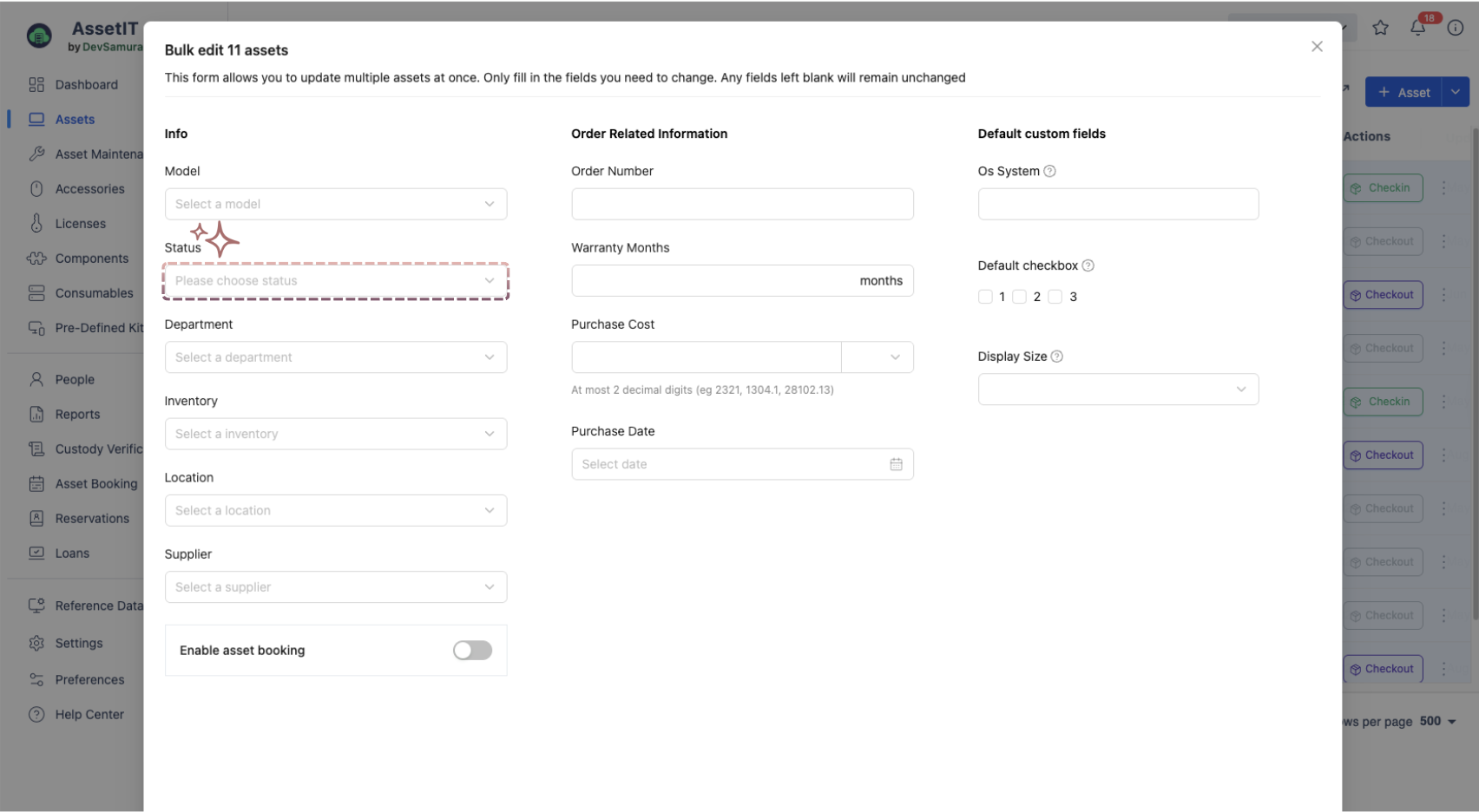
🪄 Smarter Filtering and Saved Preferences
Filter your assets and resources by Status Label, making it easier to find exactly what you need.
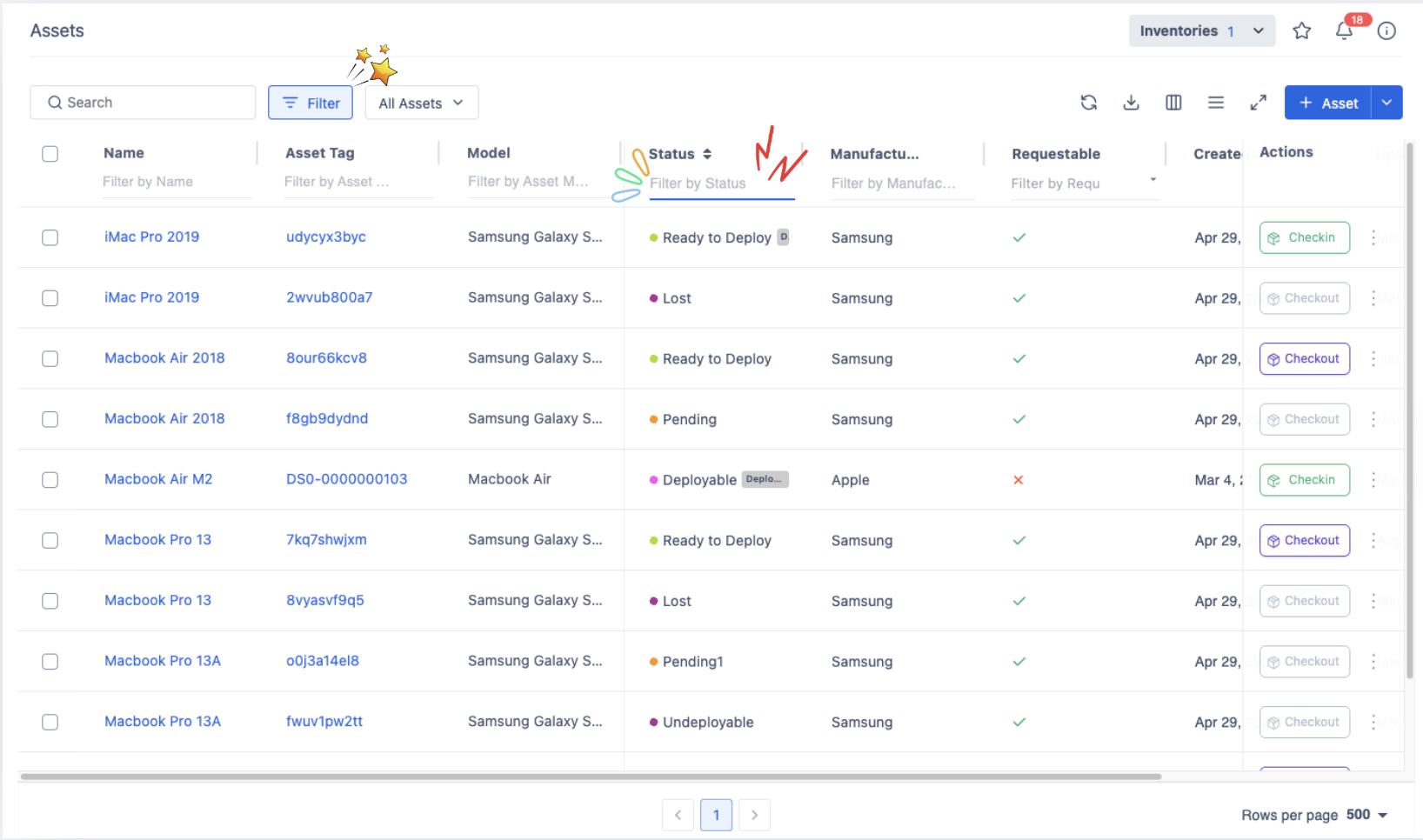
What’s more, auto-saving your filter settings is also available, so your preferences stay even after logging out.
🗓️ Booking Improvements: Update Status on Approval
When approving a booking request, you can now change the asset’s status immediately, reducing extra steps.
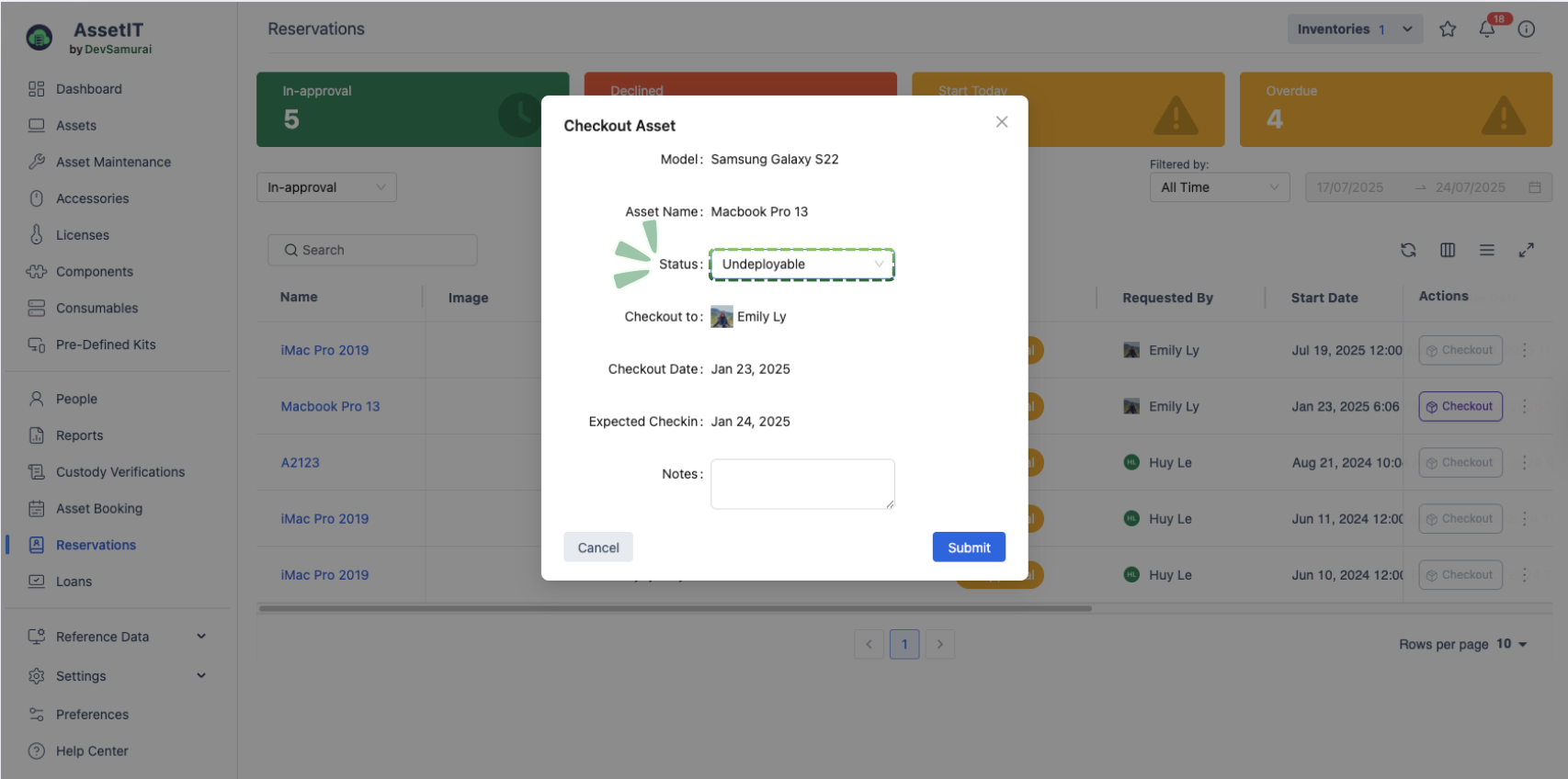
💻 Export Category with Asset Data
When exporting asset data, the category column is now included, helping you keep reports more complete and organized.
🌇 A Fresher Look Across the App
We’ve updated the Create, Edit, and Detail pages for key resources like assets, accessories, licenses, components, and consumables, making the experience smoother and easier to use.
.png)