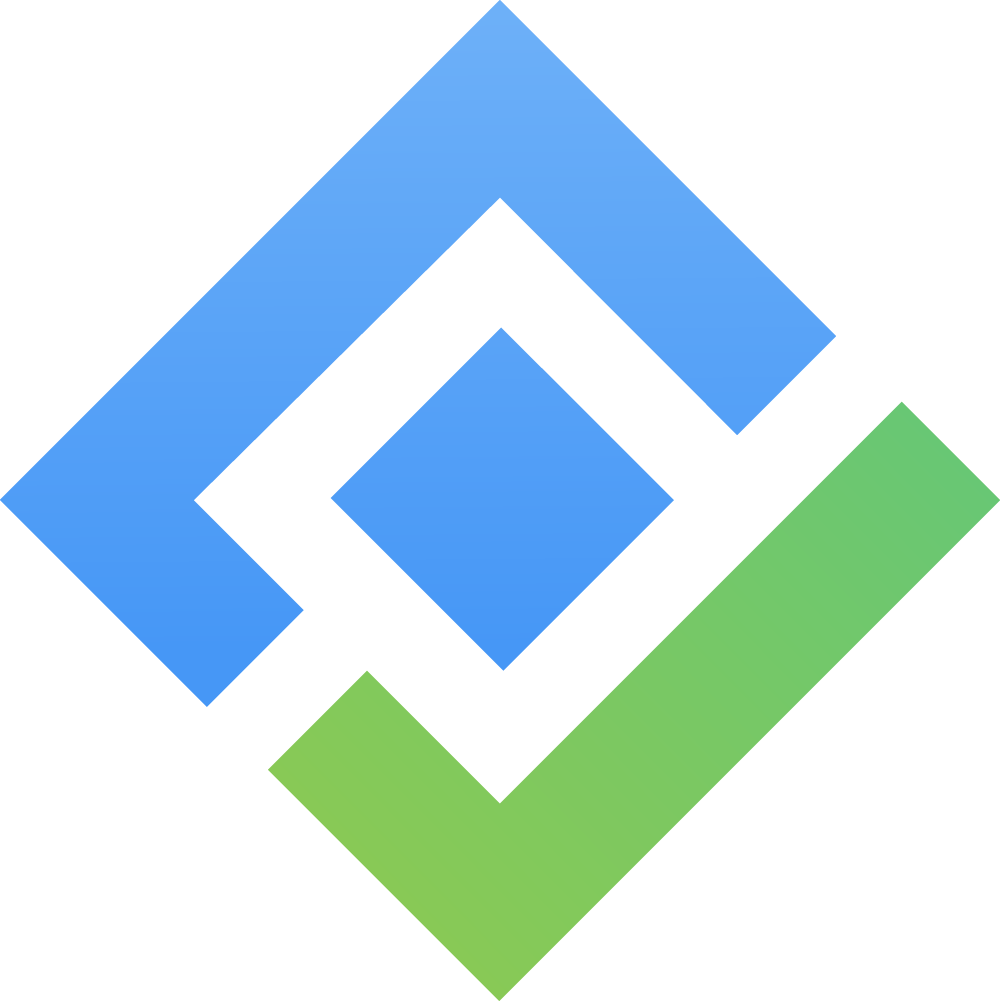Adding Create/Edit/Delete permission in Company-managed projects
For Jira admins, you can go to the project you want to add permission and choose Project settings.
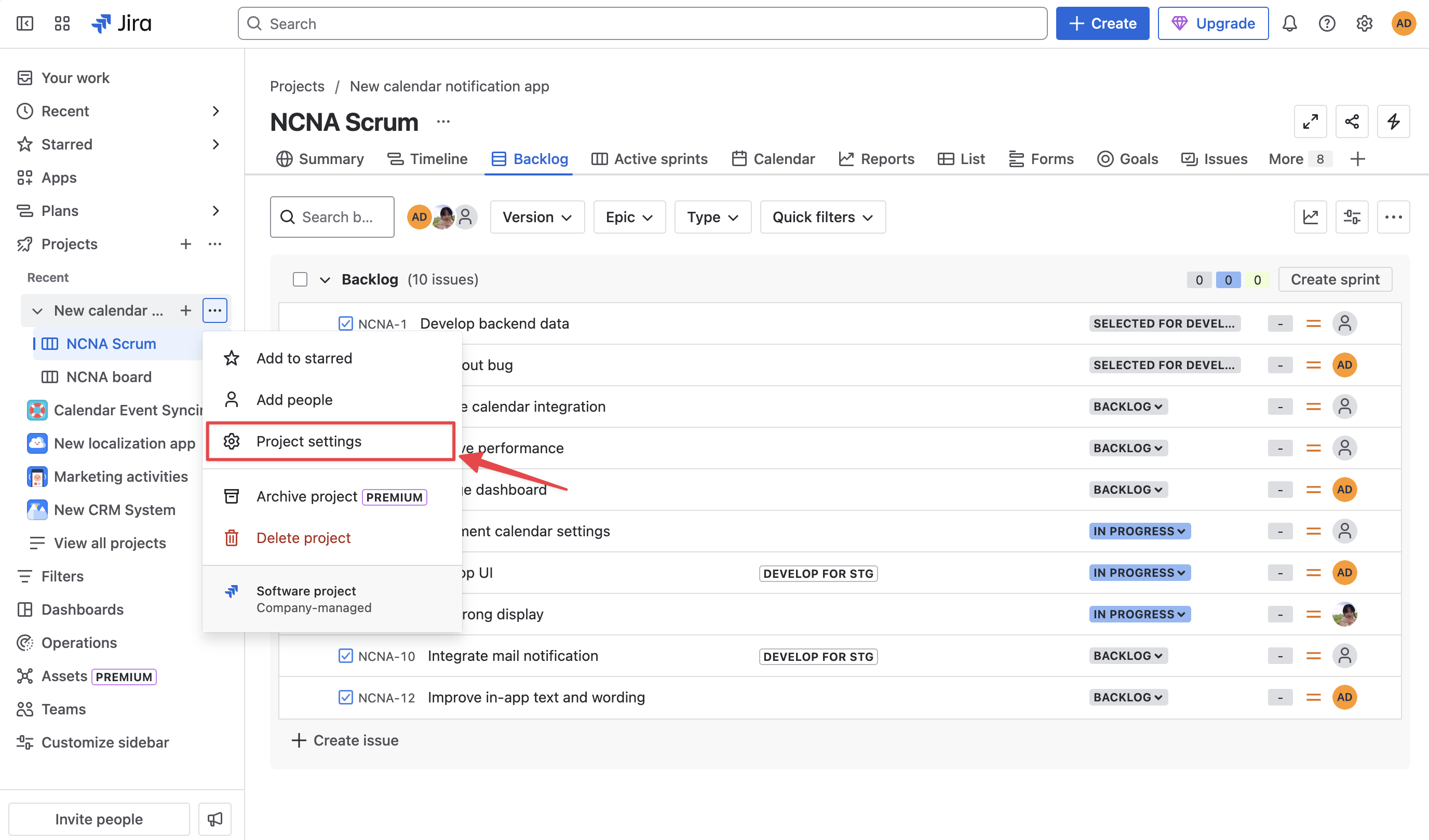
Next, you can go on to choose the Permission tab on the left column, locate the Action button, and select Edit permissions.
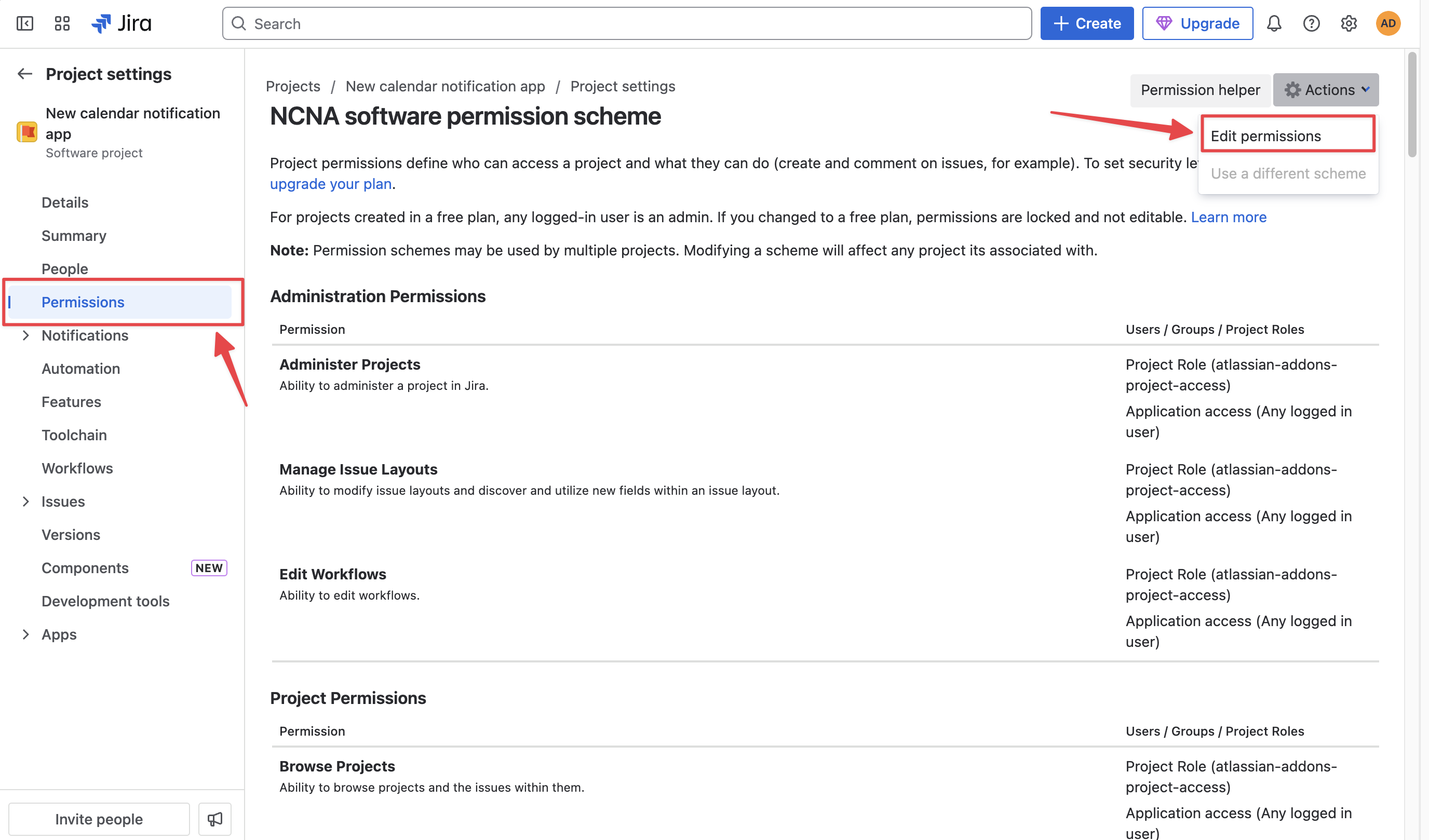
Here, you can add permission to all users in your Jira instance by choosing Create/Delete/Edit Issues.
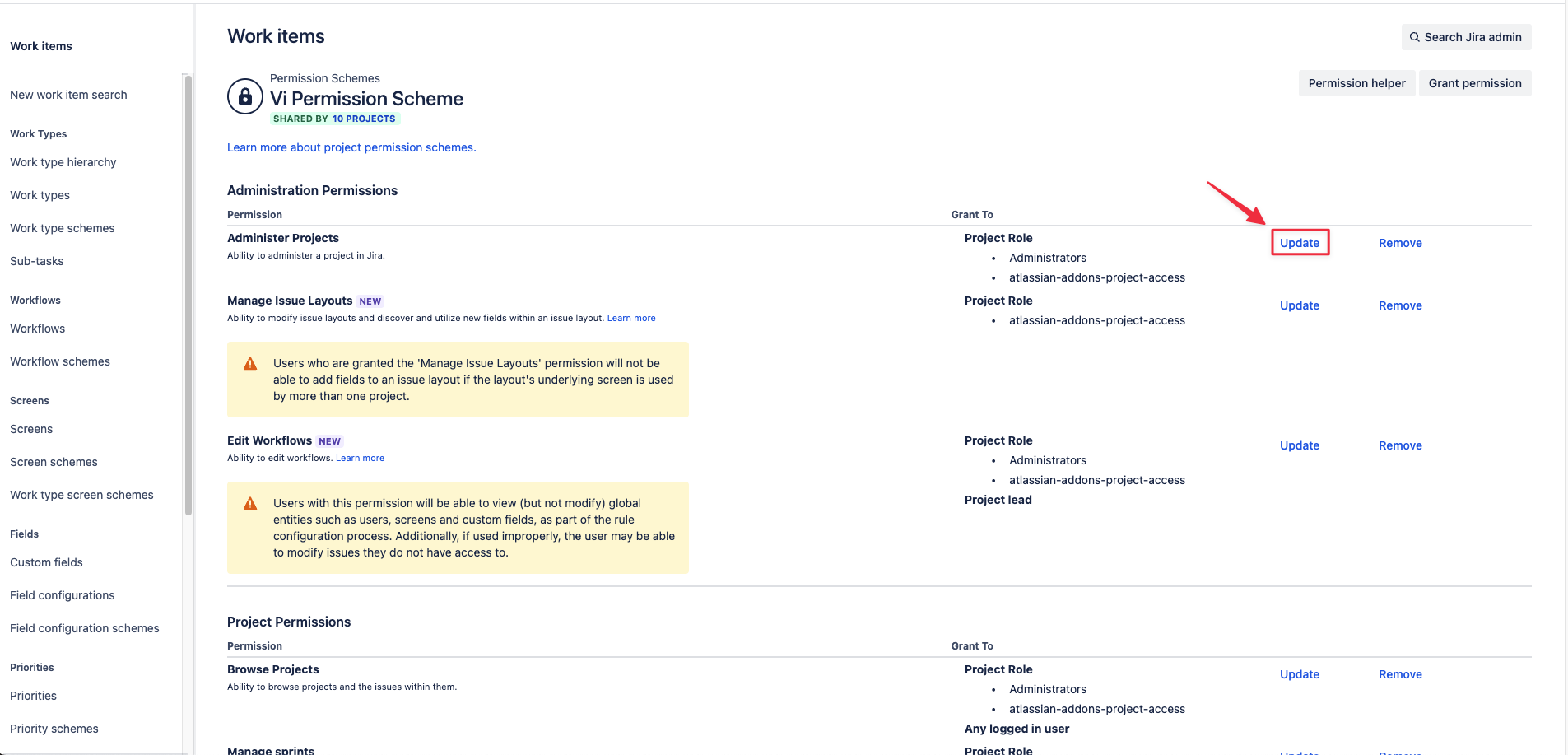
Click Update in the Administration Projects
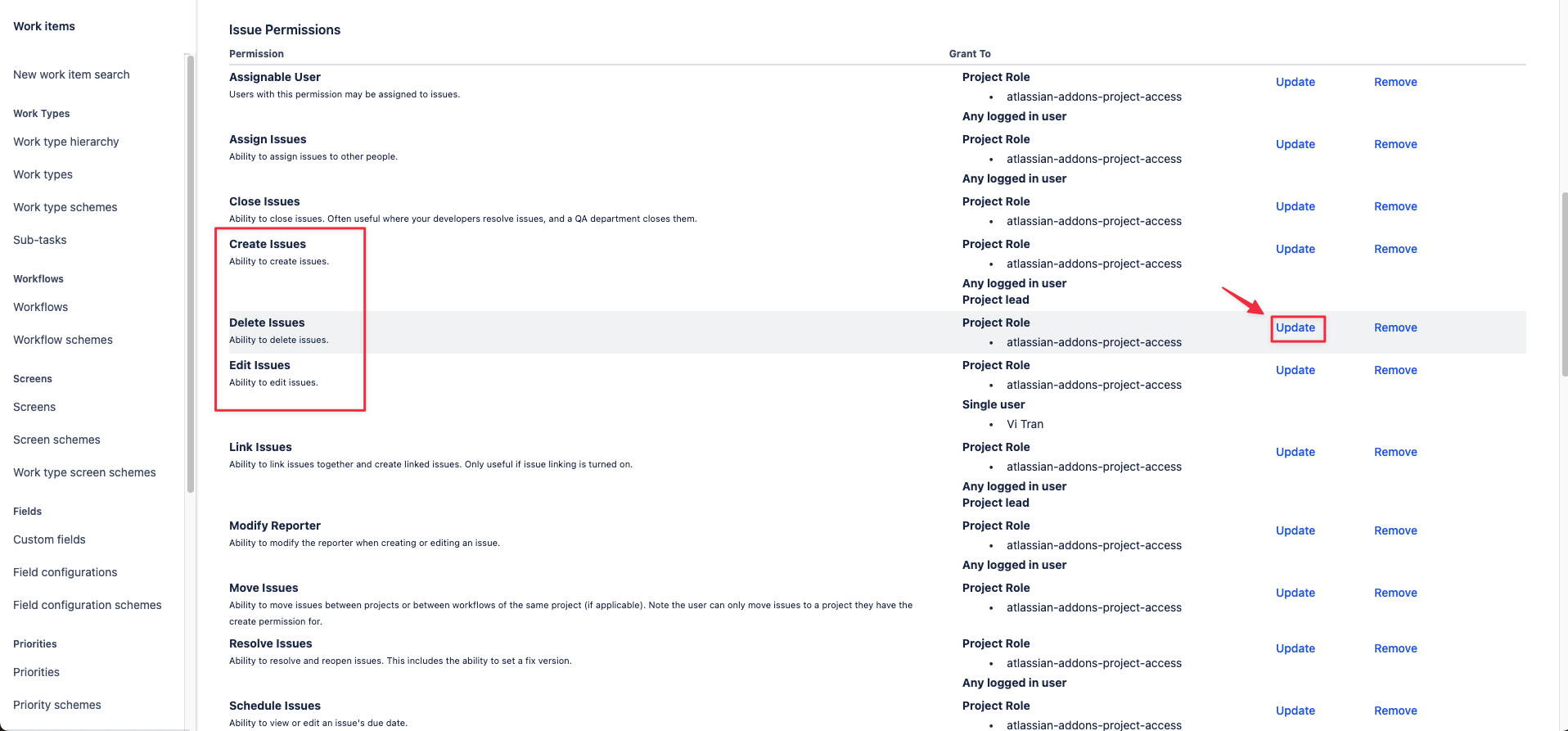
Choose Create/Delete/Edit Issues and click Update
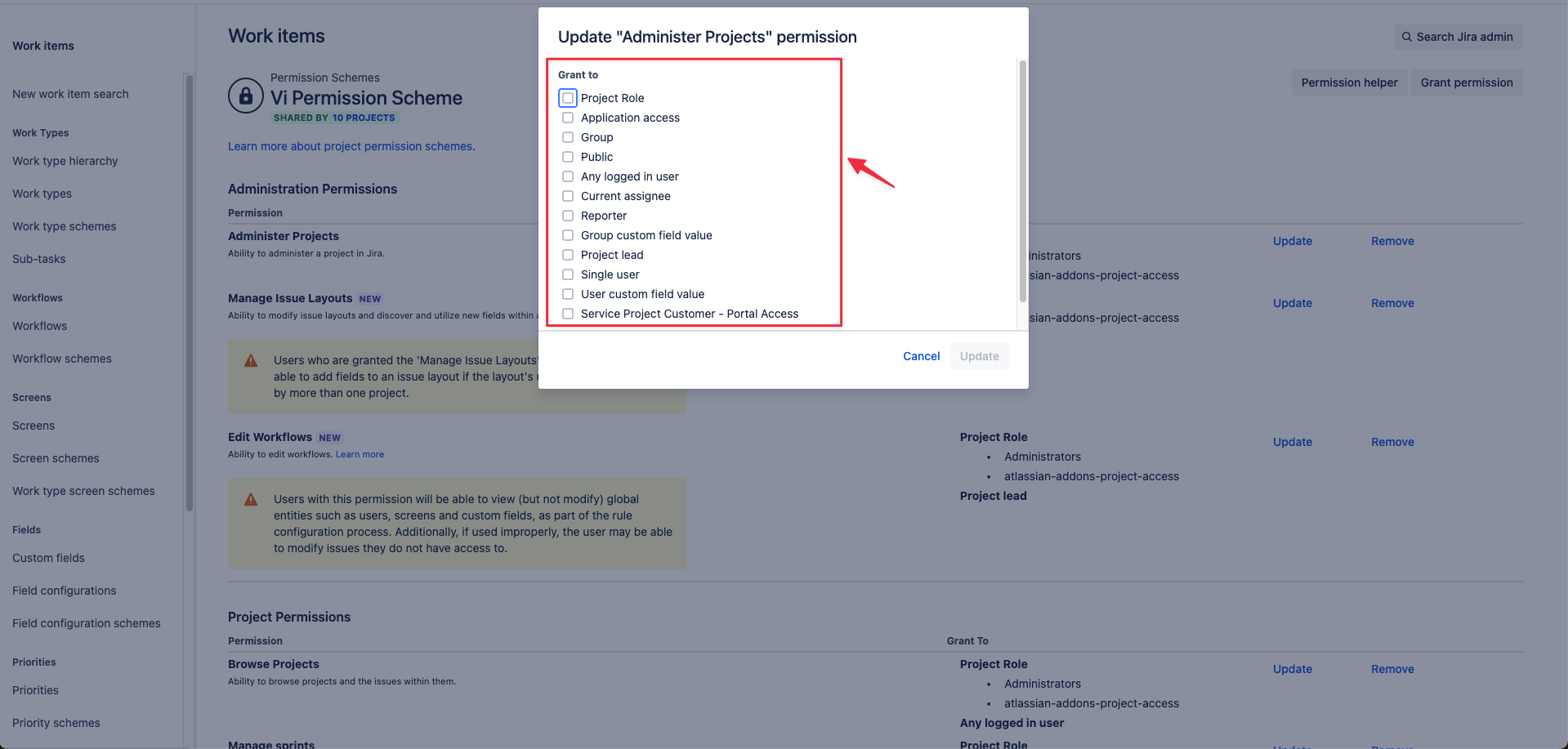
Choose a box to grant permission
-20250519-175425.png?inst-v=e978dccb-12da-4be1-a348-95e865ae9959)