How to Update GanttTable to the Latest Version?
If you’re a user of GanttTable from the early days, you might experience some problems with updating the app to its latest version. This is due to some changes in Atlassian's policies.
How to Check and Update the app’s version
To see if the app is using the latest version, you need to check it manually in the Manage apps settings.
From your Jira dashboard, locate the App tab in the left sidebar menu and click the three-dot symbol for More actions. Then, choose ⚙️ Manage apps.
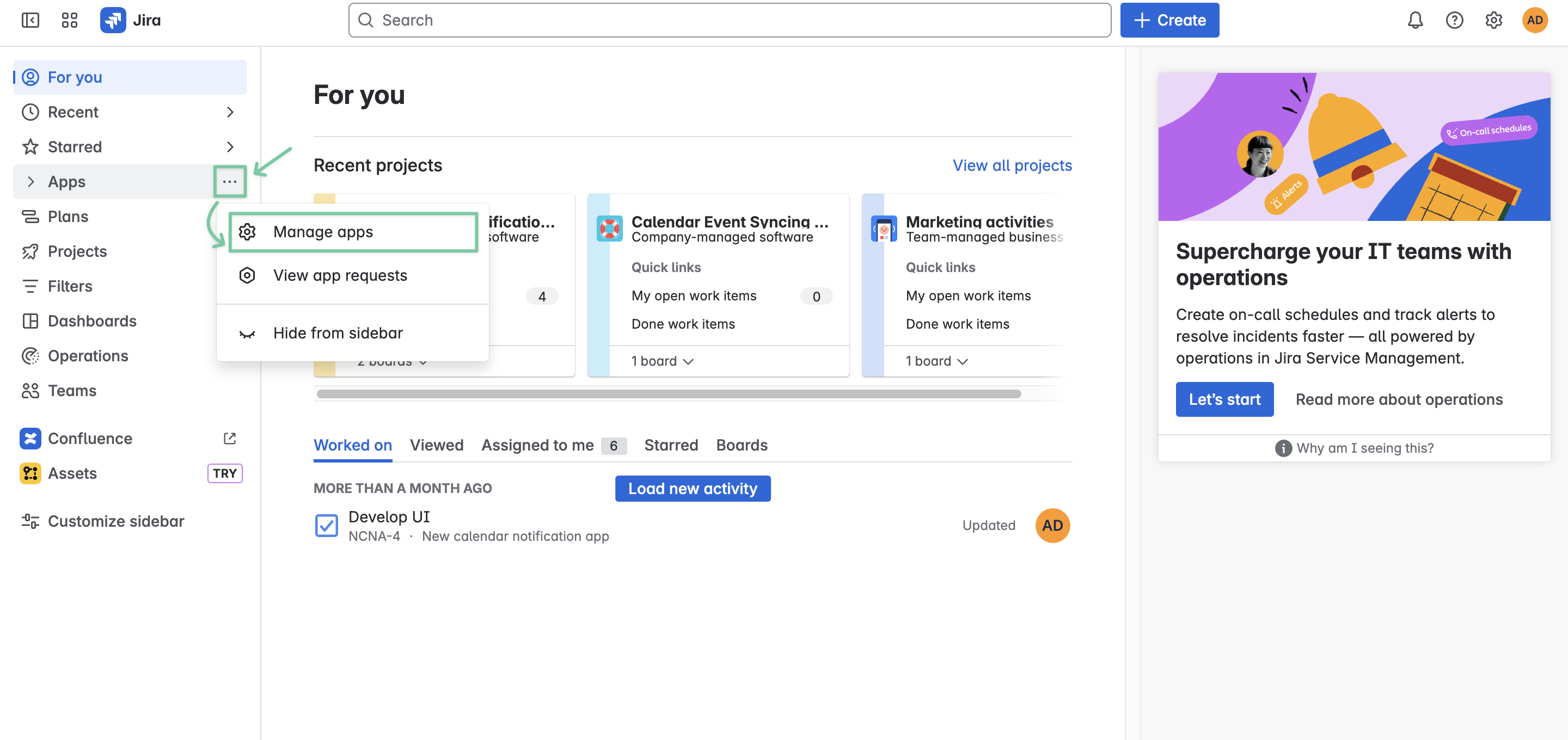
You will be redirected to a new page for managing installed apps in your instance.
Scroll down to the User-installed apps section, find GanttTable - Spreadsheets Hierarchy Structure Table, Gantt chart for Jira.
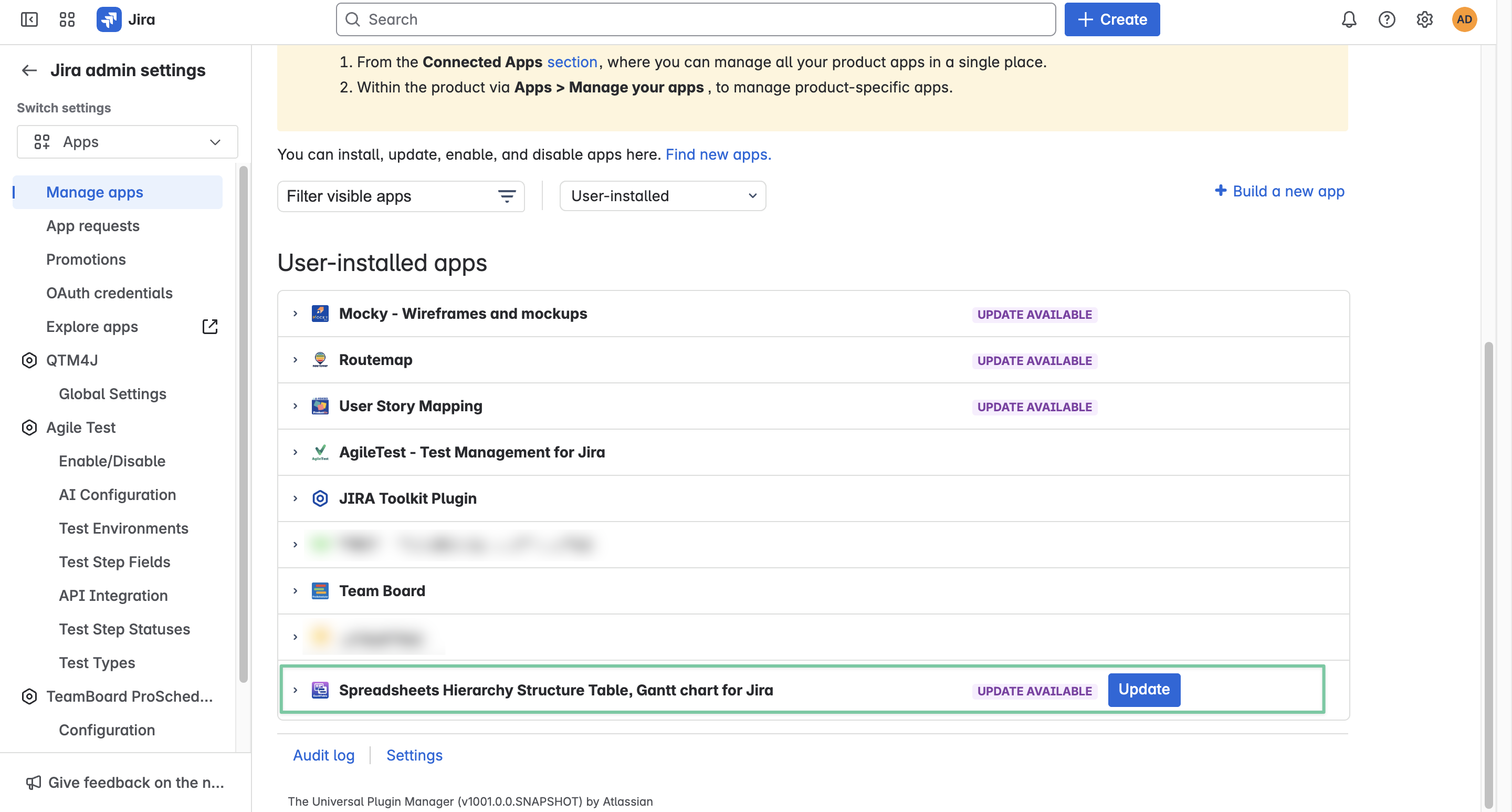
Click the expand arrow to view the app’s details, and you can see the installed version of the app. You can double-check it with the newest version from the marketplace.
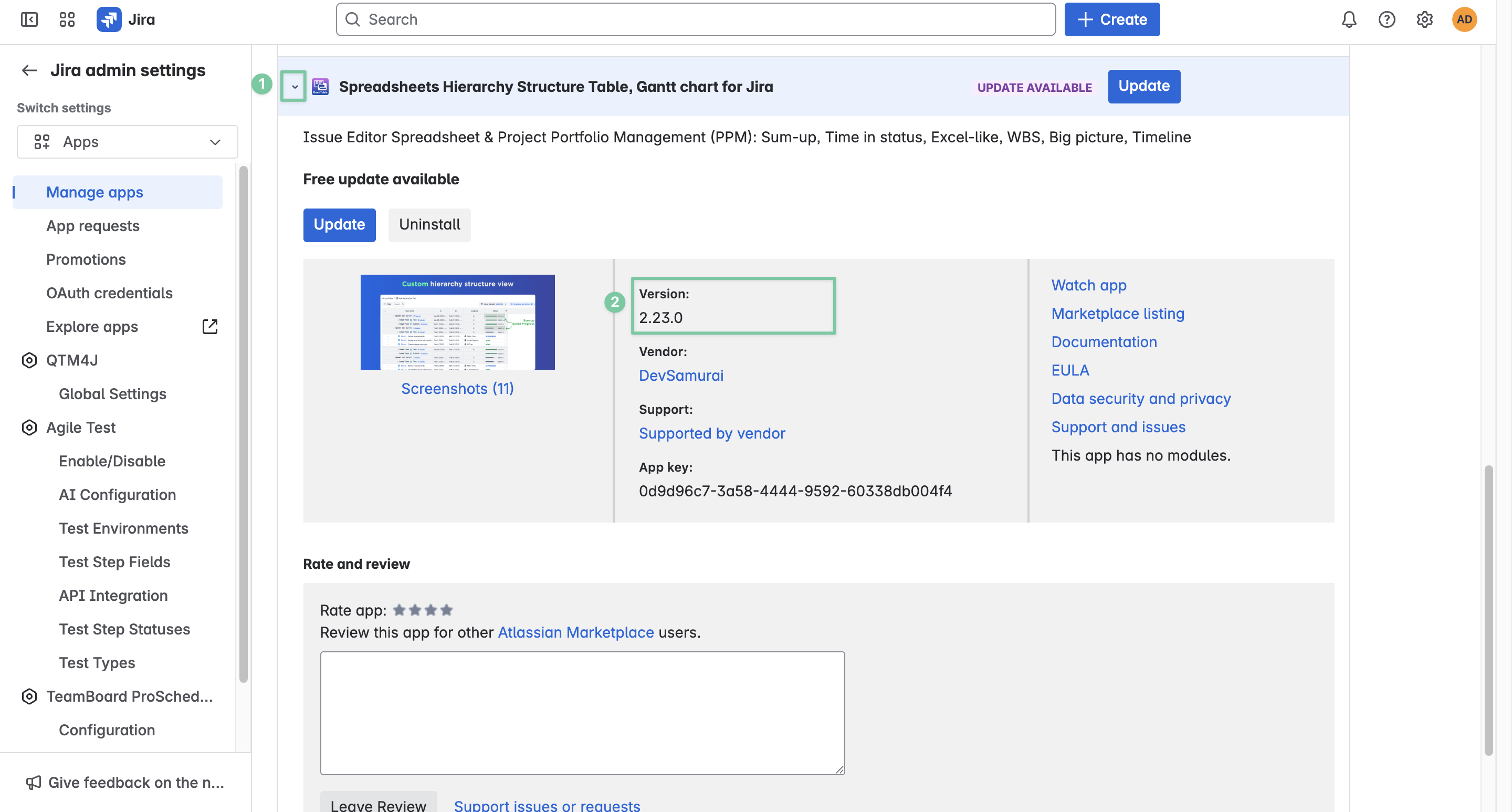
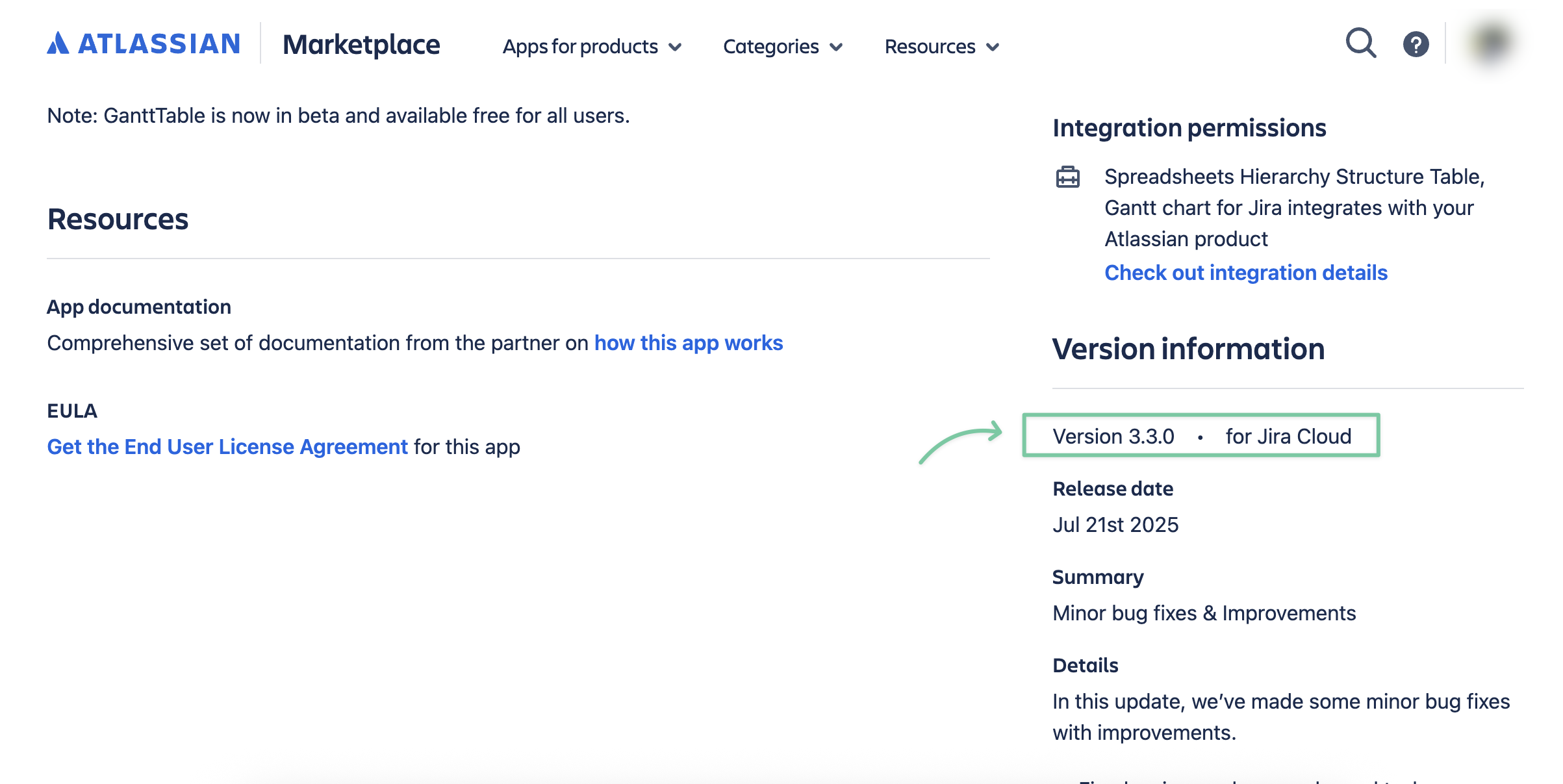
Normally, if a newer version of the app is available, it will also be marked as UPDATE AVAILABLE.
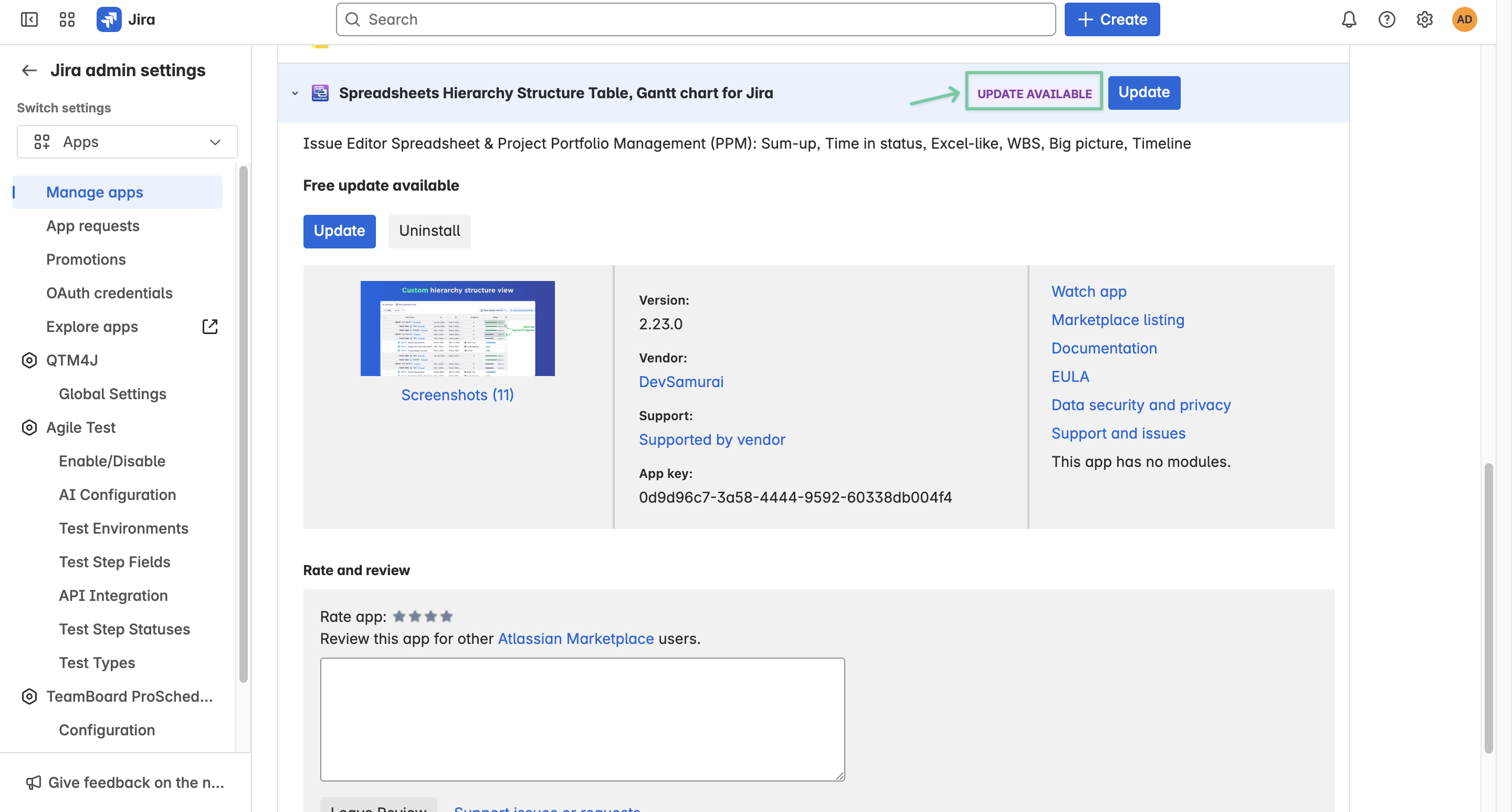
You can click Update to get the latest version of GanttTable.
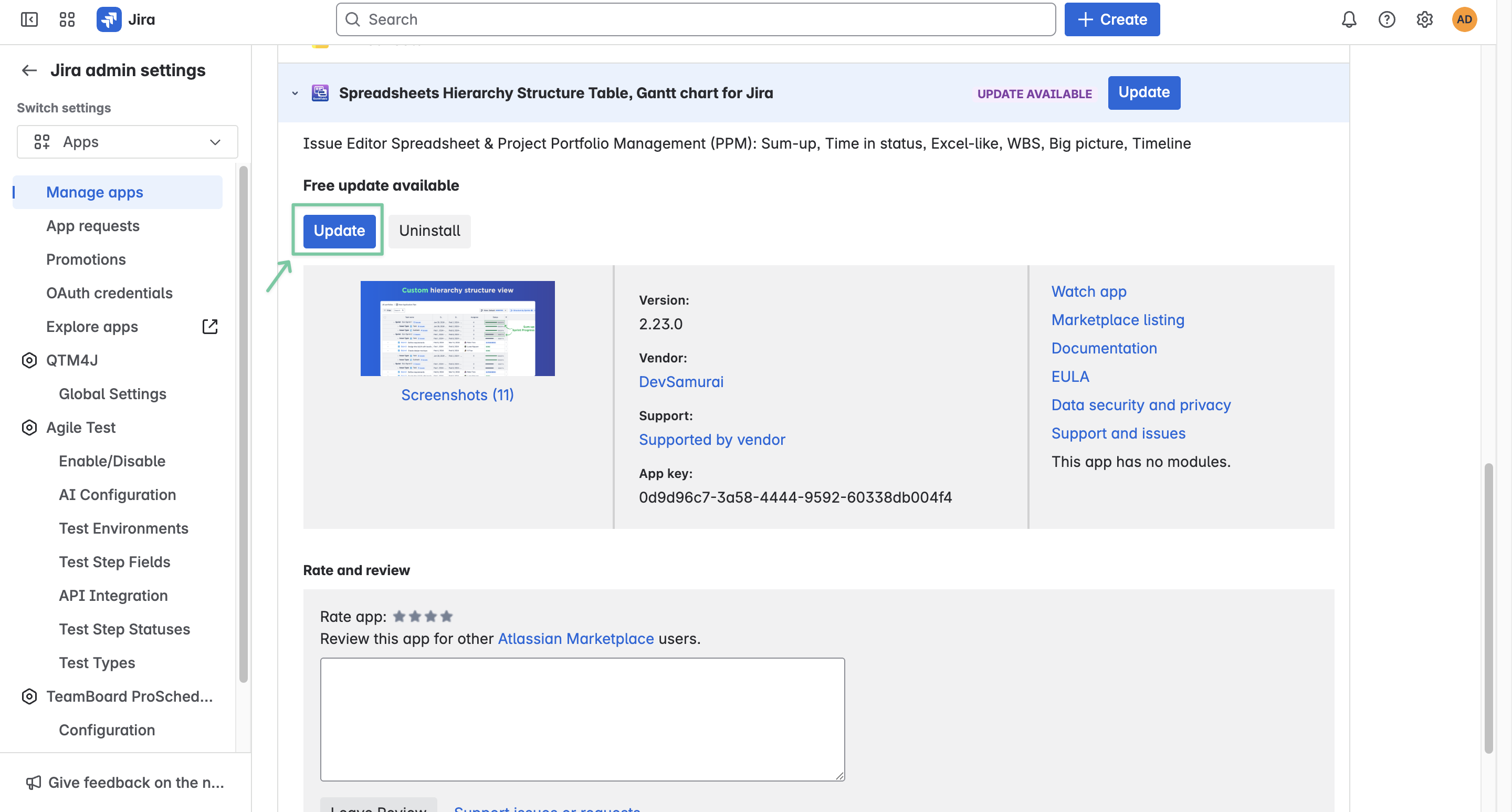
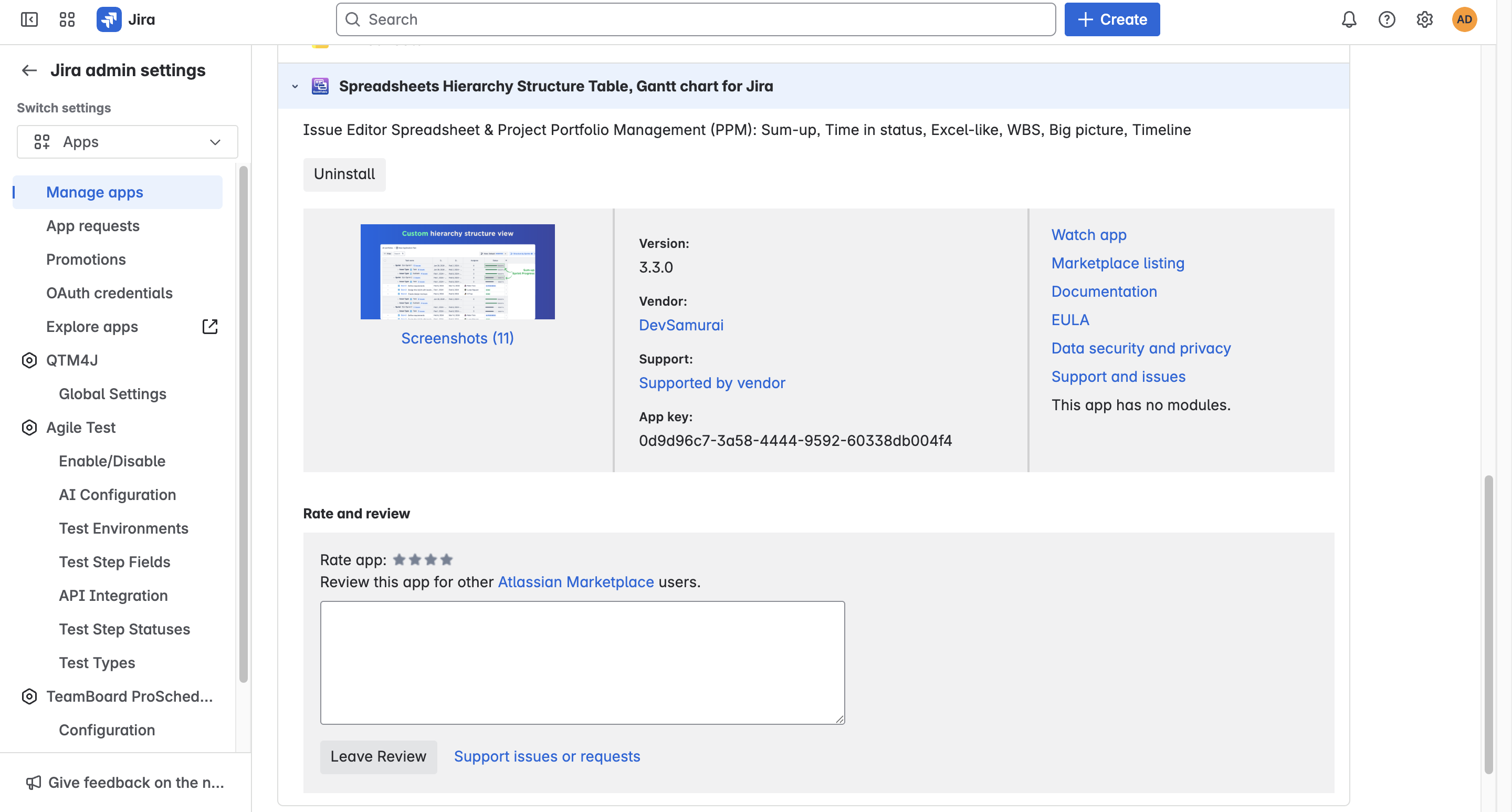
After updating to the latest version
.png)