Boards
Boards
A board is a space you can freely use to create, store, and organize your ideas. Then later turn them into plans, monitor, and move them into actions.
Create board
To create a new board, go to Apps → Leanboard , click on Create a board button
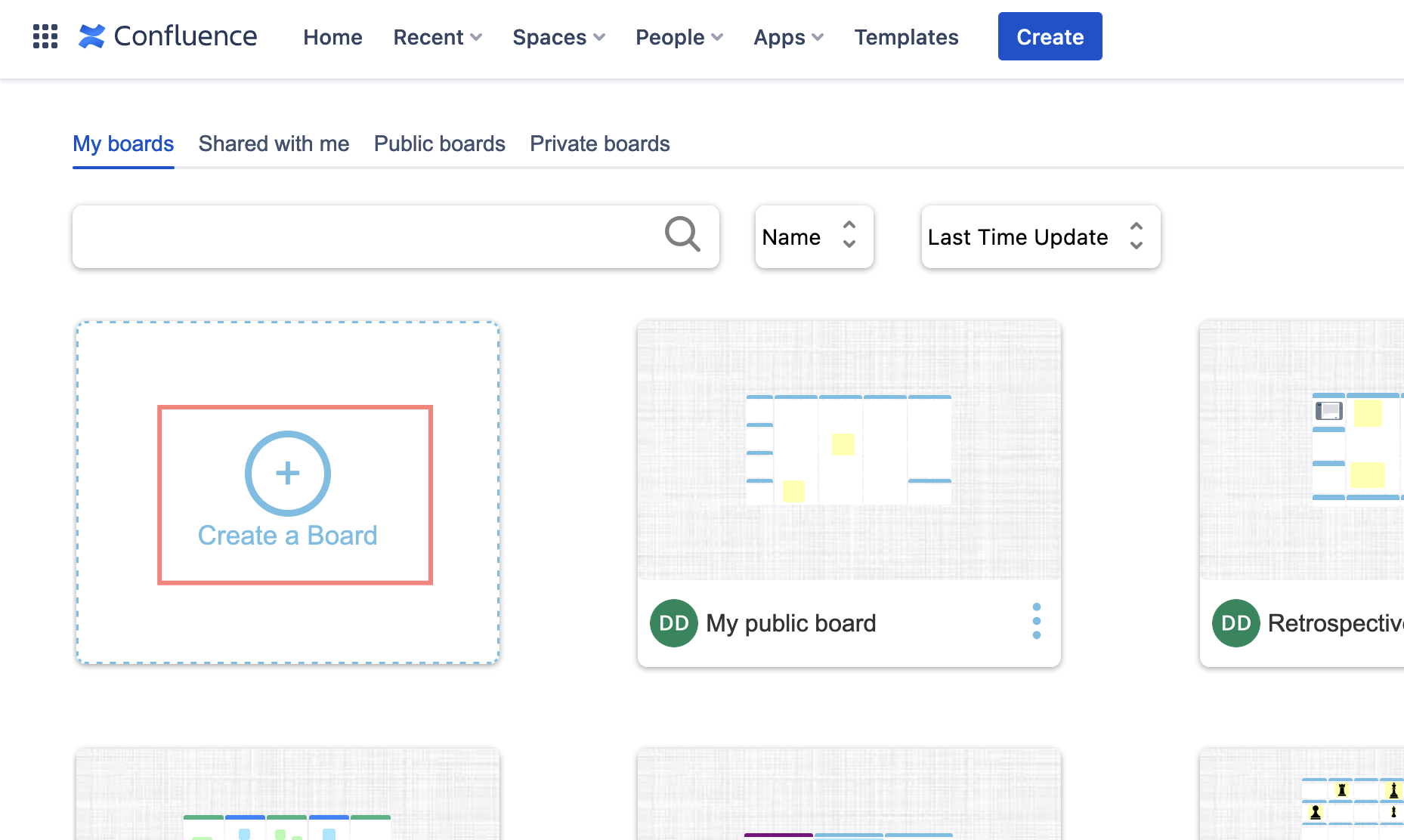
Enter some information of the board such as
Board name
Mode: public board is open to all users in the instance, private board only visible to creator and board members
Choose the template
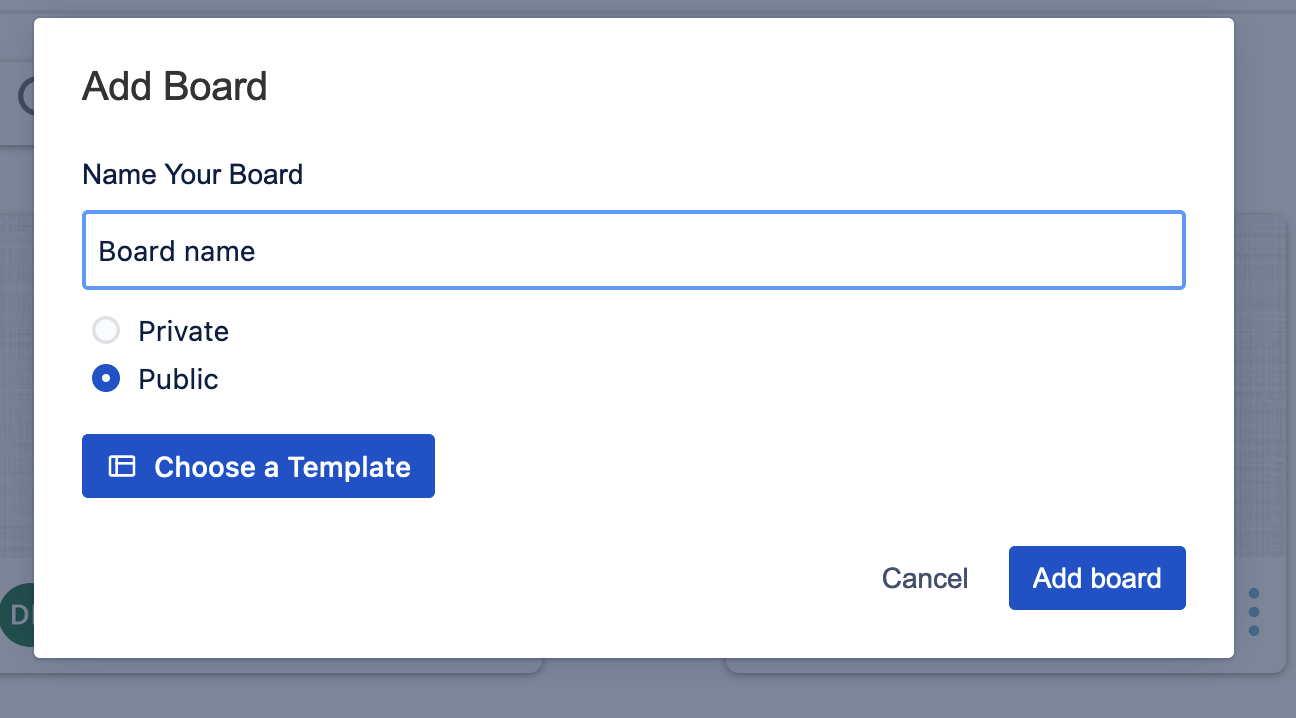
Work with board
A board can be split into multiple smaller sections, which can help when you need to break down your idea into smaller parts and pieces.
When your idea or plan getting bigger, so do your board and sections. It can be hard to have an overview of all things happening on board, and that when the minimap feature will come in handy. It can give you brief looks at your board and stuffs in it. Your board can be zoomed in and out too.
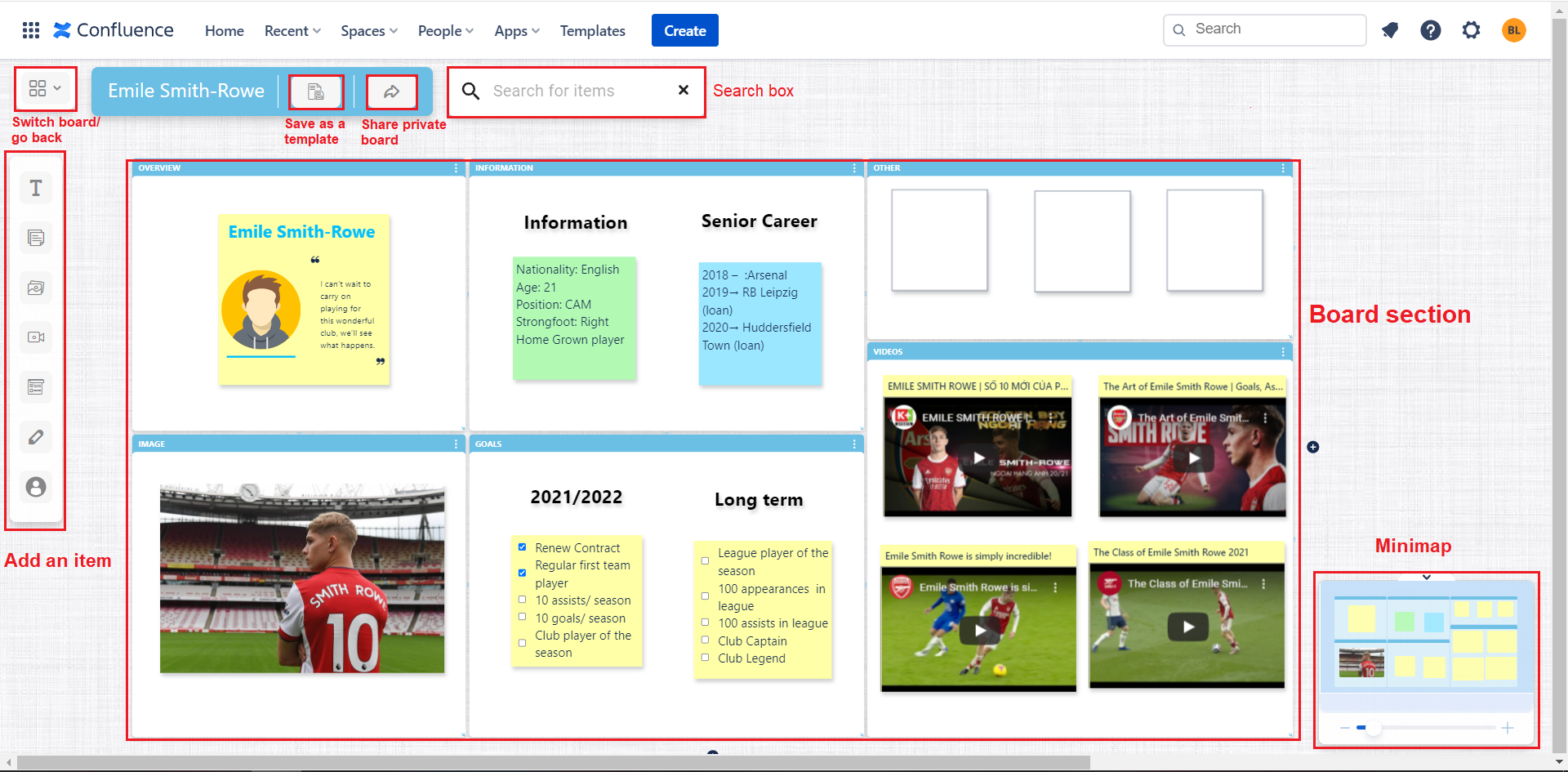
Board page demo
Read more : Board items
.png)