Releases Kanban
The Releases kanban is the feature to help you manage your projects with multiple version releases on a Kanban board.
With it, you can visualize versions as columns, Jira issues as cards, and divide workflow in swimlanes.
Now let’s go through the overview of this feature:
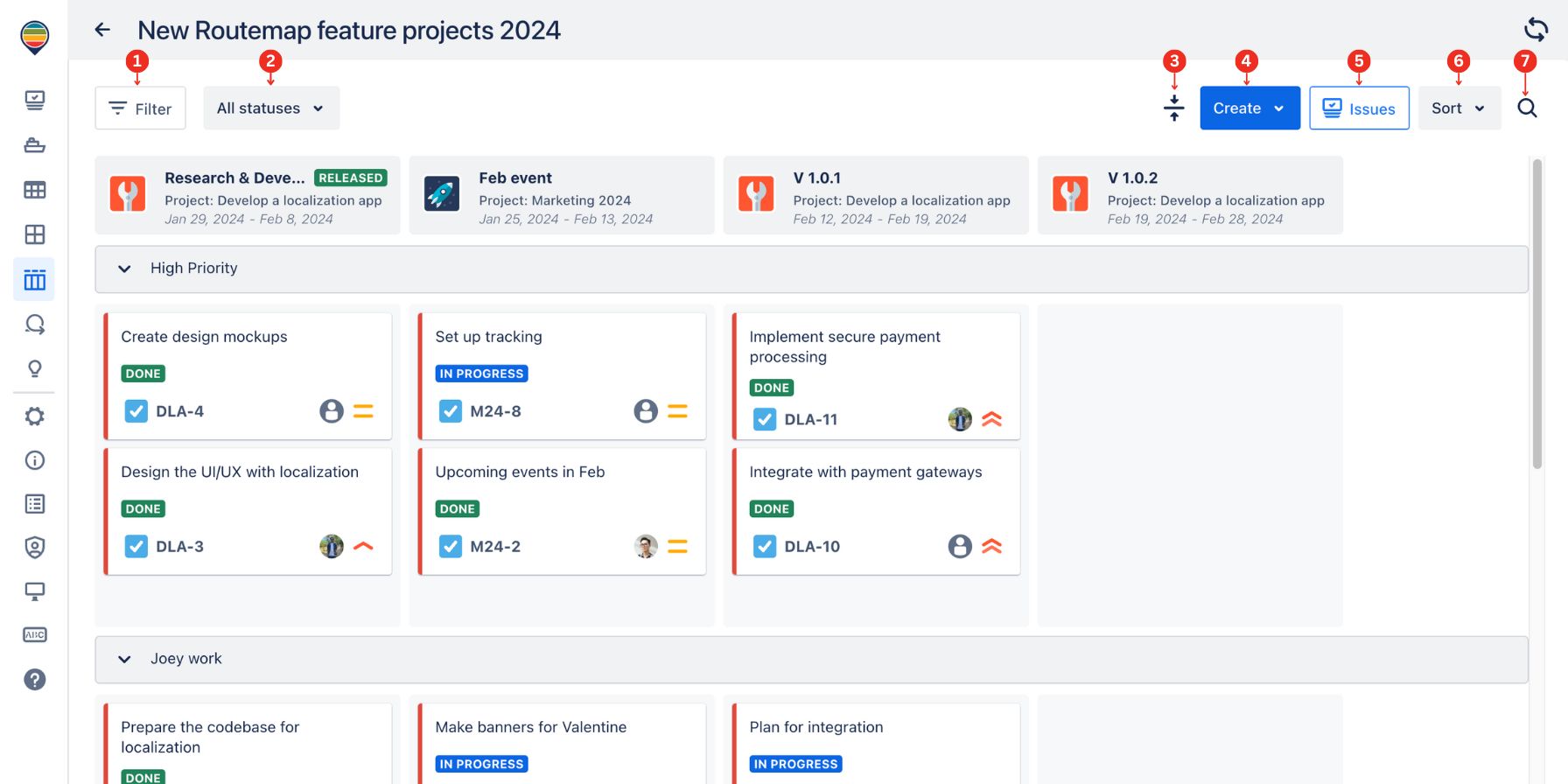
| 1 | Filter | Render the release Kanban view based on projects, issue types, issue status, and assignee. You can also use JQL as an advanced filtering method. |
| 2 | All status | Allow you to sort out the versions based on these statuses: Released, Unreleased, and Archived. |
| 3 | Collapse/Expand all lanes | Quickly collapse or expand all swimlanes on the Kanban board. |
| 4 | Create | Quickly create a new swimlane or version (as a new column). |
| 5 | Issues box | Contain all existing Jira issues from your projects so you can add them to the Releases Kanban |
| 6 | Sort | Allow you to sort version columns by start date or end date. |
| 7 | Search | Quickly search for a specific issue in the Releases Kanban. |
If you’ve already been using the Releases timeline or created versions in your project board, those versions will be automatically synchronized with the Releases Kanban board.
1. Version releases
You can add or create a new version release by clicking on the + symbol next to the column, or you can click the Create button and choose Version.
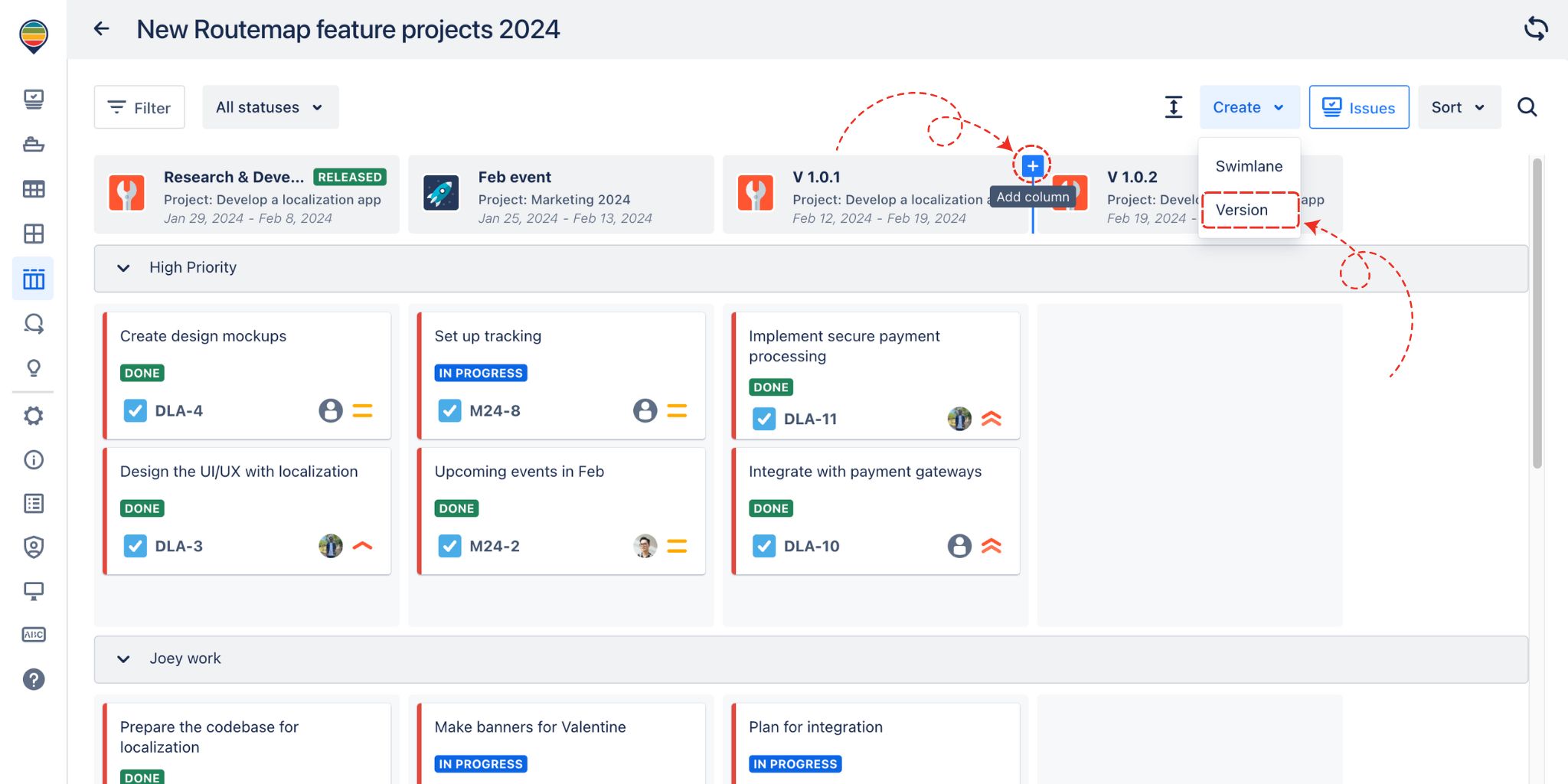
For each version, you can:
Edit version details (version’s Name, Start date, and End date)
Set Release to a version
Archive a version
Delete version
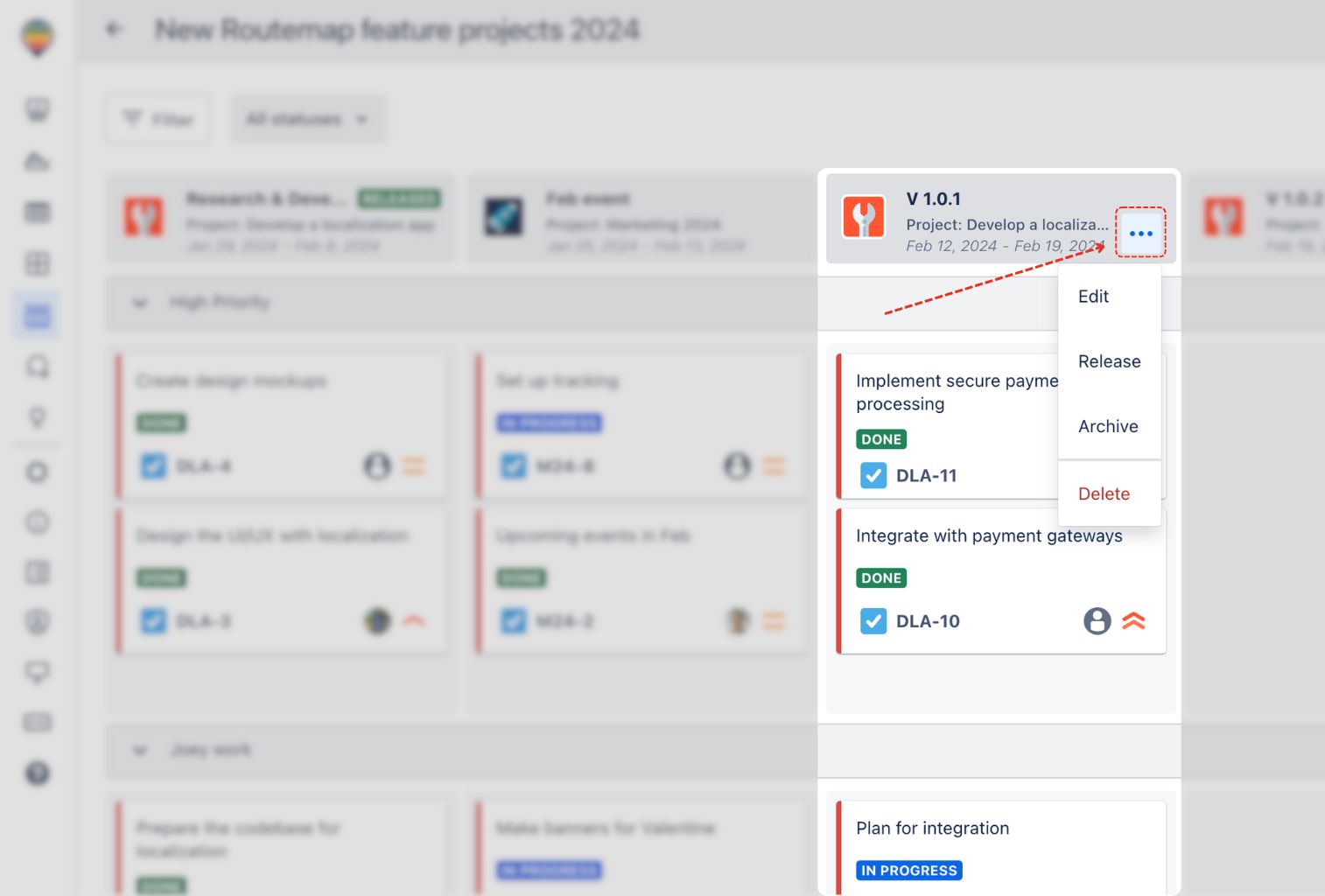
You can also drag and drop each version column to a new position on the Kanban.
2. Swimlanes
You can add a new swimlane by clicking the Create button and choosing Swimlane.
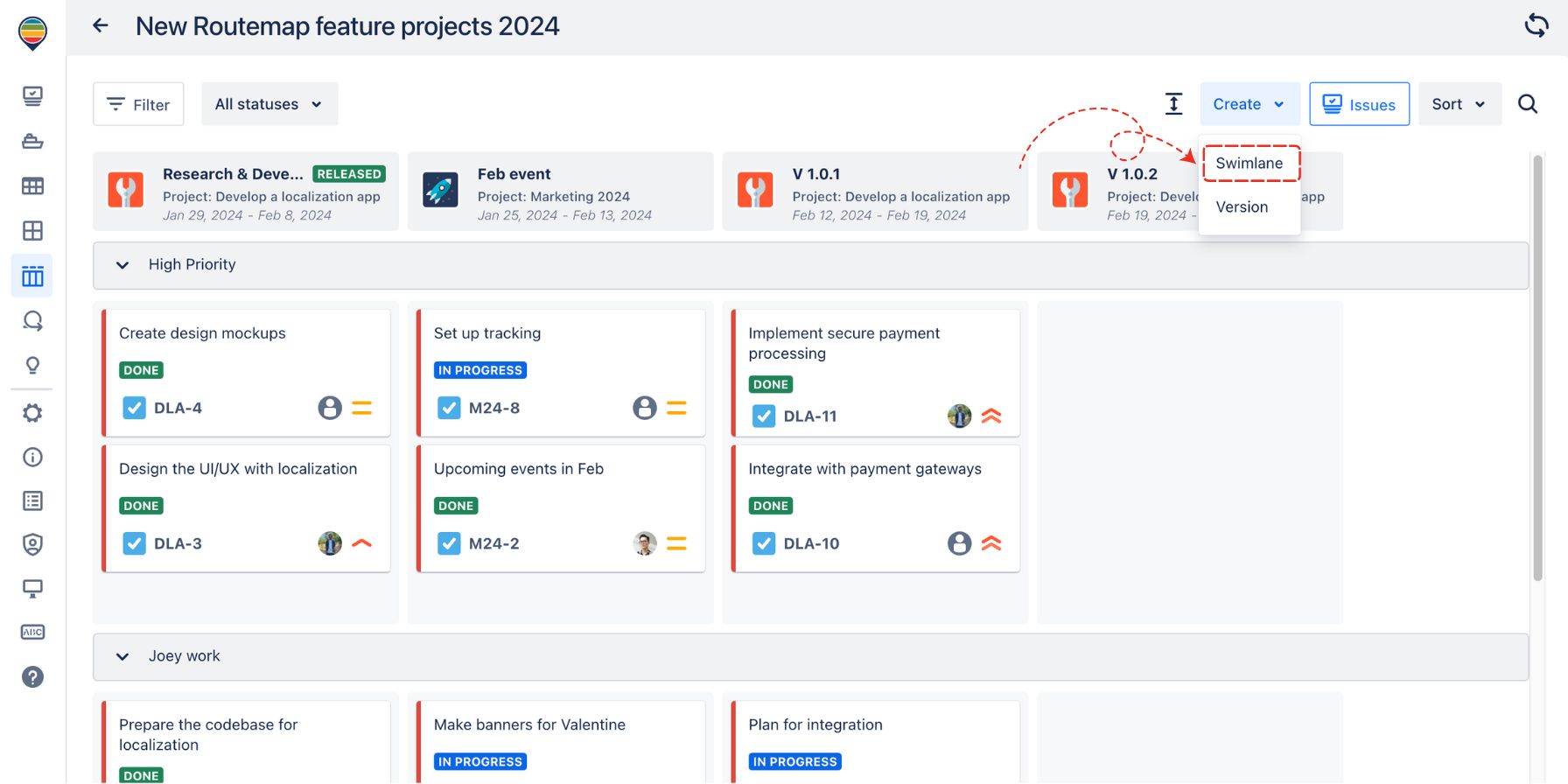
Or, you can choose to insert a swimlane above or below another swimlane.
.jpg?inst-v=5196b184-c353-4db1-aecf-8156480eb1bc)
For each Swimlane, you can also:
Edit the Swimlane’s name
Delete the Swimlane
You can also drag and drop each swimlane to a new position on the Kanban roadmap.
3. Adding issues to the Kanban roadmap
You can add your existing Jira issues from the project by dragging and dropping them from the Issue box on the right.
Please remember you can only drag a Jira issue from the issue box to the project’s version that it belongs to!
For example: Jira issue key DLA-7 can only be added to a version of the Develop a localization app project.
You can also add an existing issue by clicking on the + button in the roadmap.
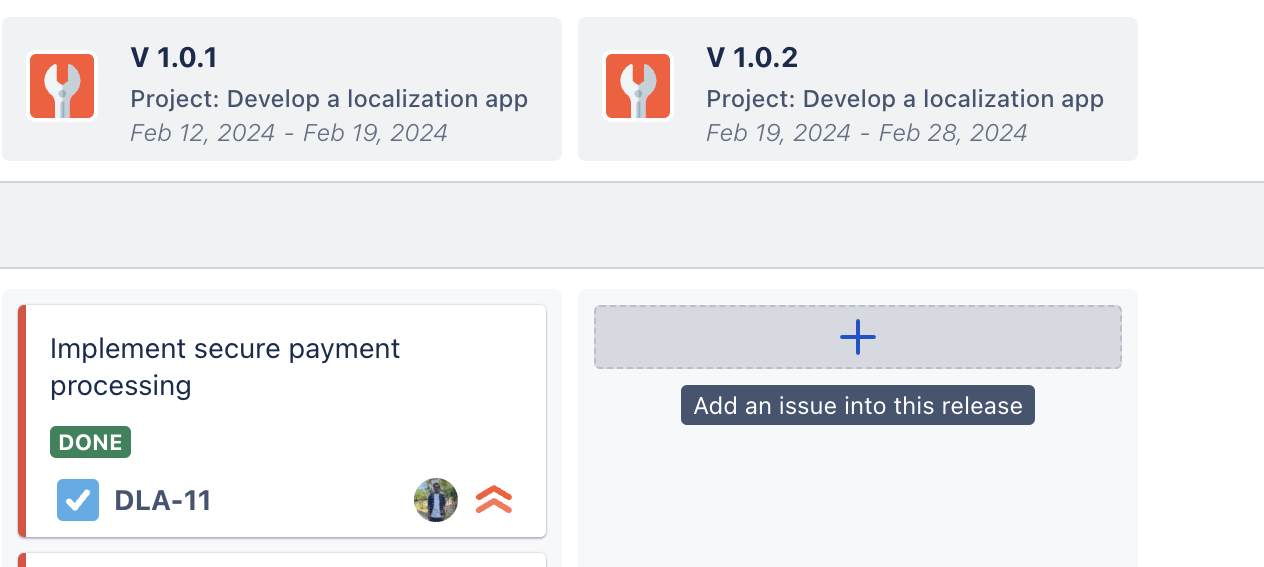
And of course, you can add a completely new issue to the Kanban roadmap.
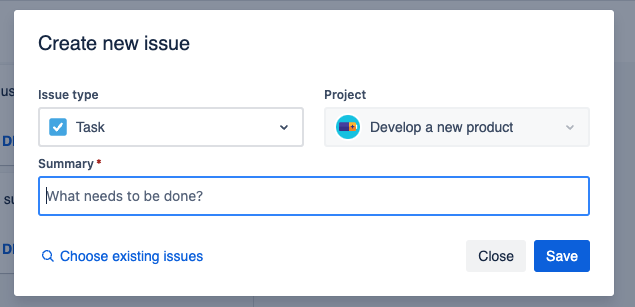
.png)