Remove Your Email Accounts From SalesForge
If you want to disconnect your email account from SalesForge, follow these steps:
In SalesForge, navigate to Email integrations and choose an email type depending on your setup.
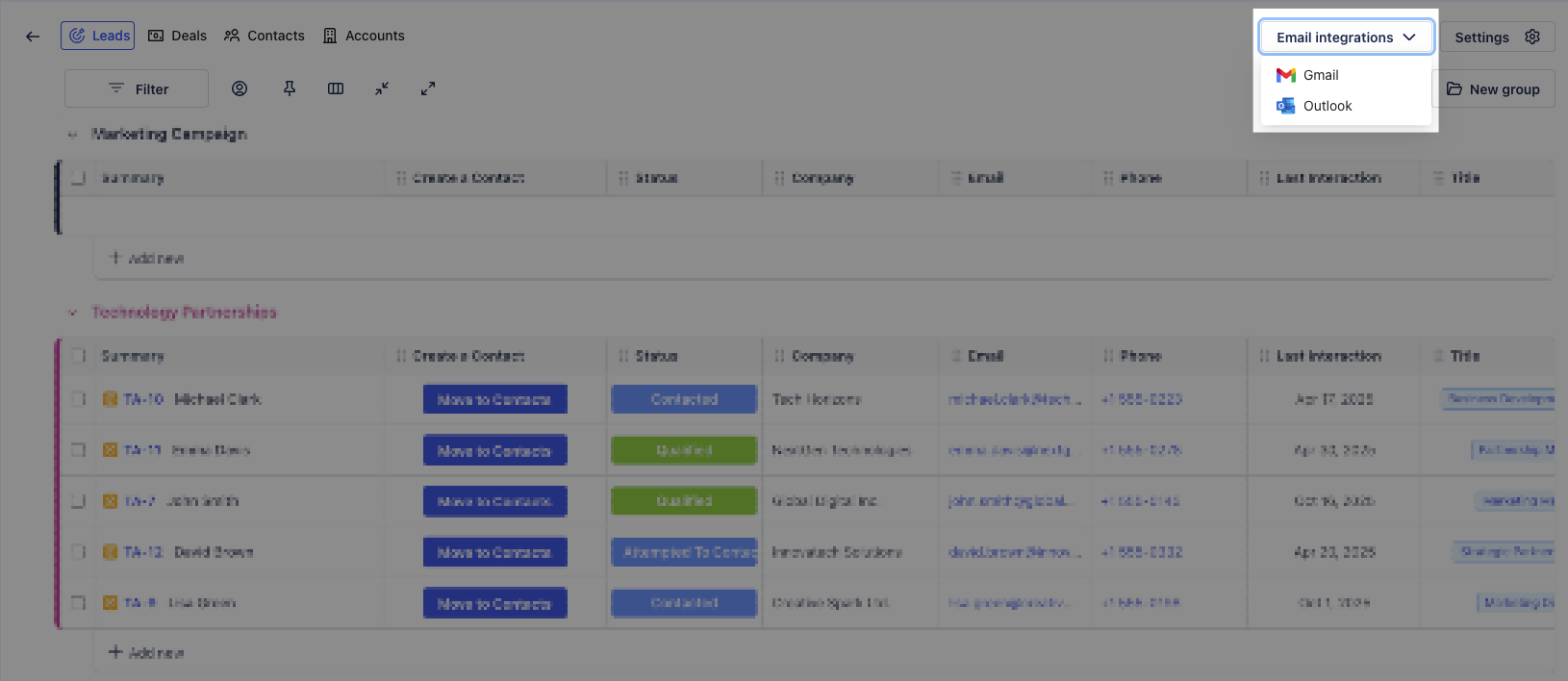
Click Revoke access next to the connected email account. You’ll be redirected to your Atlassian account management page.
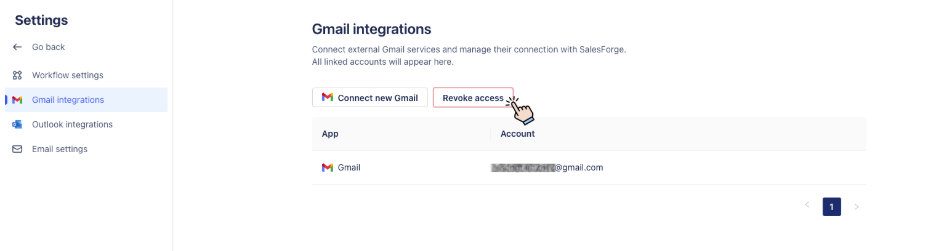
Locate the Email Integration
Scroll down to Atlassian third party account access.
Find the connected email account (e.g., your Gmail address).
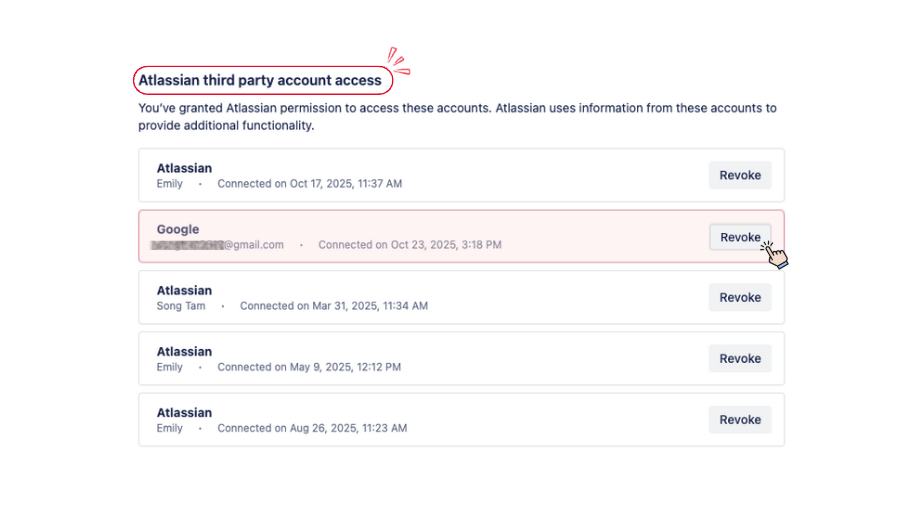
Revoke Access: Click
 to completely remove SalesForge’s access to your email account.
to completely remove SalesForge’s access to your email account.
.png)