Custom retrospective templates
You must be a Jira Administrator or AgileBox Administrator to view and modify this setting.
Custom retrospective templates offer the most flexible way to design your own retrospective formats. These templates can be reused whenever you create a new retrospective meeting.
Templates created in this section are Global templates and apply across your Jira instance.
Custom retrospective templates screen overview
When you access the Custom retrospective templates setting, you’ll see all templates created in your Jira instance.
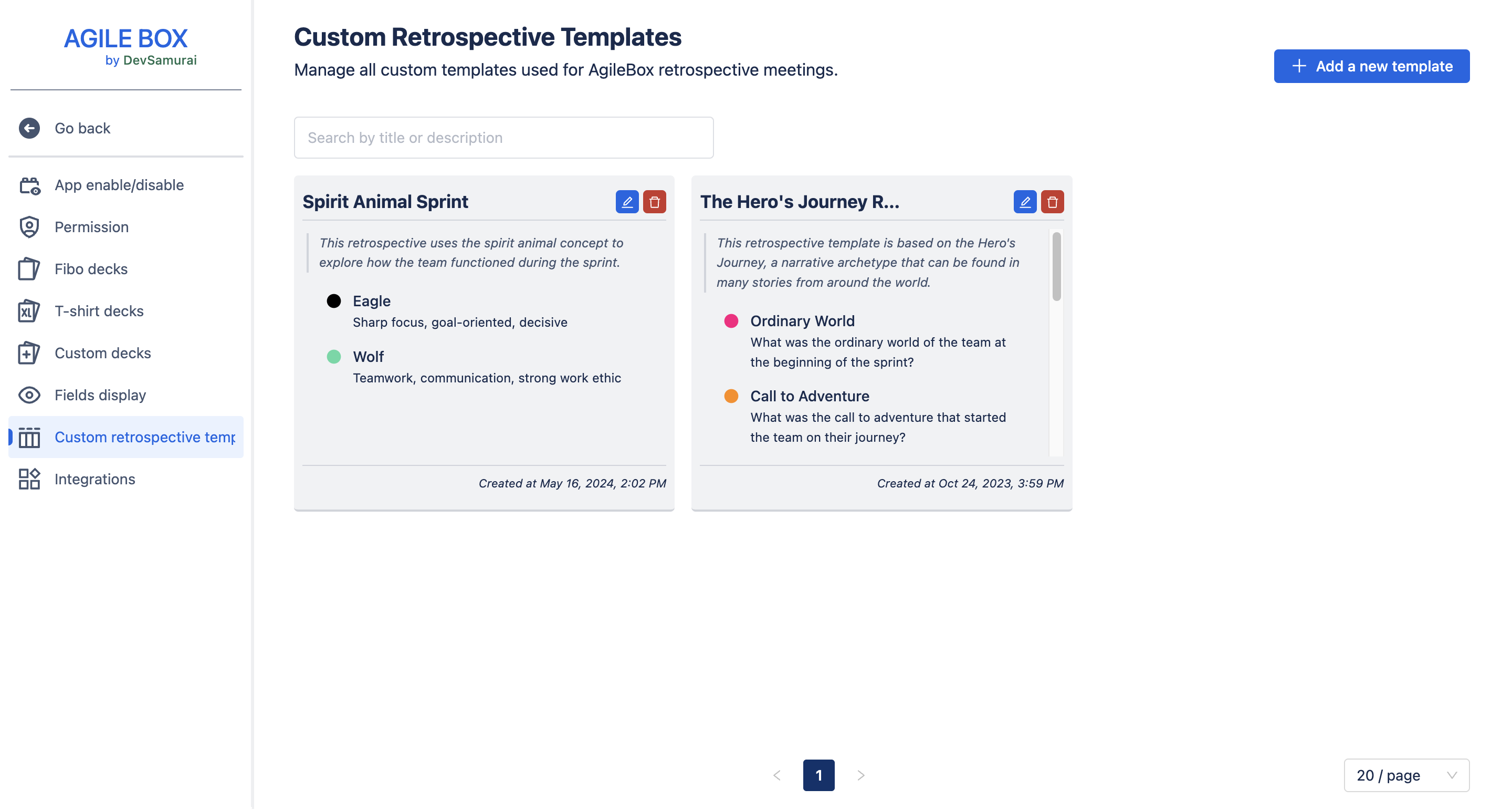
Key details are displayed for quick reference:
Template name
Description: A detailed explanation of the template
Template topics: Name, color, and description of a topic
Created date
You can edit or delete any templates by clicking the options at the top right of each template.
Create a new template
To create a new template, click the Add a new template button at the top right and complete the following steps:
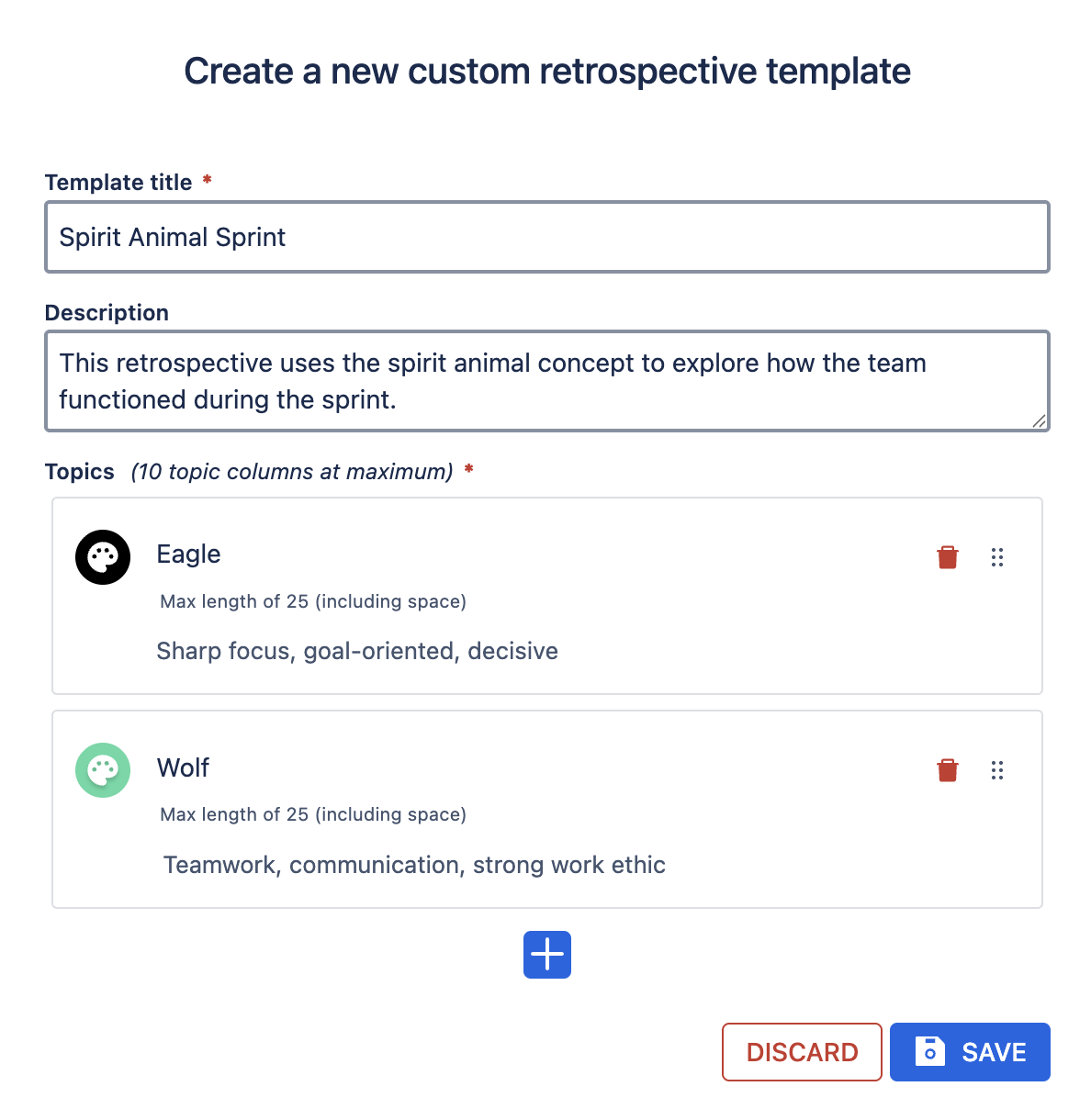
General information
Enter the template name (required) and an optional description.
Add topics to the templates
You can have a maximum of 10 topics for the custom retrospective templates
For each topic, provide:
Topic color
Topic name
Topic description
You can edit, delete, or reorder topics as needed.
After finishing your changes, click Save at the bottom right to apply your settings.
Once created, custom retrospective templates will be available for use in any retrospective meeting.
.png)