Field Story Points cannot be set.
 Story Points cannot be set. It is not on the appropriate screen, or unknown.
Story Points cannot be set. It is not on the appropriate screen, or unknown.
1. Team-managed projects
In Team-managed projects (next-gen projects), firstly, you must have Project Admin permissions (in case you don't have these permissions, please contact your project administrator who can assist you).
To access the Project settings, the admin go to the side bar, select/hover on the project you want to edit and click on More actions and choose Project Settings.
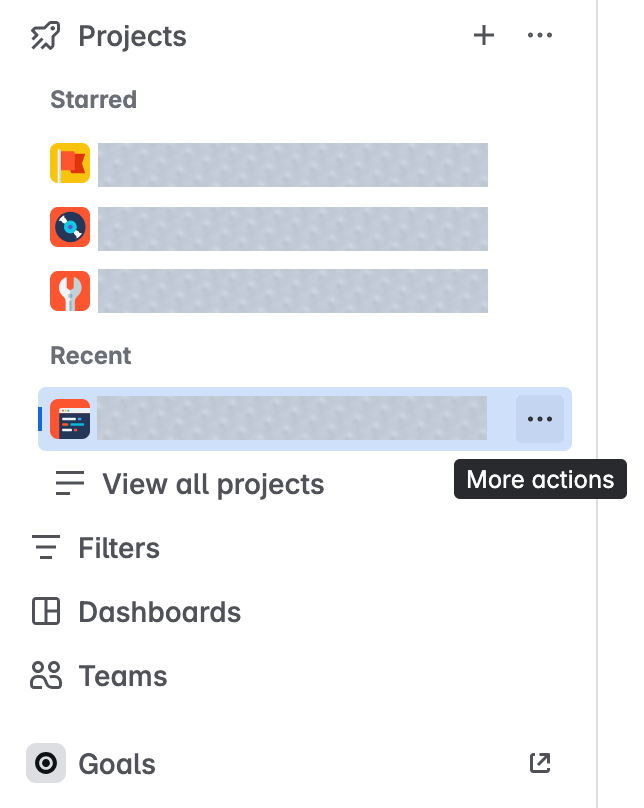
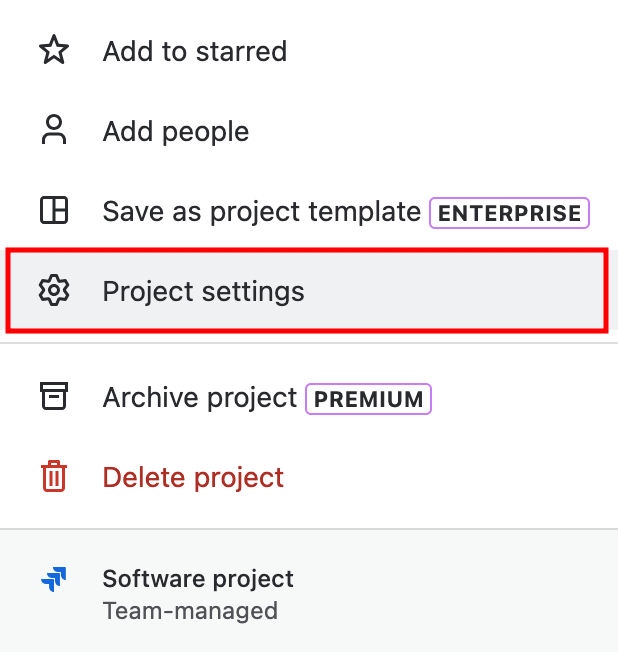
Enable the Estimation feature with option of Story points as below:
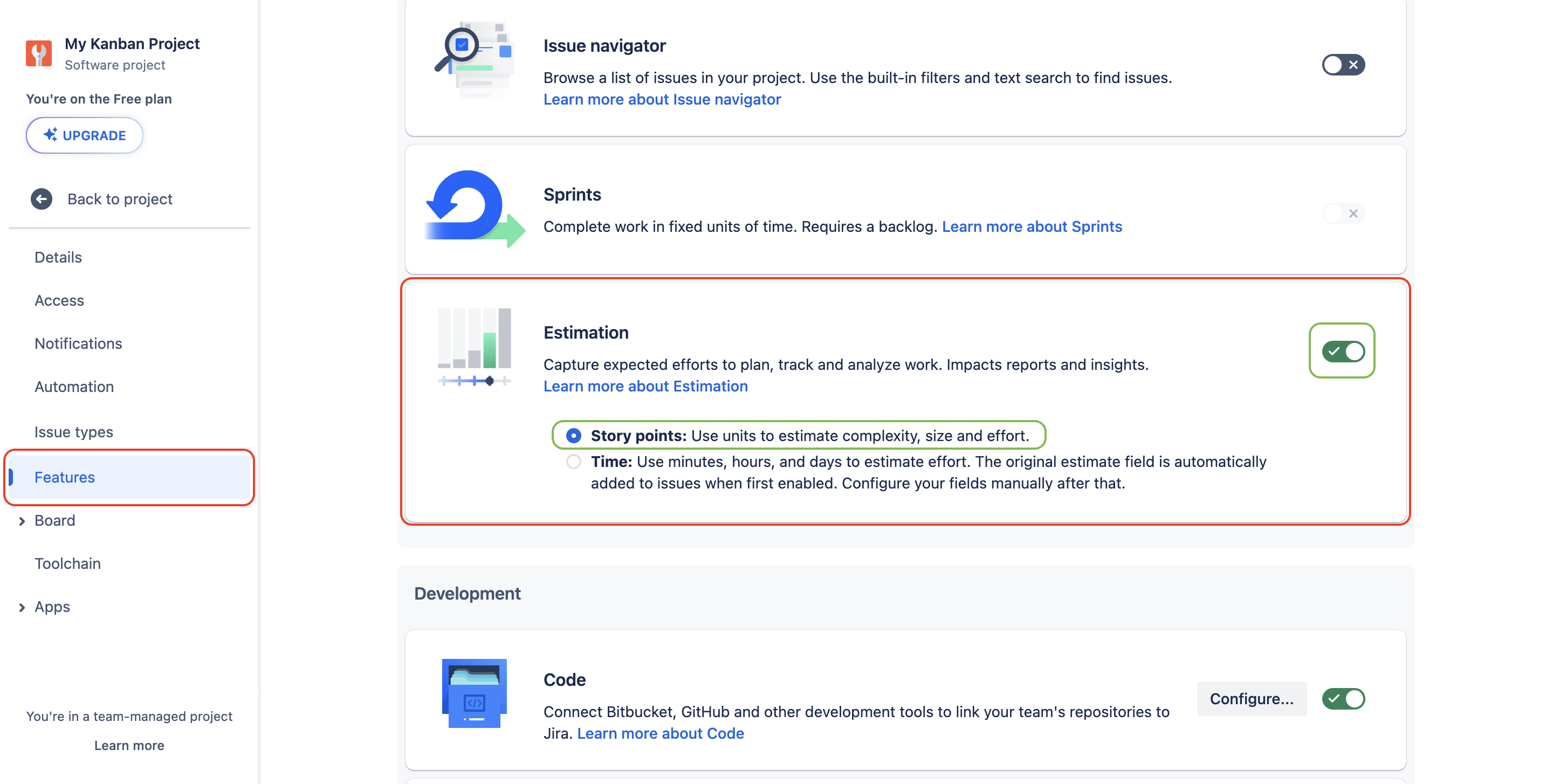
2. Company-managed projects
In Company-managed projects (classic projects), firstly, you must have JIRA Admin permissions (in case you don't have these permissions, please contact your JIRA administrator who can assist you).
You can control which screens the custom field will appear on when an issue is created, edited or transitioned through workflow. Follow these steps to add the custom field to the project screen:
Go to Work Items settings
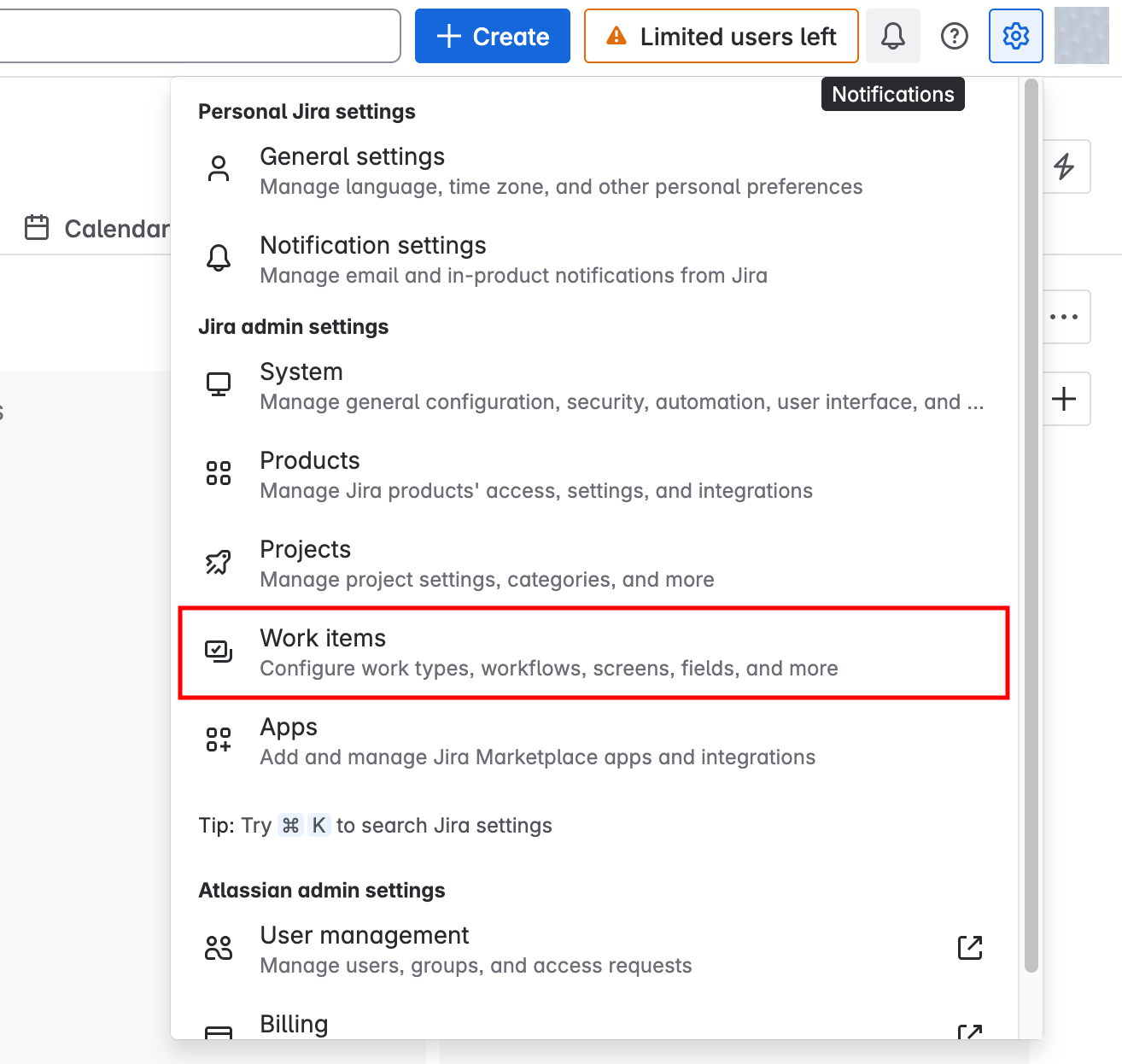
Under FIELDS, choose Custom fields
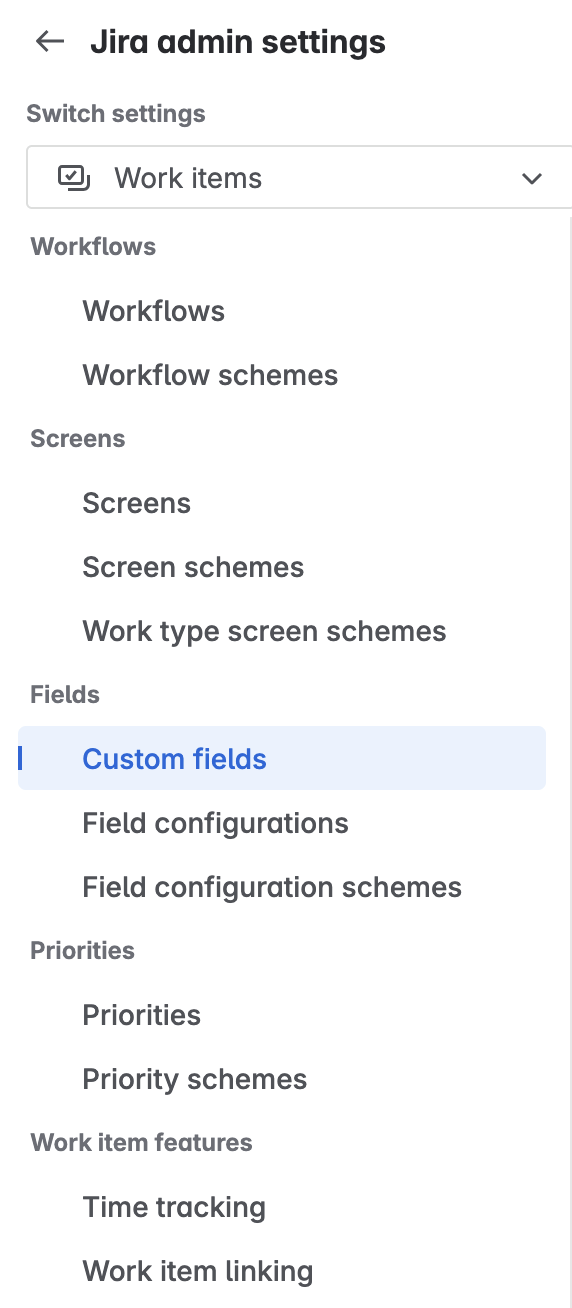
Find the custom field and click … > Associate to Screens (Alternatively, you can click a field's contexts link and then click Screens > Associate this field to screens).
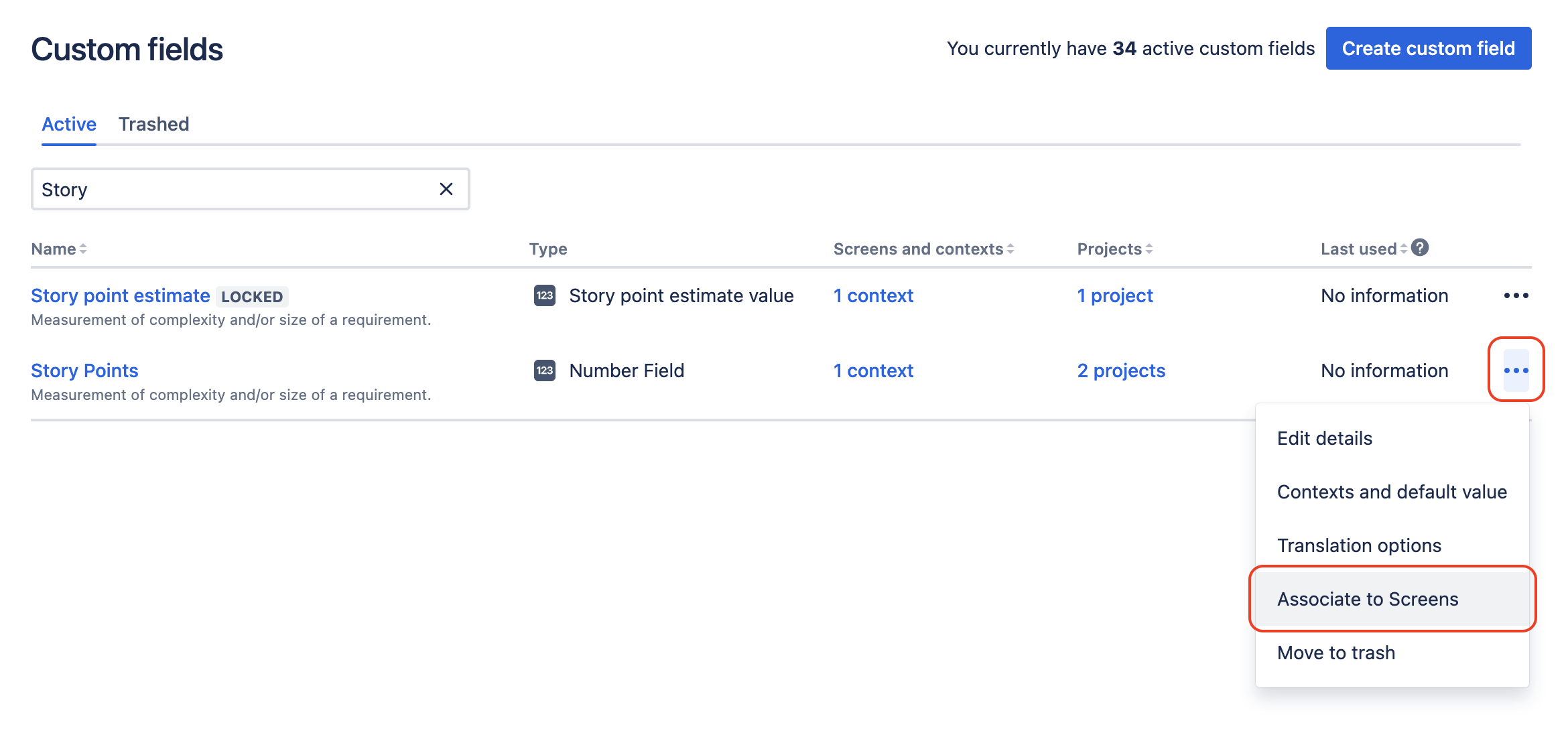
Check the screens on which you want to display this custom field and click Update.
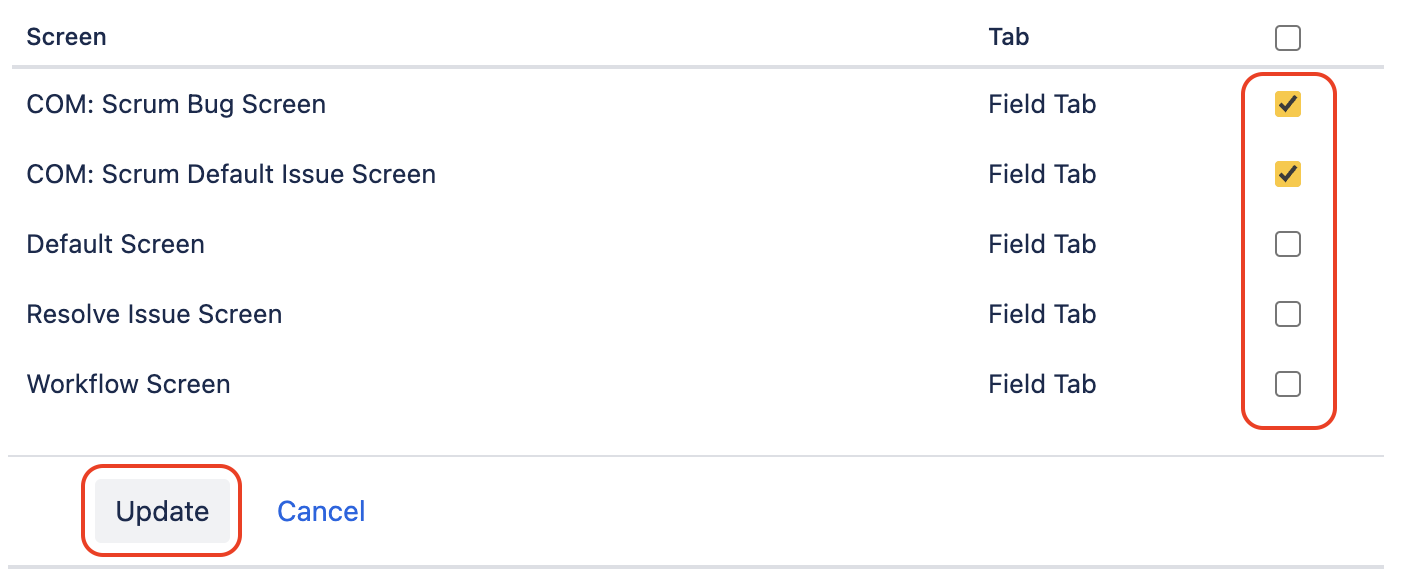
 Board does not have Story points field.
Board does not have Story points field.
To fix this problem you need to contact Jira Admin for creating and enabling this field. (On classic project)
📌 Note: In Company-managed projects (classic projects), field based estimation must be “Story Points”
.png)