FAQs
Check out top FAQs questions on AgileBox app
Feature FAQs
Find answers to common questions about the AgileBox's feature here:
Pricing FAQs
Find answers to common questions about AgileBox's pricing plan here:
Data FAQs
Discover answers to frequently asked questions about AgileBox's data here:
.png)
.png?inst-v=5196b184-c353-4db1-aecf-8156480eb1bc)
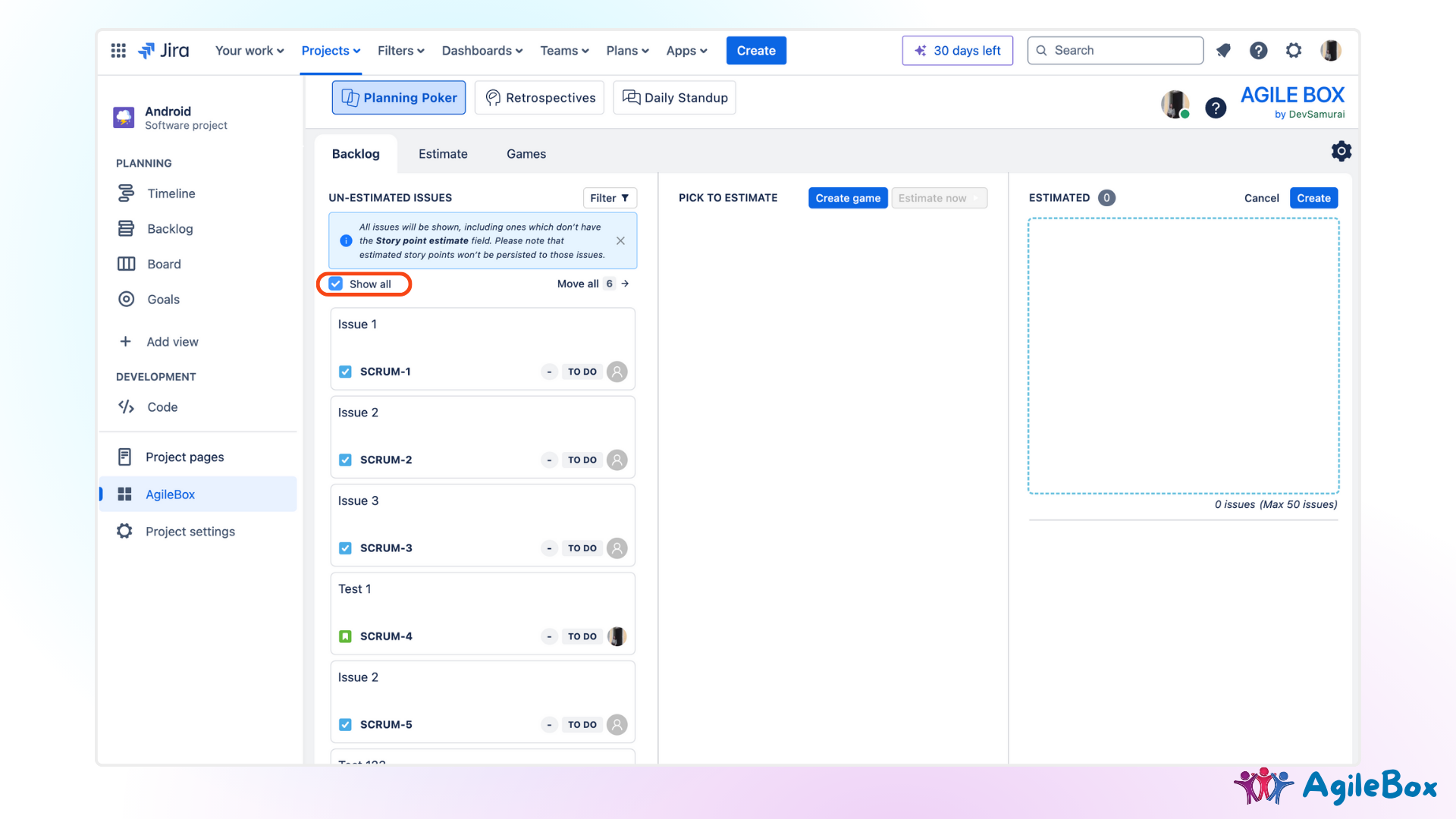
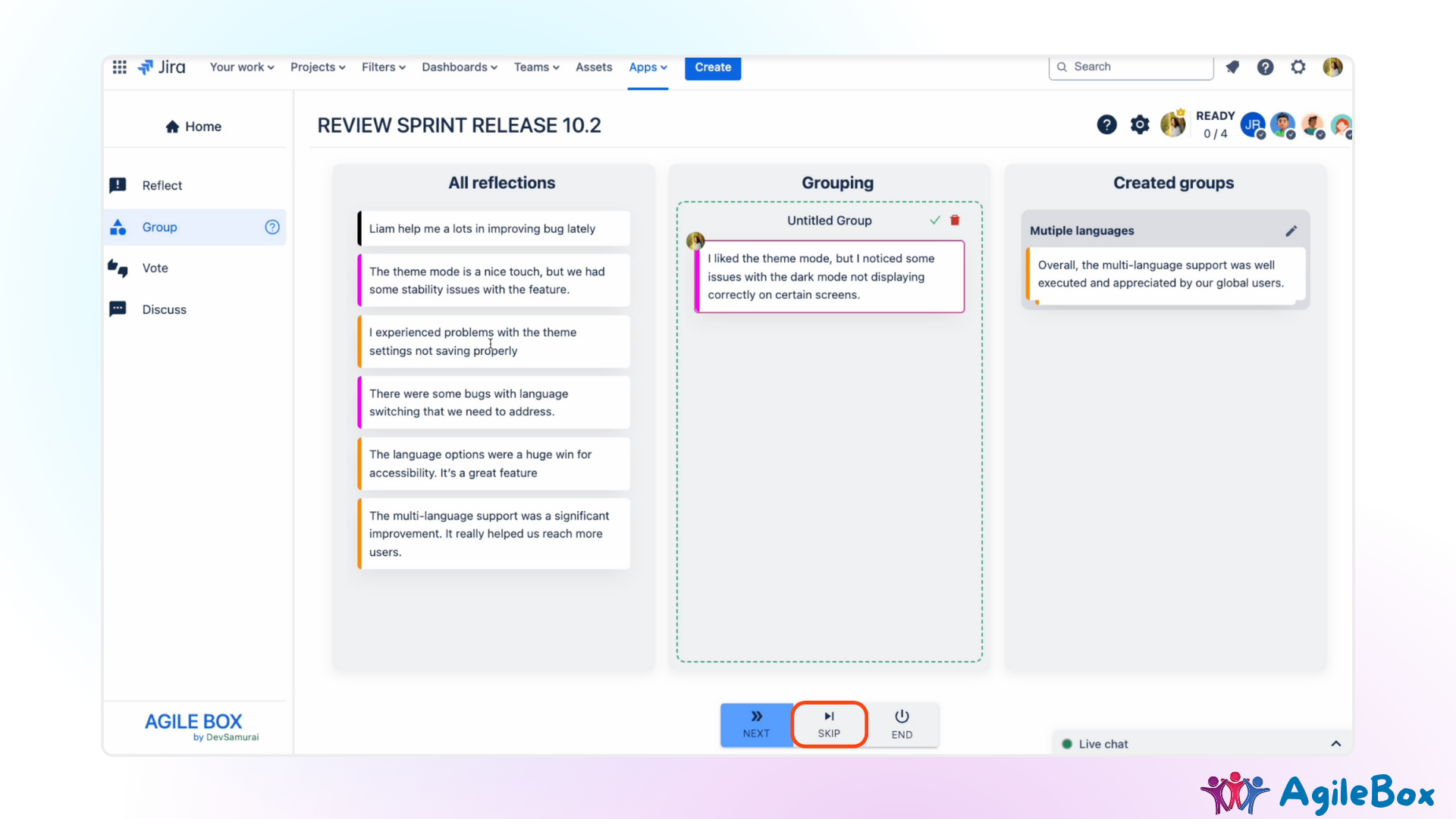
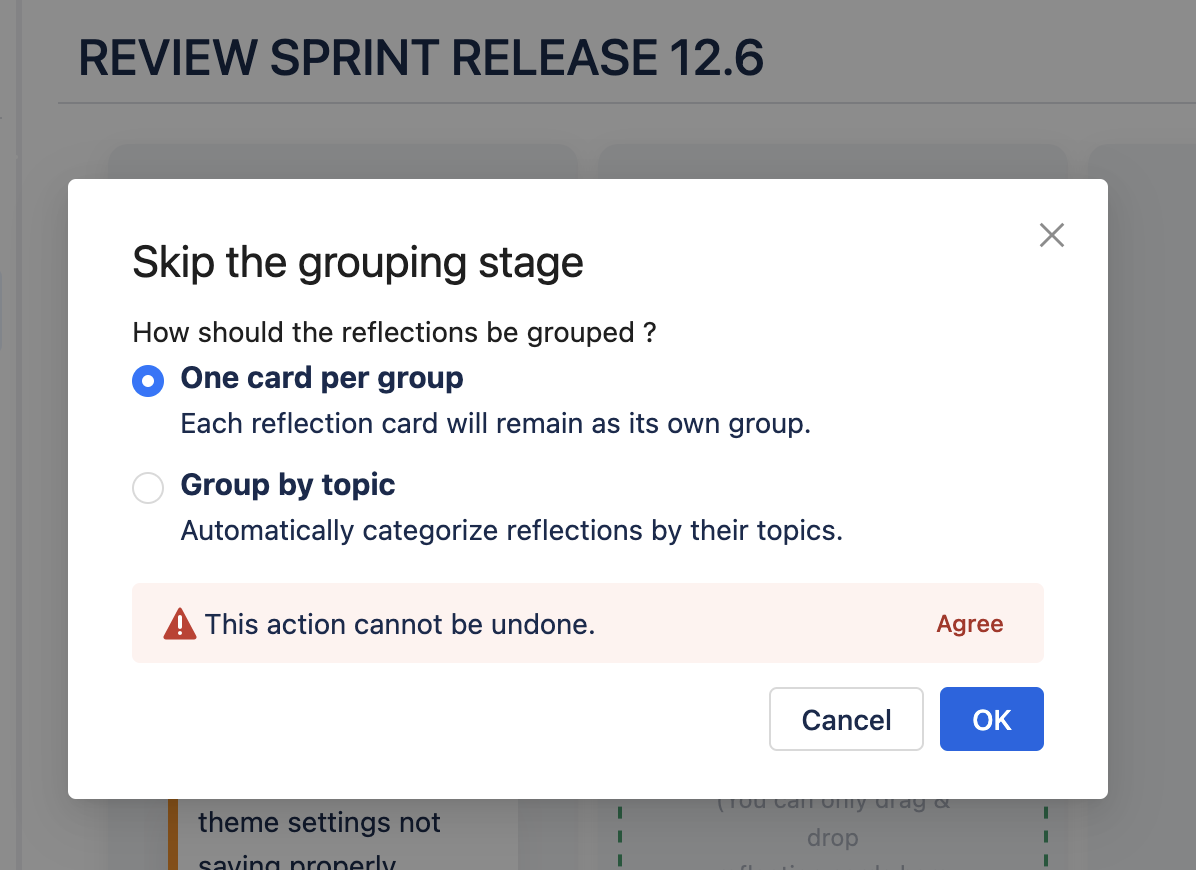
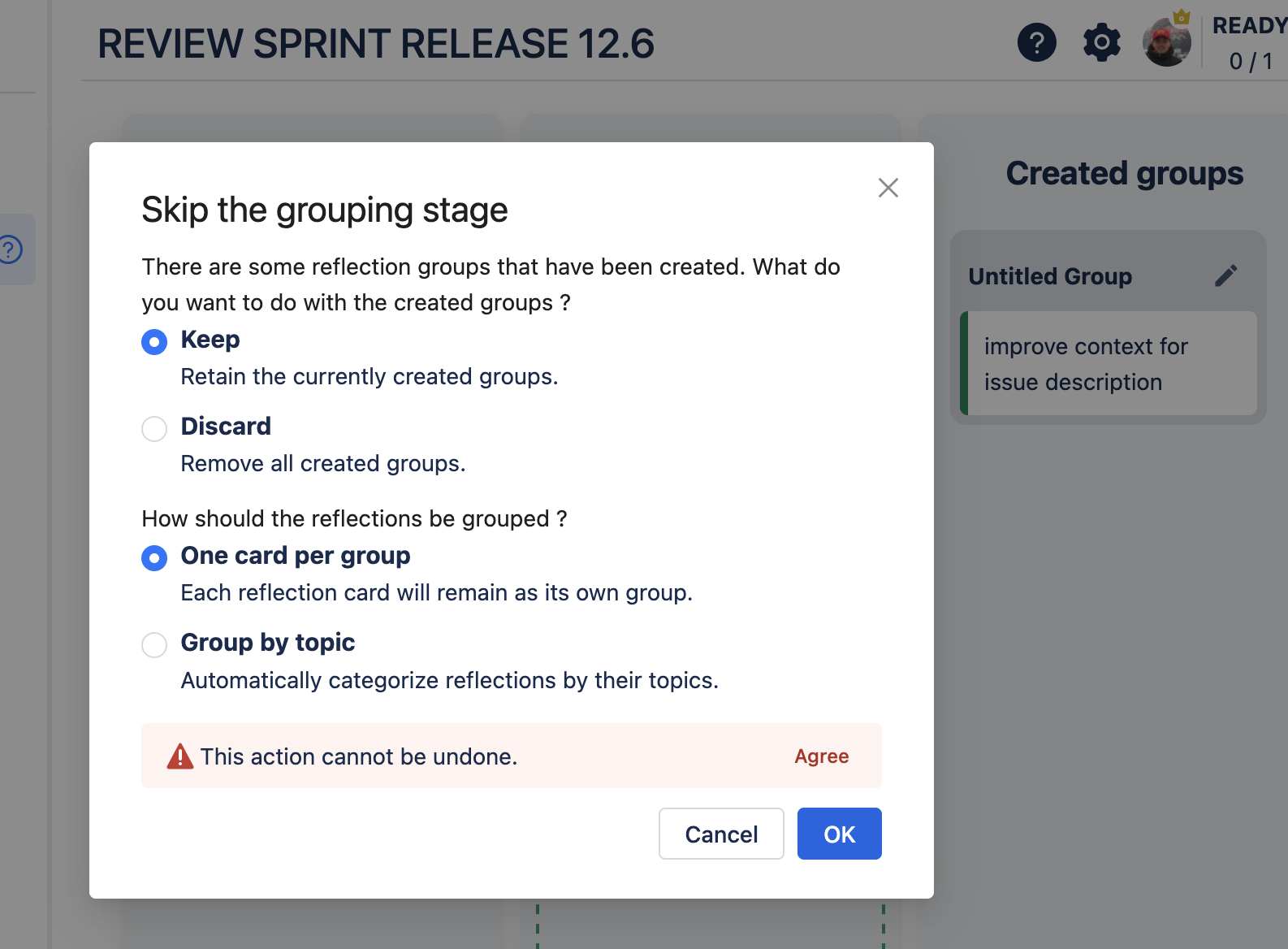
.png?inst-v=5196b184-c353-4db1-aecf-8156480eb1bc)