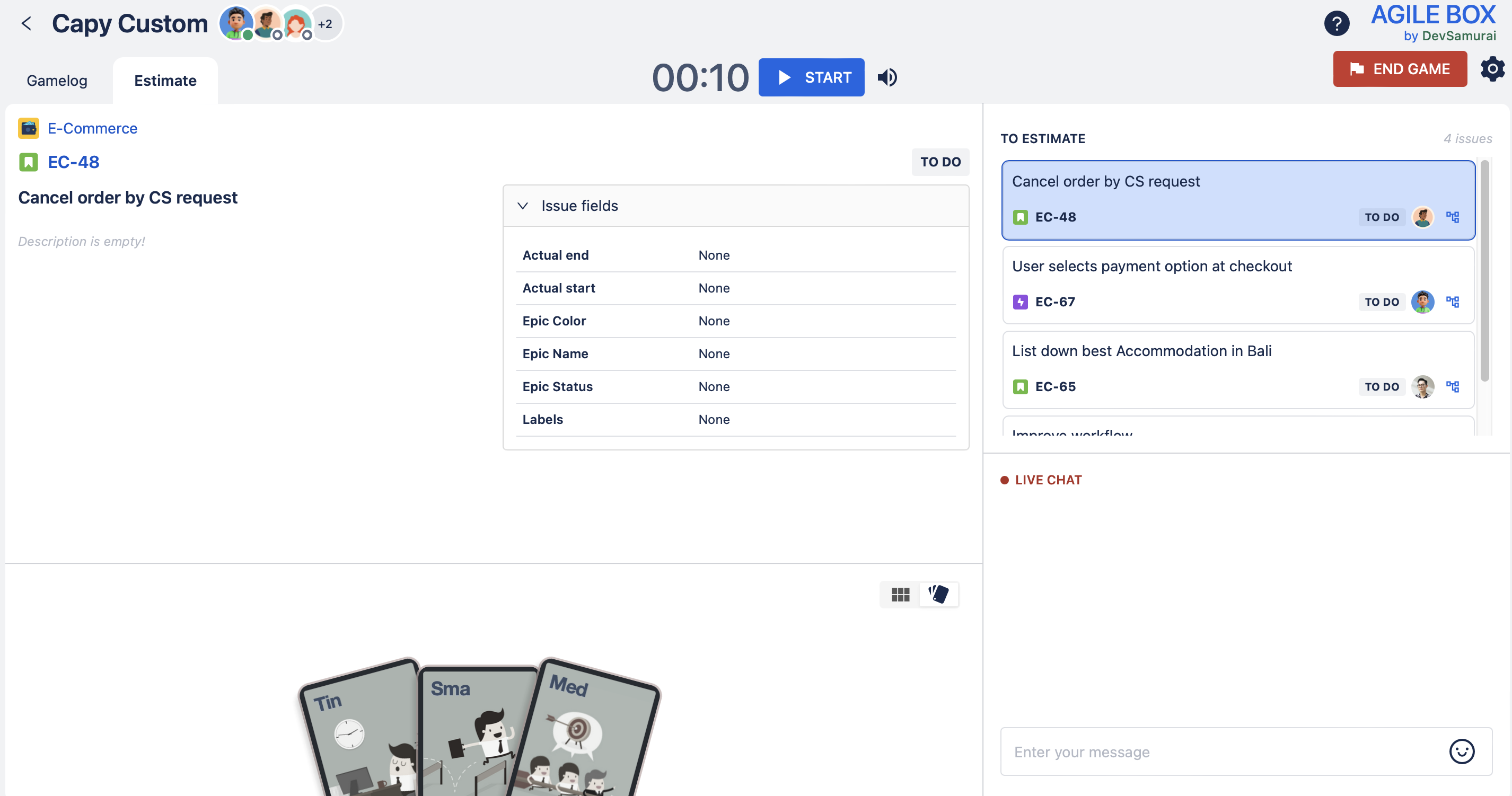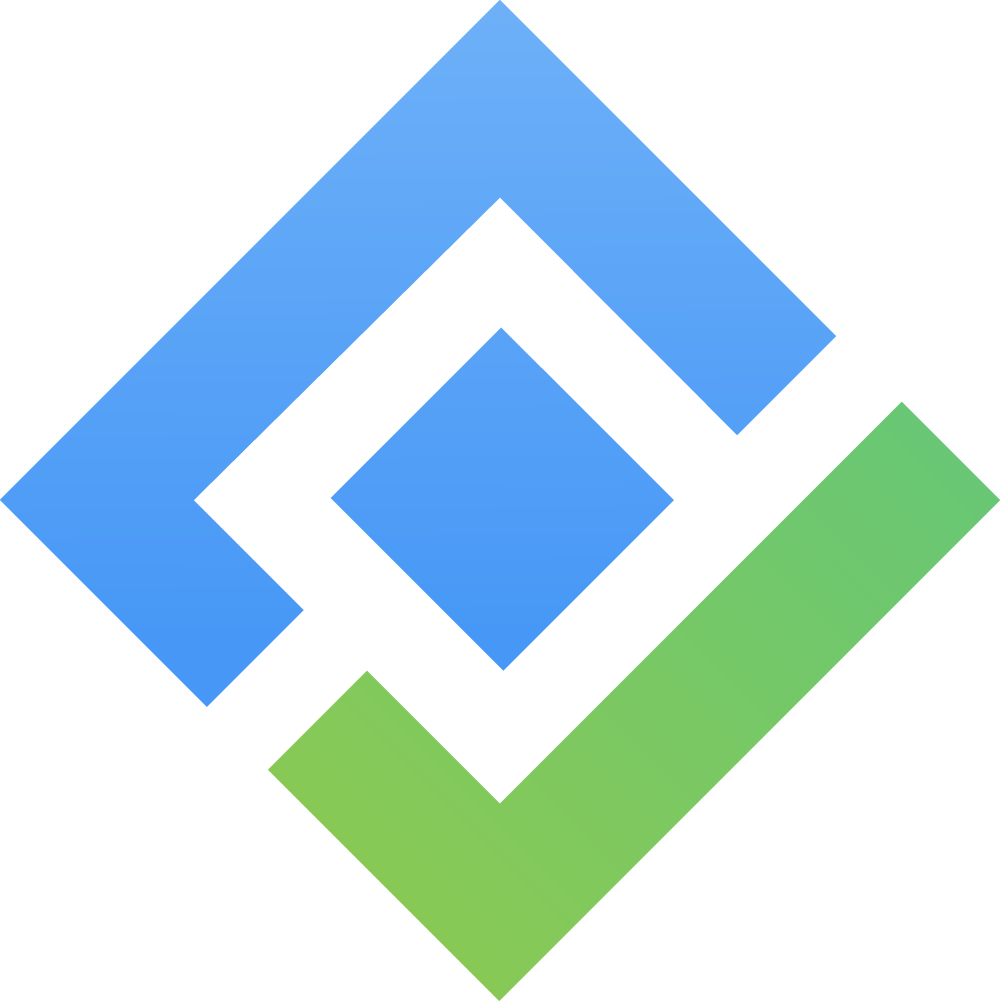Poker decks
By default you can use Fibonacci numbers to estimate and write the estimation point to story points fields. From version 1.1.4-AC the app supports other poker deck types such as T-shirt deck and custom deck.
🔢 Fibo deck
You can modify the Fibo decks for use in Planning Poker games.
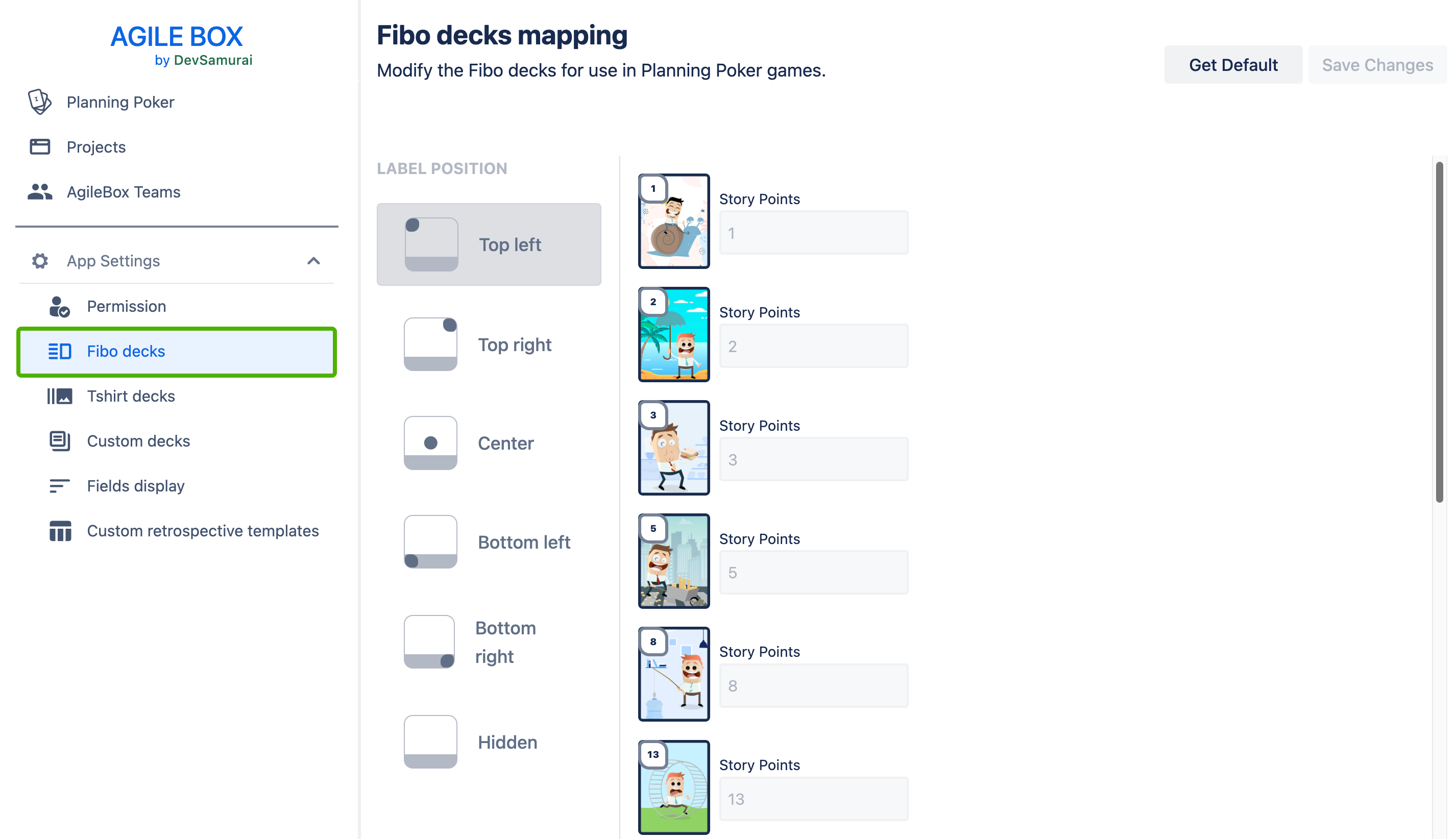
Users can choose the Lable Position listed down or edit the images of the cards by clicking on them.
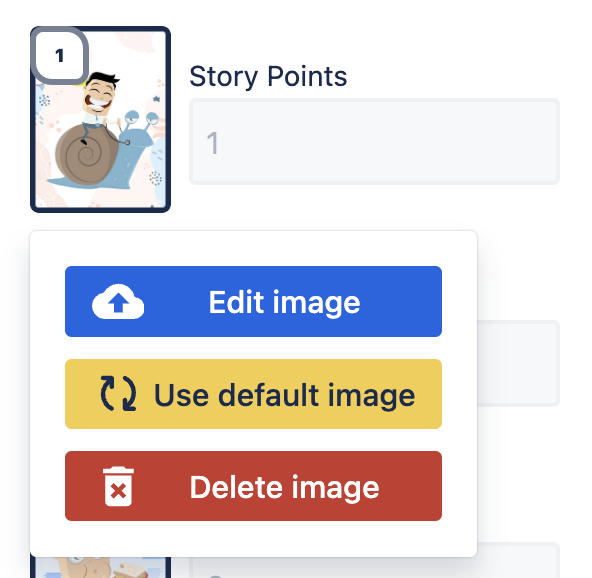
AgileBox provides some card image templates for users to use or upload their own images.
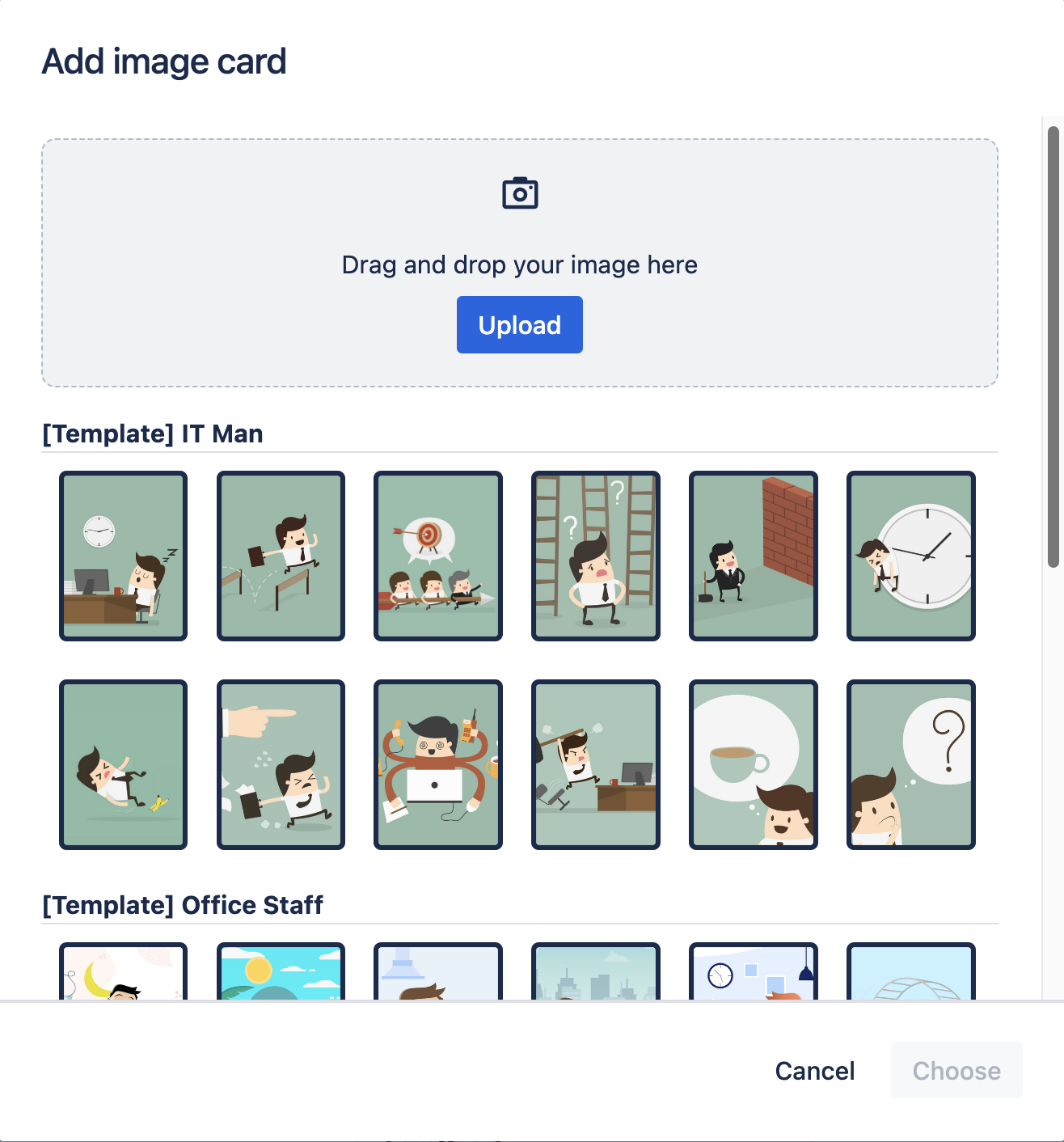
👕 T-shirt size deck
There is a default T-shirt sizes mapped with Fibonacci numbers for you to use. Jira system admin can edit the default mapping in the app configuration. Go to Apps → AgileBox and find T-shirt deck under the App Settings:
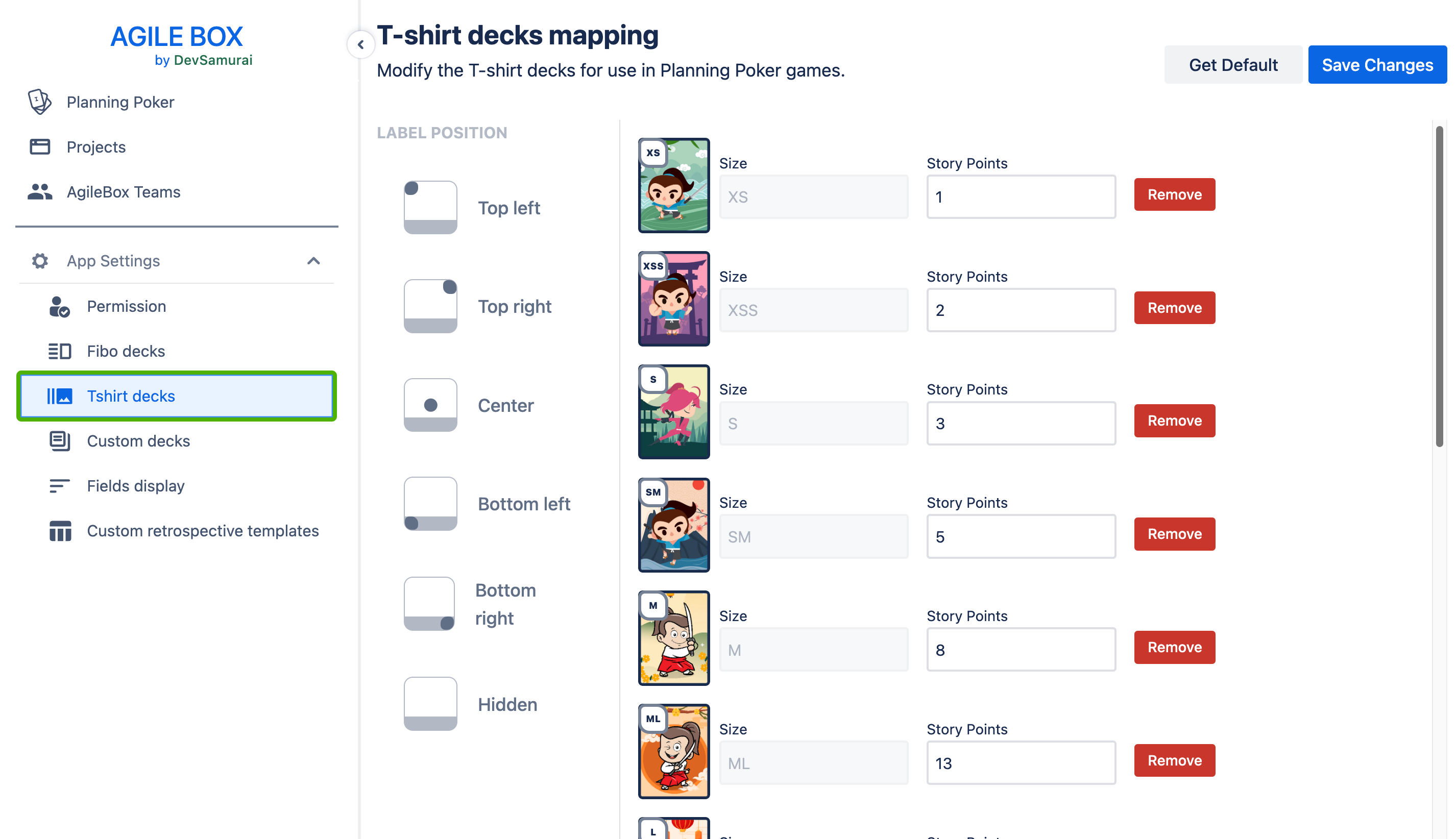
Users can choose the Lable Position listed down or edit the images of the cards by clicking on them.
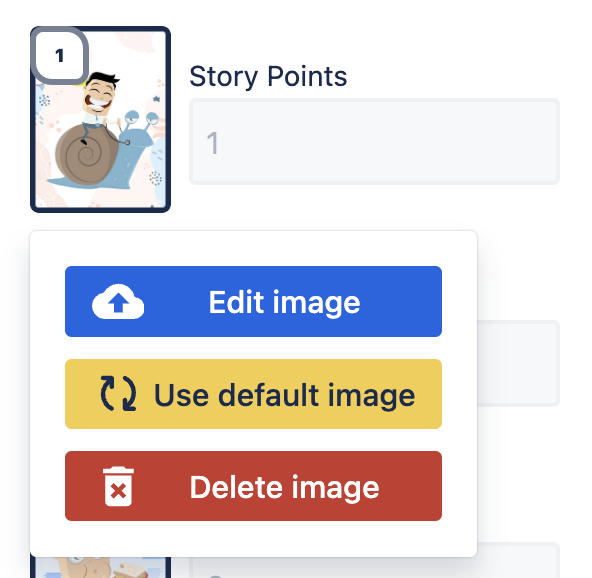
You now can edit the value of any card of this set of decks or add more cards by clicking on the plus ➕ icon at the bottom of the list:
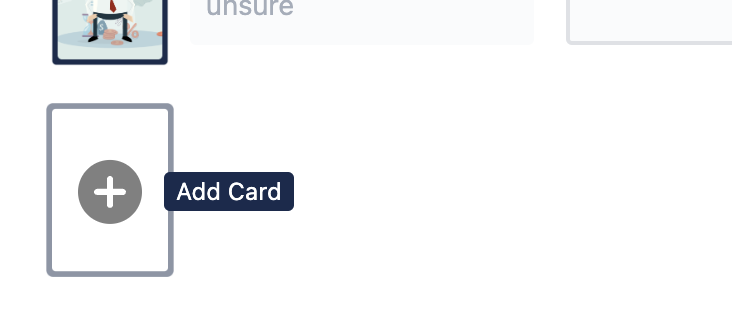
Then input the label and the story point for the new card:
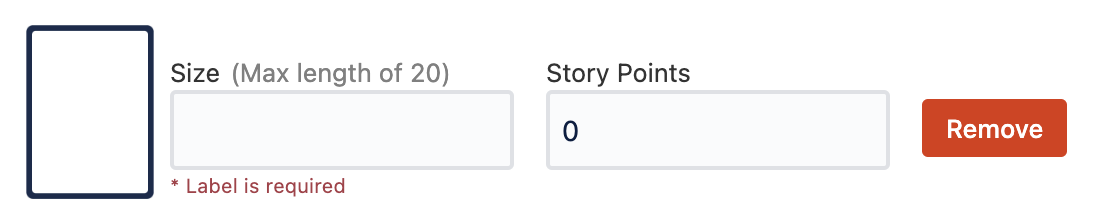
✳️ Notice that both the label and the point must be unique among all the cards in the list.
After modifying, the admin can click on Save Changes button to update the set of T-shirt decks.
The Get Default button is used in case the admin want to get the default cards.

🔧 Custom decks
Custom decks is the most flexible way to define your own set of poker decks. Custom decks can be re-used when creating a new Planning Poker game.
Go to Apps → AgileBox → App Settings → Custom decks to view the list of all custom sets of decks.
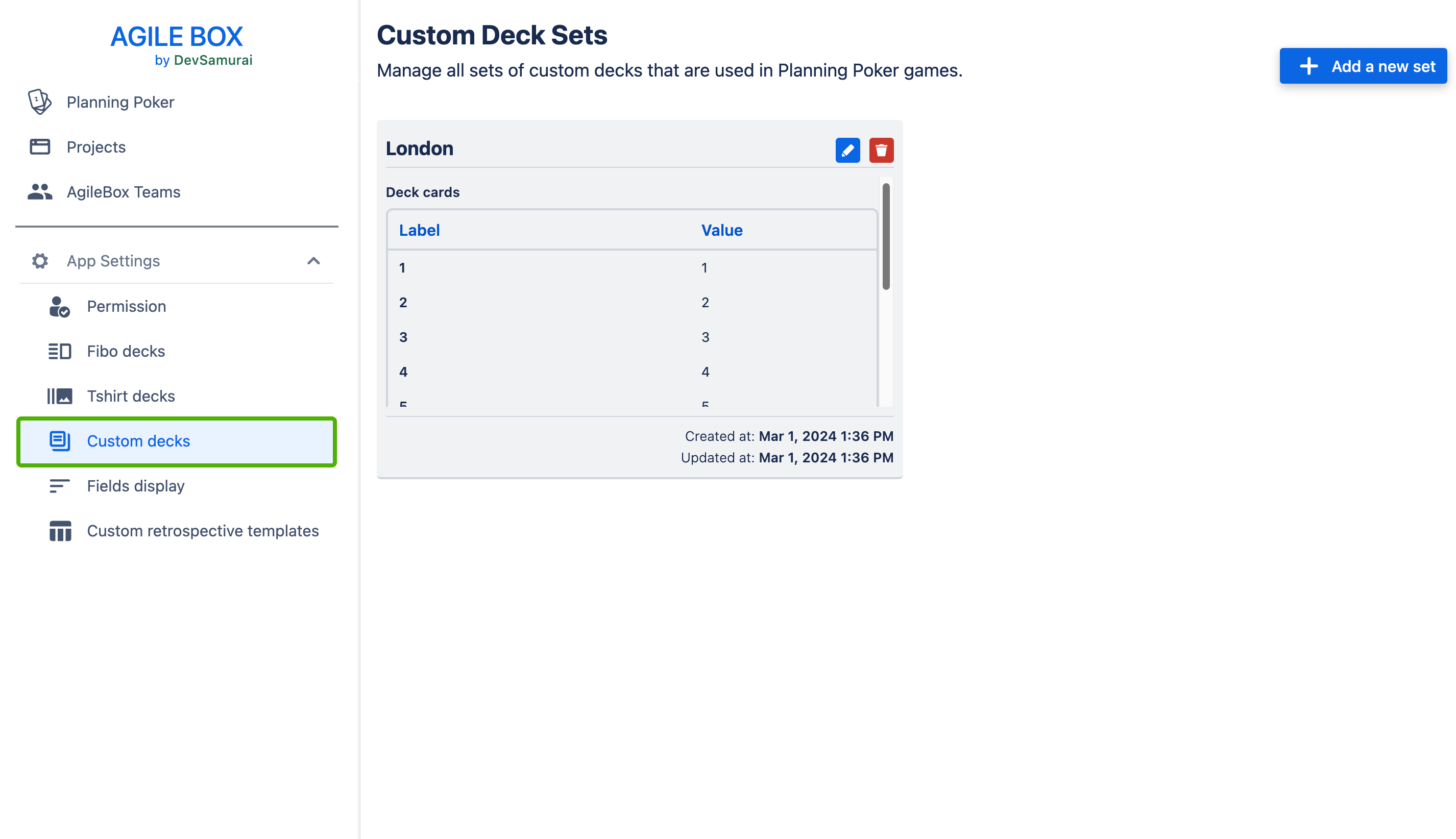
Click on the ➕ Add a new set from the top right corner of the screen to create a new one.
Enter name, description and define you deck with the pair of label and associated number value. Make sure the label and the card value must be unique. Click Save to save the decks.
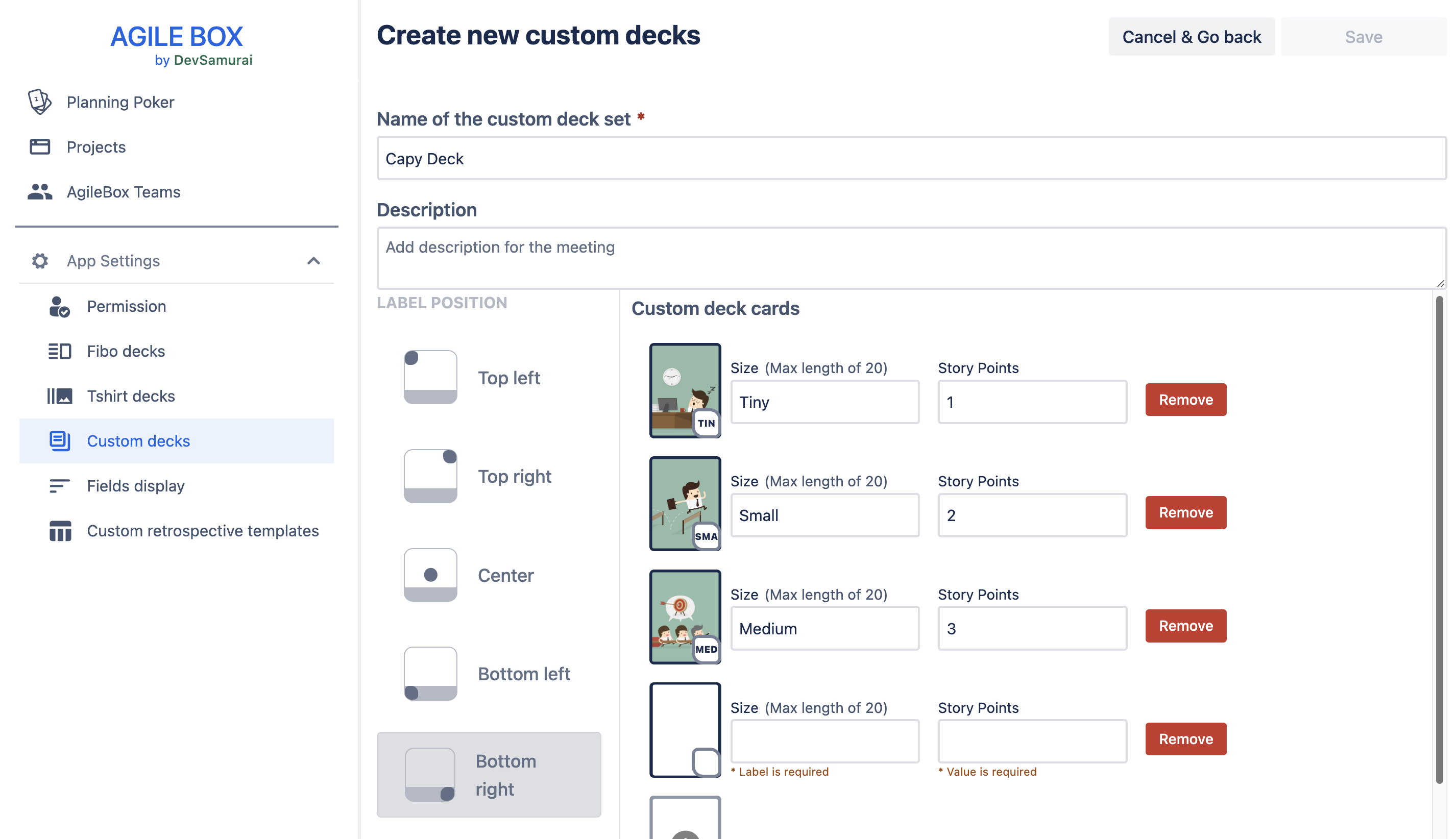
After creation, all custom decks can be used in any planning poker game.
👍 Use the custom decks in Planning Poker games
After creating the new sets of custom decks or modifying the T-shirt decks, you can apply them to the Planning Poker game when creating as below:
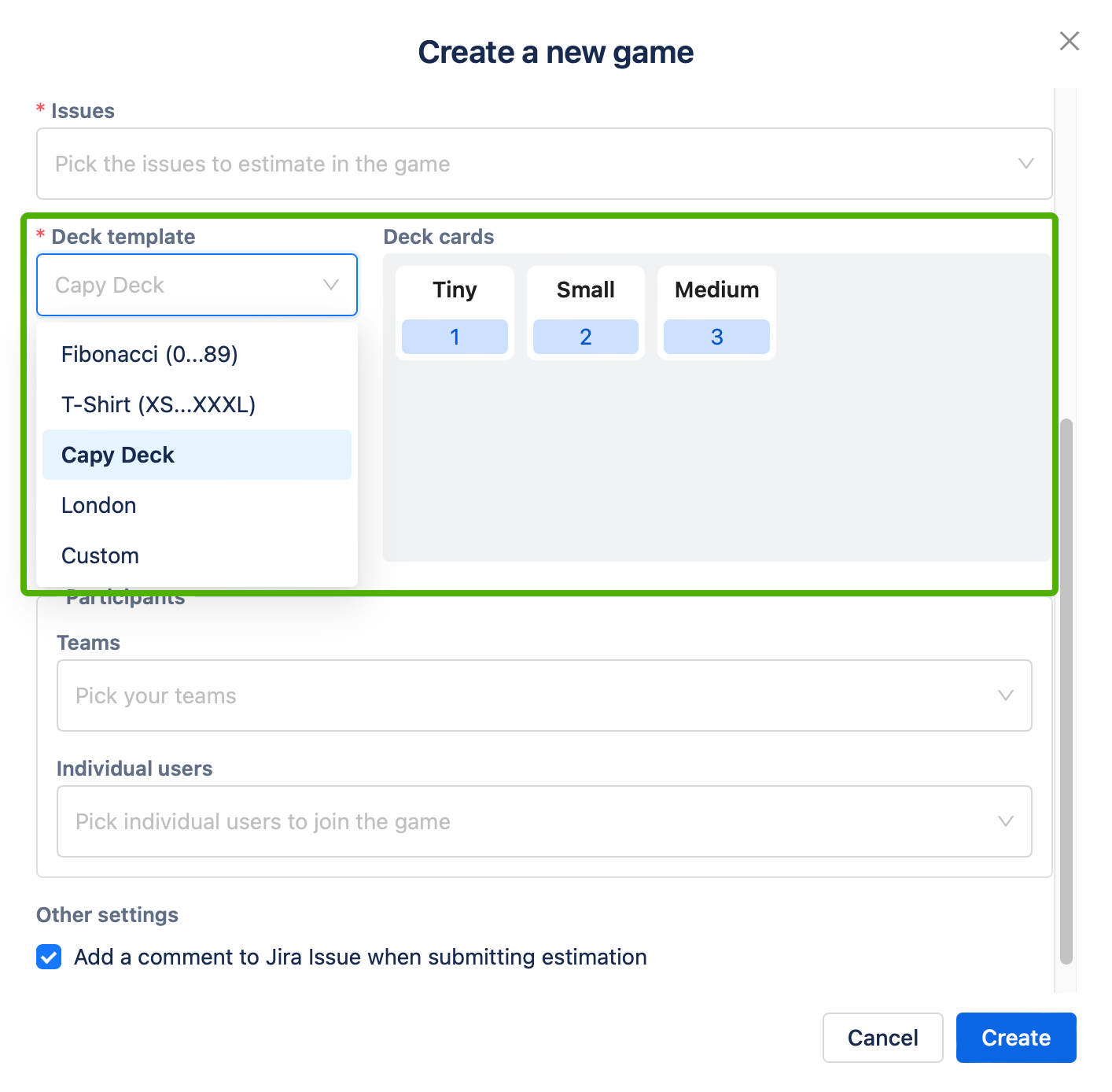
And the cards in the game that you can pick when estimating issues look like this: