Teams
The Teams section in AgileBox lets you create and manage your teams easily. With teams set up, you can quickly add a whole group to Planning Poker games and Retrospective sessions.
This function also gives you access to team-specific Daily Standups and Retrospective features.
Check the documentation for details here:
Accessing Teams
Go to the Teams section from the AgileBox main page.
Browse all teams available across your Jira instance.
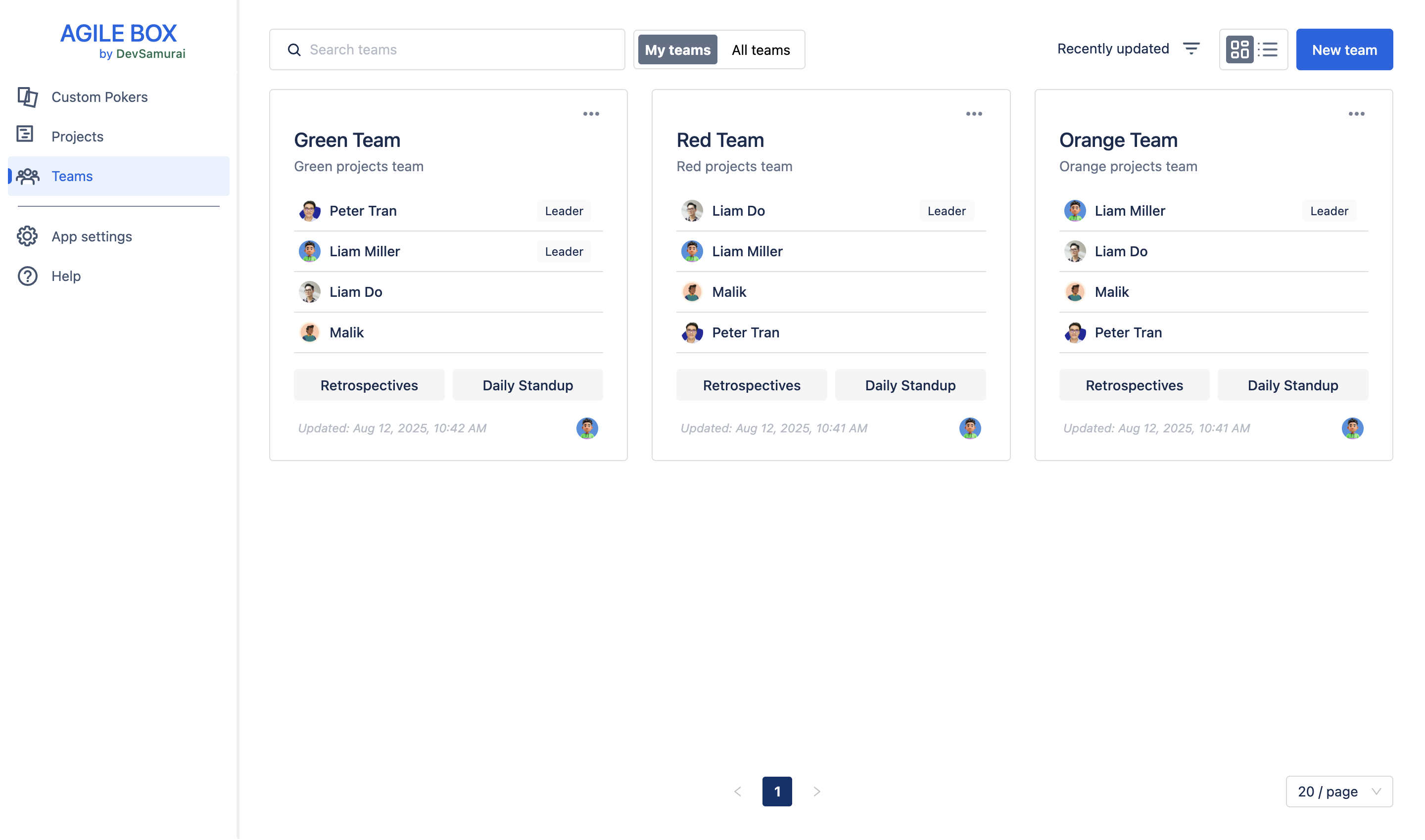
Create a new team
To create a new team:
Click the New team button.
Fill in the team details:
Team name
Members
Team leaders
Description (optional)
Click Save to finish.
Team leaders are members with special permissions—the same as the team creator—including:
Editing or deleting the team
Creating or modifying the team’s Daily Standup sessions
Overview of Teams Information
Before opening a team, you can preview key details to help you find the right one:
Team name
Team members (Team leaders have a “Leader” tag next to their names)
Last updated date
Team creator
Daily Standup (Daily Standup for specific teams)
Retrospective (Retrospective meeting for specific teams)
Filtering and Searching
Easily find the team you’re looking for by:
Filtering based on:
My teams / All teams
View toggles (Grid/List)
Sorting based on:
Recently updated
Least updated
Newest first
Oldest first
Searching by team name using the search bar
.png)