Check
A check is a tool with only 2 responses: a tick (✔) or an x mark (✘). Participants will select (✔) Yes and the (✘) No to say no or unsure.
Create a Check
From you Confluence page insert "Team Decision Macro"
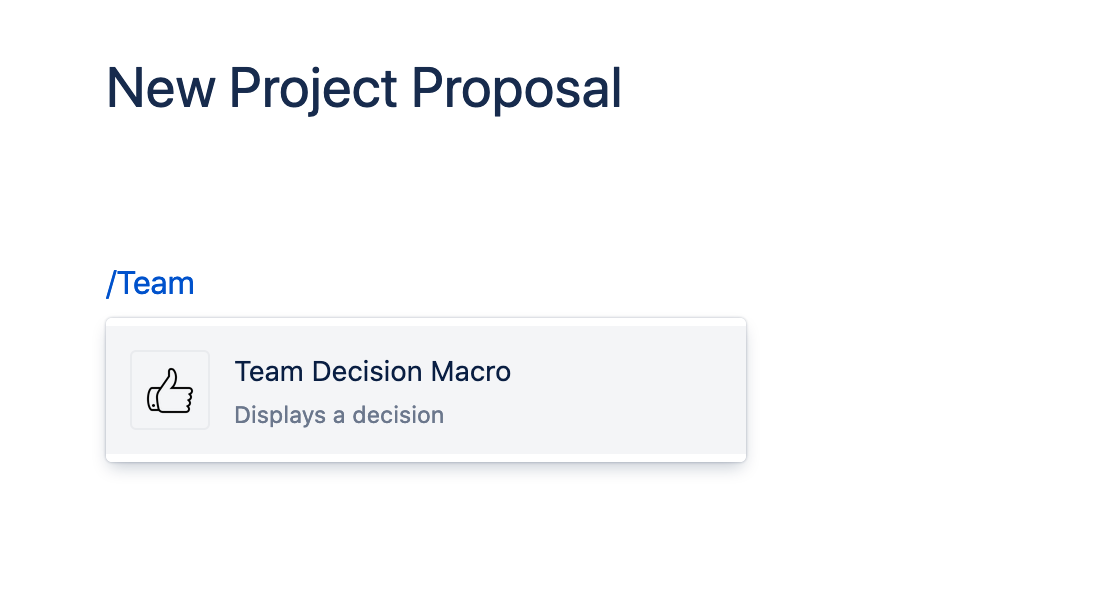
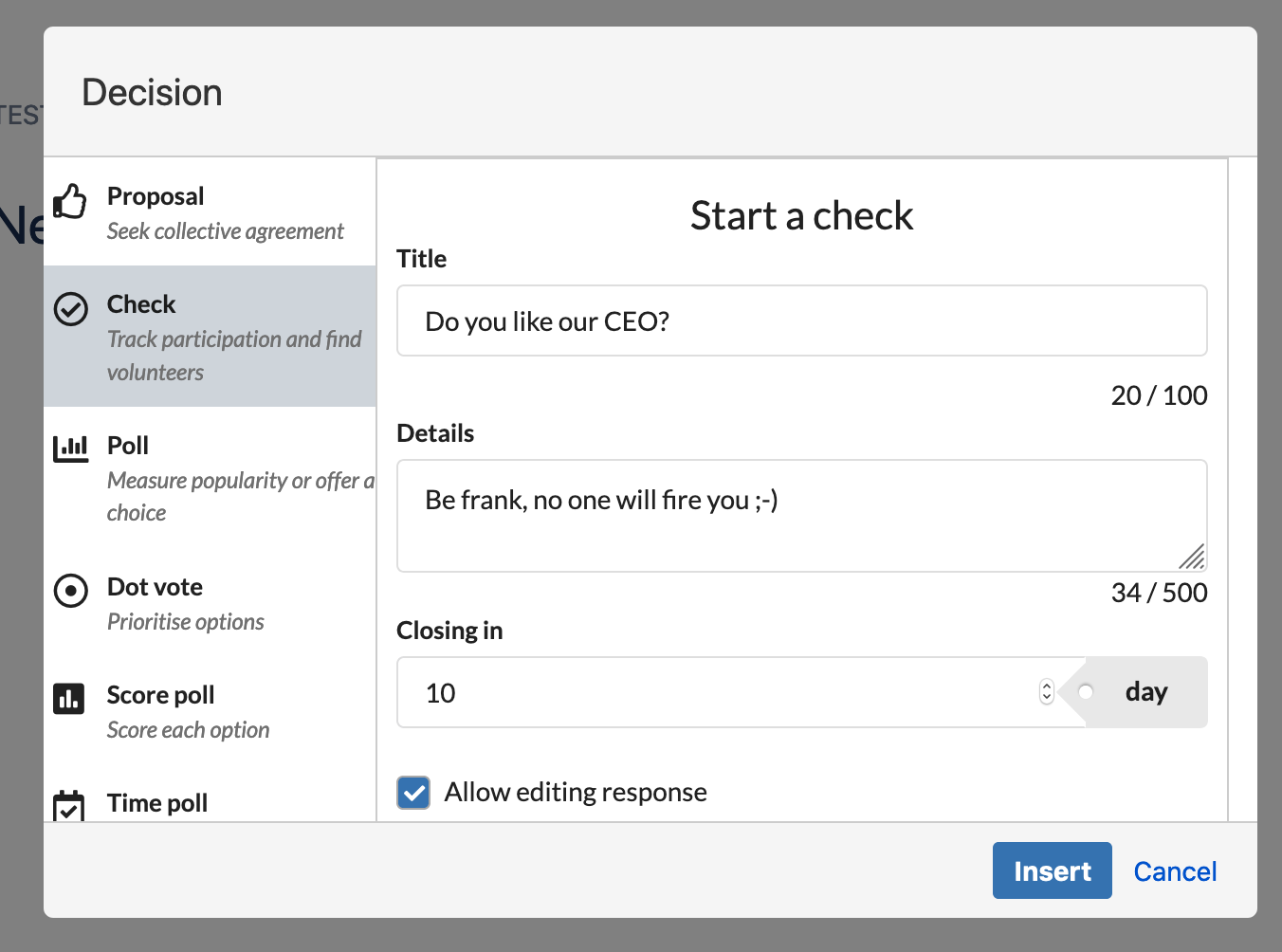
Click Check and fill-in information
Tile: Summary of the Check
Details: short details of the Check, it will show up in the box but you can also create more content out side in the Confuence to support your idea
Closing in: number of days to expire the Check
Allow editing response: If checked voters can edit their response as long as the Check is still active
Insert and Save the page
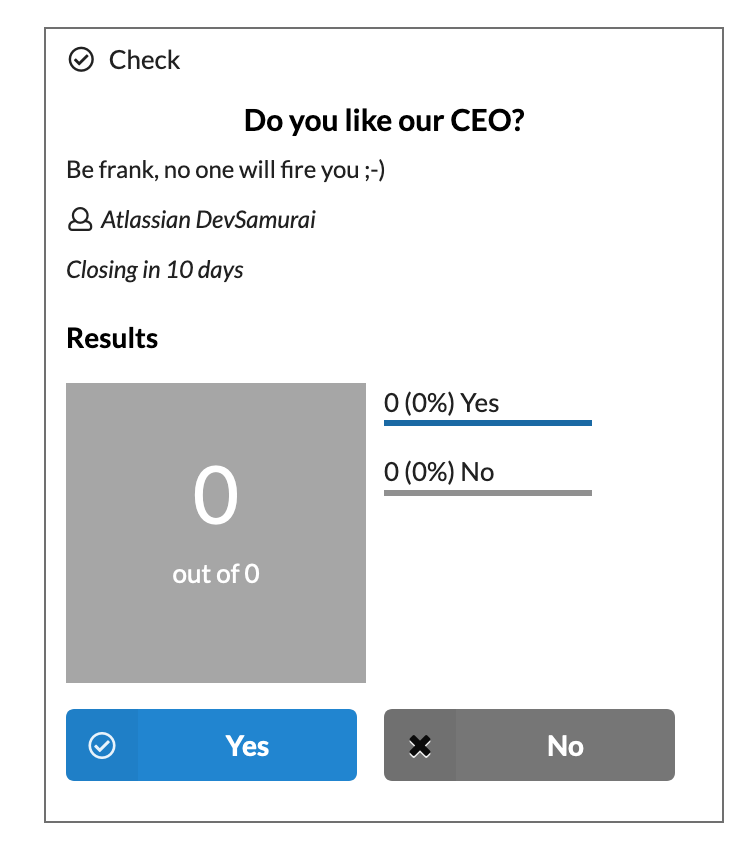
Work on Check
Click on the option to place your opinion
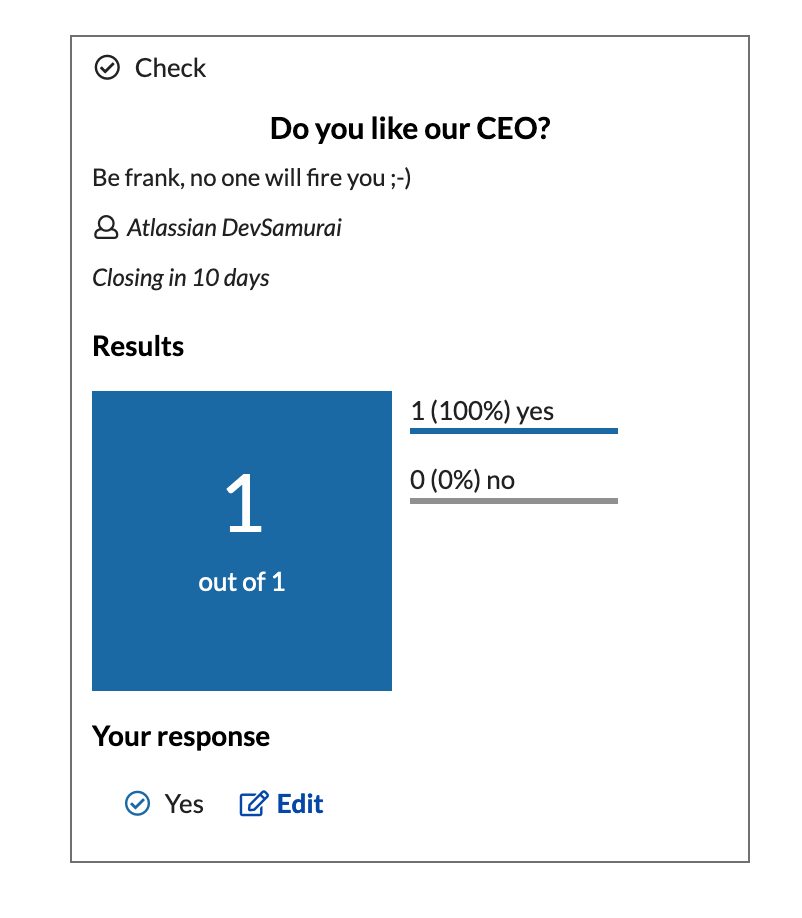
You can edit your response if the author allow that
.png)