Ranked Choice
Ranked choice is a voting method which allows each voter to respond with their preferences in order.
Create a Ranked choice
From you Confluence page insert "Team Decision Macro"
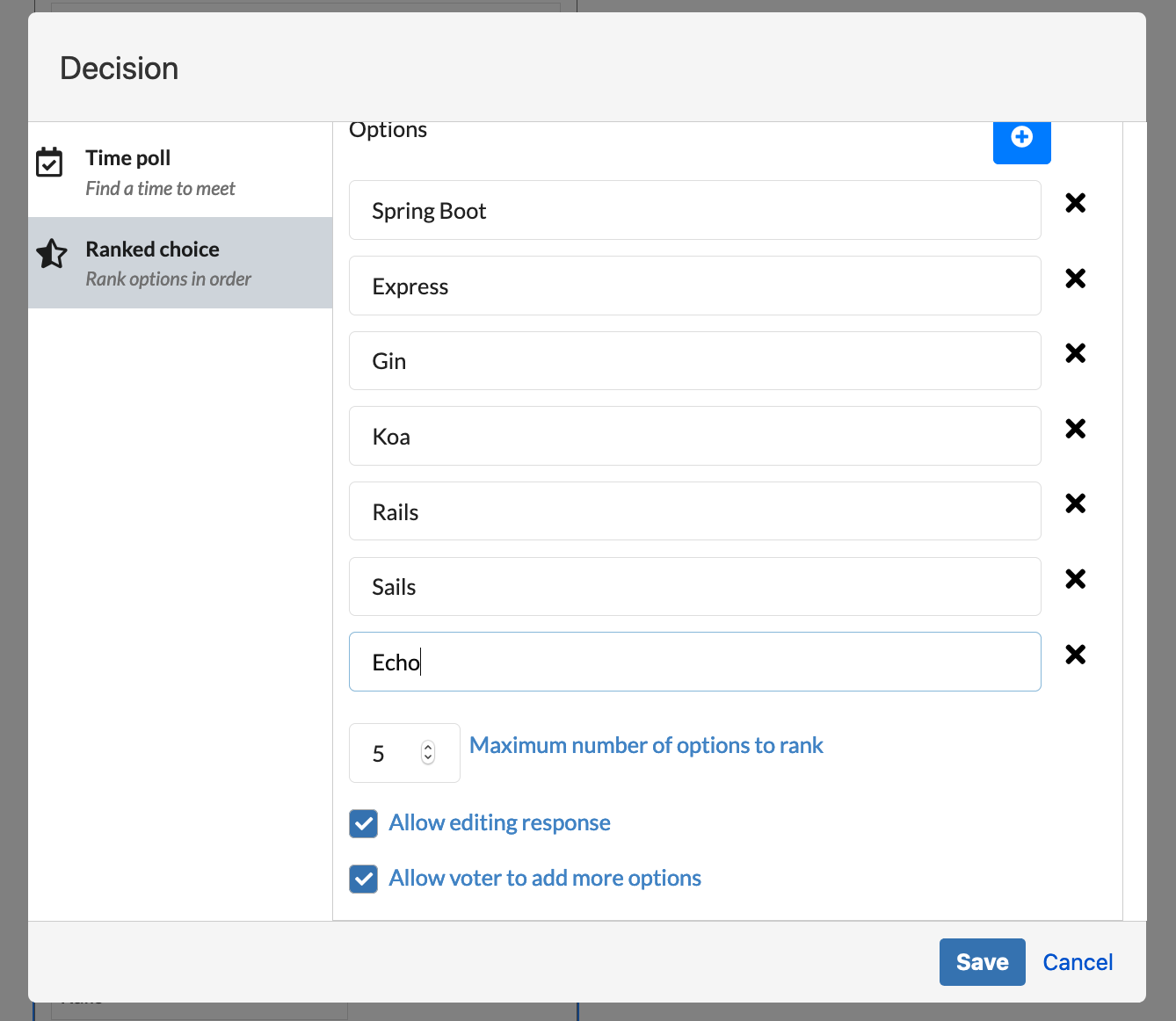
Click Ranked choice and fill-in information
Tile: Summary of the poll
Details: short details of the poll, it will show up in the box but you can also create more content out side in the Confuence to support your idea
Closing in: number of days to expire the poll
Options: Add options for your poll
Maximum number of options to rank: The maximum options you can vote
Allow editing response: If checked voters can edit their response as long as the Poll is still active
Allow voter to add more options
Insert and Save the page
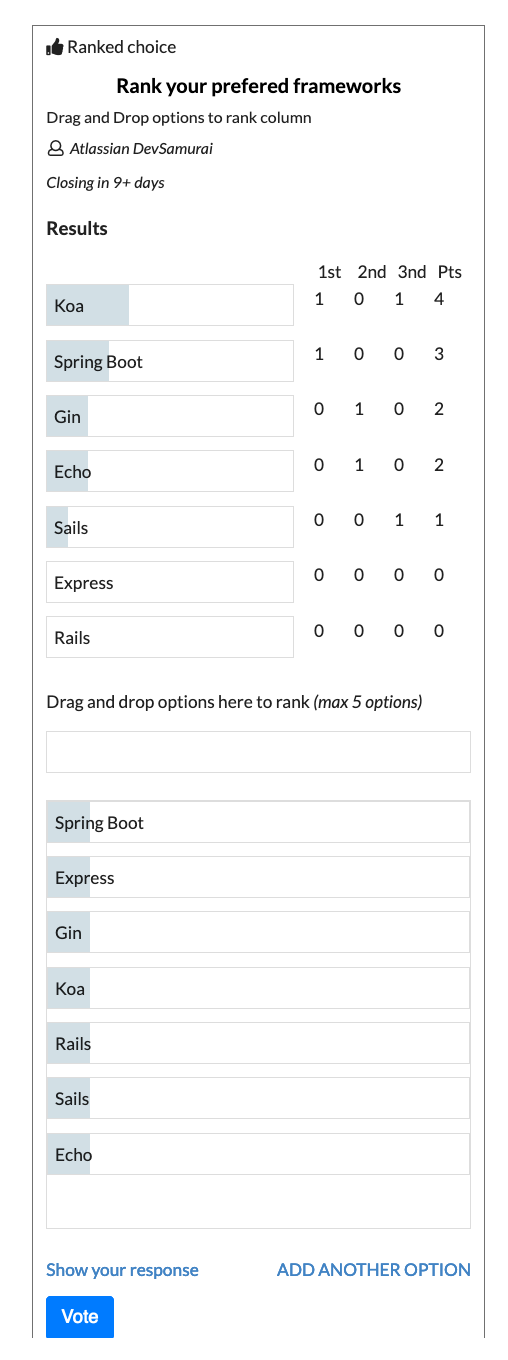
Work on Score poll
Drag and drop option into the rank box in order to rank your options, you can re-order them in the box. You can’t drag more than the max number
The number of options you can vote is configured by creator but the result only shows top 3 places.
You can edit your response if the author allow that
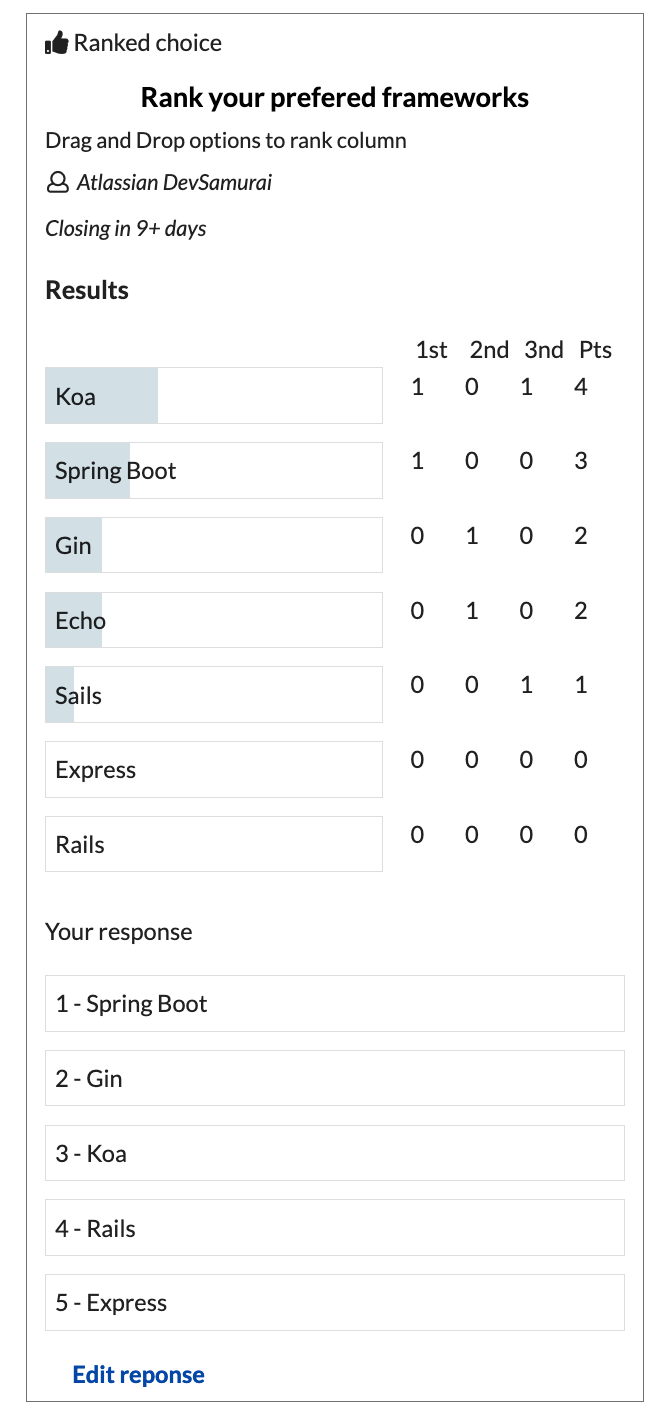
.png)