Manage multiple boards in a dashboard widget
If you want to efficiently manage tasks across multiple boards for yourself, team members, or an entire team, you can use the dashboard widget feature in monday.com. This feature allows you to integrate multiple boards into a single view, making it easier to monitor progress and manage workflows across projects.
The number of boards you can connect to a dashboard widget depends on your monday.com plan. The dashboard board connections are managed directly by monday.com.
Add Teamboard into Your Dashboard
To effectively manage tasks across multiple boards, you can add the Teamboard app into your dashboard on monday.com. Here’s how to set it up:
In your dashboard, start by connecting the boards that contain the items you want to manage
Ensure these boards are linked to your dashboard so that you can access and manage them within Teamboard.
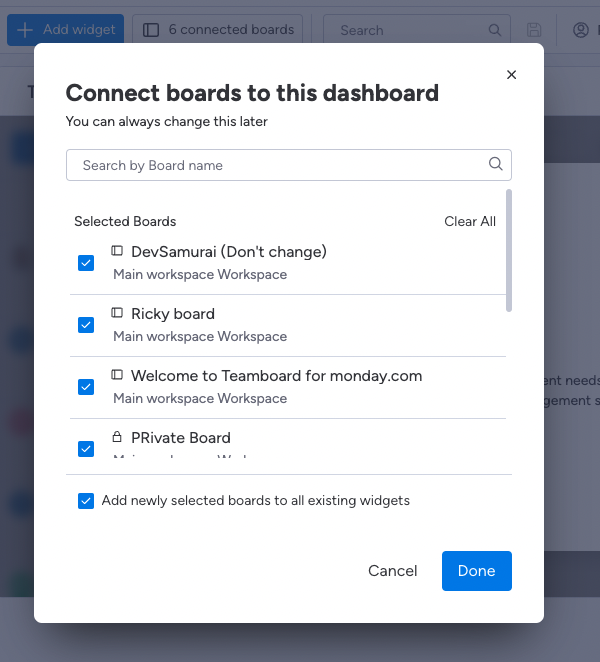
In the dashboard view, click on the “Add Widget” button located at the top-left corner.
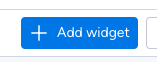
Browse through your installed apps to find Teamboard, and select it to add to your dashboard.
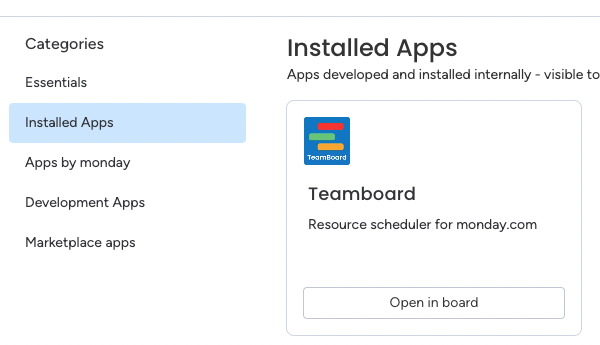
Once Teamboard is added, configure it based on your requirements. Use it just like you normally would to manage tasks, monitor progress, and collaborate with your team.
👏 Remember to set the mapping fields for each connected board. This ensures that items are accurately mapped and displayed according to the structure you need in Teamboard.
All tasks planned on any connected board will also display on the dashboard with the same fields, allowing for a consistent and unified view of your tasks.
Learn how to manage tasks and resources here for additional insights and best practices.
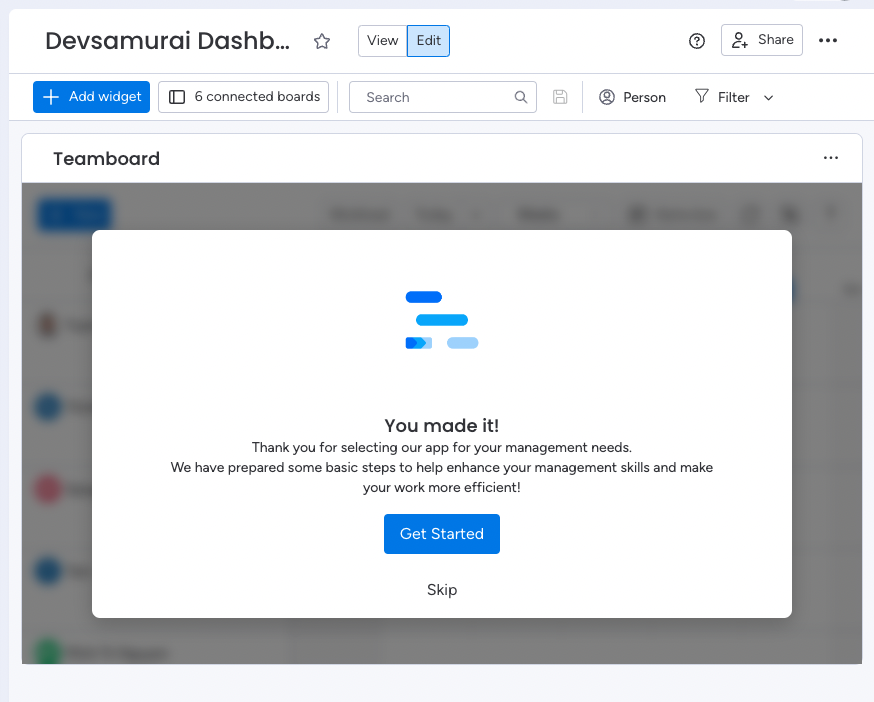
We're here to provide you with comprehensive support to ensure you get the most out of TeamBoard. Whether you need assistance with setup, have questions about features, or require technical support, our dedicated team is ready to help.
📫 Email us: hello@teamboard.cloud
Happy planning and organizing! ♥️
.png)