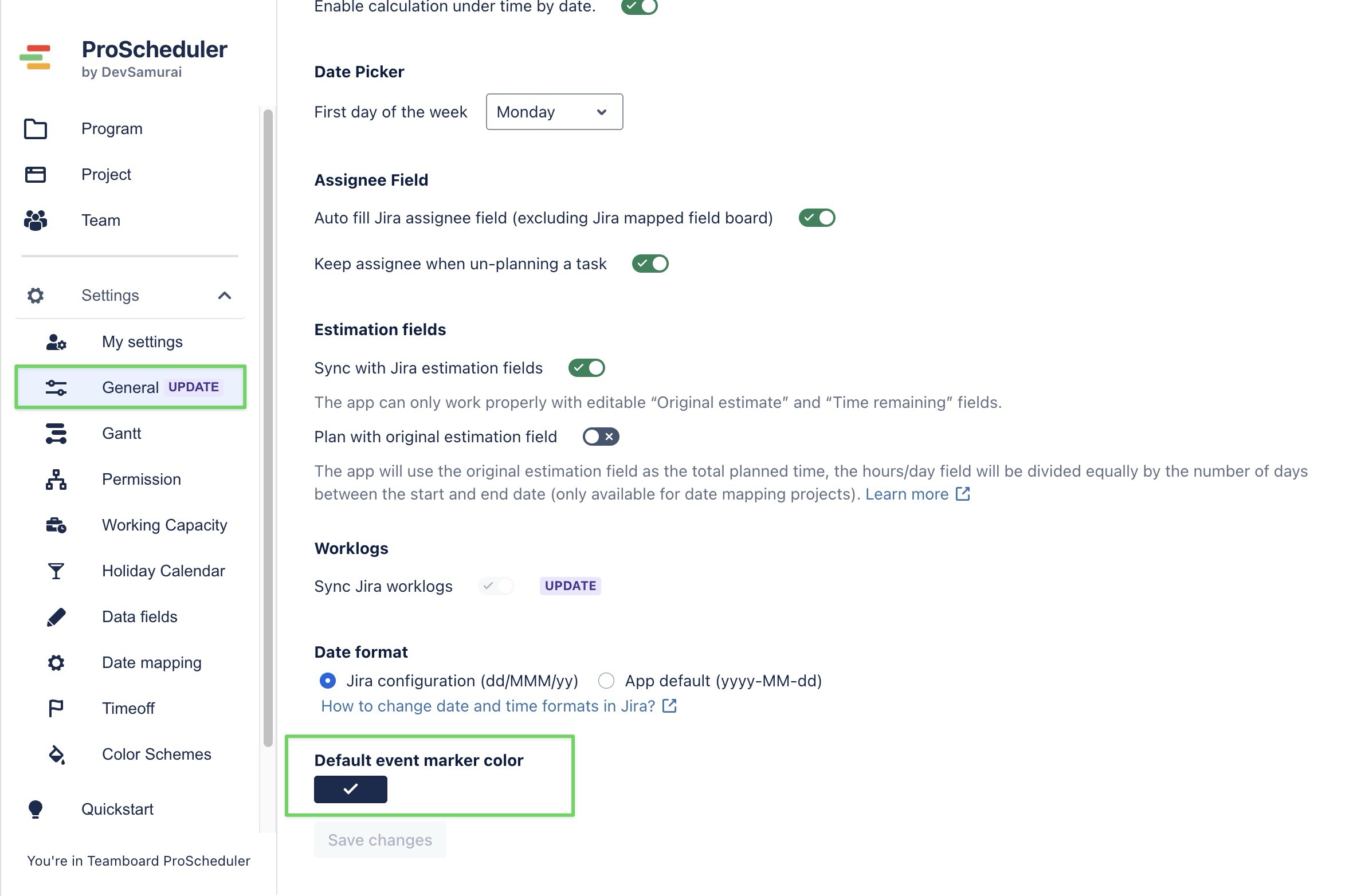Planning events
In TeamBoard ProScheduler, an event refers to a task or activity that is not tracked as a Jira work item and is not associated with a specific scheduled time within the Jira system. These events are often used to represent non-Jira work, such as meetings, personal appointments, or other activities that need to be visible on the board but don't require detailed tracking as Jira work items.
Creating events
You can create an event via the Planning Dialog. Follow these steps:
Open the Planning Dialog
From the Schedule Board, Click
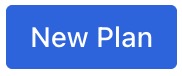 in the top-left corner.
in the top-left corner.
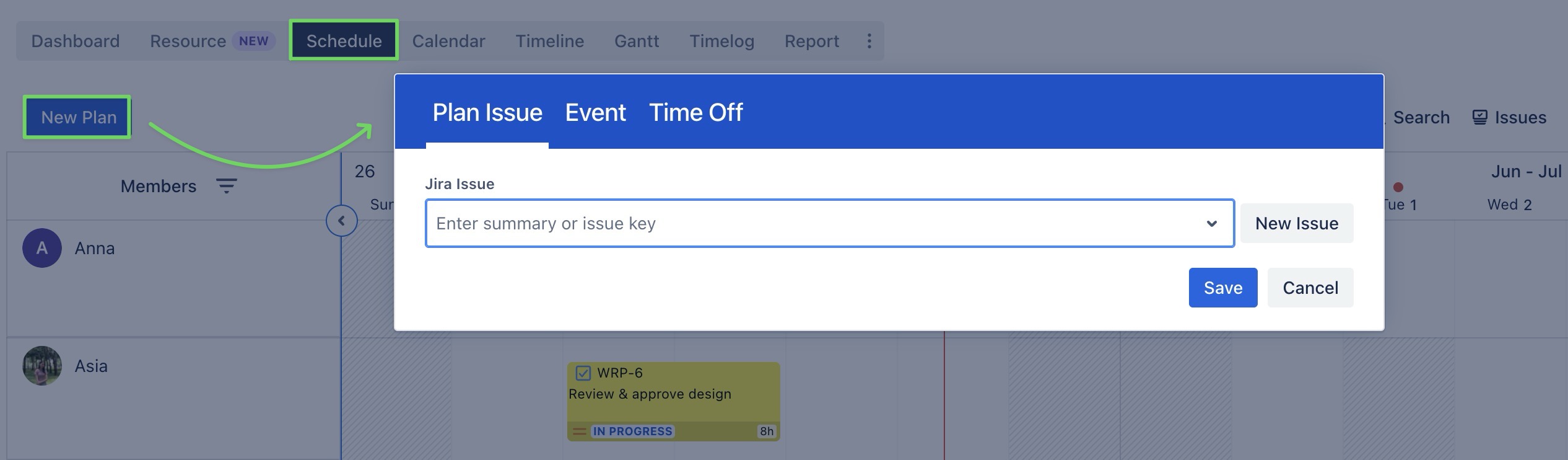
Or, click on a date cell or drag across multiple cells to open the Planning Dialog.
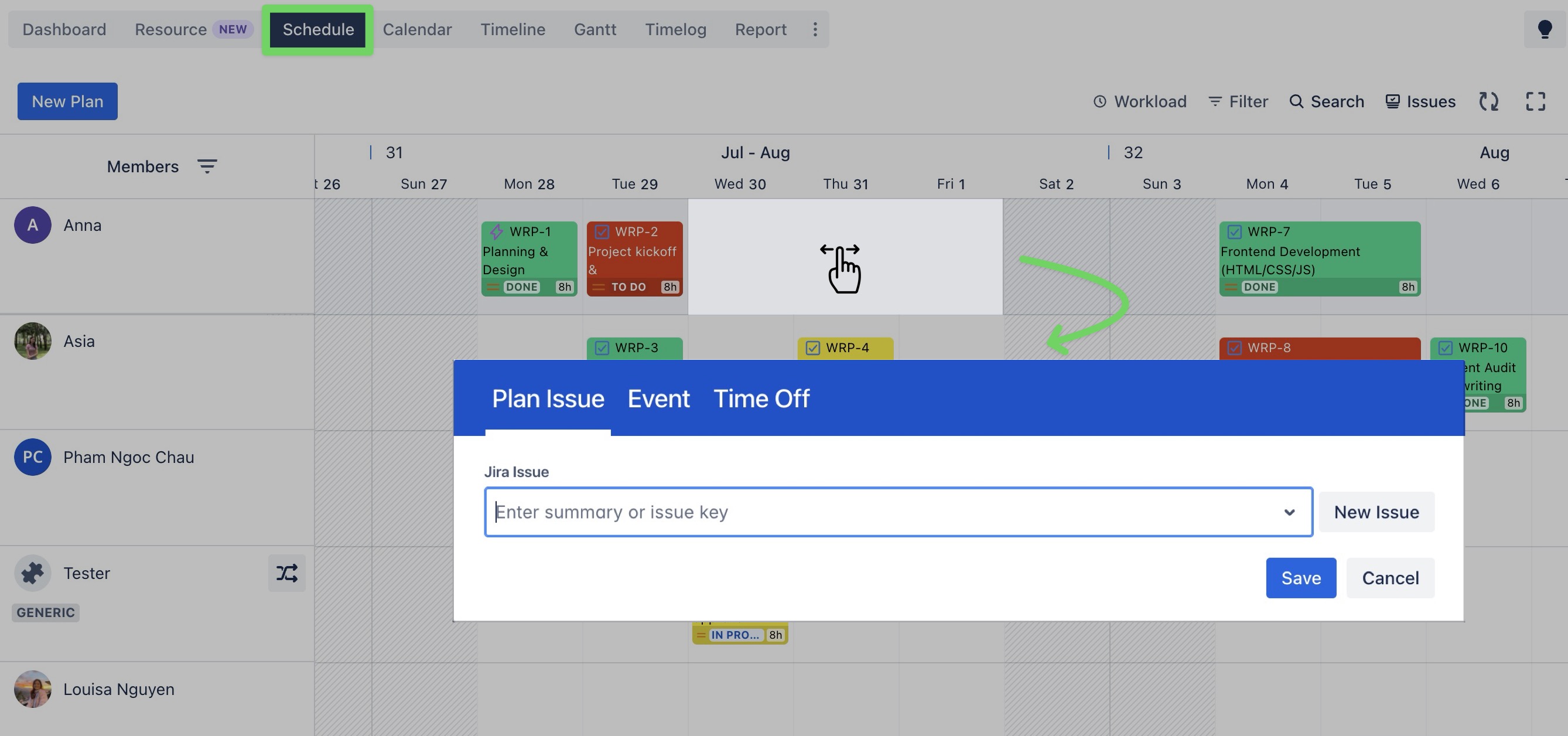
You can also open the Planning Dialog from the Calendar Board.
Select the Event tab to begin setting up your event.
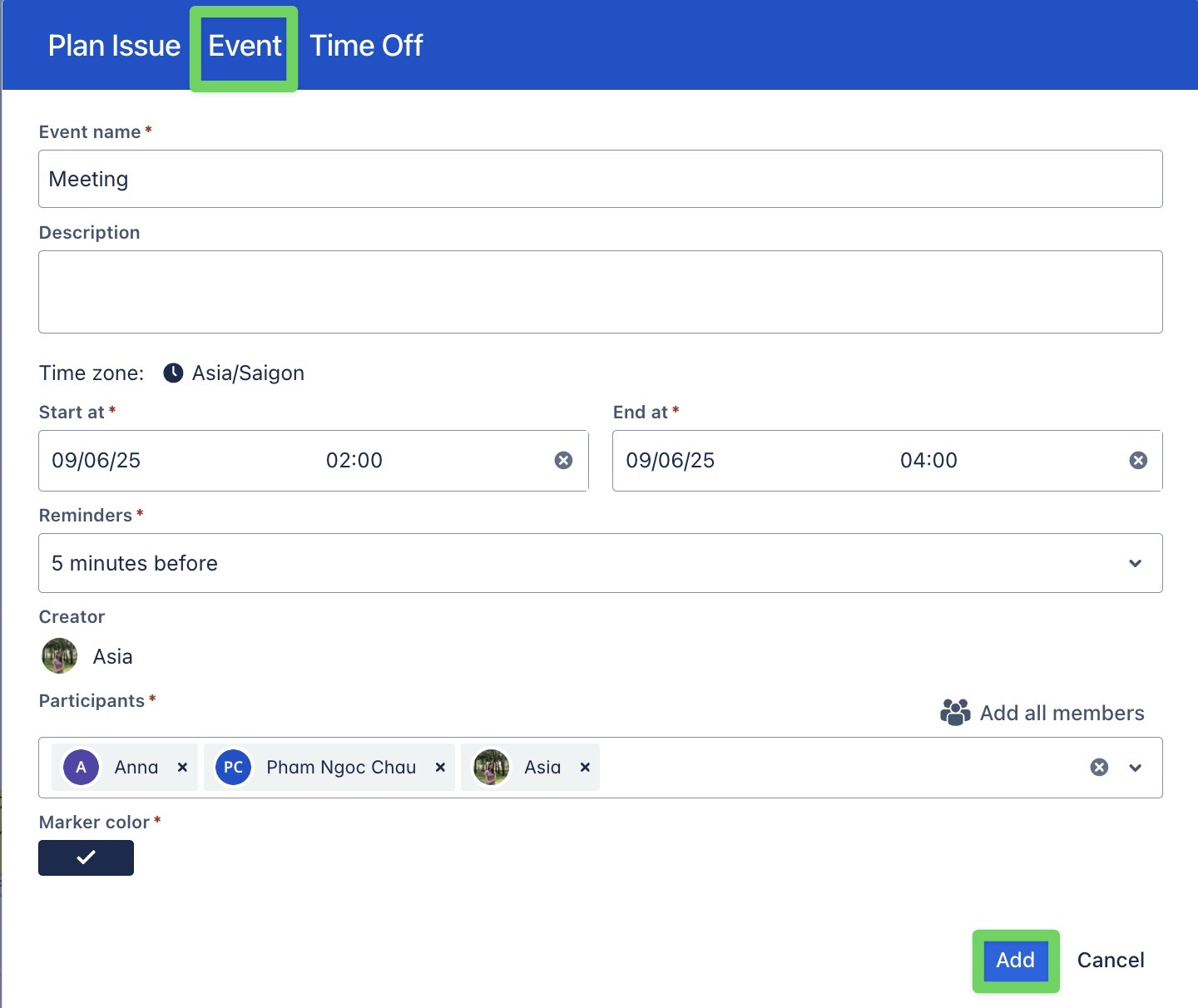
Fill in all mandatory fields (*)
Event name: Give your event a clear title.
Description: Type a summary of what the event is for.
Start time & End time: Set the date and time the event begins and ends.
Reminders: Choose when you want a reminder.
Participants: Add specific people or select
 Add all members
Add all members Marker color: Pick a color to easily identify the event on the Schedule board.
Click
 to save the event.
to save the event.
Here is how the upcoming event reminder appears on the board.
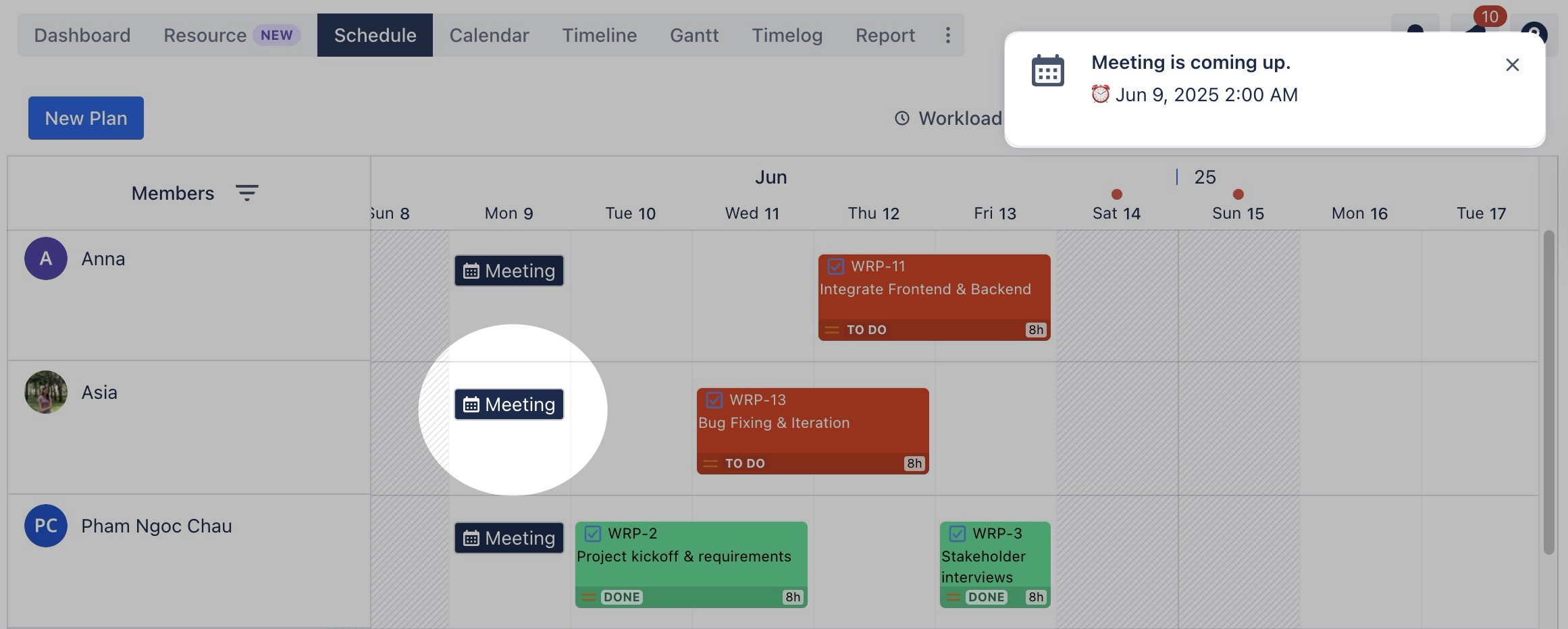
Editing or deleting events
Note: Only creators can edit or delete events.
To update or delete an event, follow these steps:
Updating the event
On the Schedule Board, click the event you want to update.
The event detail panel will appear on the right-hand side.
In the right panel, you can edit the following details: Event name, time range, participants, color, reminder, and description.
Click
 to save your changes.
to save your changes.
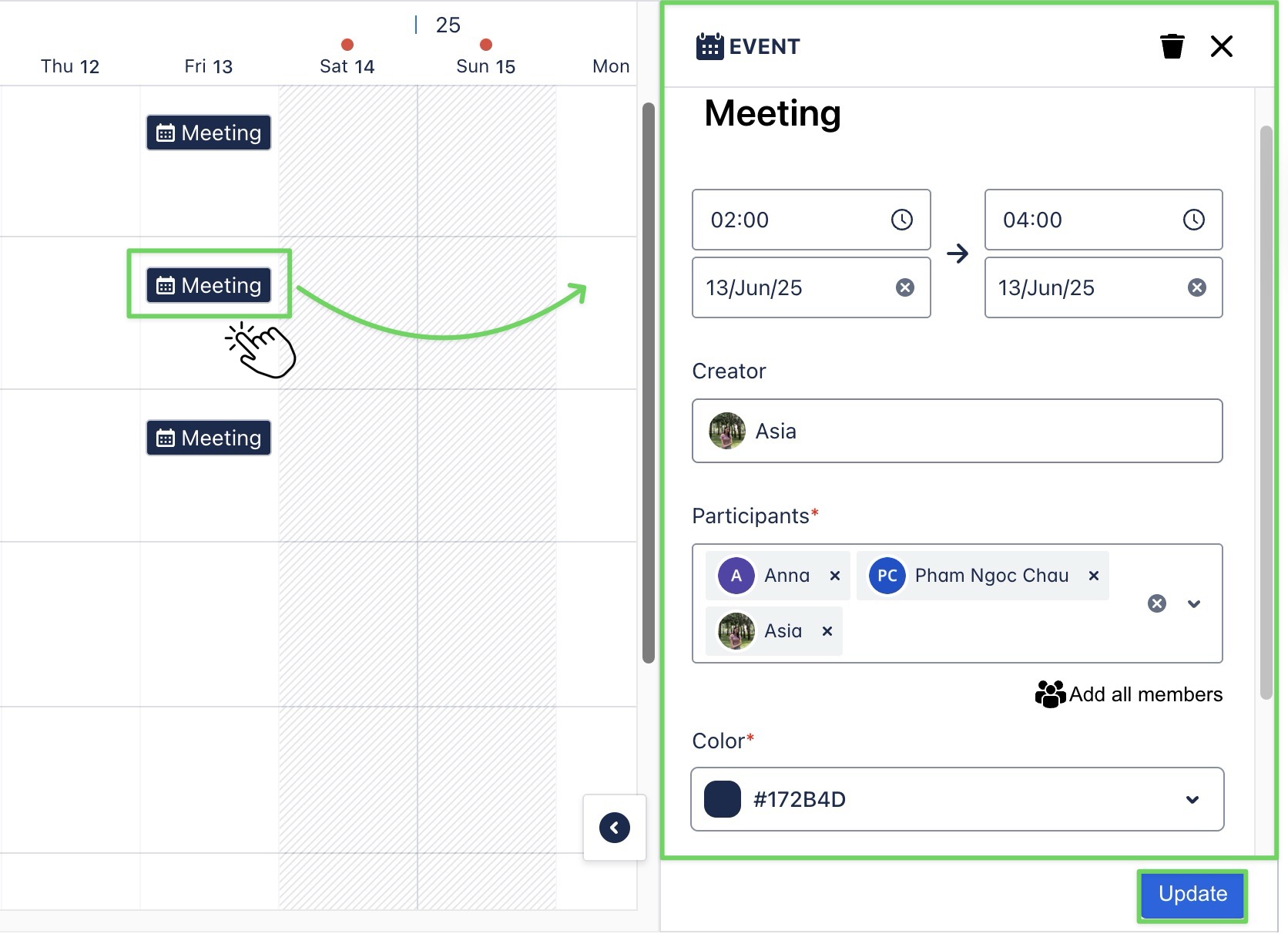
Deleting the event: Click
 at the top of the event details panel to delete the event.
at the top of the event details panel to delete the event.
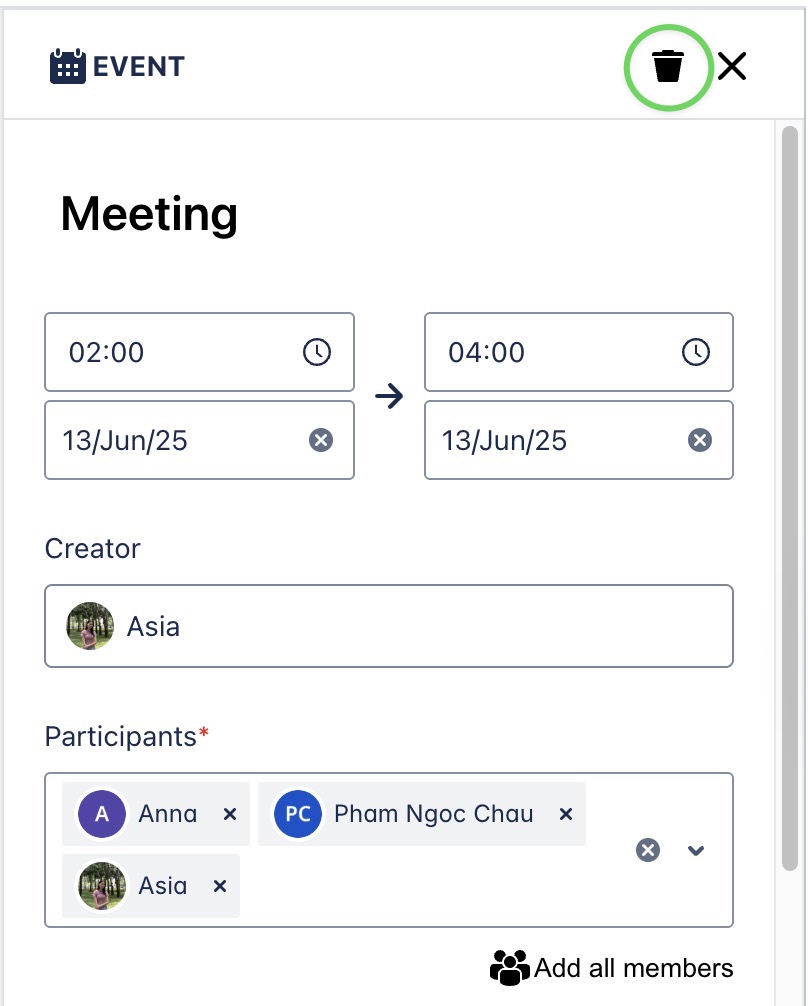
You can also edit or delete events on the Calendar Board.
.png)