Rate Unit
Notes
Rate Units can be reused across Resources, Projects, and Groups.
Only App Admins and Billing Admins have permission to configure or update these rates. To grant these permissions, please visit here.
In the TeamBoard TimePlanner, A Rate Unit defines how much 1 hour of work costs. It’s a reusable pricing rule you can apply to resources, groups, or projects.
Creating a Rate Unit
Navigate to ⚙️ Settings from the left sidebar > Select
 Rate and Cost section.
Rate and Cost section.
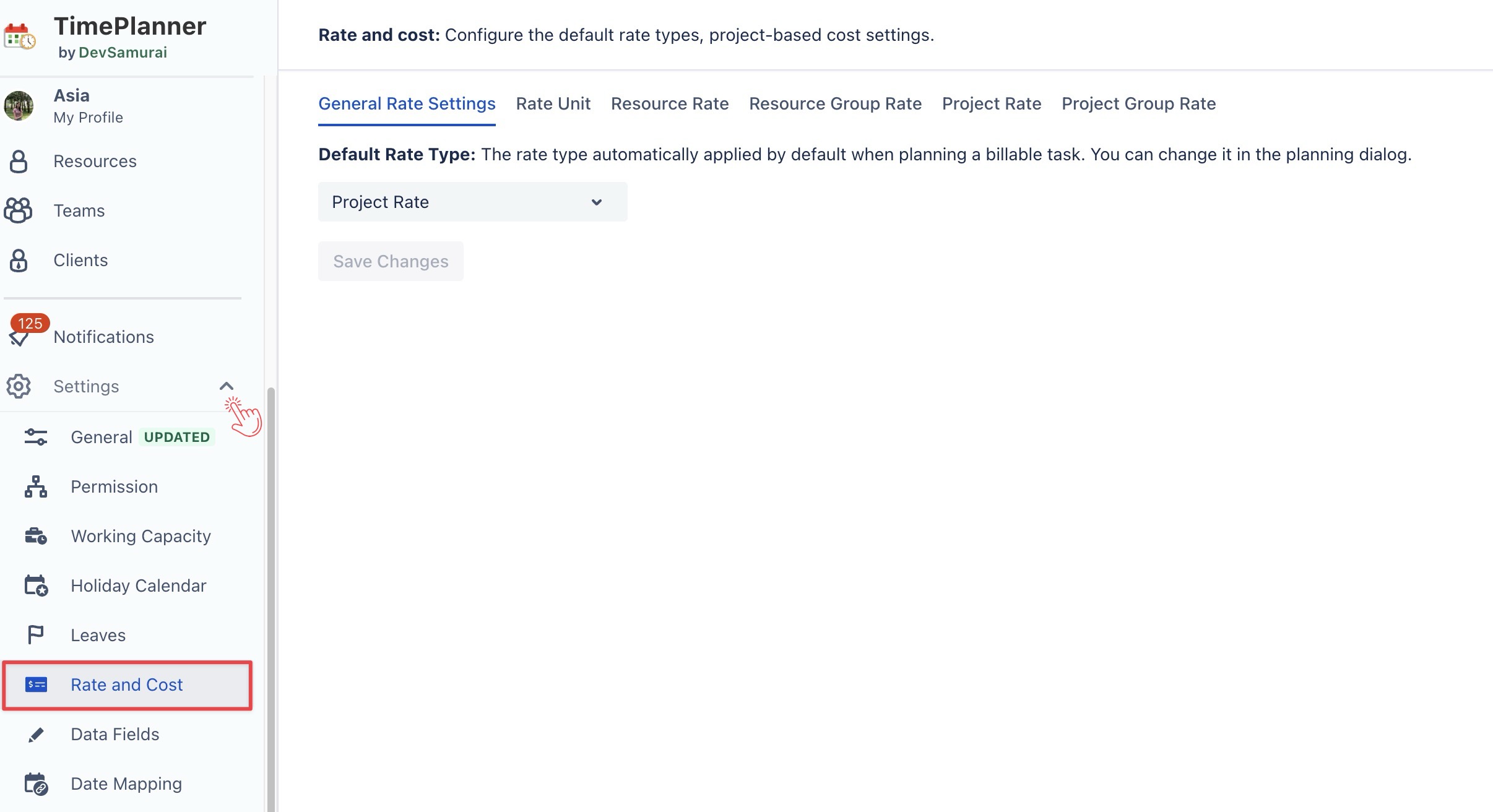
Go to the Rate Unit tab > Click
 in the right corner.
in the right corner.

Fill in the fields in the Pop-up:
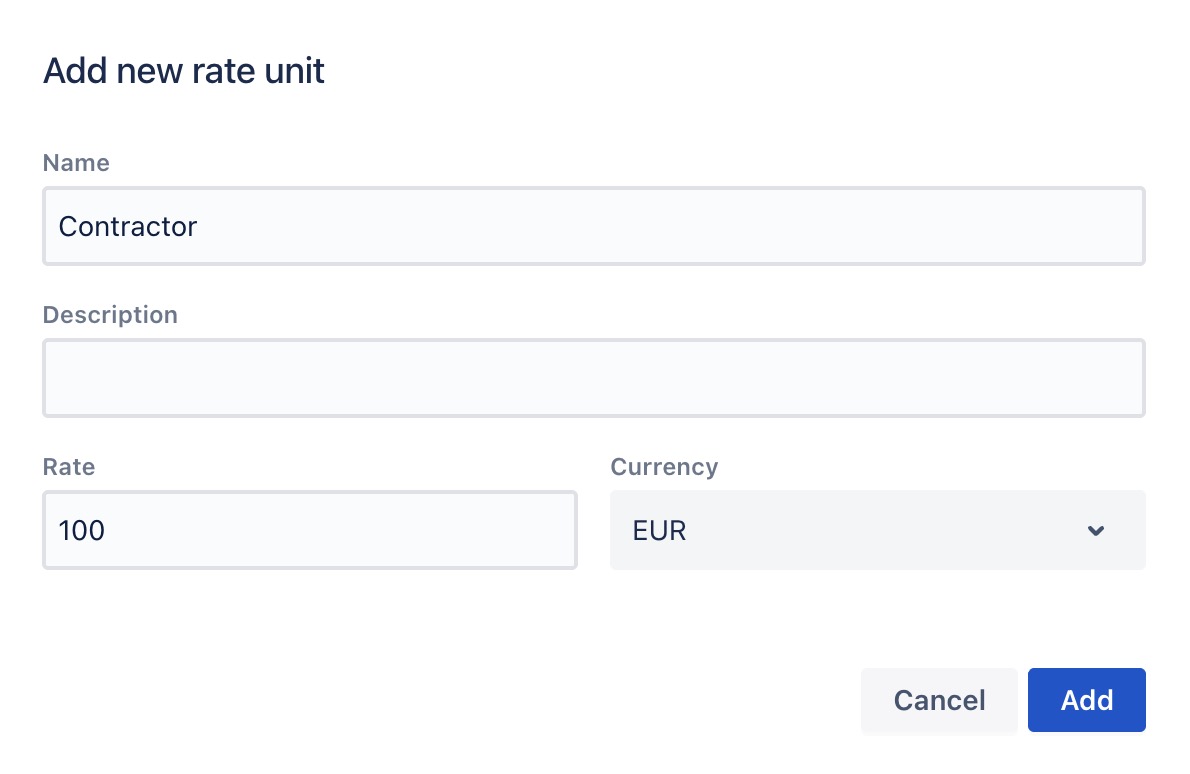
Name: A descriptive title for the rate.
Description: Optional notes to explain the purpose or context of this unit.
Rate: The numerical value for the cost per unit of time.
Currency: Select from the available currencies configured in Fields Data (e.g., USD, EUR, SGD).
If the currency list is empty, or you need another one, click 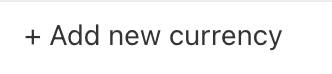 in the dropdown > this will take you directly to the Currencies screen where you can add it.
in the dropdown > this will take you directly to the Currencies screen where you can add it.
Click
 to save the new rate unit.
to save the new rate unit.
Editing a Rate Unit
To edit an existing rate unit, follow these steps:
From the Rate Unit page, locate the rate unit you want to edit.
Click
 at the end of the row.
at the end of the row.In the pop-up window, make the necessary changes to the fields:
Name: Update the title of the rate unit.
Description: Modify or add any explanatory notes.
Rate: Adjust the rate if needed.
Currency: Choose a different currency if required.
Click
 to apply your changes.
to apply your changes.
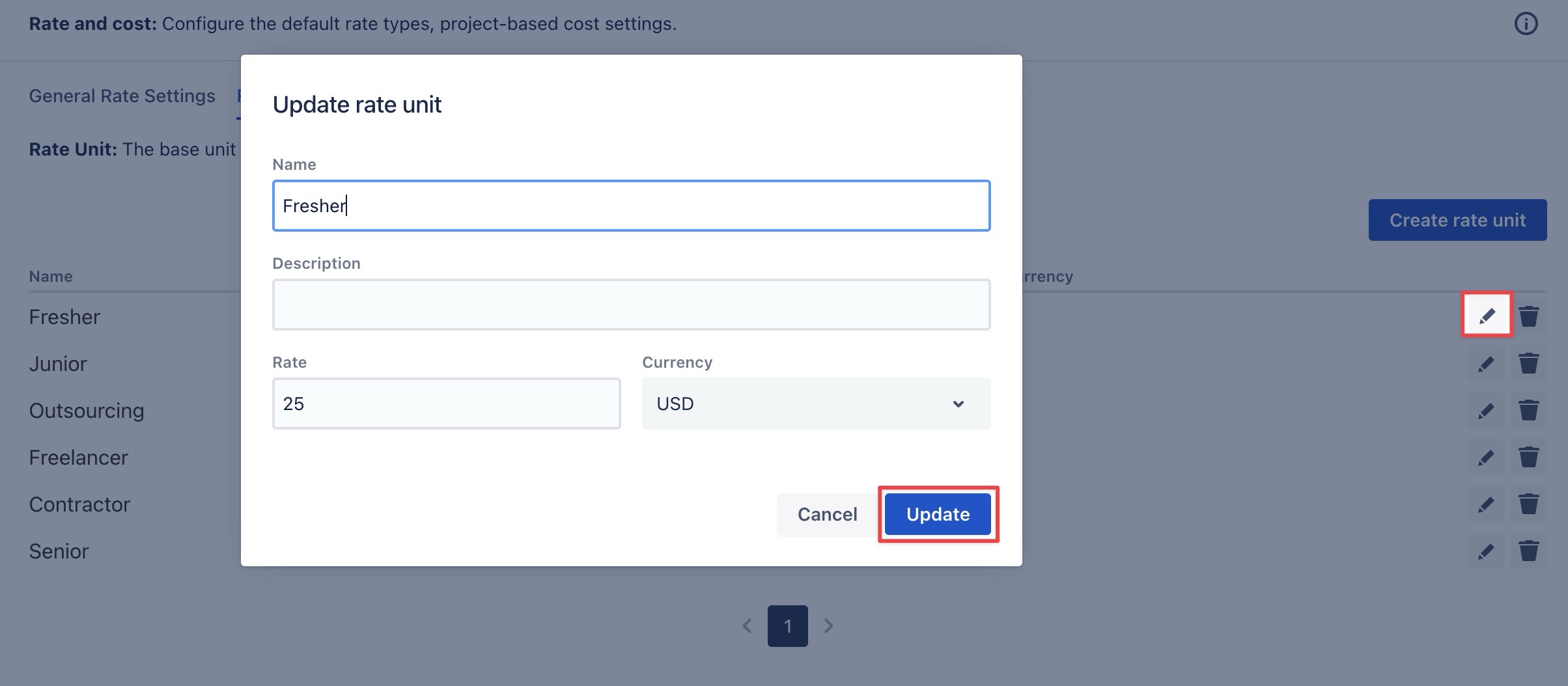
Deleting a Rate Unit
To delete a rate unit, follow these steps:
From the Rate Unit page, find the rate unit you want to delete.
Click
 at the end of the row.
at the end of the row.Confirm the deletion when prompted.
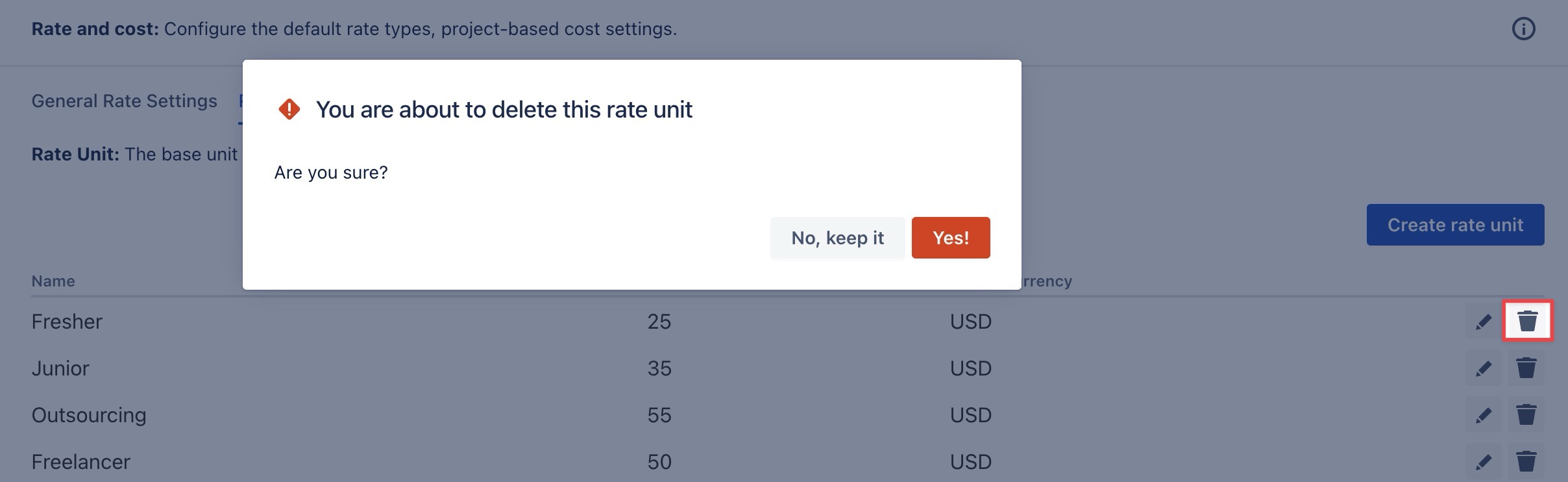
Note: Be cautious when deleting rate units, as it will remove the unit from all associated resources, groups, or projects where it was applied.
.png)