Permission settings
Only users with the App Admin role can access and manage Permission Settings in TimePlanner.
Permissions in TimePlanner determine what a user can view, edit, or manage within the app. Setting up roles and permissions ensures each user has the right level of access based on their responsibilities.
TimePlanner supports three main role-based permission types: ADMIN , VIEWER , APPROVER .
Each role type includes specific permissions that can be assigned to users or Jira groups.
How to Assign Roles
To assign roles in TimePlanner:
Navigate to ⚙️ Settings >
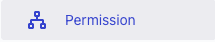
In each role section, choose to:
Add a user
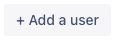
Add a Jira group

This allows you to control who can access and manage different parts of the application.
Role and Permission Overview:
ADMIN
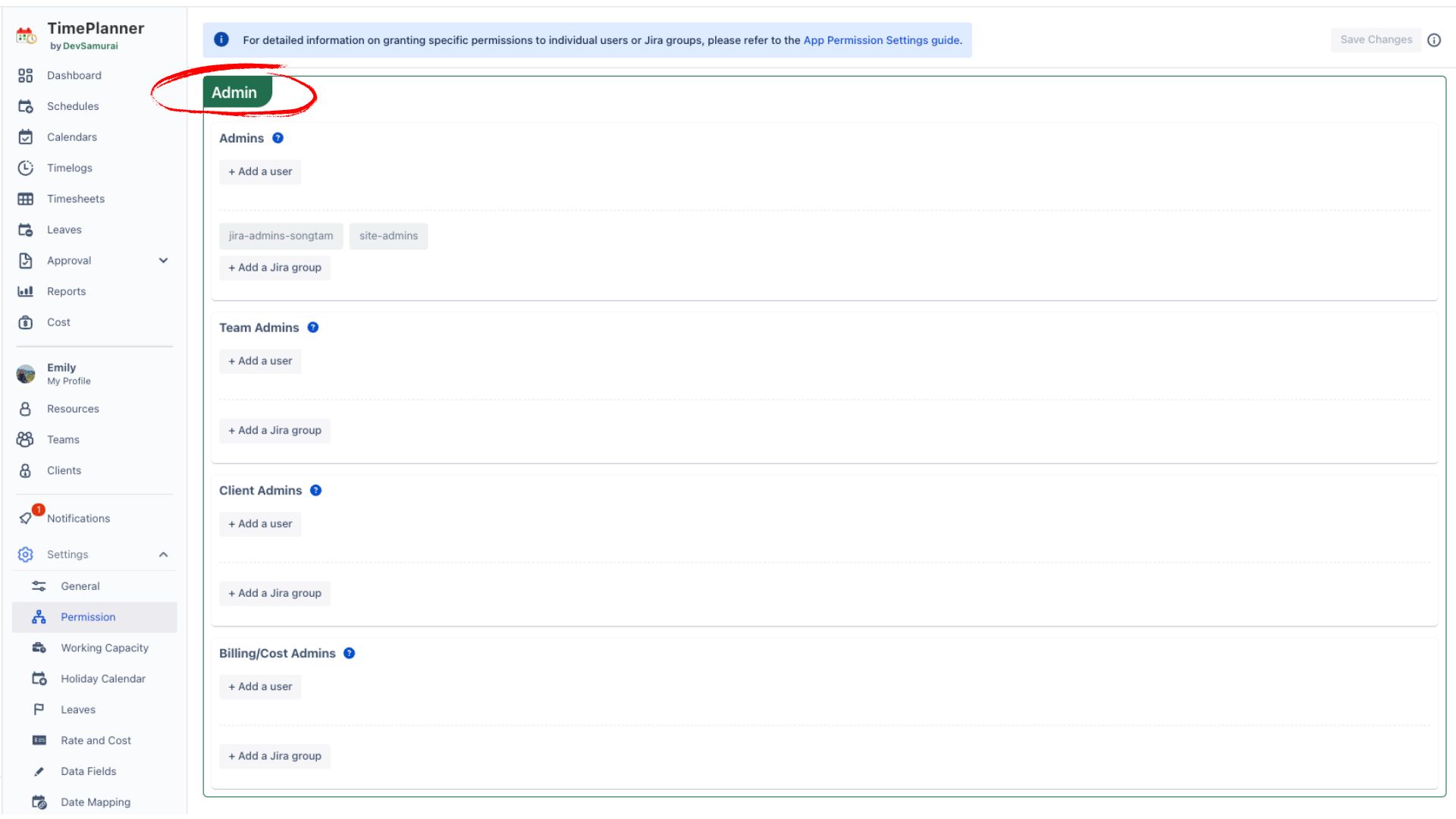
Admin roles provide access to manage different areas of TeamBoard TimePlanner, including:
App Admins: Have access to all features and configurations.
Users in the jira-admins or org-admin groups are automatically granted the App Admin role.
Team Admins: Manage team-related tasks, including team creation, resource planning, work logs, and team member settings.
Client Admins: Manage client portfolios and client schedules.
Billing/Cost Admins: Configure billing rates and manage cost settings.
VIEWER
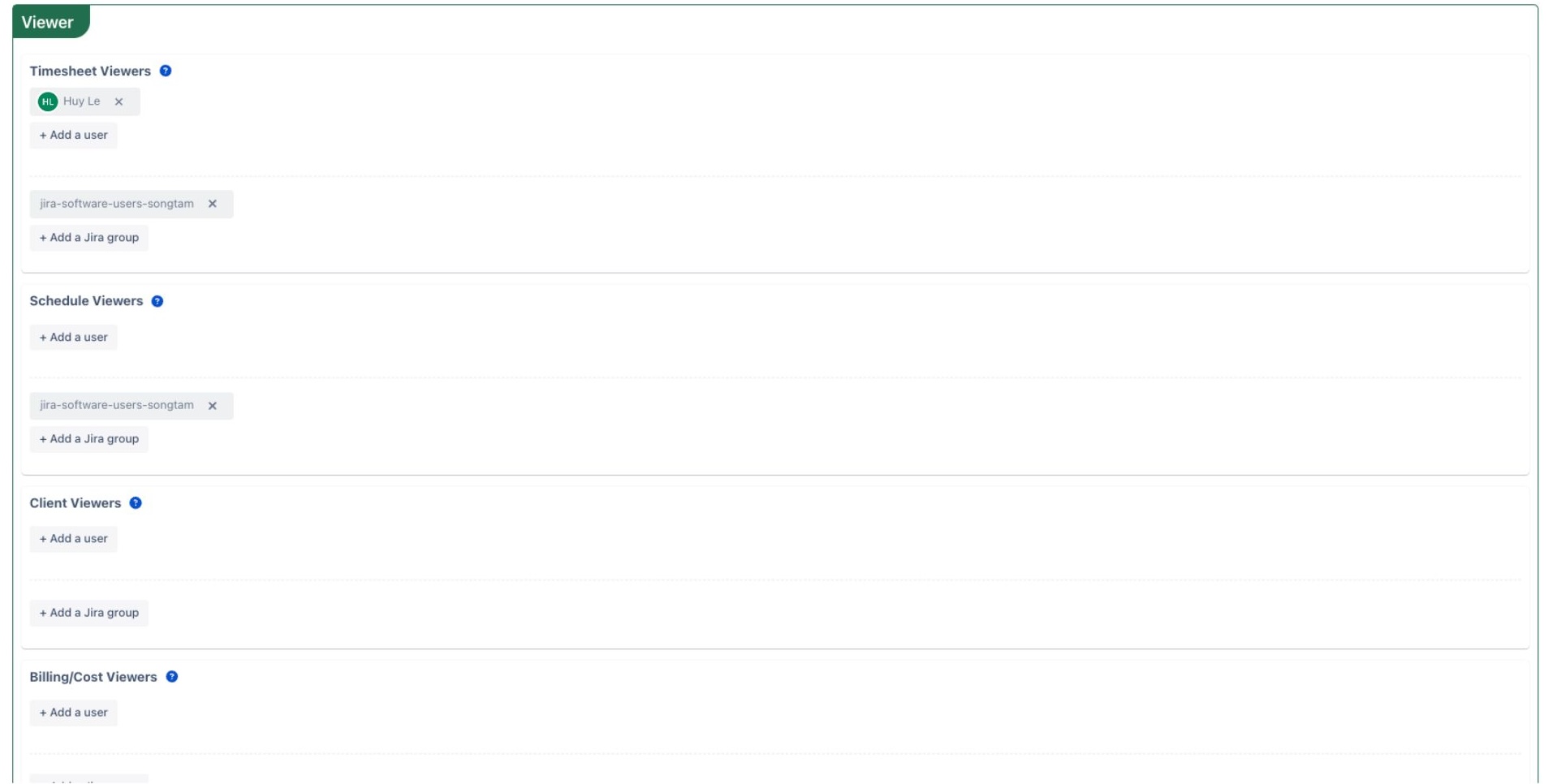
Viewer roles provide access to view and manage personal data or specific sections of the app without affecting others’ data or global settings, including:
Timesheet Viewers: View and manage their own timesheets and work logs.
Schedule Viewers: View and manage their own planning, personal events, and scheduled hours in Dashboards and Reports.
Client Viewers: View client schedules and profiles (read-only access).
Billing/Cost Viewers: Access to view cost reports and billing schedules (no edit rights).
APPROVER
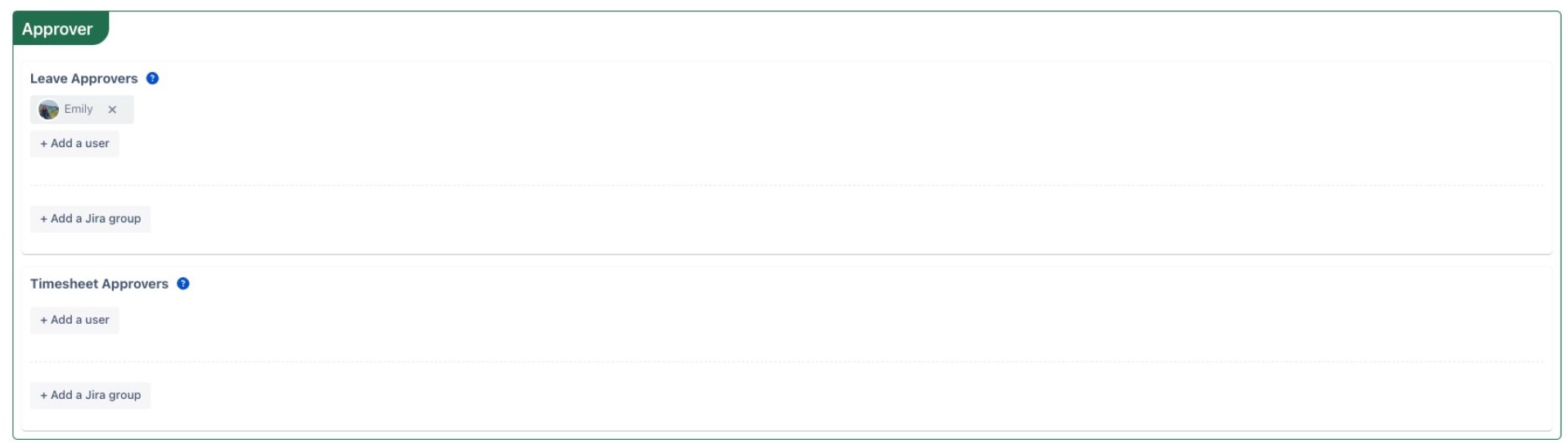
Approver roles provide access to review and take action on requests, including:
Leave Approvers: Approve or reject leave requests.
Timesheet Approvers: Approve or reject timesheet submissions.
Group | Roles | Description | Permission to view tab | Who should have this role |
|---|---|---|---|---|
Admin | App admins | Users in this role have full permission to access all data ( create/update/delete) and also change configurations in TeamBoard TimePlanner. Default
| Users can access all tabs and view all user's data. | Organization admin and Jira admin who want to manage TeamBoard TimePlanner for their company |
Team admins | Users in this role have permission to:
NOTE:
| Users can access all tabs and view Team members data but except Timesheet Approval, Leave Approval, Client and Cost tab. | HR managers, Team Managers, Team Leaders to want to manage teams within their organization | |
Client admins | Users in this role have permission to:
NOTE:
| User can access all tabs but except Timesheet approval, Leave Approval, and Cost tab | Business Analyst managers,Product Owners, Product Managers. | |
Billing/Cost admins | User in this role have permission to:
NOTE:
| User can access all tabs but except Timesheet approval, Leave Approval, and Client tab. | Financial Manager, Chief Financial Officer, Product Managers | |
Viewer | Timesheet viewers | Users in this role have permission to:
NOTE:
Default
| User can access all tabs but except Timesheet approval, Leave Approval, and Cost tab. | All users who using TeamBoard TimePlanner to manage work logs. |
Scheduler viewers | Users in this role have permission to:
NOTE:
Default
| Can view all tabs but except Timesheet Approval, Leave approval, Client and Cost tab | All users who using TeamBoard TimePlanner to manage tasks. | |
Client viewers | Users in this role have permission to:
NOTE
| User can access all tabs but except Timesheet approval, Leave Approval, and Cost tab. | ||
Billing/Cost viewers | Users in this role have permission to:
NOTE
| Users can access all tabs but except Timesheet Approval, Leave Approval, and Client tab. | ||
Approver | Leave approvers | Users in this role have permission to:
| Users can access all tabs but except the Timesheet Approval, Client, and Cost tab. | HR department, team leaders. |
Timesheet approvers | Users in this role have permission to:
NOTE
| Users can access all tabs but except the Leave Approval, Client, and Cost tab. | Team leaders, Project Leaders, Project Managers |
Team permission:
Manage work log
Manage schedule
Manage team
.png)