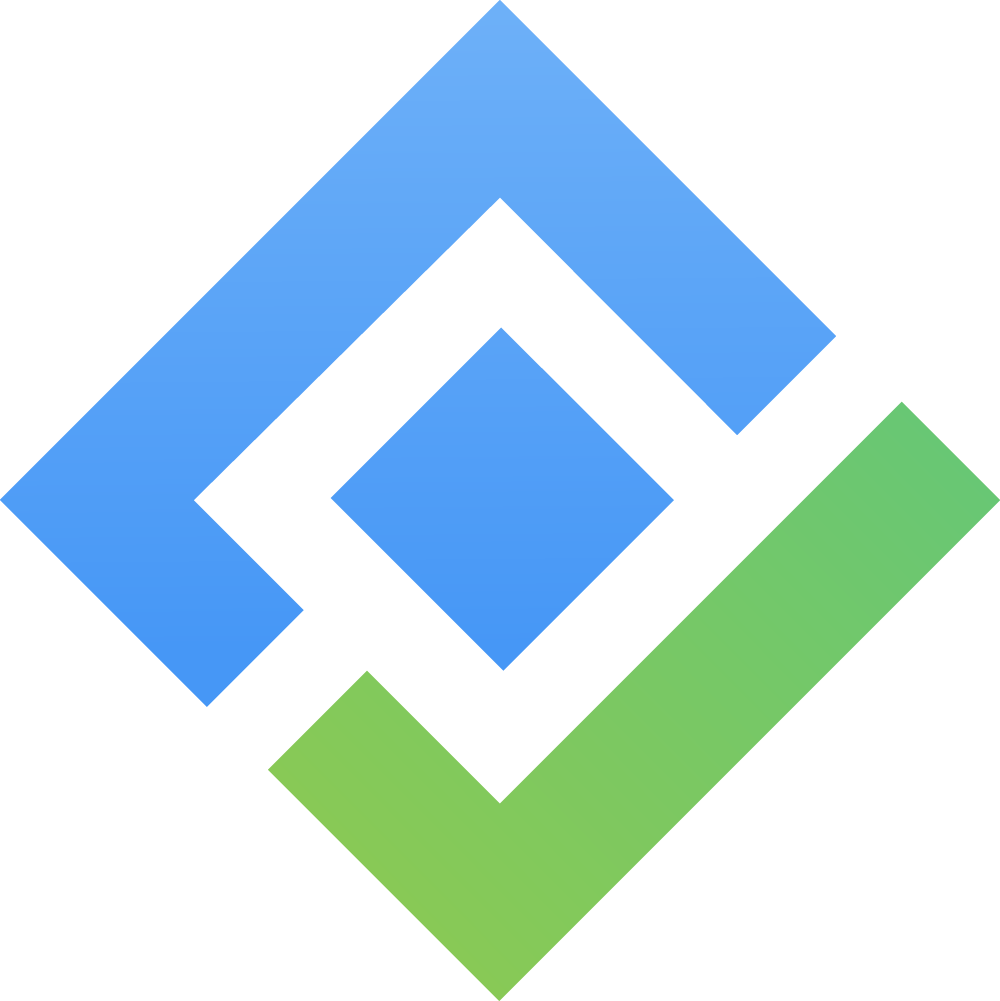Global Date & Time Format Setting
Various regions and cultures follow different conventions for date, time, and duration formats. To support this diversity, the UI Preferences feature allows organizations to customize and standardize how date, time, and duration values for all users in TeamBoard TimePlanner.
Only Jira Admin/App admin can set up the Date and Time format for the entire organization.
To set up global date and time formatting:
Navigate to UI Preferences from the left-hand sidebar.
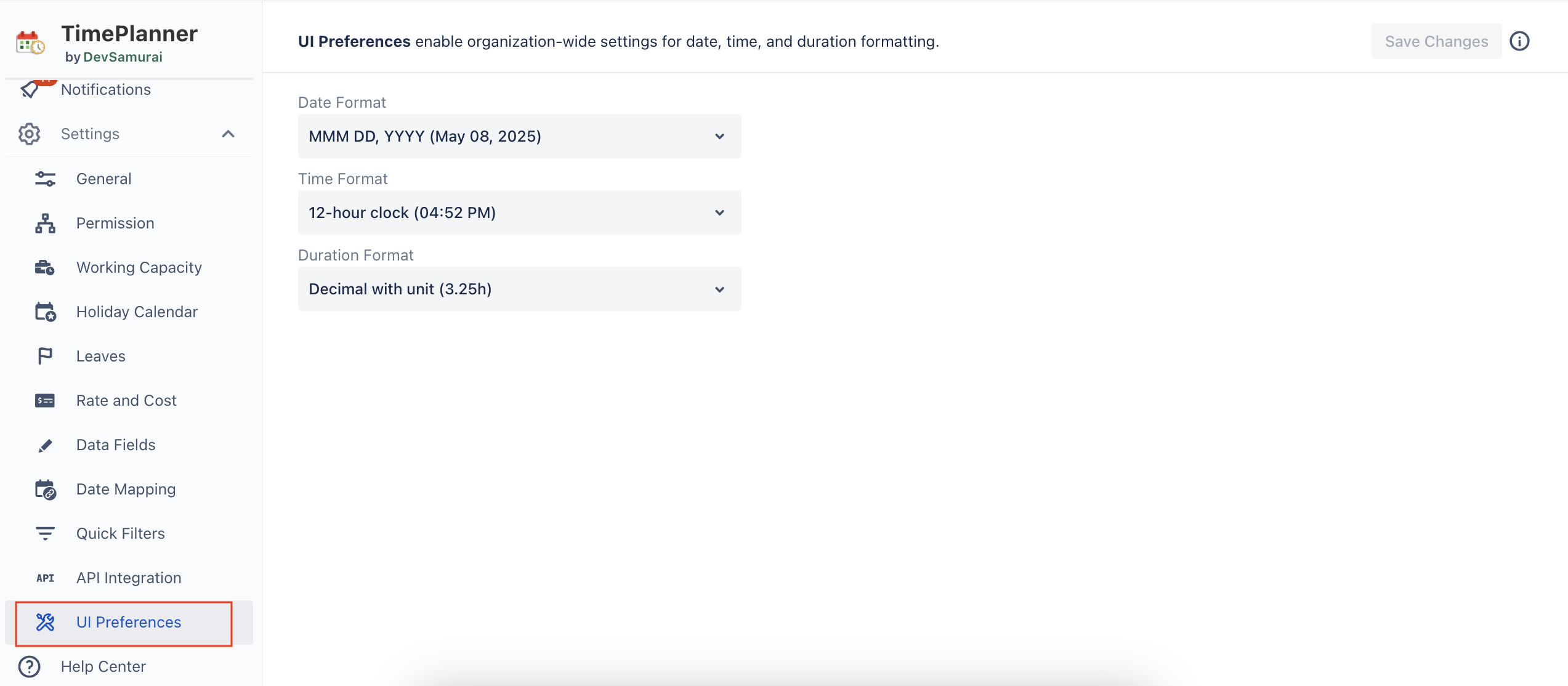
Use the dropdown menu to configure the following options:
Date Format – Select your preferred date format. Here is the list of supported formats:
DD/MM/YYYYMM/DD/YYYYYYYY-MM-DDMMM DD, YYYY
Time Format – Choose between:
12-hour clock (
04:52 PM)24-hour clock (
16:52).
Duration Format – Select how duration is displayed:
Decimal with unit (
3.25h)Readable time (
3h 15m)
Click on Save Changes in the upper right corner