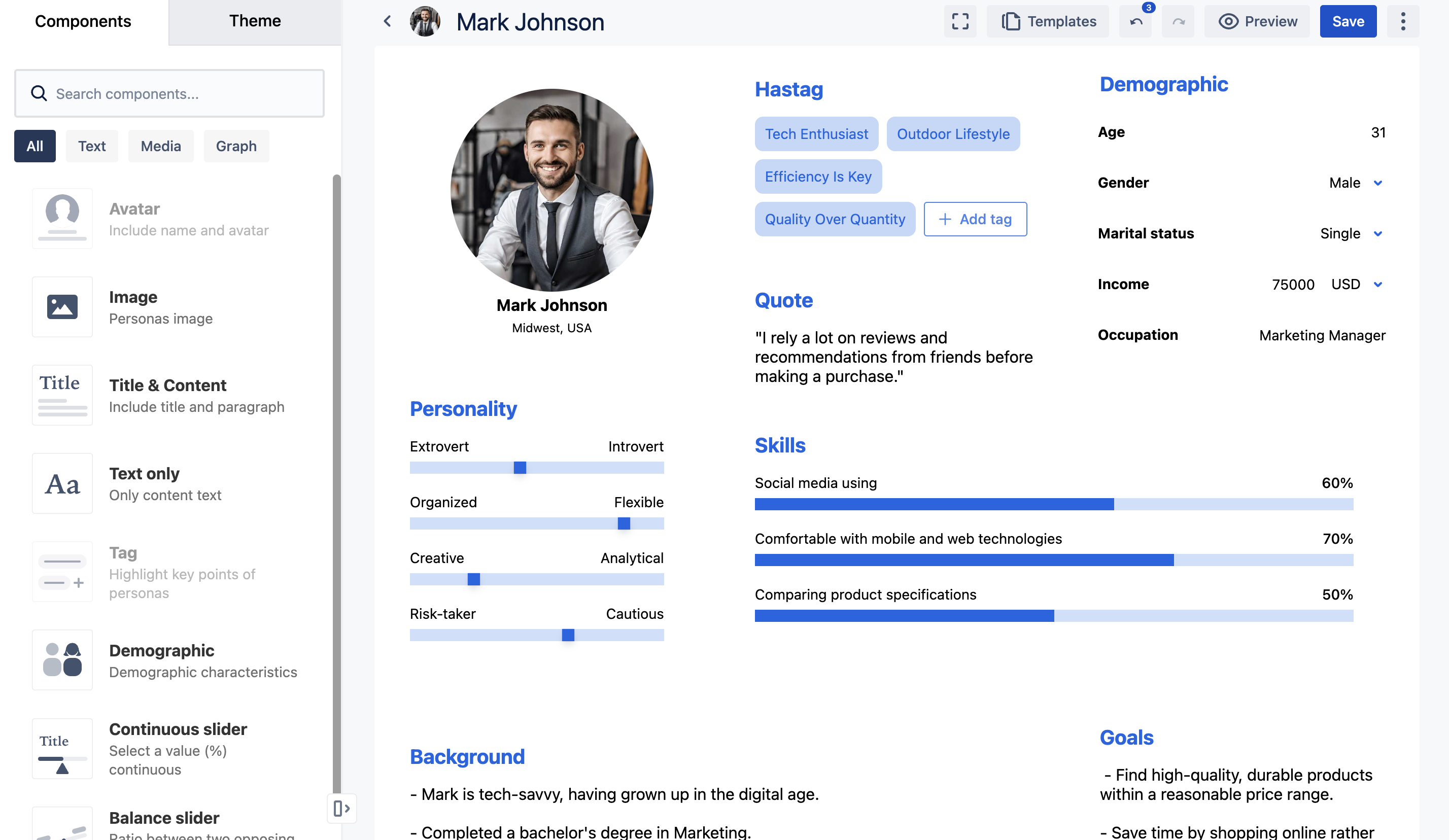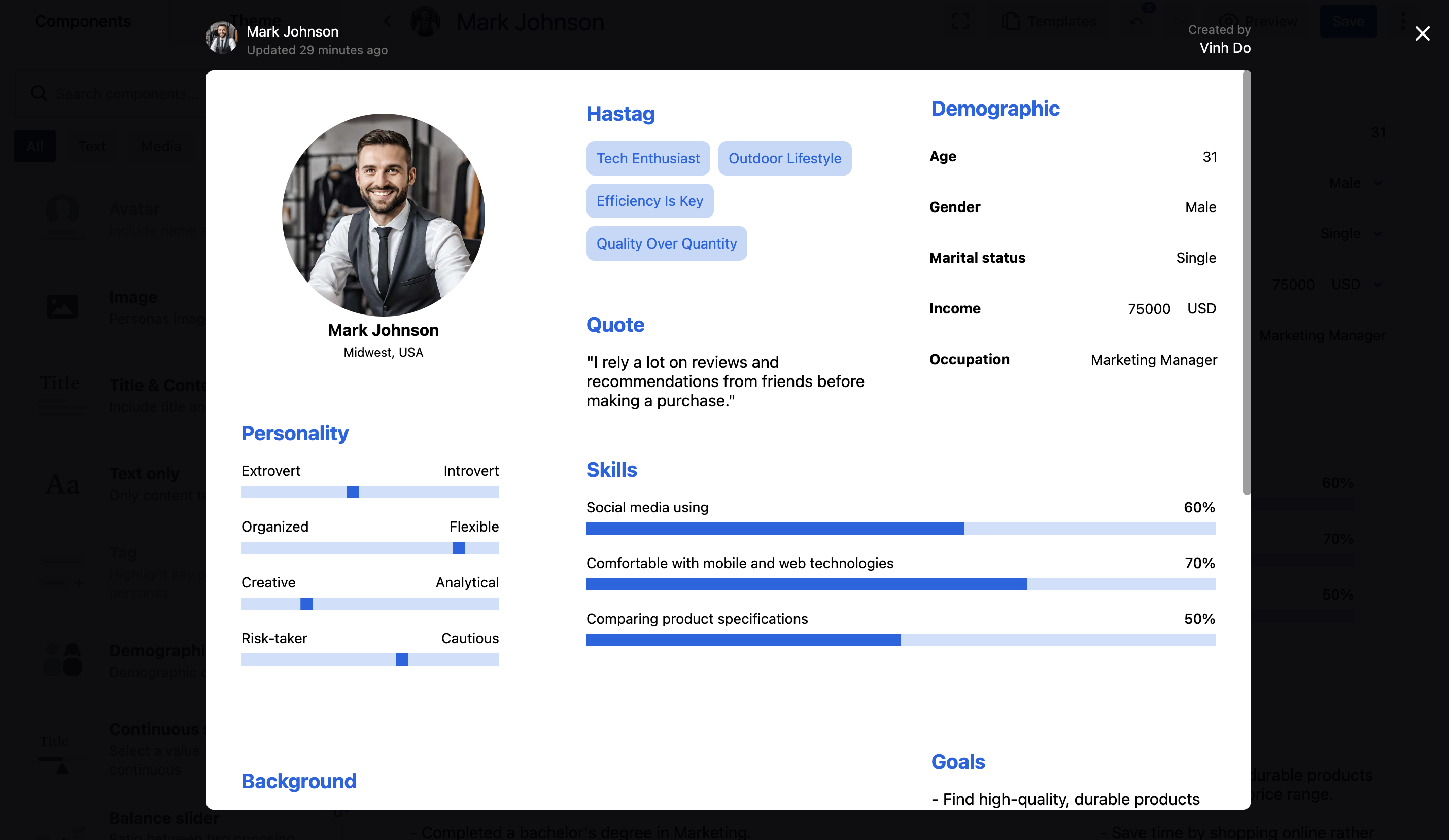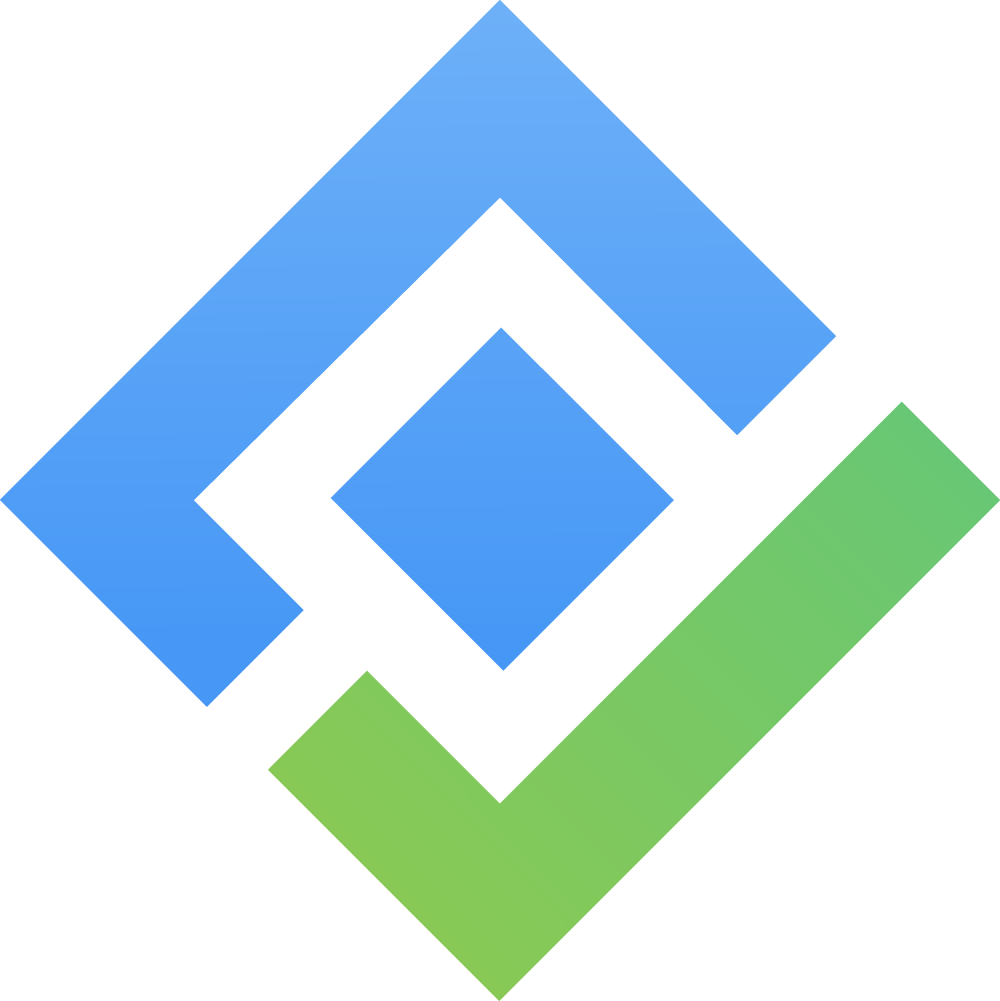Advanced Personas
Personas supports the team to understand users’ needs, experiences, behaviors, and goals. It can help to recognize that different people have different needs and expectations, and it can also help to identify with the user you’re designing for.
Personas are shown at the top of the Goals. To show the personas on the Story Map, turn on the Show personas option in the settings.
Click on the persona icon above the Goal to add. A Goal could have many personas.
Users can edit the Persona by clicking it from the list.
Persona is an additional feature of ProductGo that can be accessed in two ways:
From App home page
Go to Apps, and find the ProductGo from the dropdown list → Locate the Personas feature from the sidebar menu.
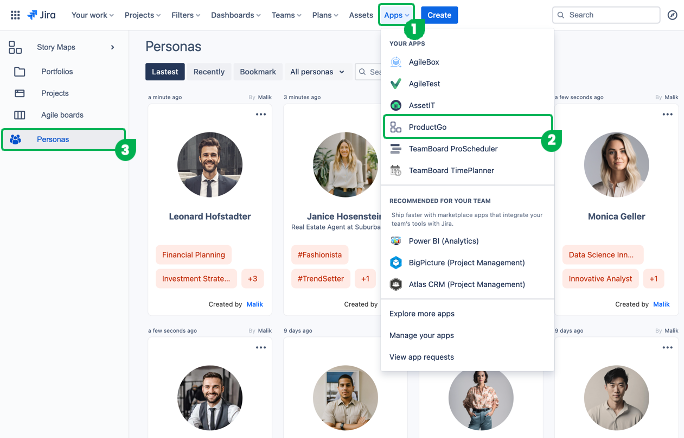
From the Story Map Board Menu bar
Go to the projects' Story Map or Portfolio Board menu bar, and click the Persona button to show the persona list on the right side. Click on the personas to see more details in the preview mode.
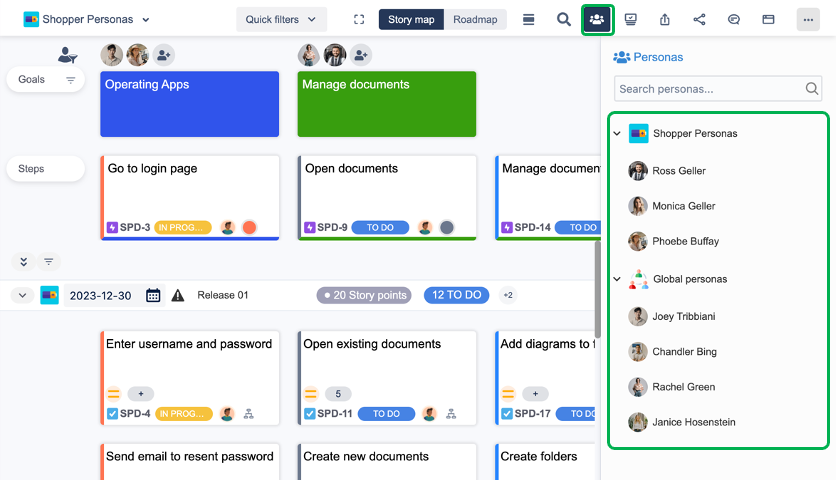
Feature images