AI-generated story map
The AI-Generated Story Map feature, available on the Jira Cloud edition of ProductGo, helps you quickly build a structured user story map with support from artificial intelligence. This tool guides you through setting up your product requirements, then uses AI to suggest goals, break them into actionable steps, and generate user stories—making early planning more efficient and organized.
Managing the Feature
This is available on the Jira Cloud edition of ProductGo
Only project or Jira administrators can create and manage AI definitions.
The AI-Generated Story Map feature can be enabled or disabled in General Settings by Jira admins.
This feature is designed to speed up your planning process and help you visualize your project’s big picture.
How It Works
1. Define Your Product Requirements
Find the AI Generator button on the top navigation bar of ProductGo. Start by manually entering key information about your product in the Create Generator Definition option – including its type, a brief description, and main features.
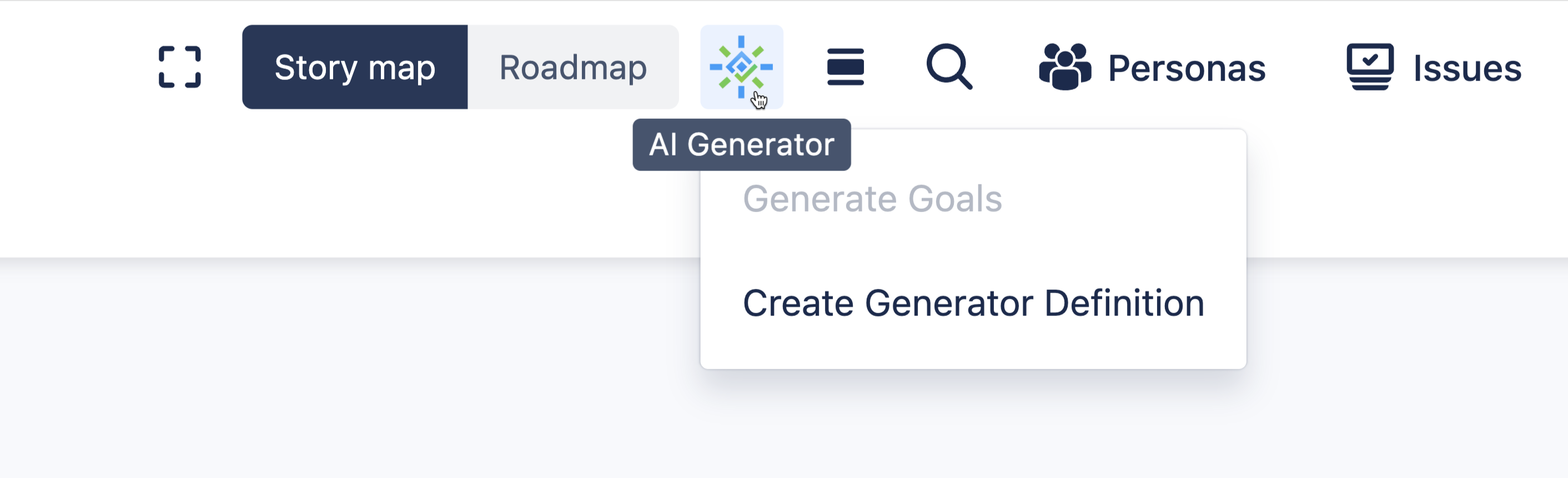
This step is handled by project or Jira administrators and helps set the context for the AI.
2. Generate Goals
Once your requirements are defined, use the AI to generate suggested goals for your project by clicking the Generate Goals option.
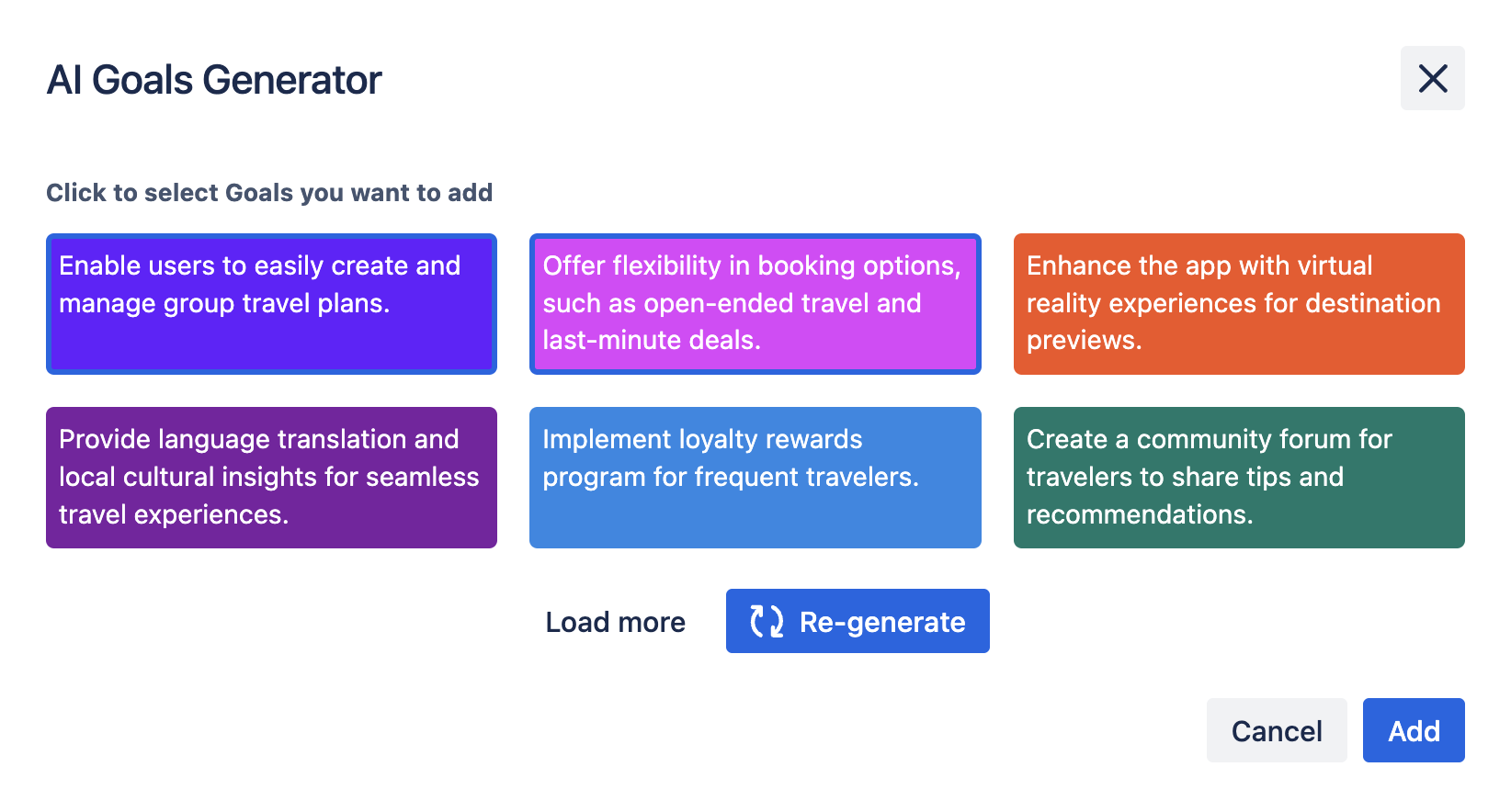
You can review, select, or regenerate these goals as needed.
3. Break Down Goals into Steps
For each goal, the AI can propose actionable steps. You can regenerate steps to explore different options and ensure the structure matches your needs.
Click on the AI logo button when hovering over the Goal, then it will display the AI Steps Generator screen.
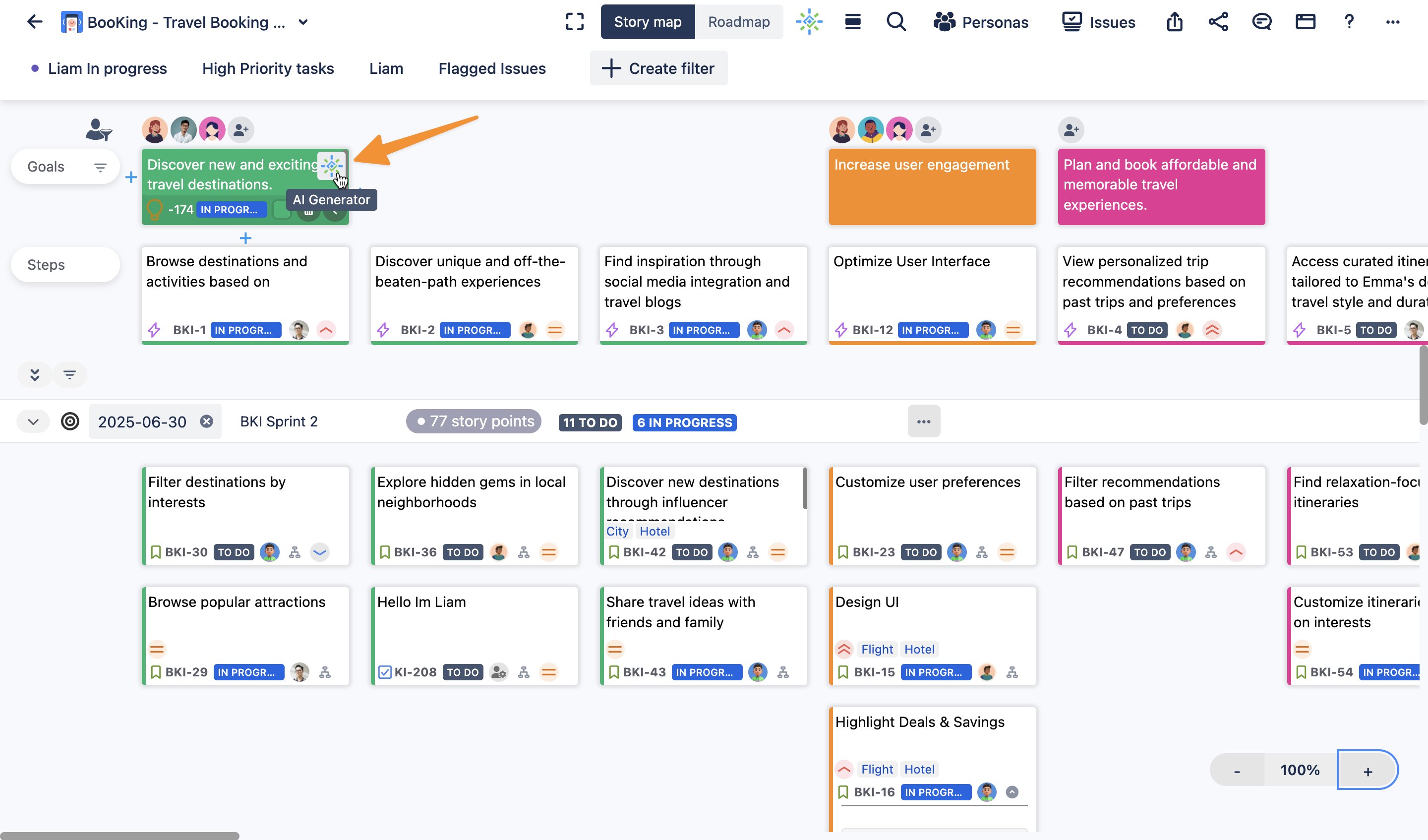
Based on the information and goals provided, our AI tool will provide you with suitable steps. If needed, you can also click the Re-generate button to generate other steps.
4. Generate User Stories
From the generated steps, use the AI to create relevant user stories. From the desired Step card, go to its options menu, then select the Generate Stories option.
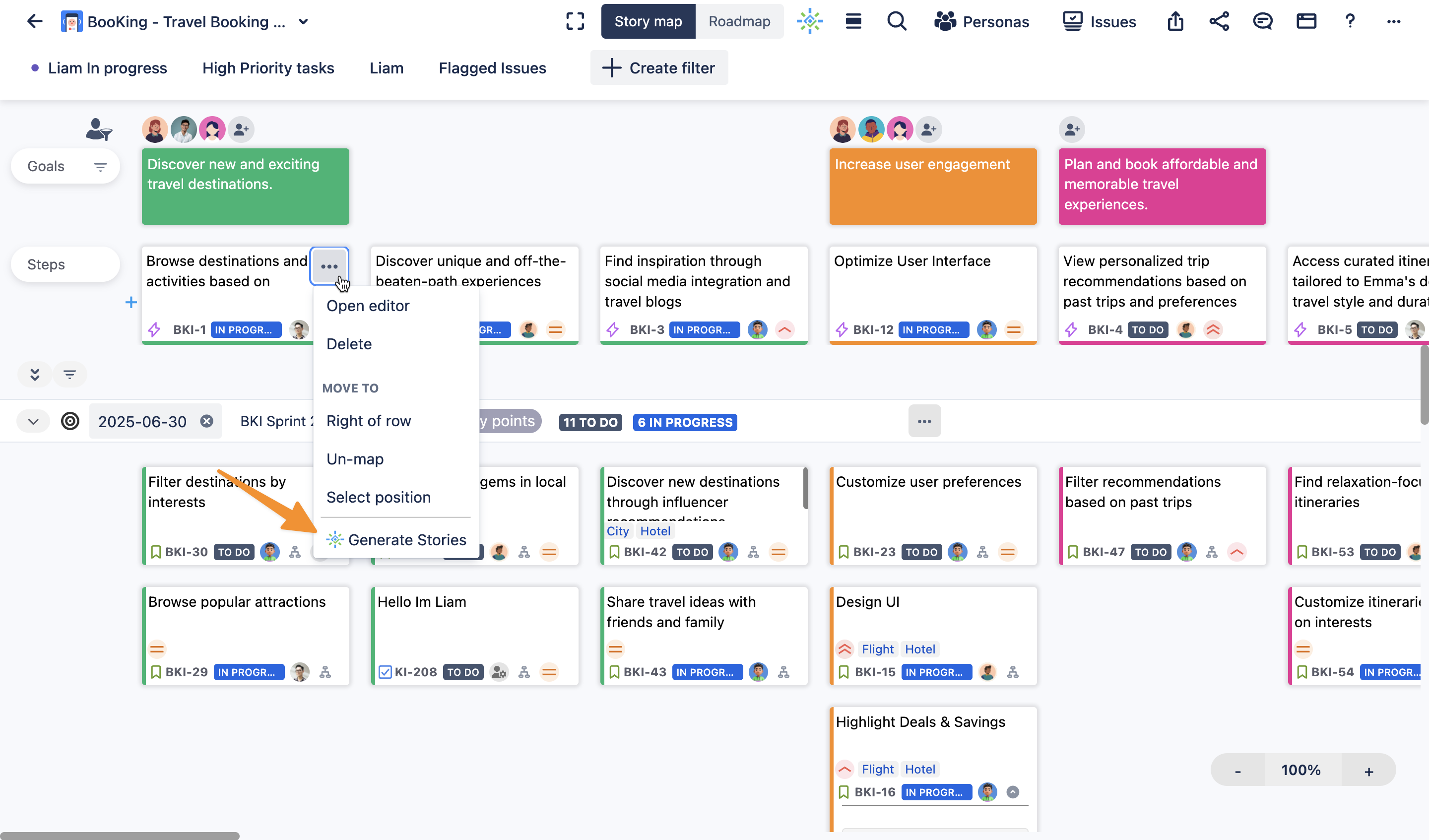
Select the stories you want to add to your map, or regenerate for alternatives.
Now you can see the big picture of your project, empowered by DevSamurai AI!
.png)