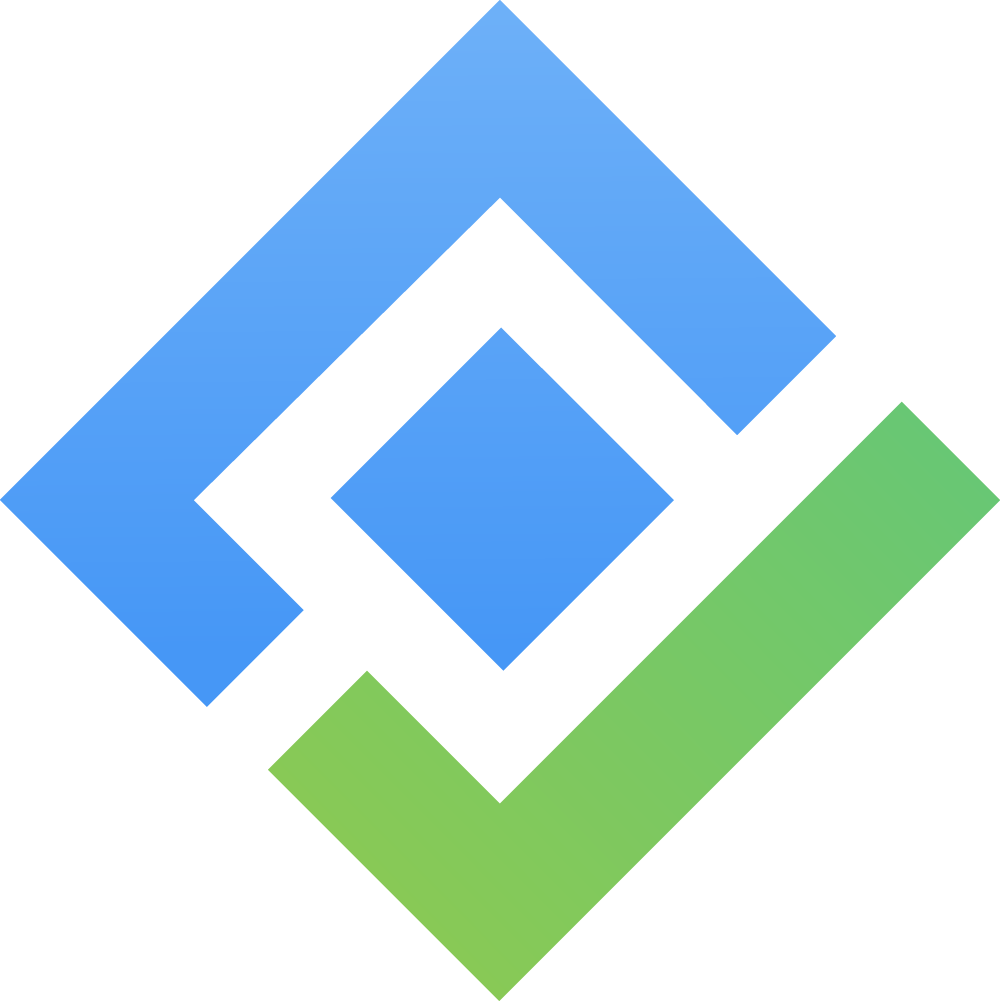Card - Admin Settings
Card Settings
Options available for the card admin settings are shown in the below snapshot.
”Show Story Media”, “Show Story Subtask” & “Fields on Card”. At last, there is a “Save” button to get the changes in the admin card settings to be saved.
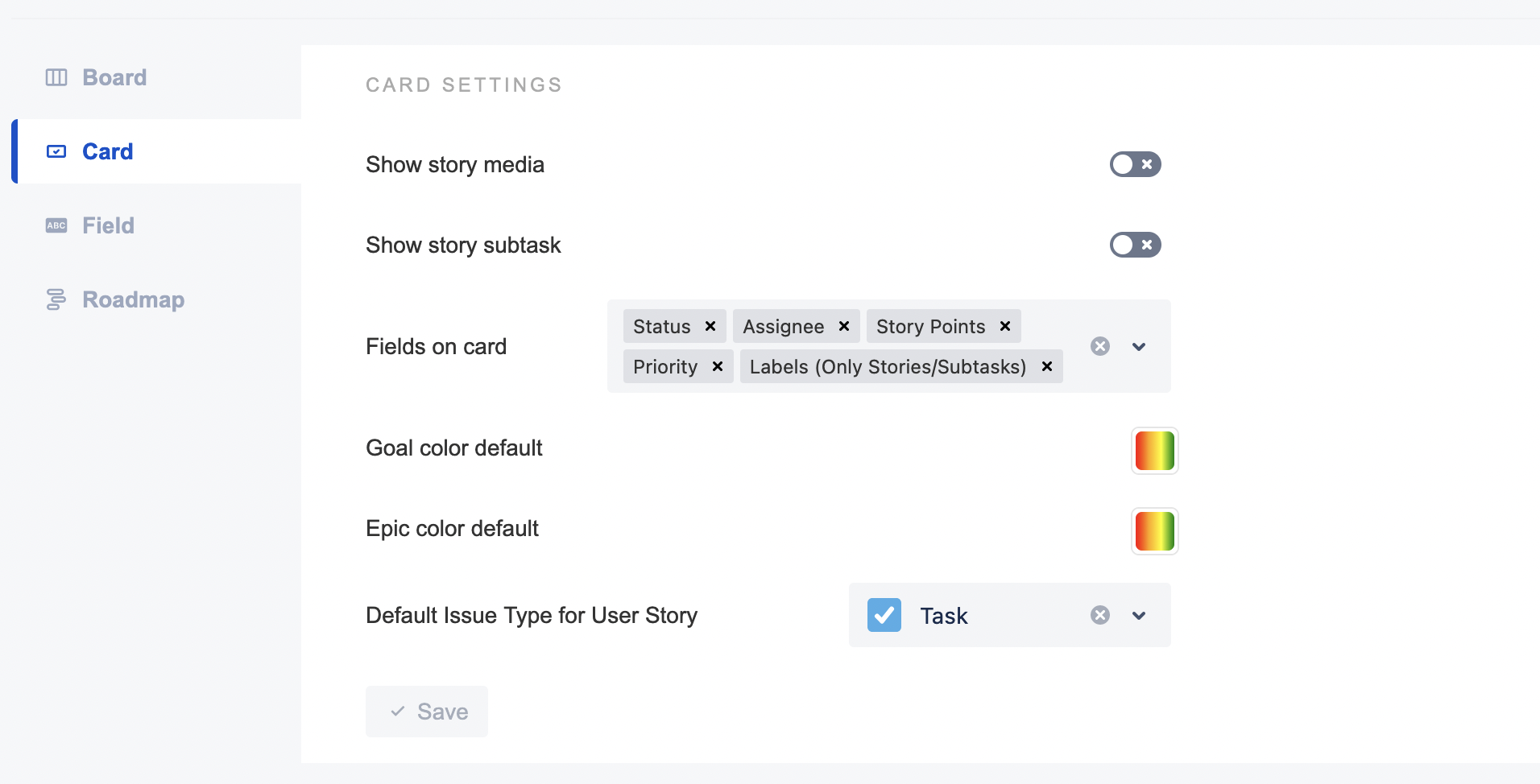
Allow Showing Story Media
This setting allows the images, media all media to be shown on the card if it is enabled.
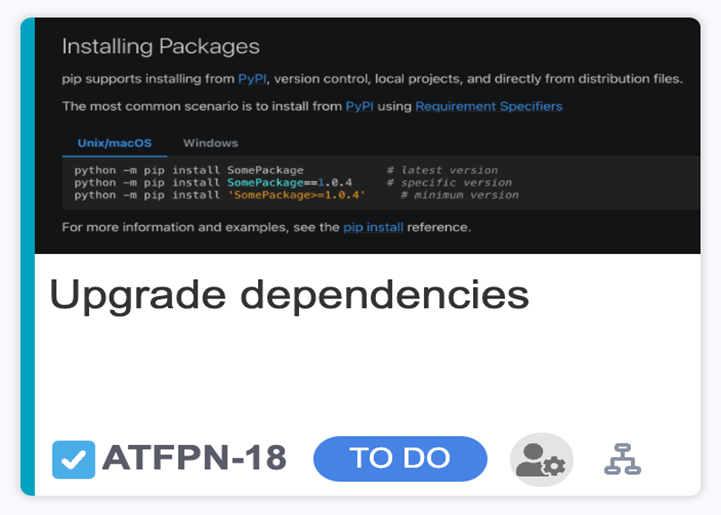
Allow showing Story Subtask
This setting allows the subtasks to be shown on the board if it is enabled.
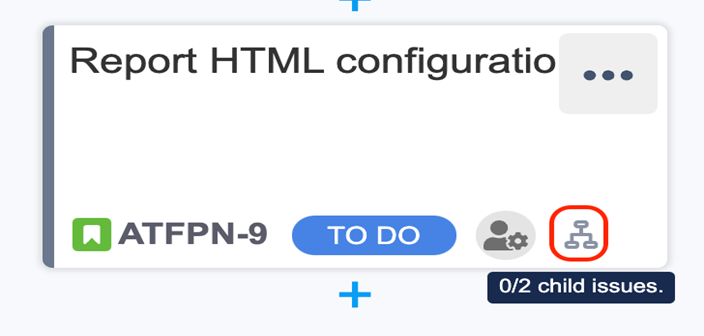
Fields On Card
Currently, ProductGo supports displaying issue fields on cards:
Status, assignee, story points, priority & labels.
https://youtu.be/psSd6L9pDTc?si=hukyMXNCZHZCak9i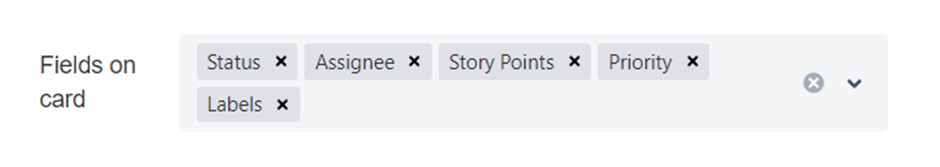
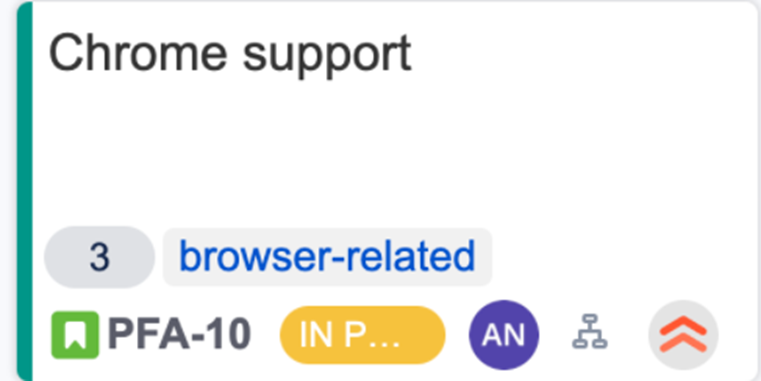
Default Goal color
The default color when creating a new Goal on story map
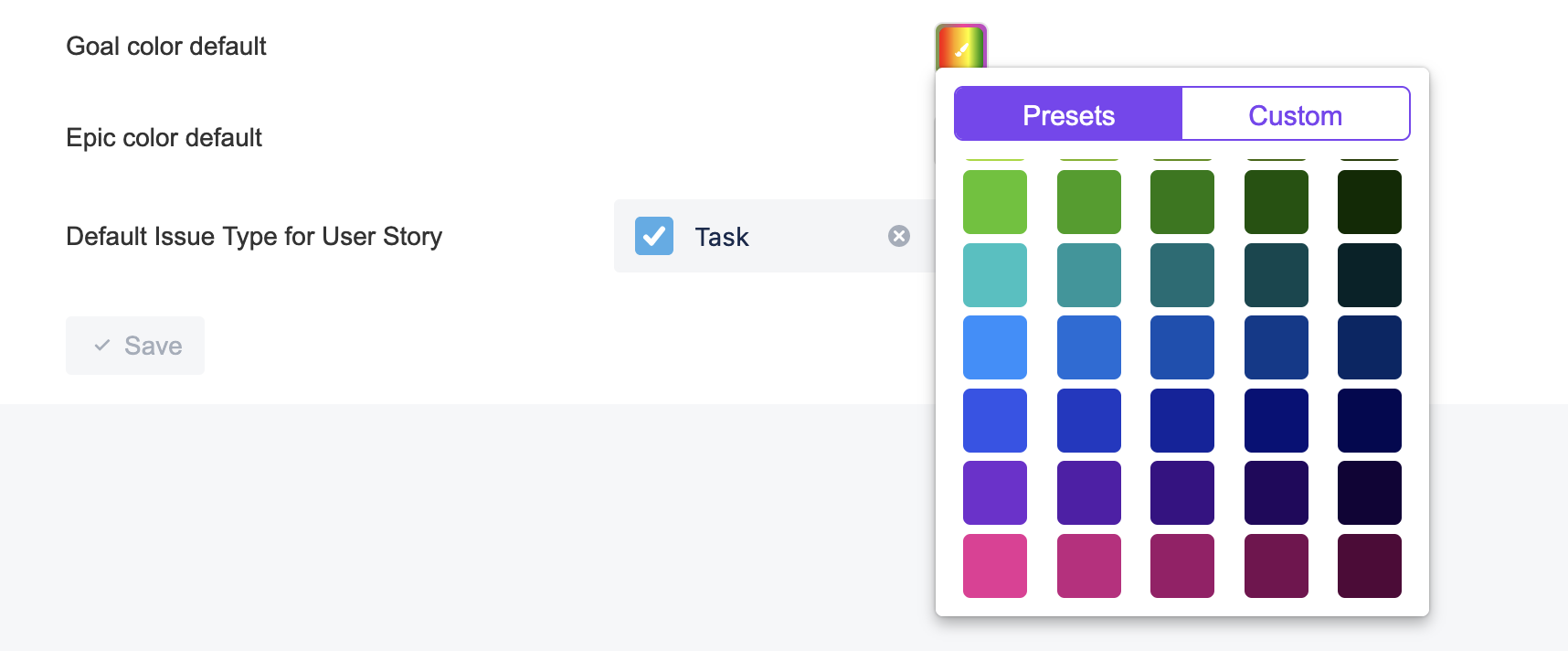
Default Epic color
The default color when creating a new Epic on story map
Default Issue Type for User Story
The default Issue Type when creating a new story on the map