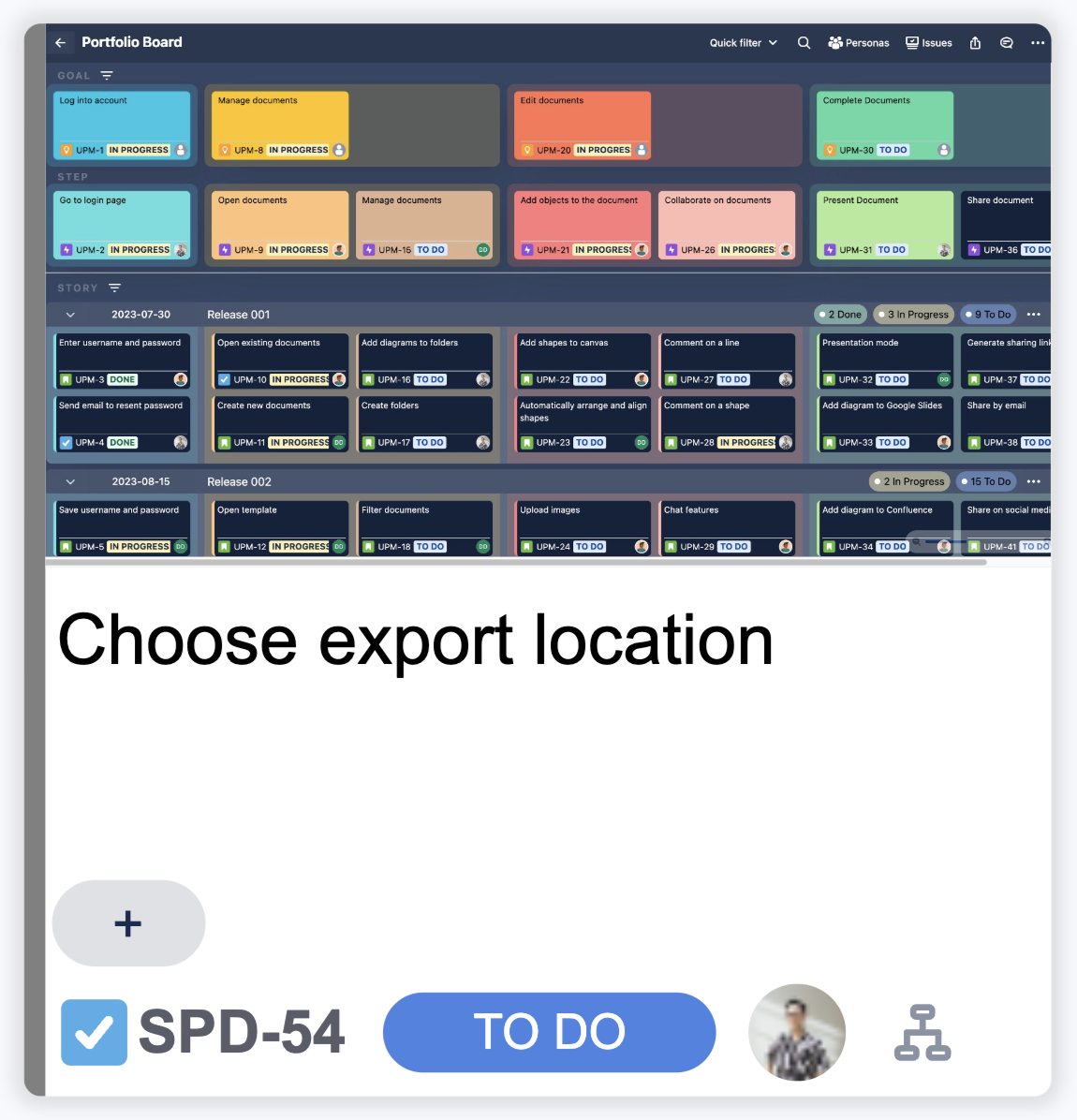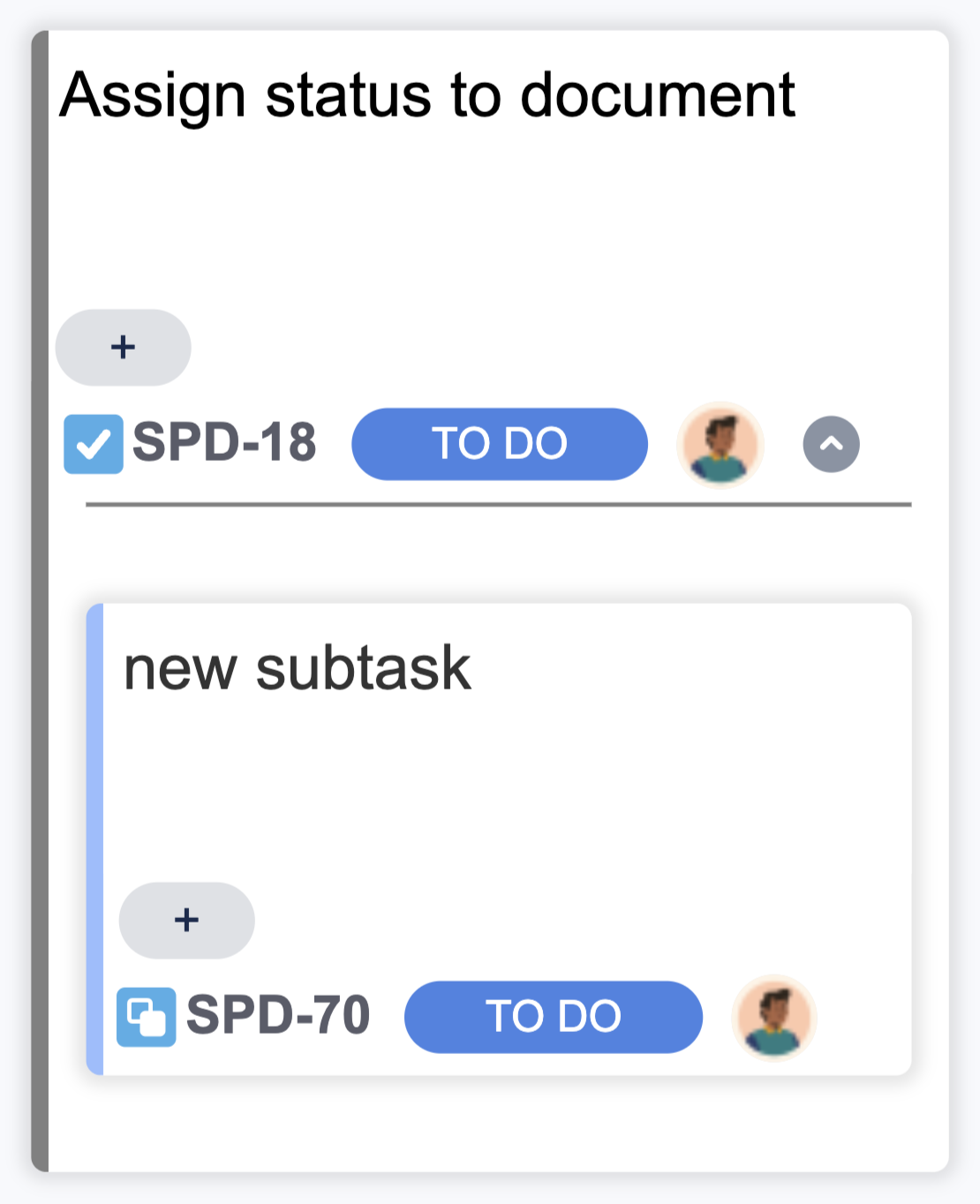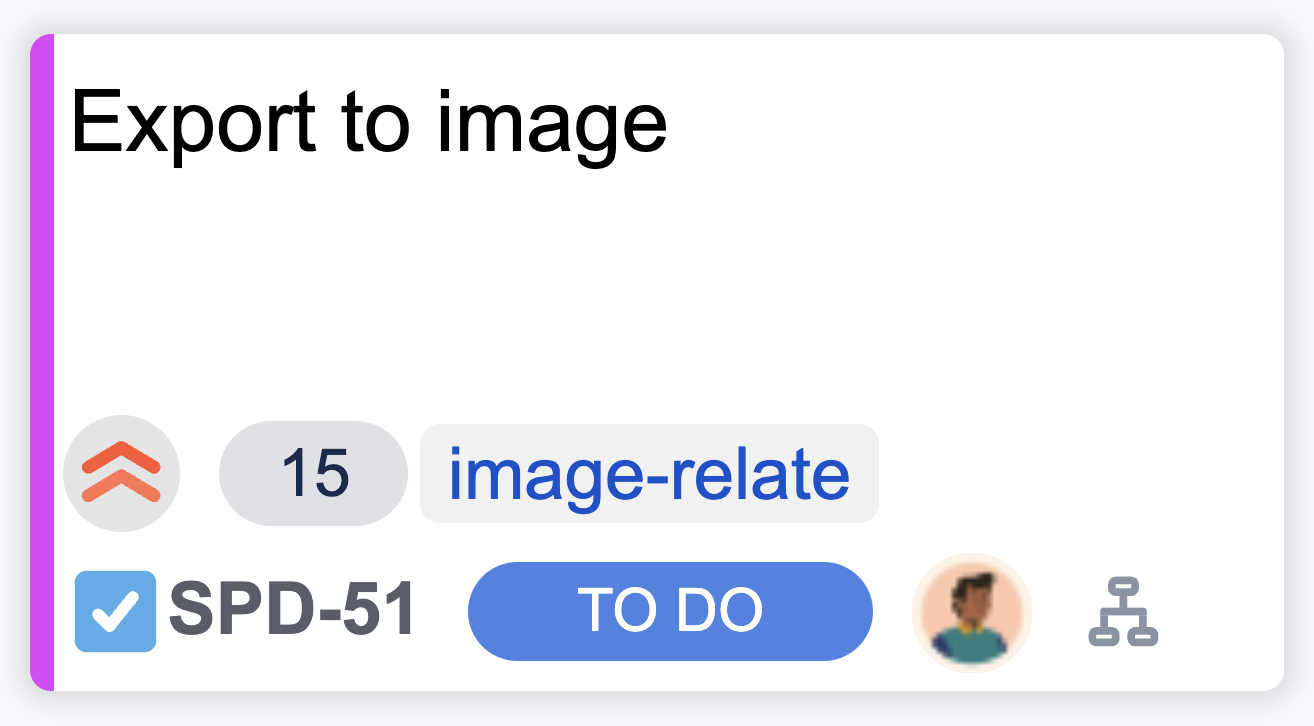Card settings
Card admin settings let you control how cards appear and what information they display on your story card.
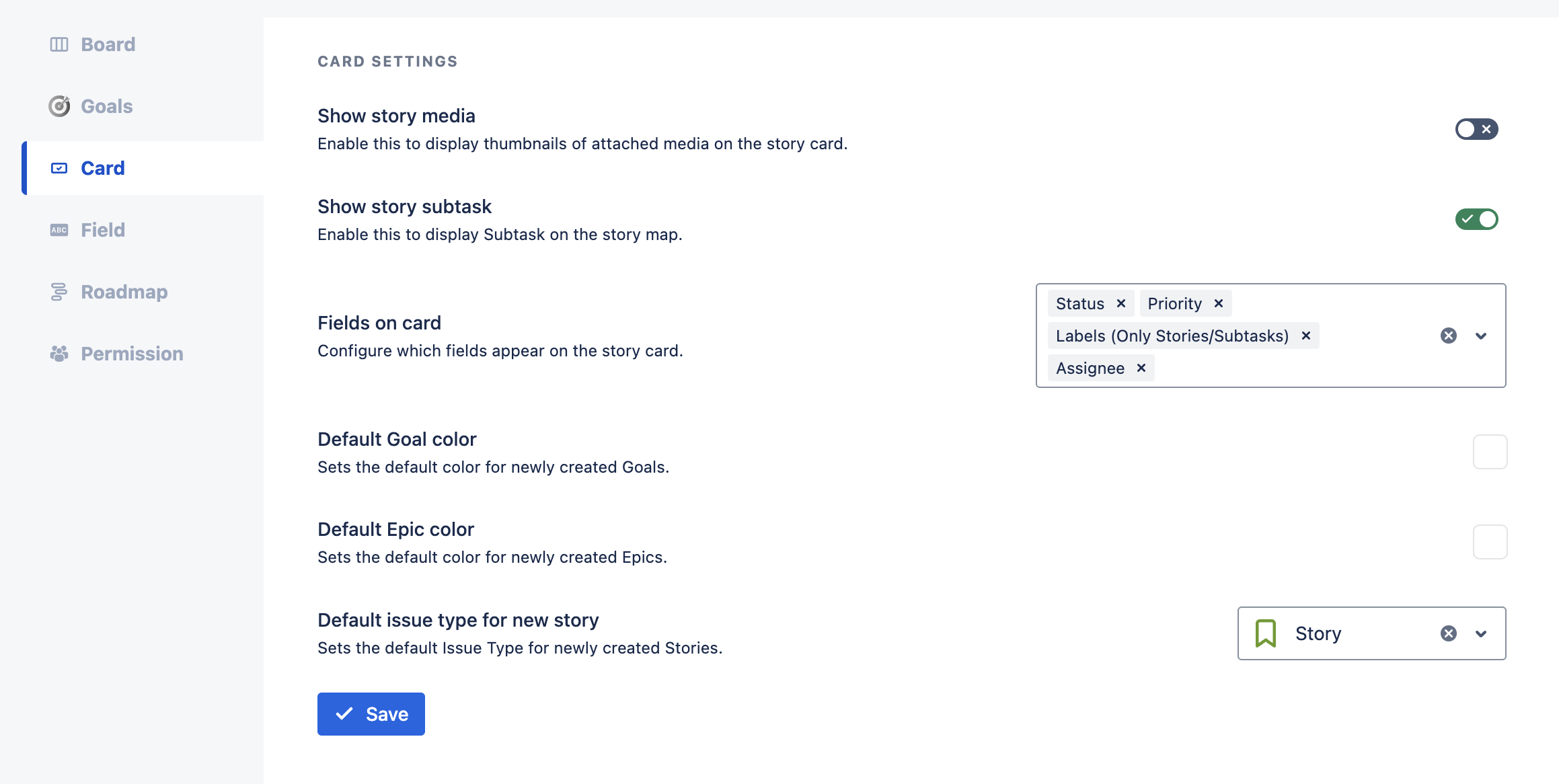
Available Options:
Show story media
Show story subtask
Fields on card
Default Goal color
Set the default color for new Goals on the story map. Choose between preset colors or create a custom color.
Default Epic color
Set the default color for new Epics on the story map, with options for presets or custom colors.
Default Issue Type for User Story
Select the default issue type used when creating new Stories on the story map.
Note
You cannot assign the same issue type to Goals, Epics, and Stories to avoid conflicts.
.png)