Color themes
The Theme option sits next to the Components panel, giving you quick access to a range of color palettes for customizing your personas.
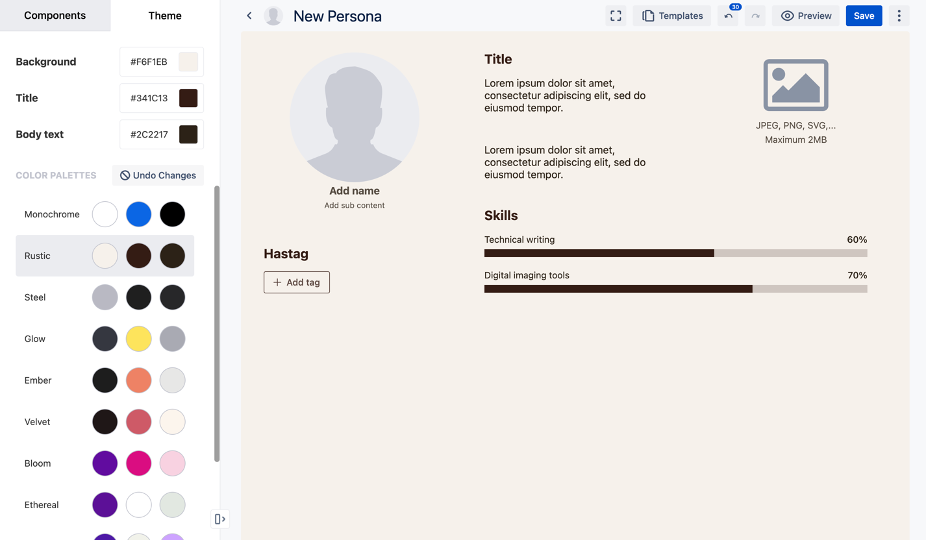
Choose from 11 preset color palettes to instantly update your persona’s appearance. If you want to go back to the original black and white theme, just click Undo Changes.
Custom Palette
To create your own color scheme, click the color boxes next to Background, Title, or Body text and select any color you like.
You can switch between HEX, RGB, or HSL color formats using the arrow buttons beside each selector.
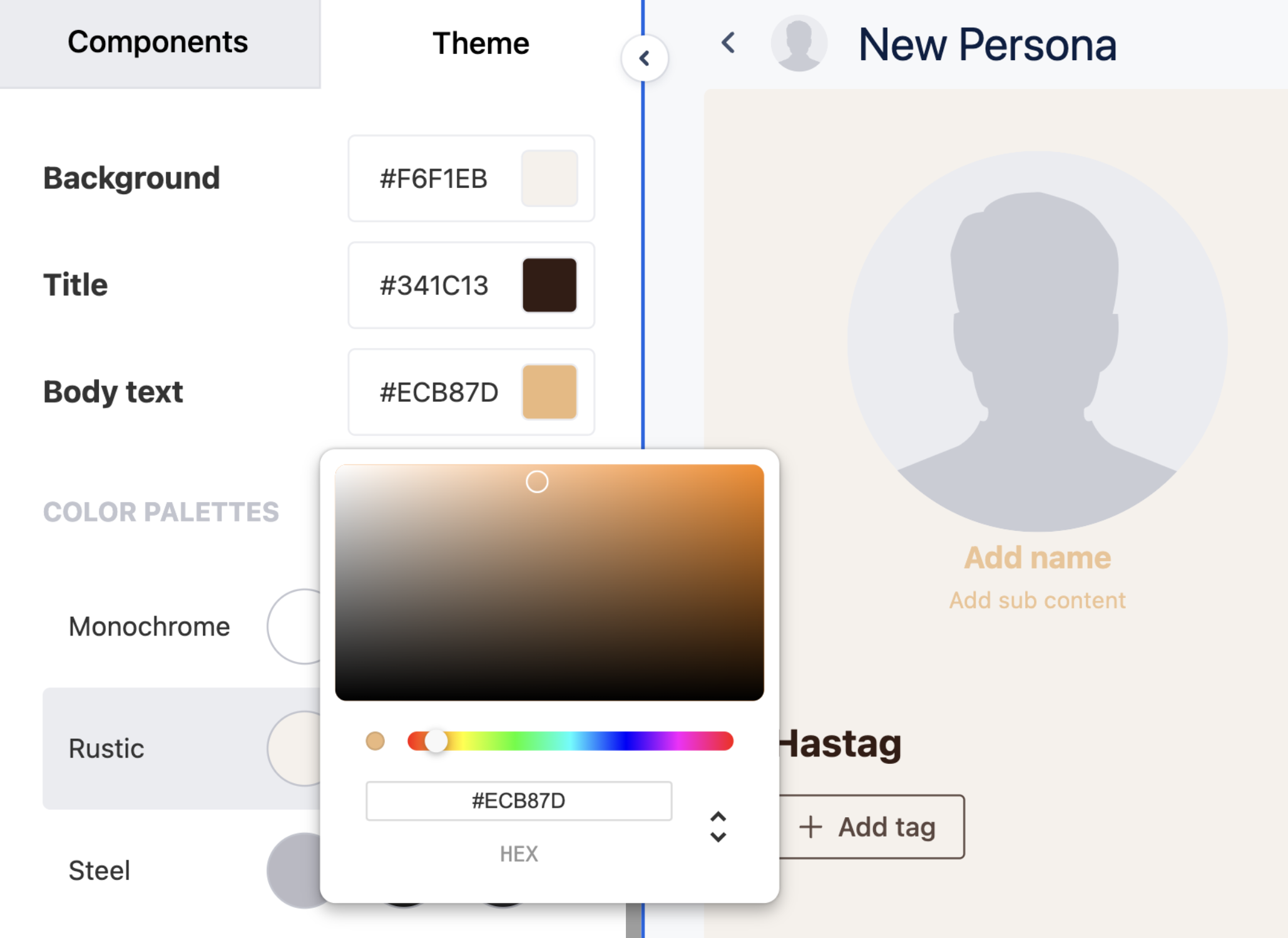
.png)