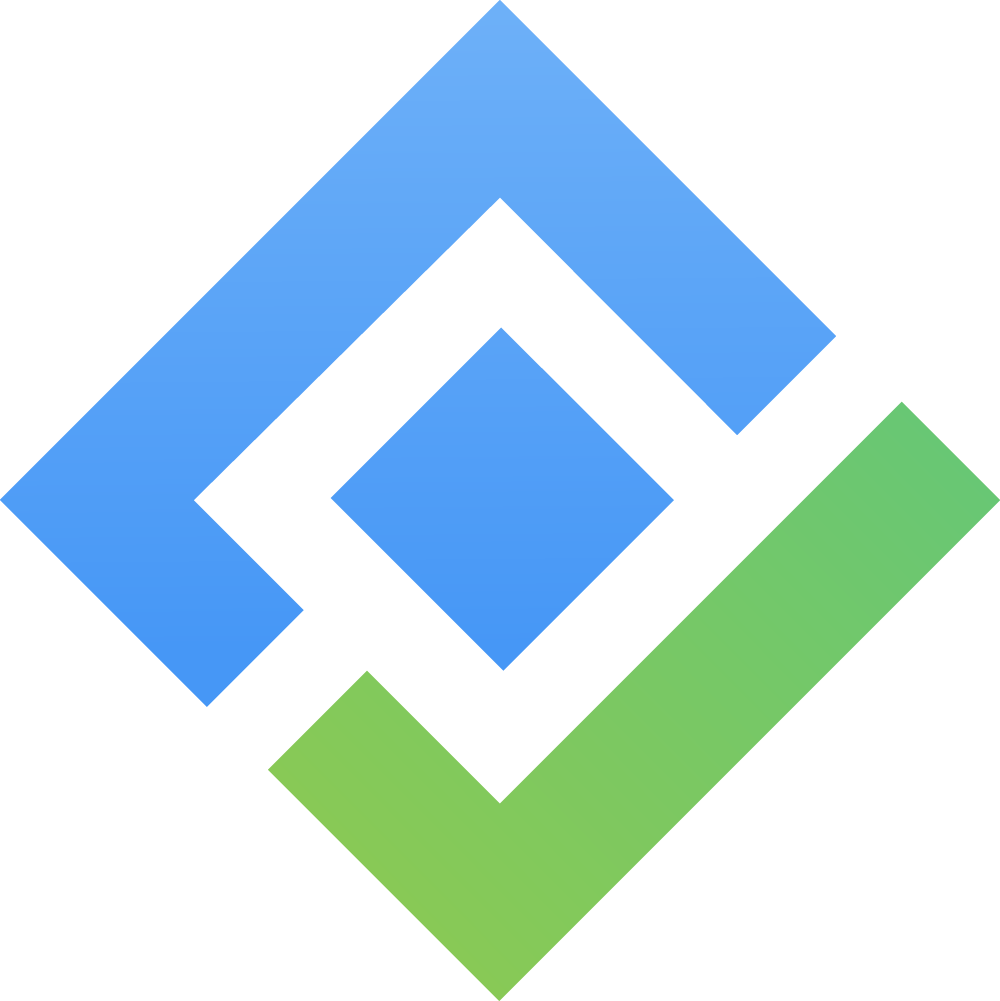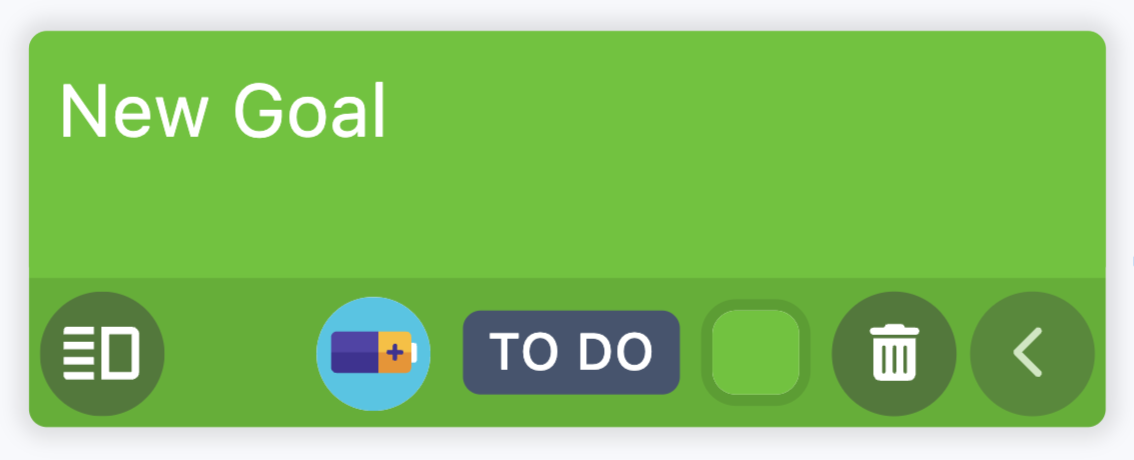Goals
What is a Goal?
Goals represent the high-level outcomes or objectives your users or stakeholders want to achieve. In ProductGo, Goals can be mapped directly to Jira issue types, allowing you to link strategic objectives with your existing Jira workflow.
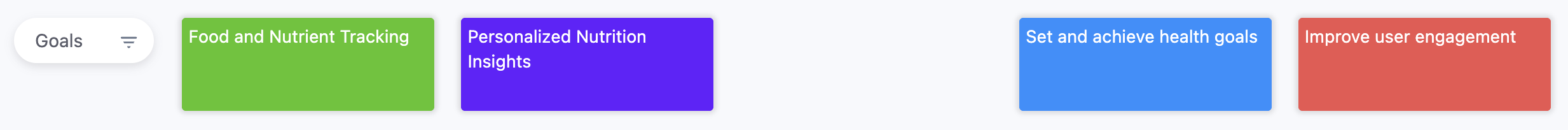
How to create a Goal?
To add a new Goal, open the Goals section in your Story Map. Hover over the area, click the + button, and enter the Goal name.
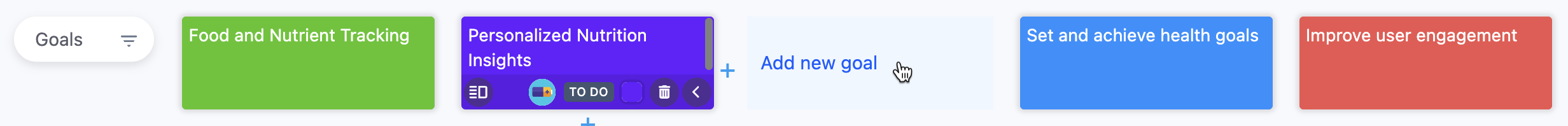
By default, Goals are stored within ProductGo and aren’t searchable in Jira.
However, you can now map Goals to a Jira issue type and use Goal Mapping to link Goals with Epics, making it easier to track relationships between high-level objectives and work items.
Each Goal card displays:
You can quickly edit the name, status, and color right on the card—no need to open the details screen (Goal details).
Goal details
Click the Goal details button to open a detailed view, where you can add or update:
Description
Linked Epics (view, add, or manage Epics connected to the Goal)
Status
Lead (assign from your team)
Labels
Related members
Personas (link relevant personas)
Start and due dates
Story points
This setup helps you keep high-level objectives visible and connected to your team’s work, all in one place.
Reordering Goals
You can reorder Goals by dragging them to a new position in your story map. When you move a Goal, all of its Steps and their Stories will move with it, keeping your structure intact.