How to map roadmap dates with Jira fields?
By default, ProductGo uses the issue’s properties to save the Start Date & End Date for the Roadmap feature. After configuring this option, the Roadmap feature will synchronize with Jira’s fields that you map to.
By enabling the setting, you can select which Jira DateTime fields to map with the roadmap Start date and End date.
Only Jira Admin can change this setting
Detailed steps
Go to Admin Settings and find the Field setting
Turn on the option Map roadmap dates with Jira fields
The dropdown settings list will appear when this option is enabled.
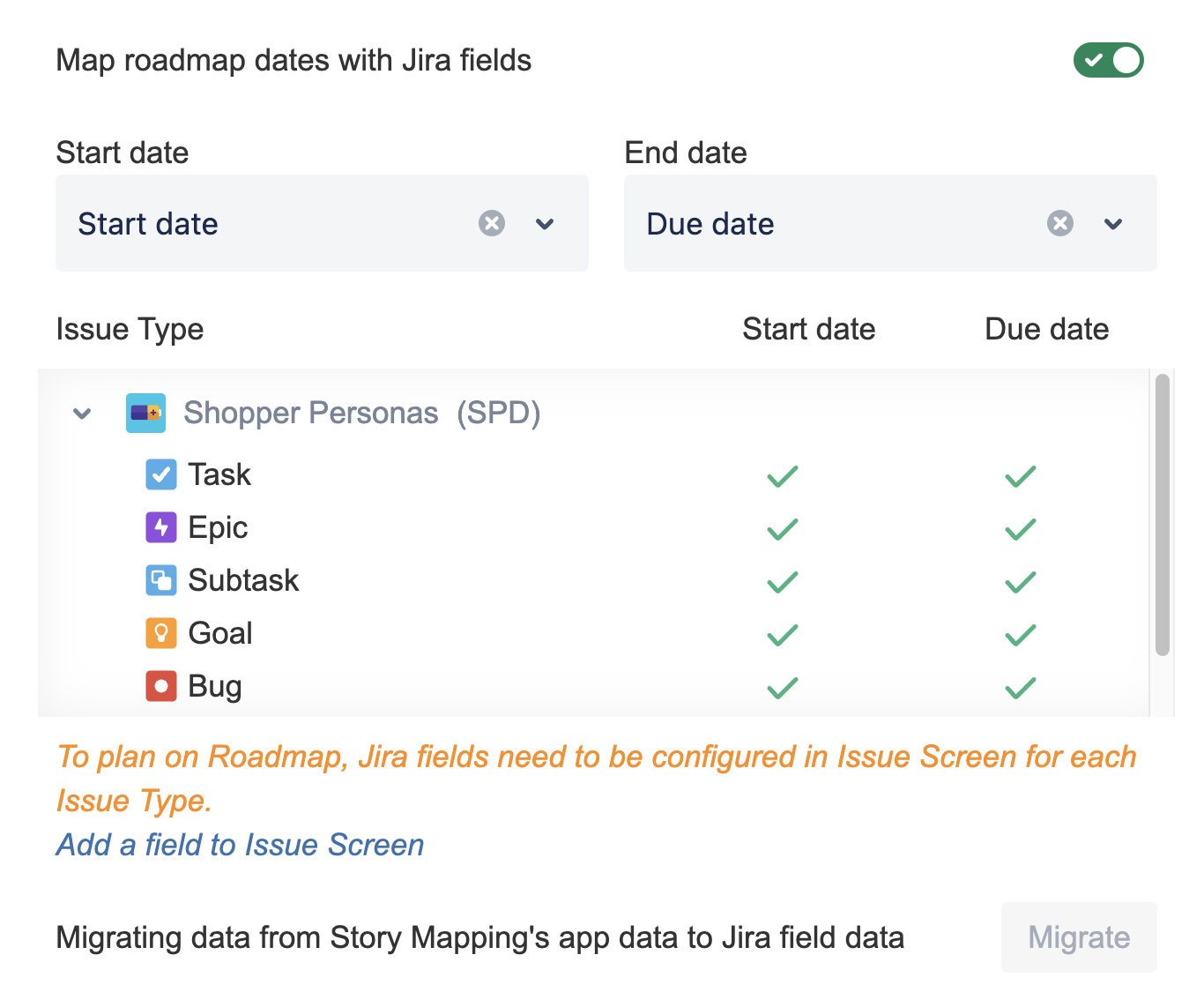
Start date - End date
Choose the date fields from the dropdown list, which are configured for each issue type in the settings.
You can confirm if the issue types in the project have those fields in Screen ![]() or not
or not ![]() , by looking at the below panel.
, by looking at the below panel.
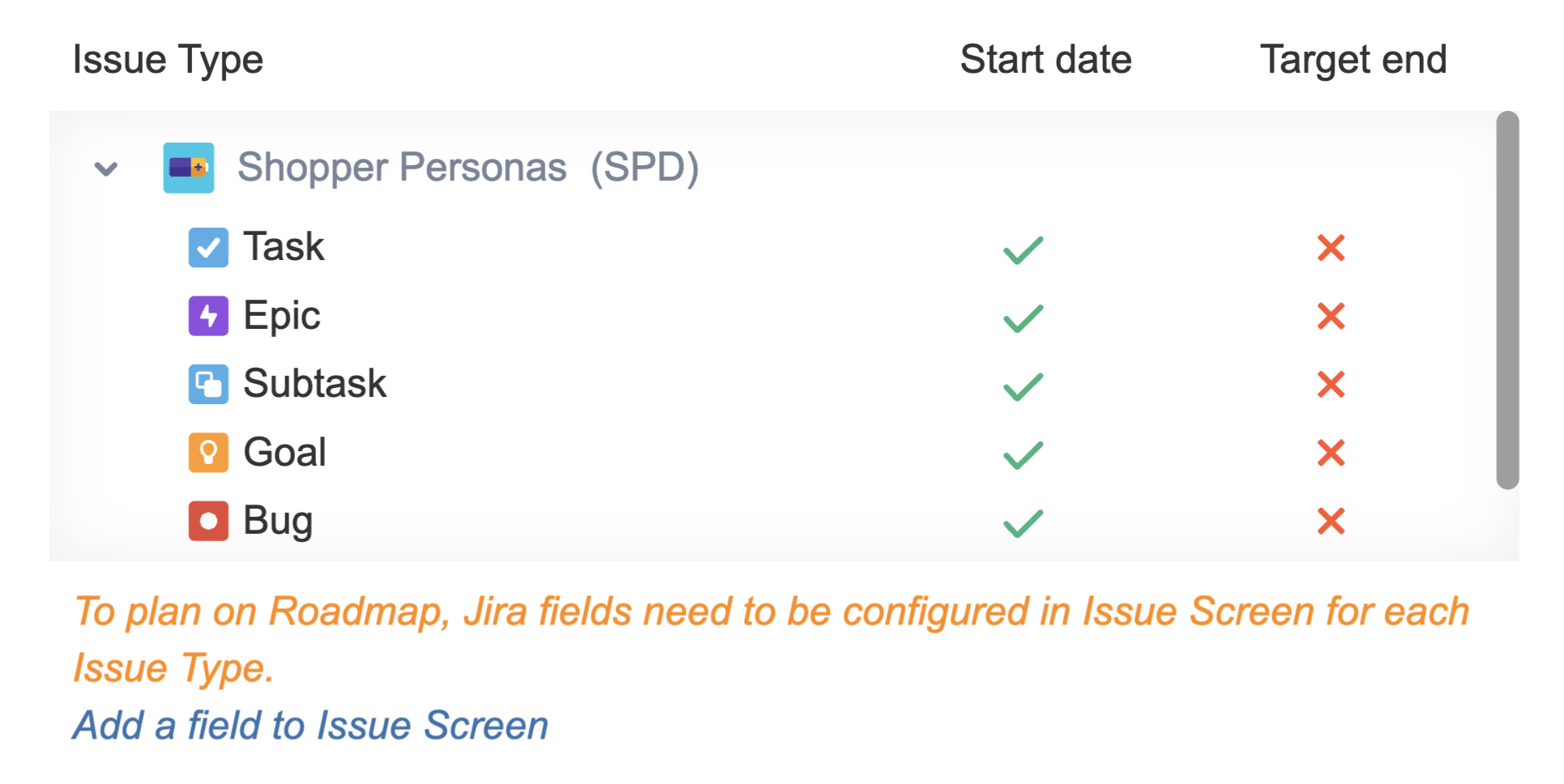
Users can use any Jira date fields to map with the Start date and End date on ProductGo roadmap
To plan on Roadmap, Jira fields need to be configured in the Issue Screen for each Issue Type.
Learn more here: https://docs.devsamurai.com/user-story-map/adding-a-field-into-issue-screen
Click the Save button after you finish the configuration and move to the next step.
Migrate
Choose this option when you want to migrate from the previous ProductGo’s roadmap data to Jira fields.
Click on the Migrate button to migrate data from ProductGo's app data to the Jira field data.
Carefully review the pop-up notes, and select the checkbox to Overwrite existing data if necessary.
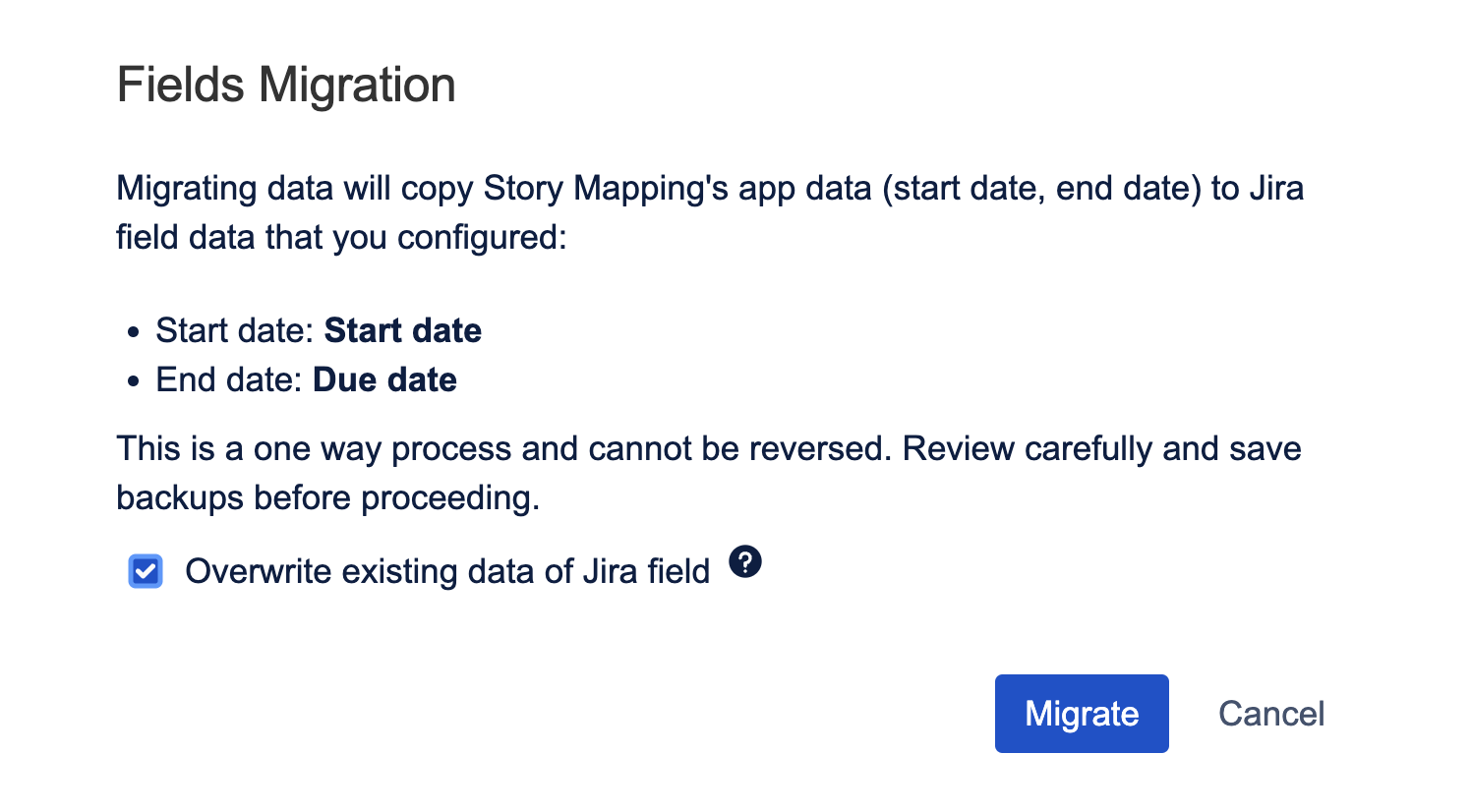
.png)