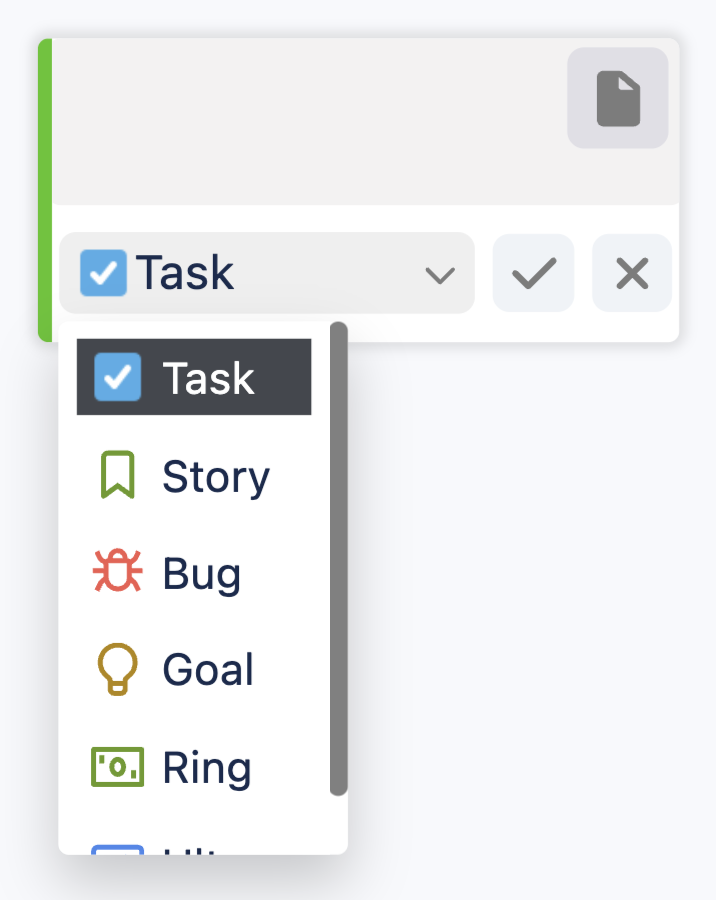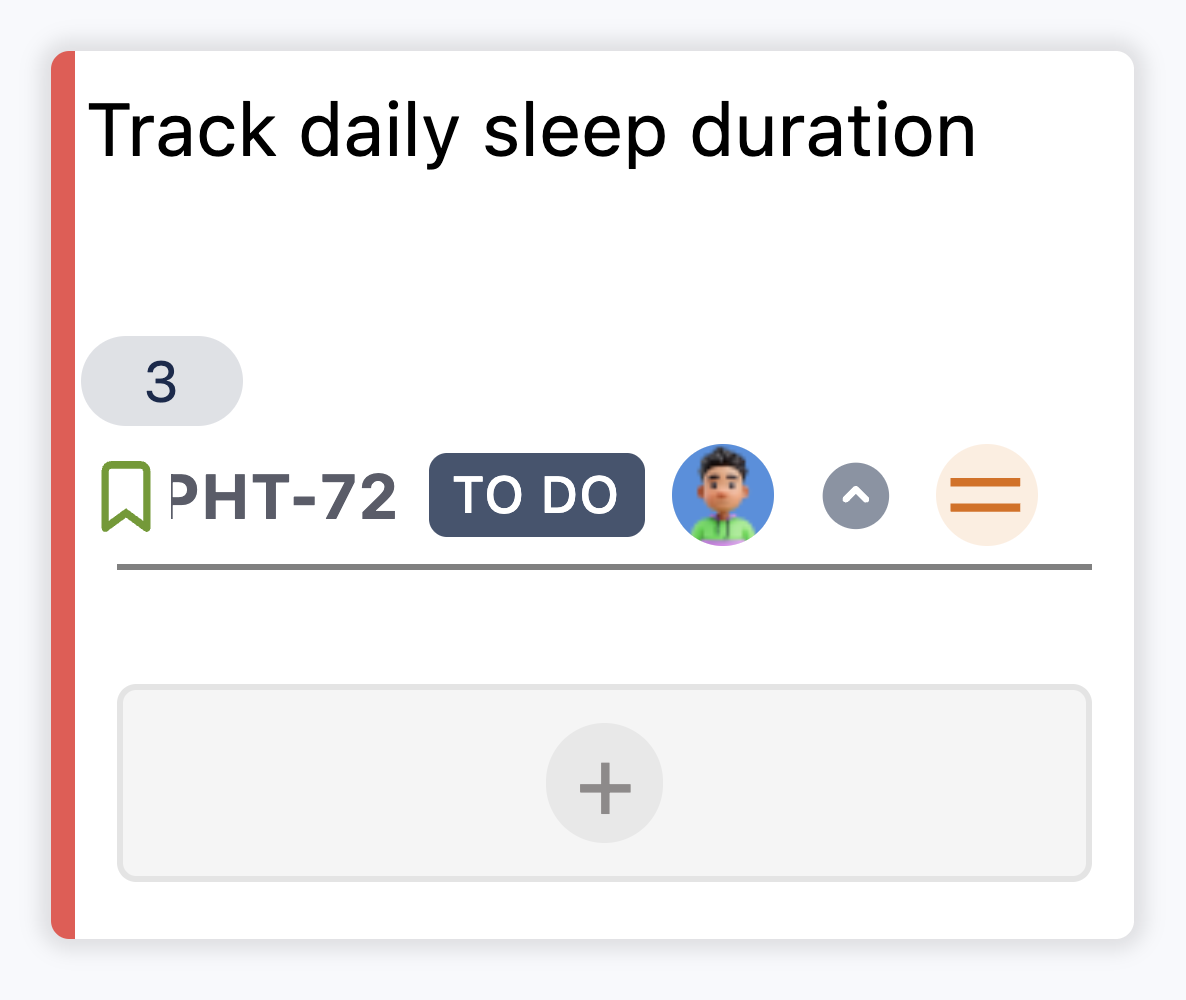Stories
What is a Story?
Stories are the actionable tasks or requirements under each Step. These are the basic building blocks of your map and are treated as Story issue types in Jira. Each Story describes something your team can deliver and evaluate.
Creating a Story
To add a new Story, go to the Stories section of your Story Map. Hover over the area and click the + button above or below existing stories.
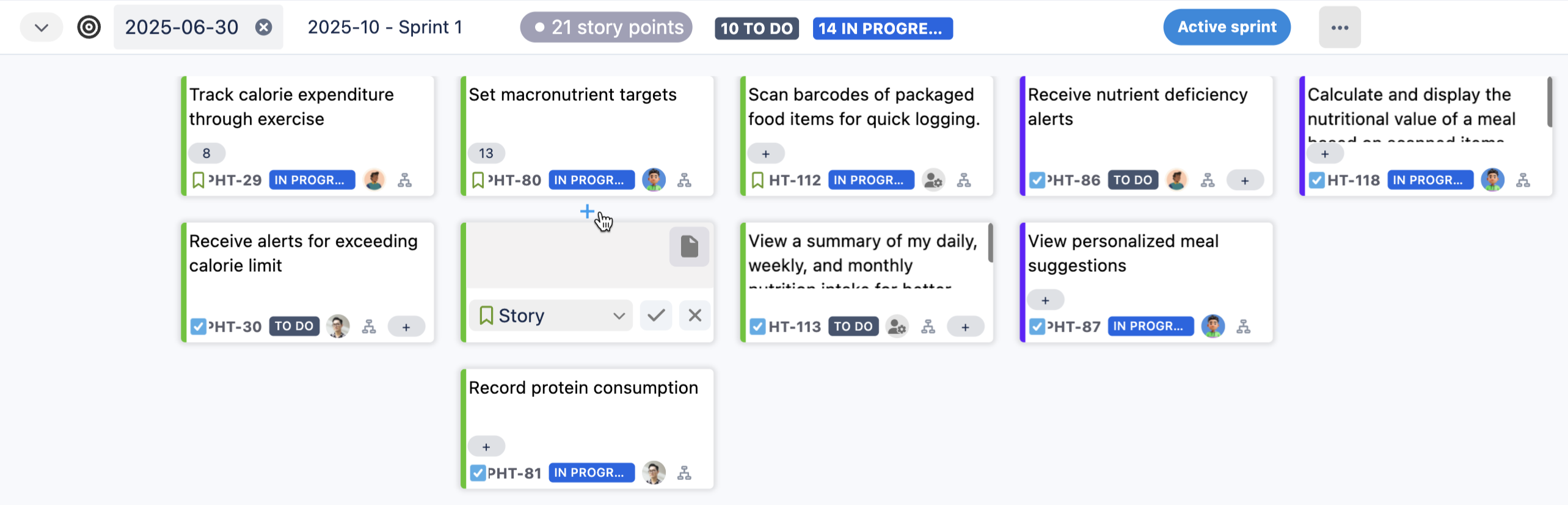
Fill in the details to create your Story:
If you need to add issues that aren’t linked to an Epic and don’t appear on the story map, use the Issues without epics option from the board menu.
Each Story card displays:
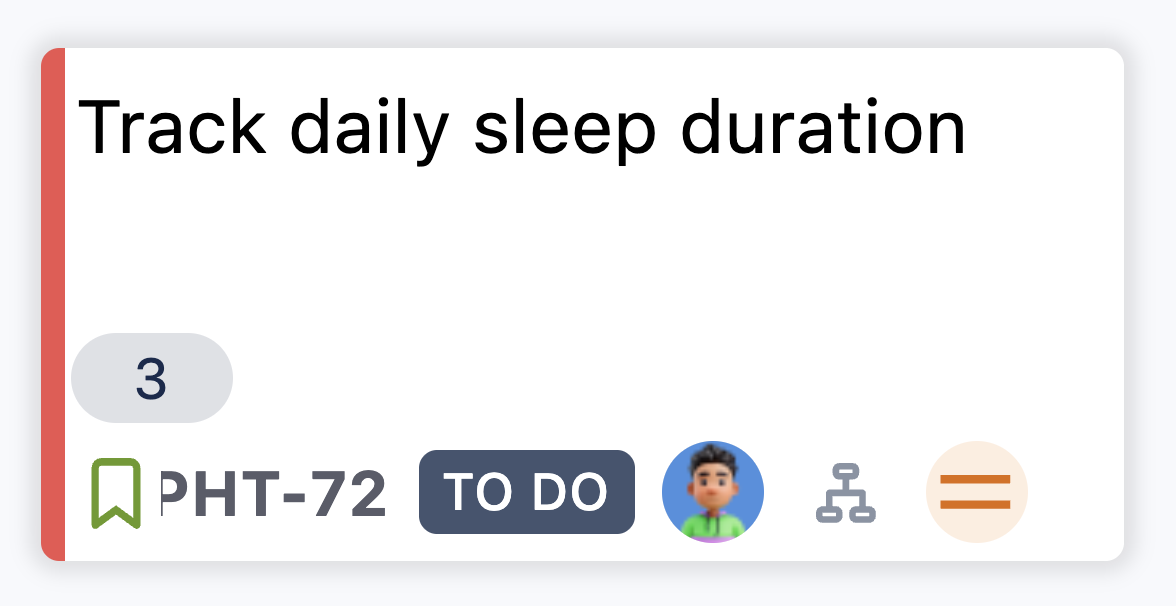
Story name
Priority
Story points
Story issue key
Status
Assignee
Child issues (subtask)
You can quickly update Priority, Story points, Status, and Assignee directly from the card by clicking the relevant icons.
To customize which fields appear on the card, adjust your preferences in Card settings.
Creating a Sub-task
To add a sub-task, click on the Child issues field on the Story card.
.png)