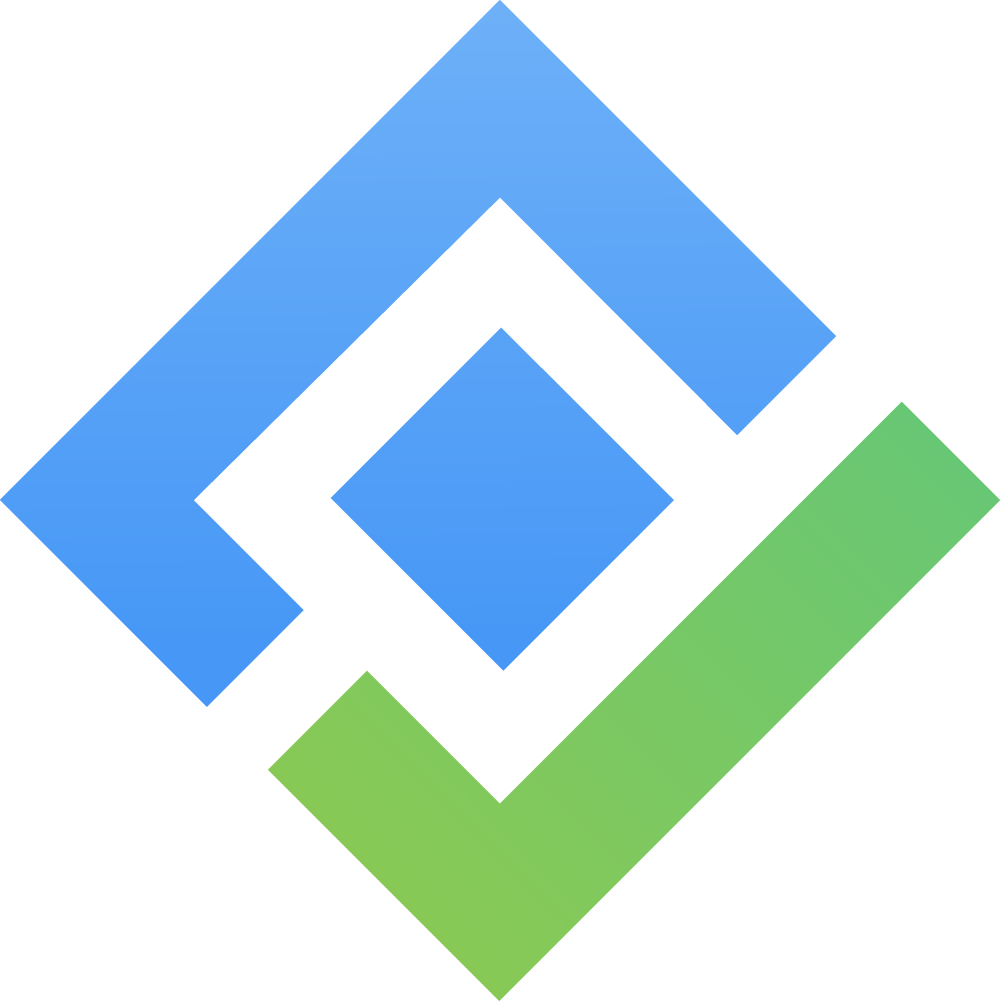Use Epic Color
Turn on/off the toggle switch in the Use epic color option to show/hide the color of the epic on the story map and make it look more colorful.
When this option is turned off, both Epic and Issue cards will share the same color on their edge with the Goal’s color.
When this option is turned on, each Epic card has its color, which will be applied on the edge of its linked issues. Users can change it by clicking the color icon.