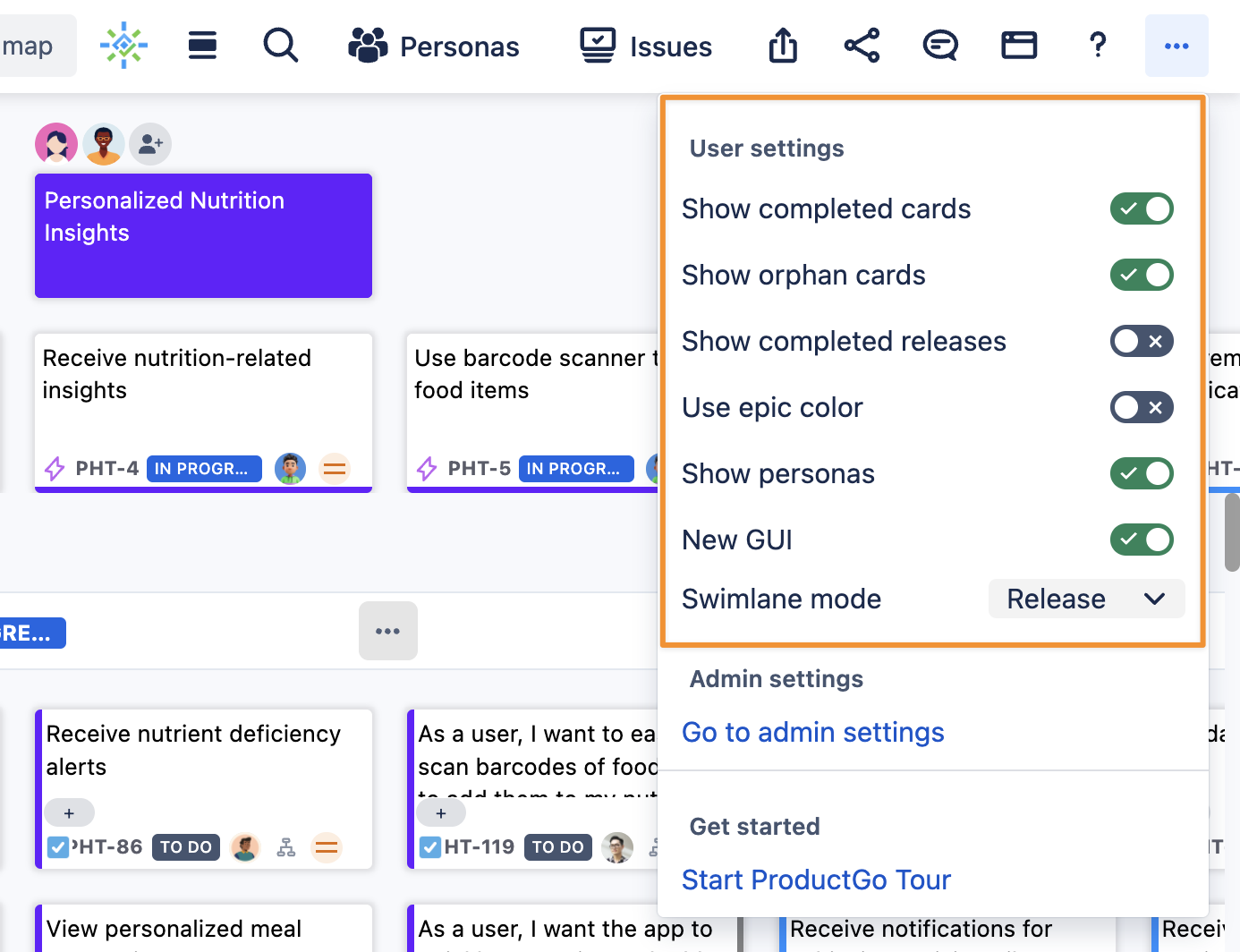User settings
The last icon shown in the list of icons is for the User settings. Click on the icon to display the list of settings which includes a section for the admin settings.
Any user who has access to the story map can change these settings. Changes in user settings are not applied to all users.
Show Completed Cards
Turn on/off the toggle switch in the Show completed cards option to show/hide the completed cards in the story map.
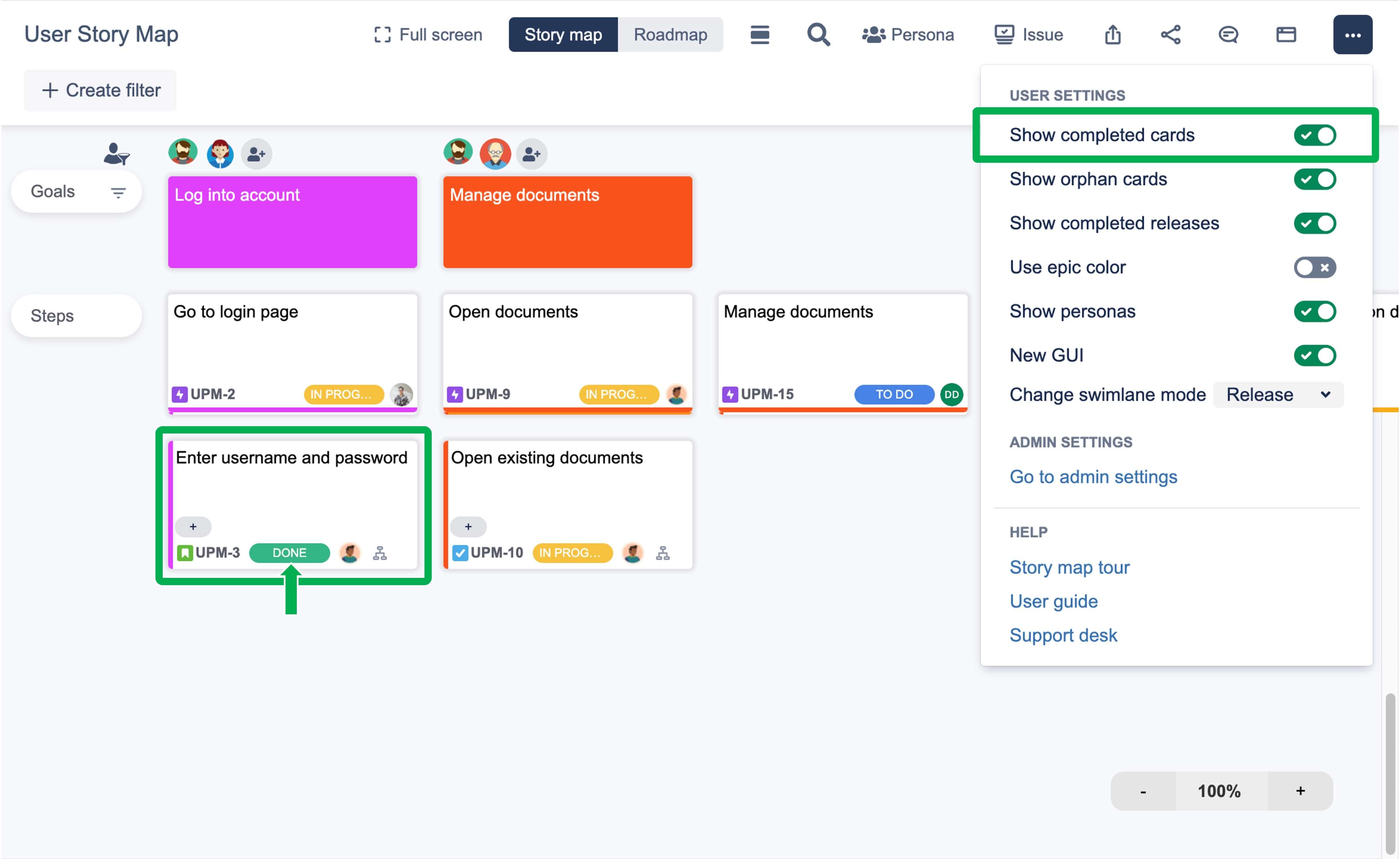
Show Orphan Cards
Turn on/off the toggle switch in the Show orphan cards option to show/hide the cards without goals (1) or epics (2) in the story map.
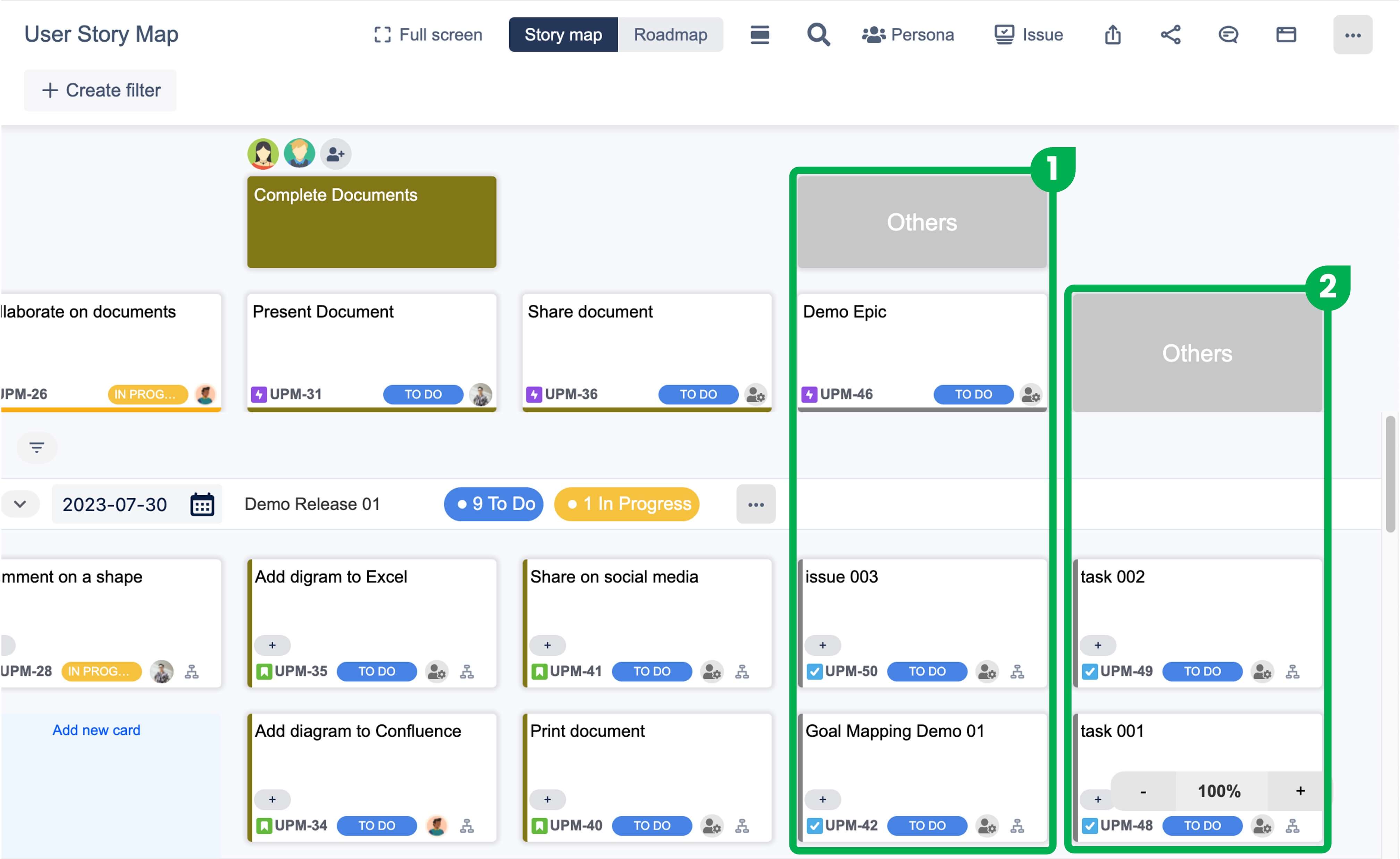
Show Completed Releases
Turn on/off the toggle switch in the Show completed releases option to show/hide the completed releases on the story map.
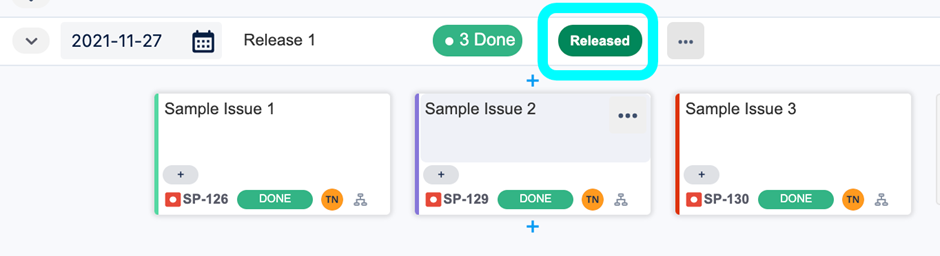
Use Epic Color
Turn on/off the toggle switch in the Use epic color option to show/hide the color of the epic on the story map and make it look more colorful.
When this option is turned off, both Epic and Issue cards will share the same color on their edge with the Goal’s color.
When this option is turned on, each Epic card has its color, which will be applied on the edge of its linked issues. Users can change it by clicking the color icon.
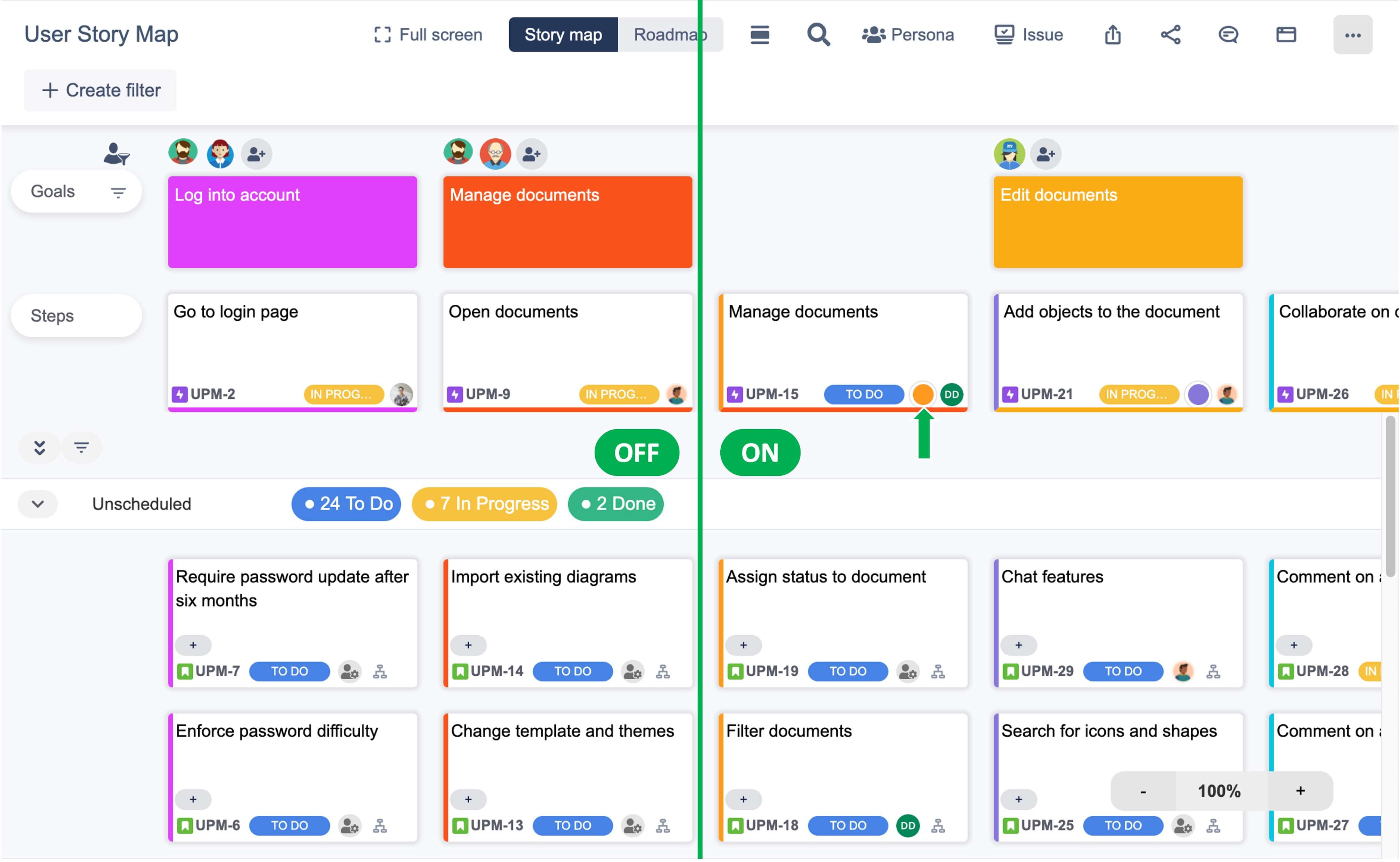
Show Personas
Turn on/off the toggle switch in the Show personas option to show/hide the created personas on the story map.
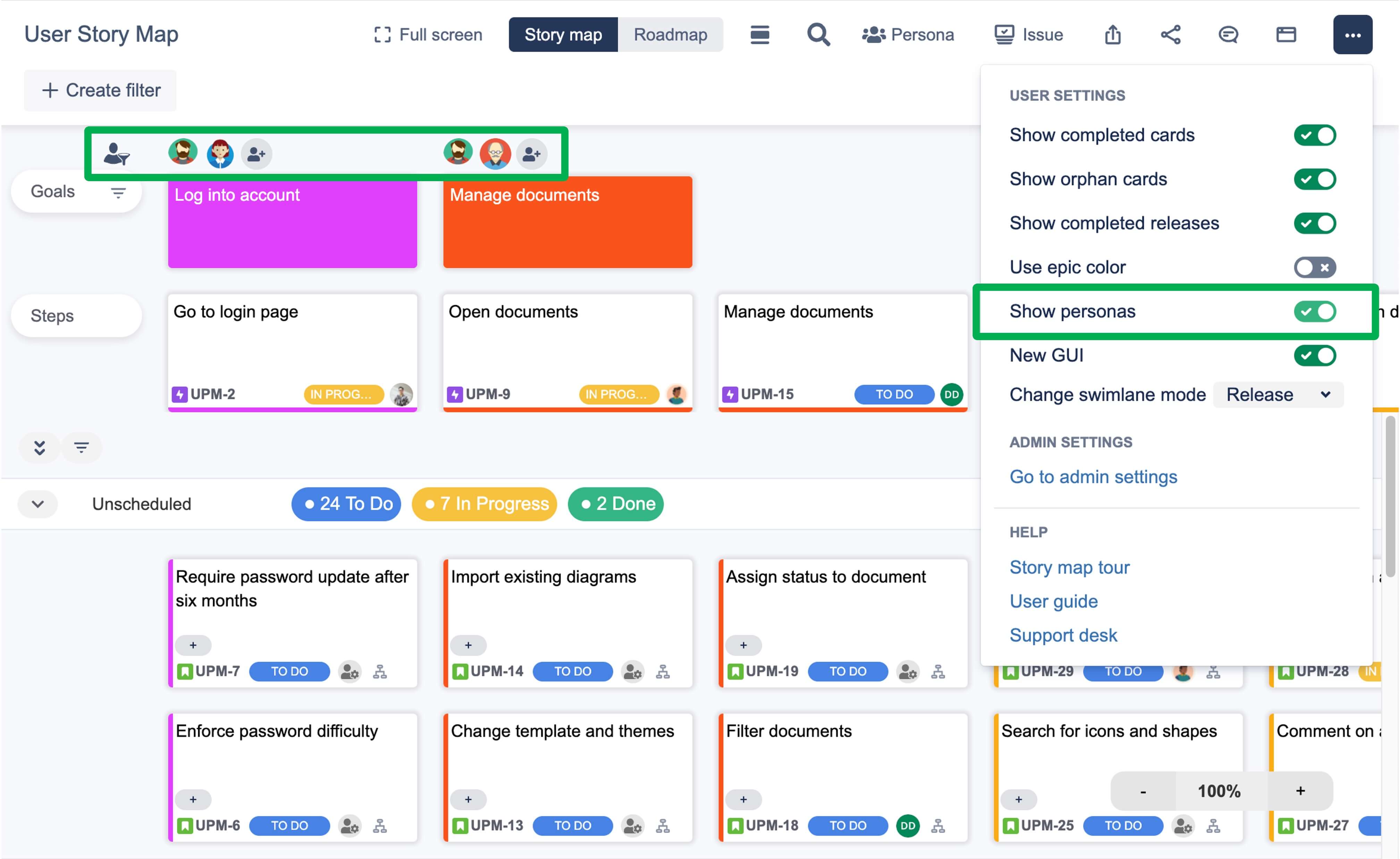
New GUI
Turn on/off the toggle switch in the New GUI option to change the layout of the tasks, goals, steps, etc. on the story map. With this option, users can switch between the old and new appearances of the story map.
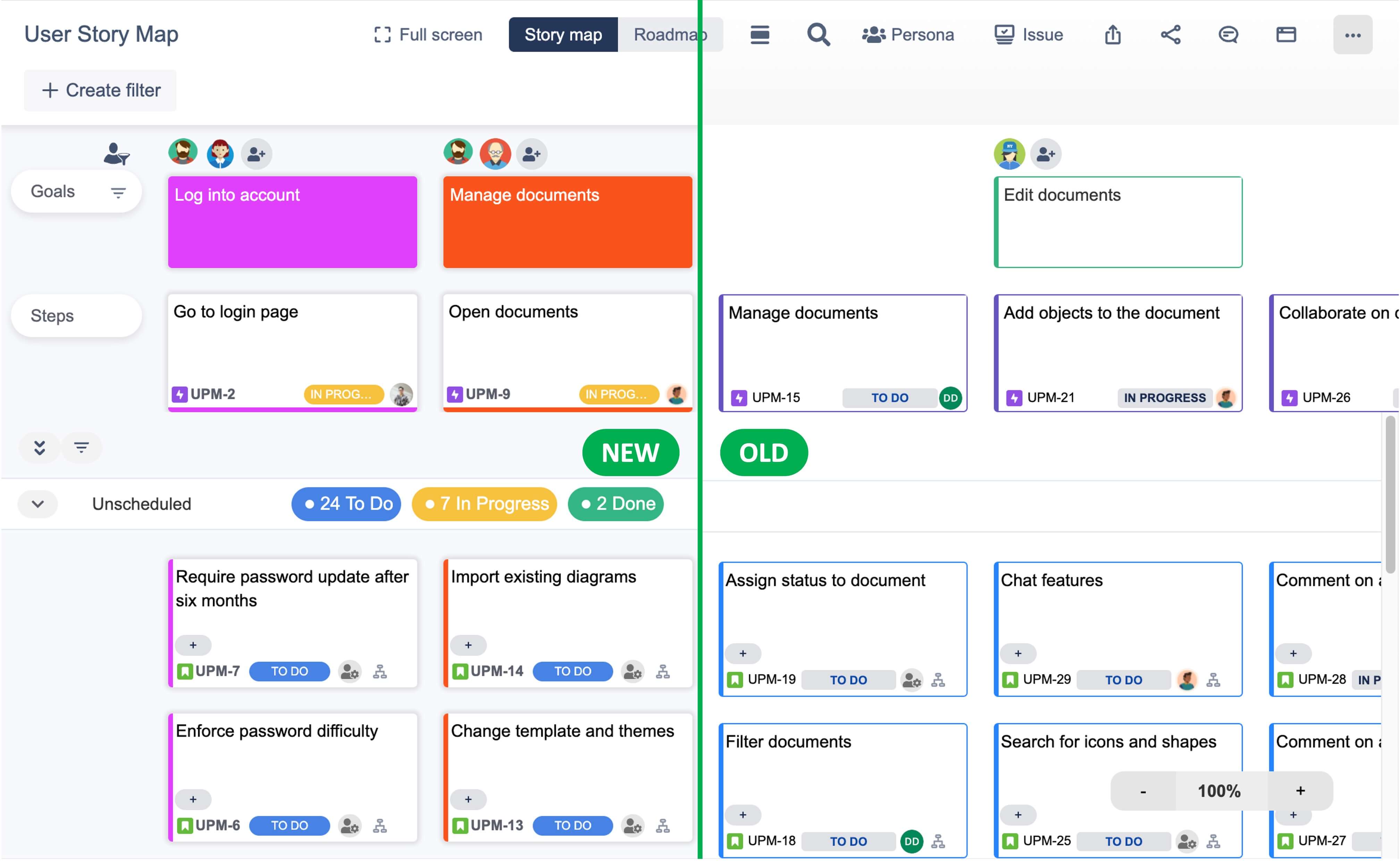
Change Swimlane Mode
Choose from the dropdown list from the Change swimlane mode option to change the swimlane among Release, Sprint, or No-swimlane modes.
The default Release mode can’t be changed; the project admin can enable/disable Sprint and No-swimlane mode from Board settings.
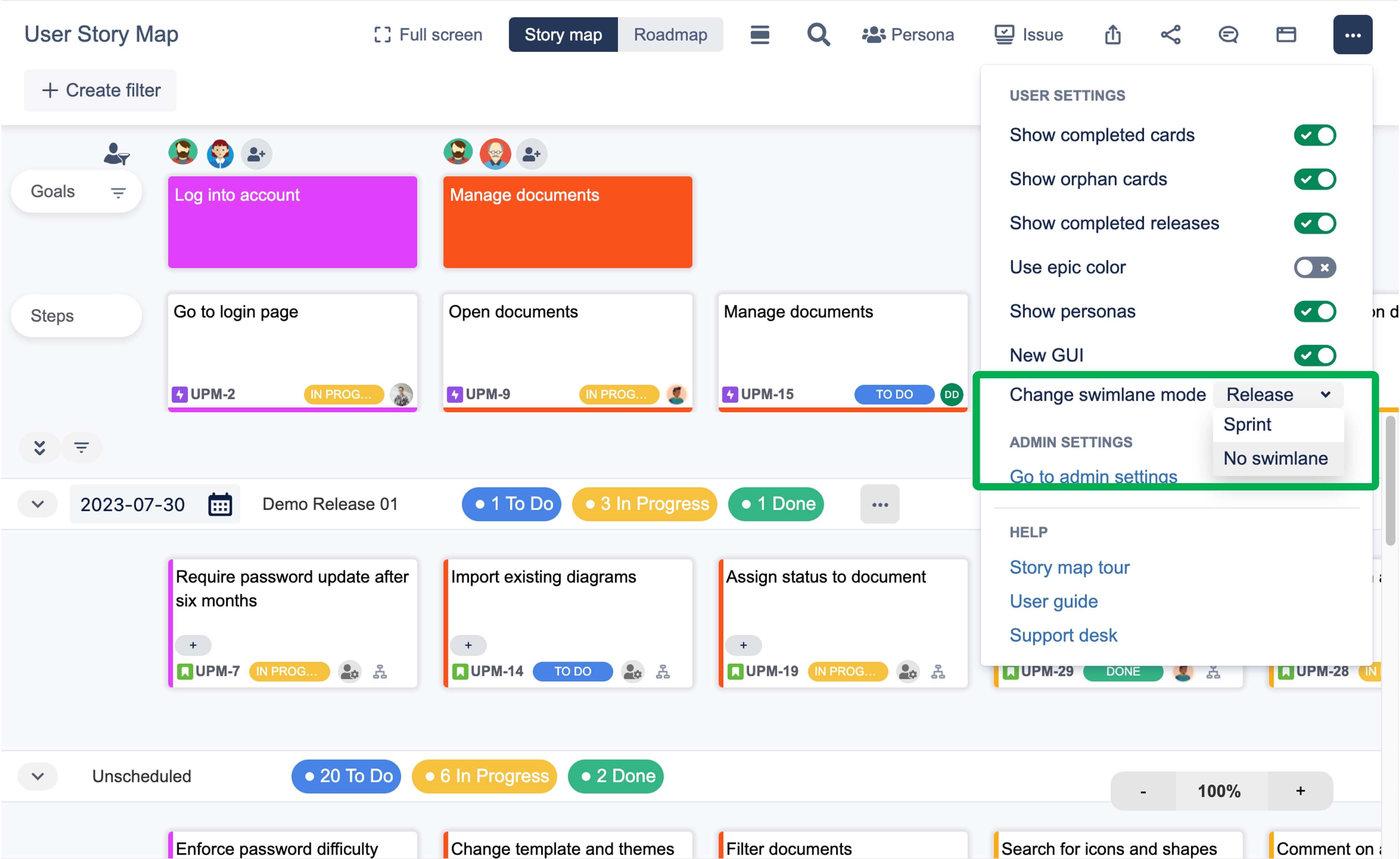
To know how to create swimlanes in different modes, refer to this document:
.png)