Field Mapping in PPM
it's crucial to map the PPM fields to the corresponding columns in your monday.com table. This ensures seamless data synchronization from monday.com to PPM. The app supports mapping for the main items.
Initial Setup
After installing PPM for the first time, a popup will appear prompting you to configure the settings. You’ll need to specify which columns in your main table should sync with PPM.
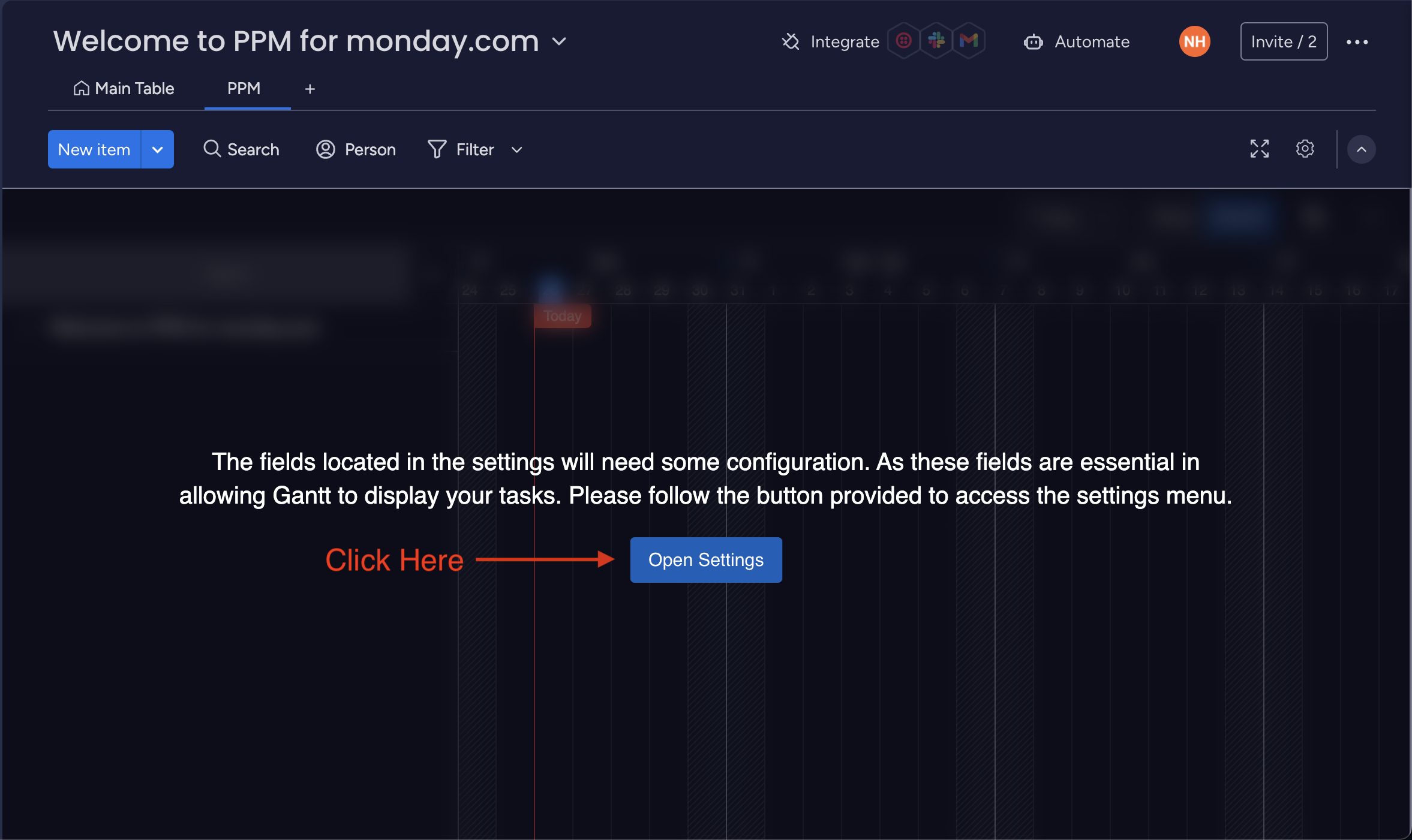
You must set mapping fields before starting to use PPM
Accessing Settings
Click on “Open Settings” to access the configuration dialog
Map the necessary fields as required.
Note: If the essential fields are not mapped correctly, the Gantt chart feature will not function.
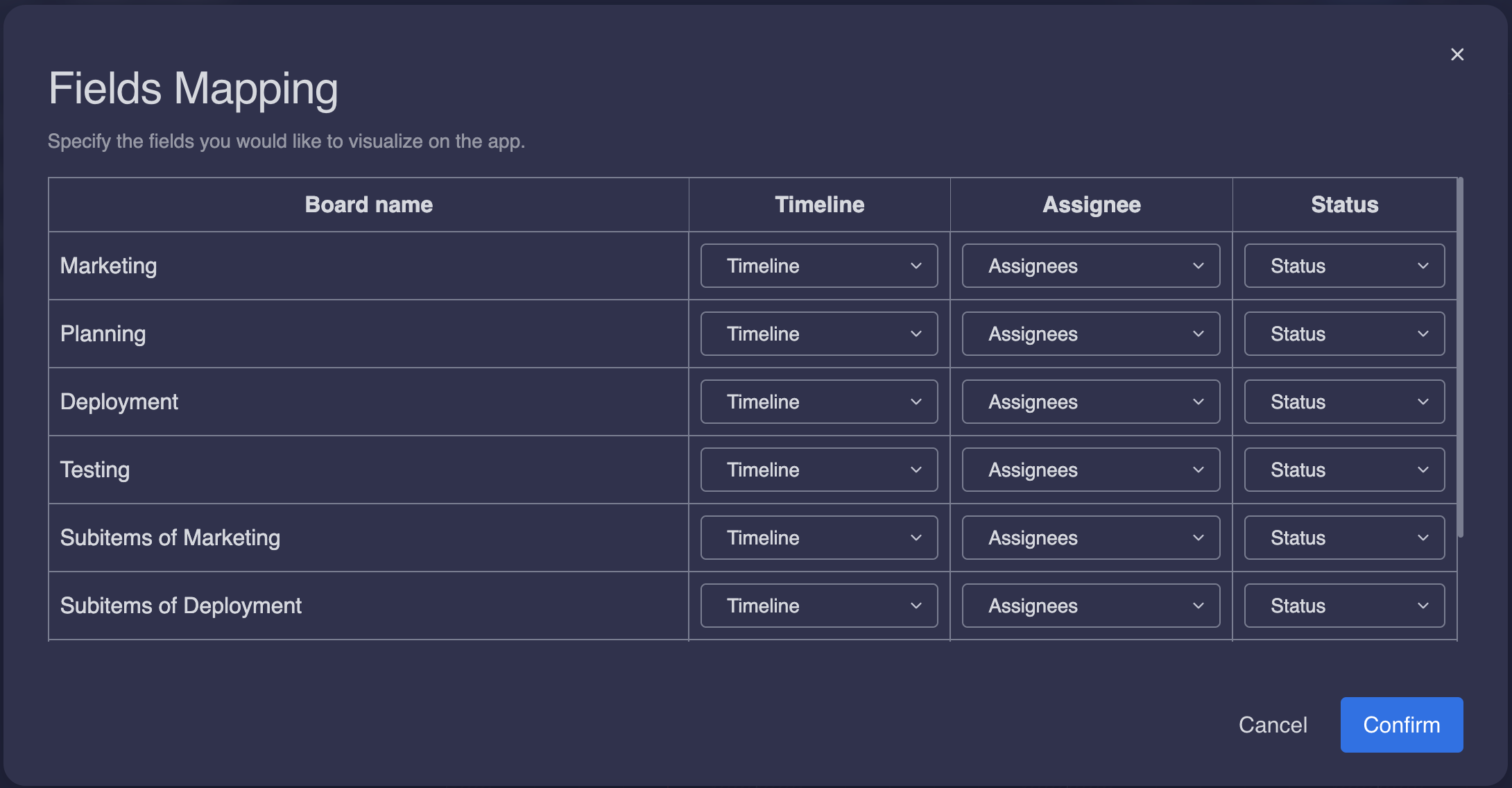
The mapping field setting
Note: You need to configure the settings for both main and sub-items to ensure accurate data synchronization.
Mapped Fields
Timeline *:
monday.com Column Type: Timeline
Set the designated date range for each task.
Assignee *:
monday.com Column Type: People
Specify the team members assigned to each task.
Status *:
monday.com Column Type: Status
Track the current status of each task.
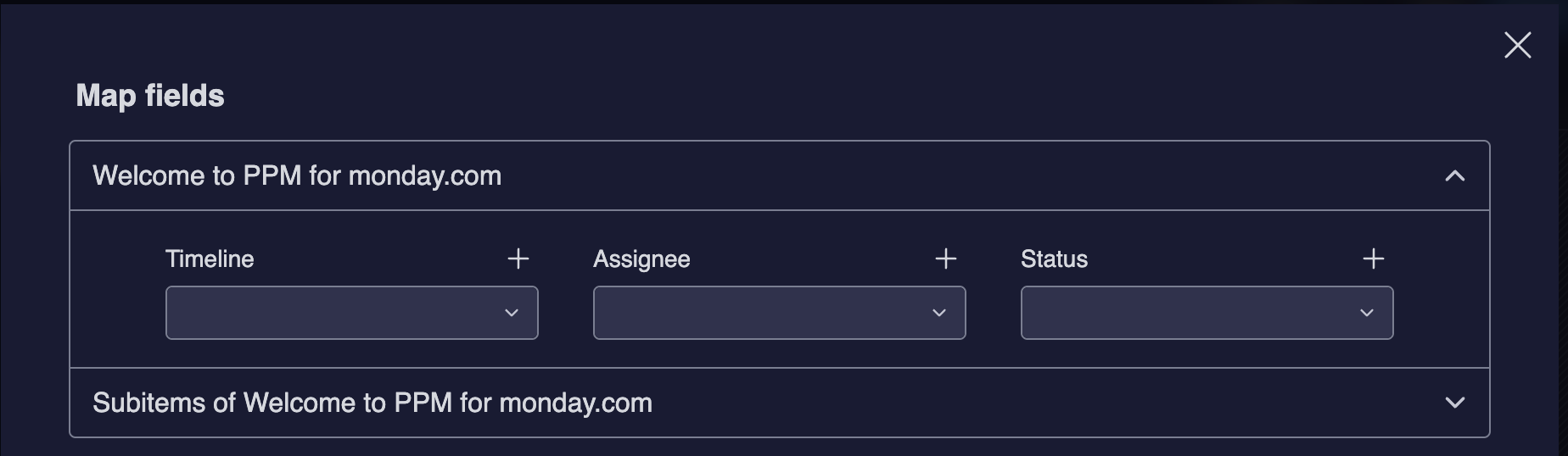
👏 If you encounter an empty drop-down box, it means there are no columns with the right type available. To address this, you'll need to visit the main table and create the required field.
Update field mappings:
To update field mappings, go to Map Field and configure the settings for both main and sub-items.
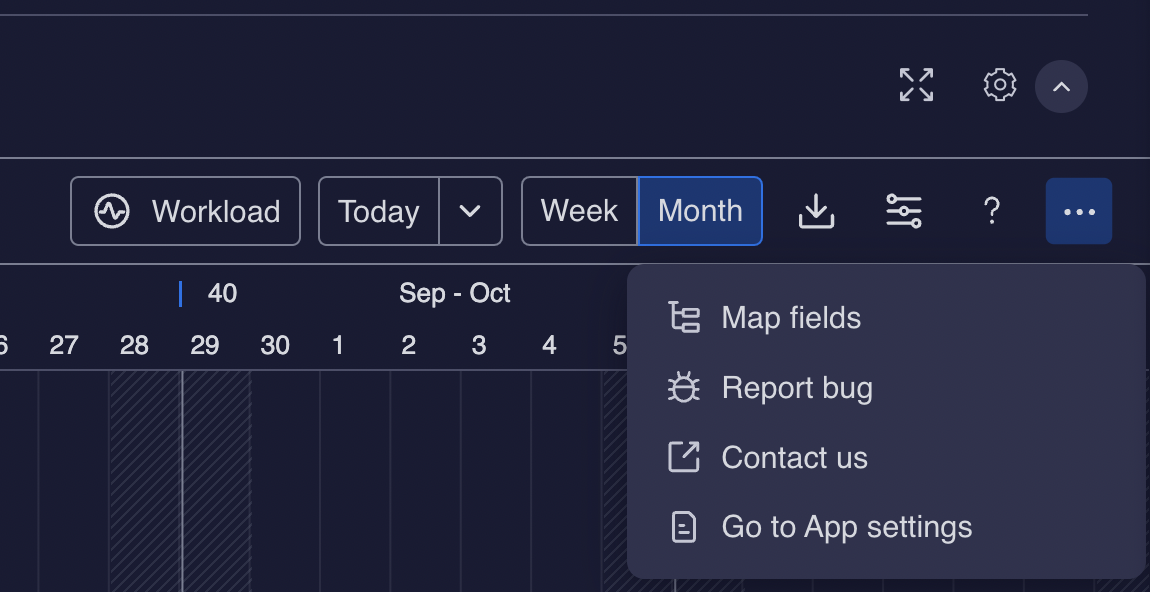
Go to board setting and choosing “Map fields”
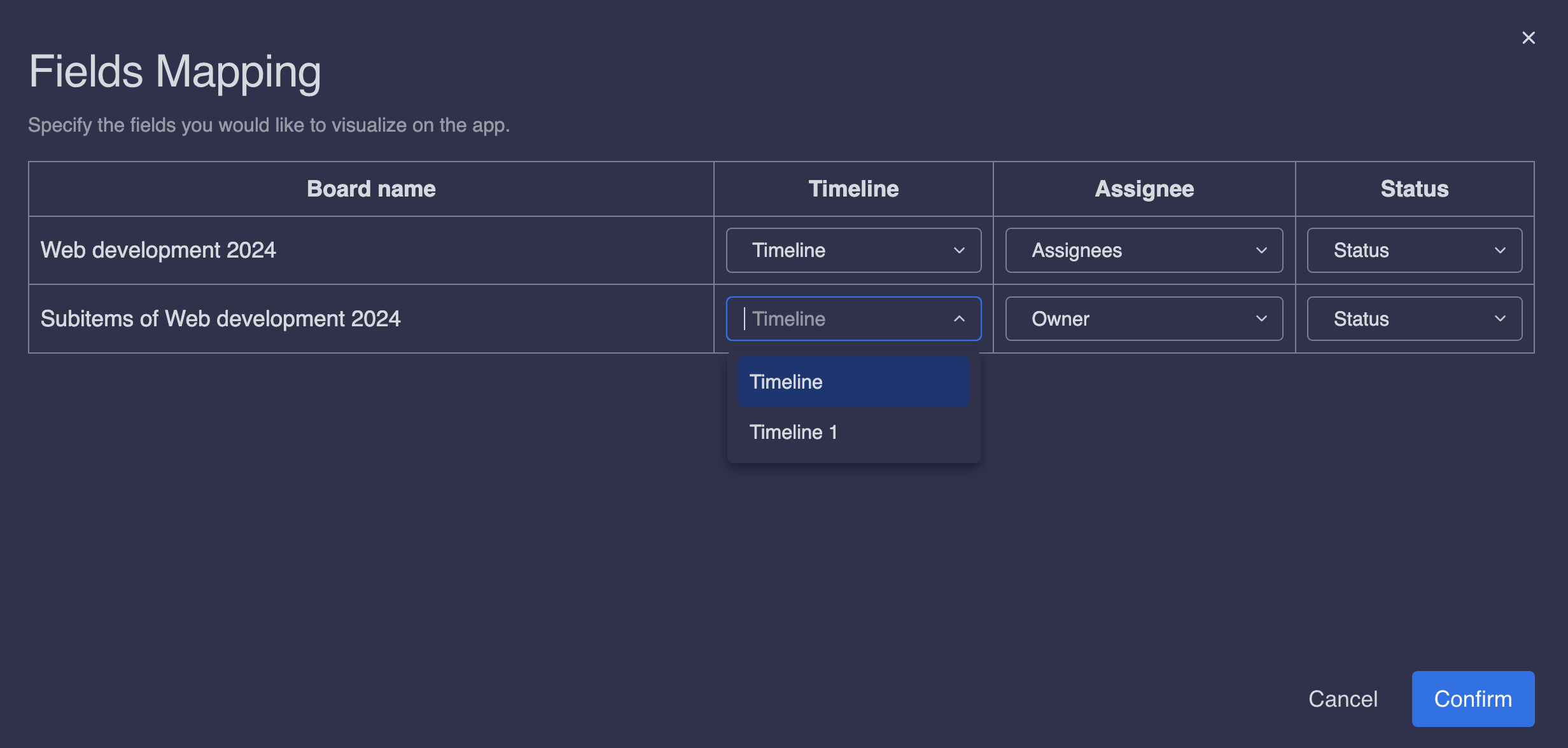
You can switch to other columns that contain the data you want to display in PPM.
Thank you for choosing PPM as your trusted Project Portfolio Management solution. For any assistance or feedback, please don't hesitate to reach out to our support team. Enjoy managing your projects with us!
For more details:
🤵 Book a Demo | 🙋 FAQs
📺 Watch Demo Video | 🌎 Visit site | 🖥️ Contact Support | 📑 Release Note | 🔐 Trust Center

Elevate Your Project Potential with PPM !
.png)