How to Issue Types
If you are a project admin. You need to go to check if the project issues are integrated with AgileTest yet
Under Projects section, choose a specific project → Choose AgileTest section (left side menu panel)
See the AgileTest features present in the project or not !
If the AgileTest is not yet present in the project, choose Issue Types Mapping in AgileTest Settings.
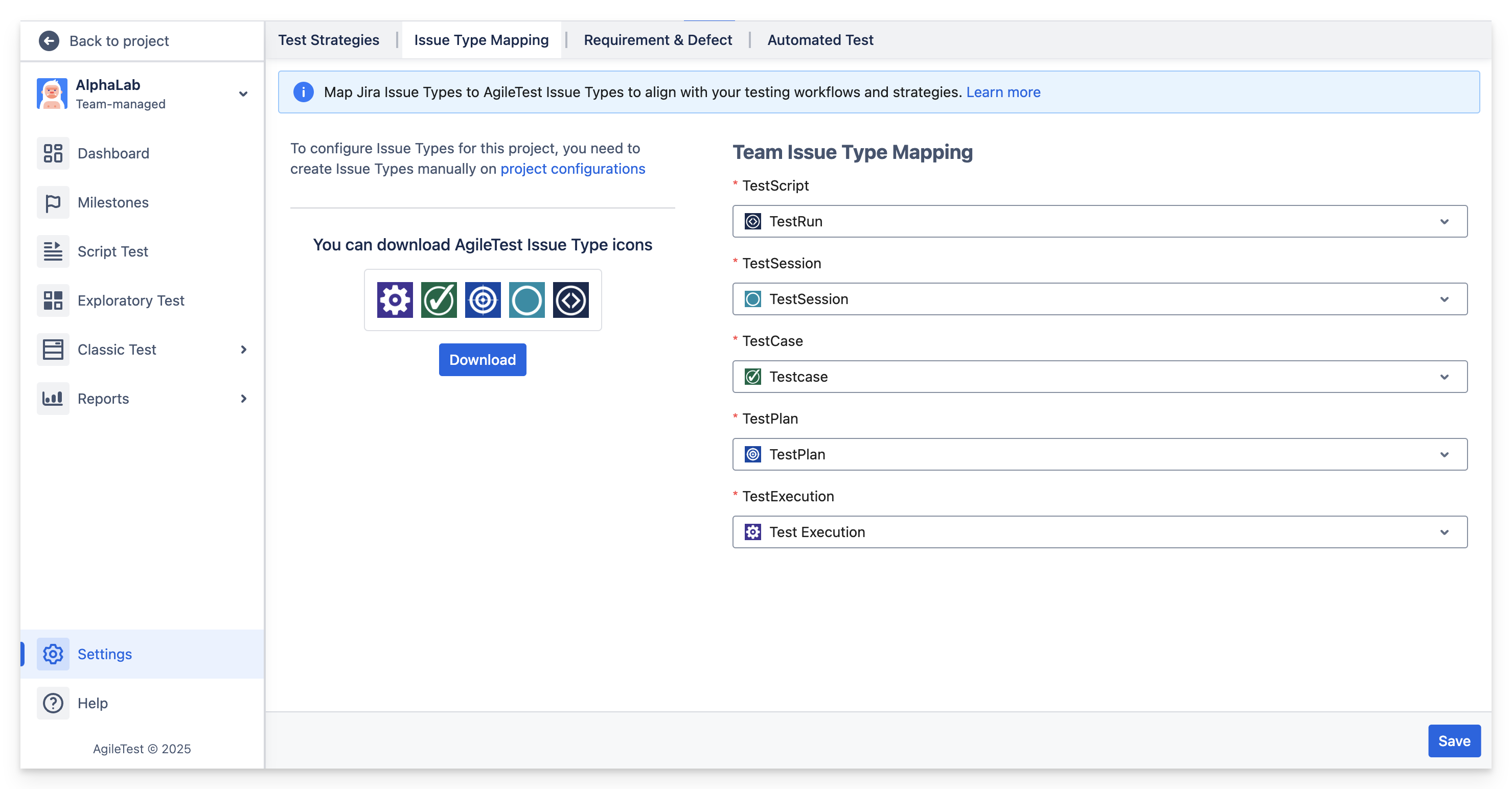
To configure issue types for this project, need to create issue types manually
Option 1: Use the link to project configuration in the pop-up notification
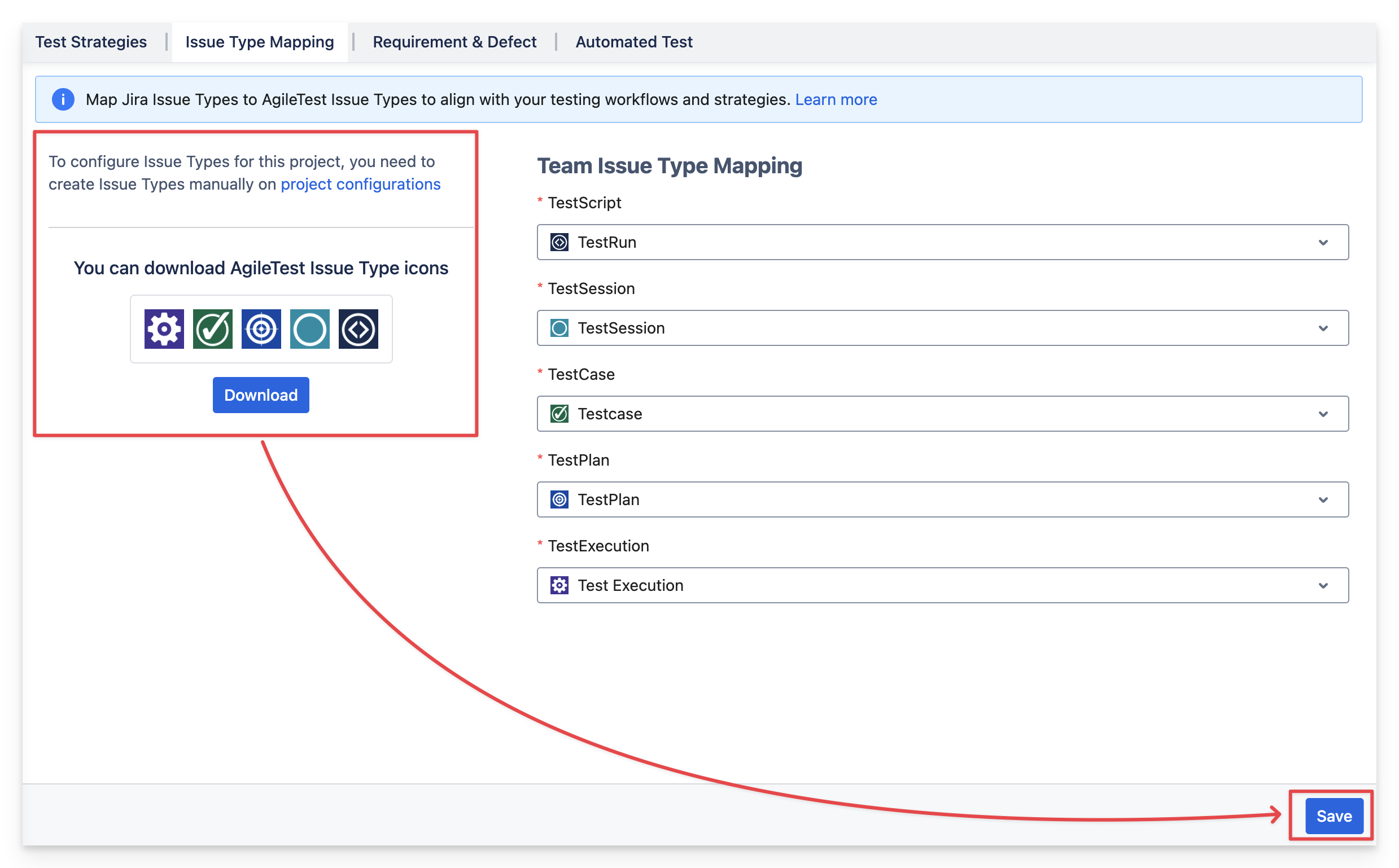
Option 2: Select Project Setting (left side menu panel), and select Issue type
Should you need any assistance or further AgileTest inquiries, contact here!
.png)