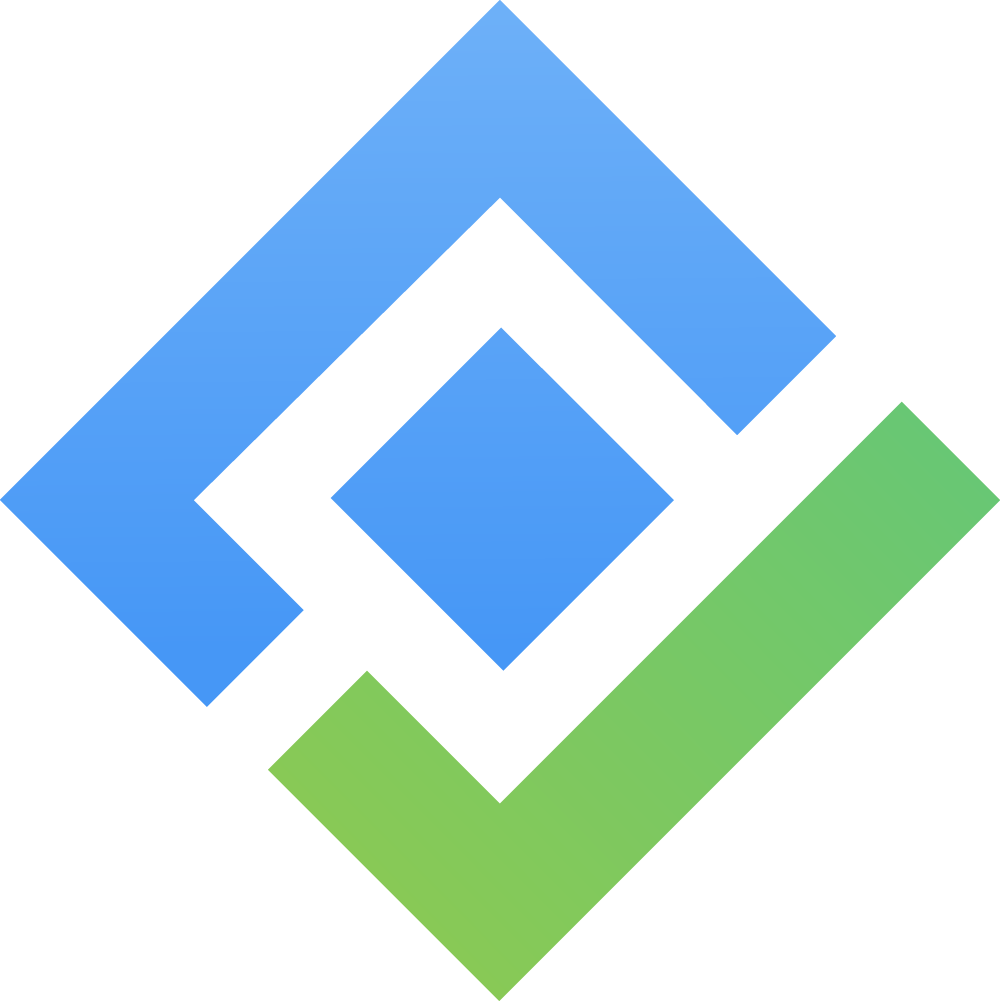Project Issue Types Mapping
Child pages are organized for users to quickly find issue mapping:
This page allows project administrators the ability to configure Team-Managed / Company-Managed projects with AgileTest.
Project admins have to manually create issue types (or issue type of project) and then map these issue types to AgileTest entities.
New issue types are not required. In fact, you can even just use a Team-Managed / Company-Managed project for Requirements (Epics, Stories, Task,…), without creating any kind of new issue types.
Should you need any assistance or further AgileTest inquiries, contact here!