Project Settings
If your project has not been configured yet, refer to this manual project configuration guide here → https://docs.devsamurai.com/agiletest/initiate-your-project-with-agiletest
The following information applies exclusively to configured projects.
To configure for the project, only Project admin and Jira admin can access AgileTest on the project sidebar and go to Project Settings (Left-side panel).
Project settings is where you can change Agile Test configuration in each project. Only Project admin and Jira admin are allowed to manage this section.
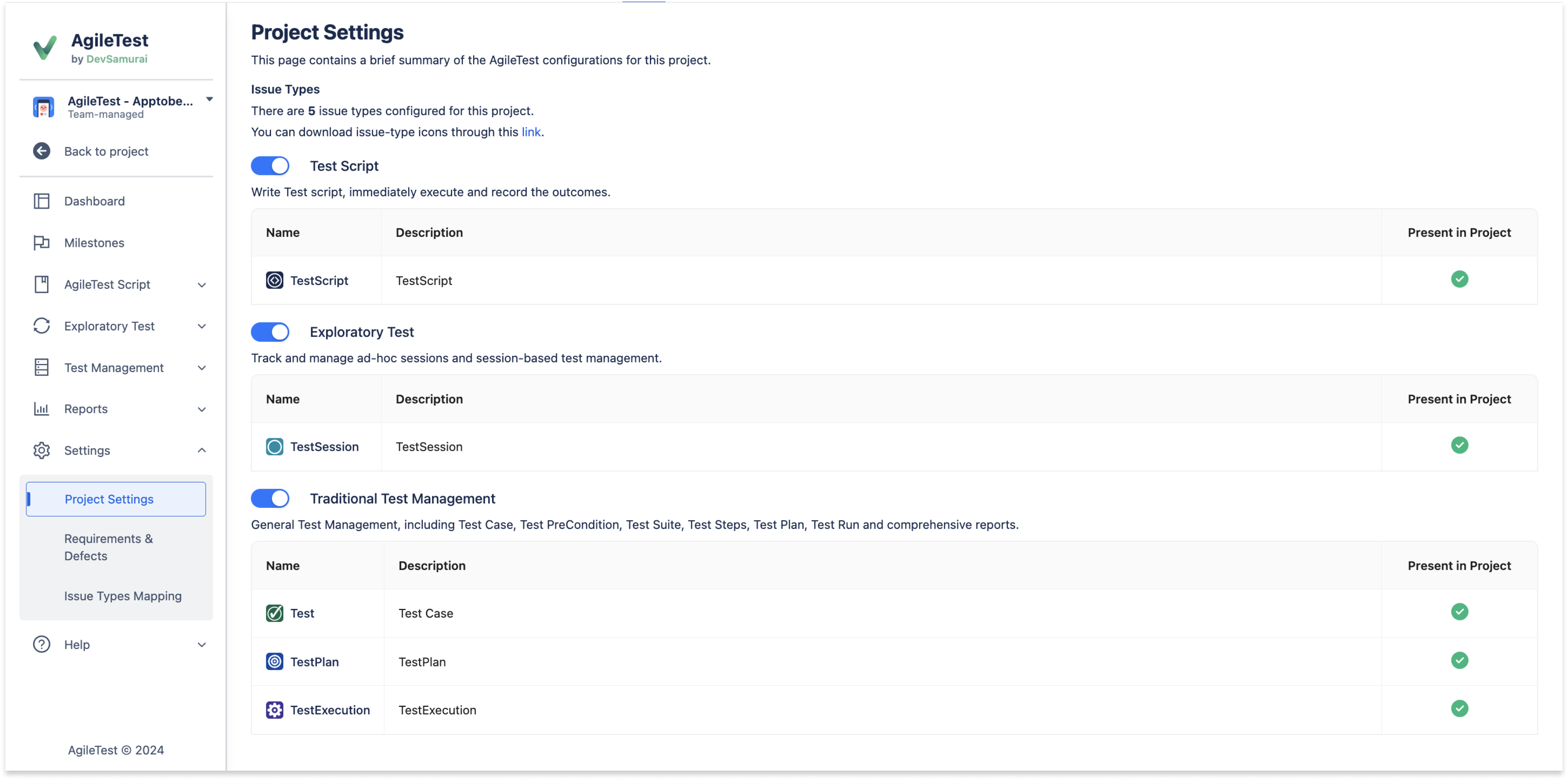
1. Enable/Disable Test Strategies
Users can disable/enable specific test strategies within their current project by choosing this switch toggle. This feature allows you to turn off certain test strategies or keep them active based on your project requirements.
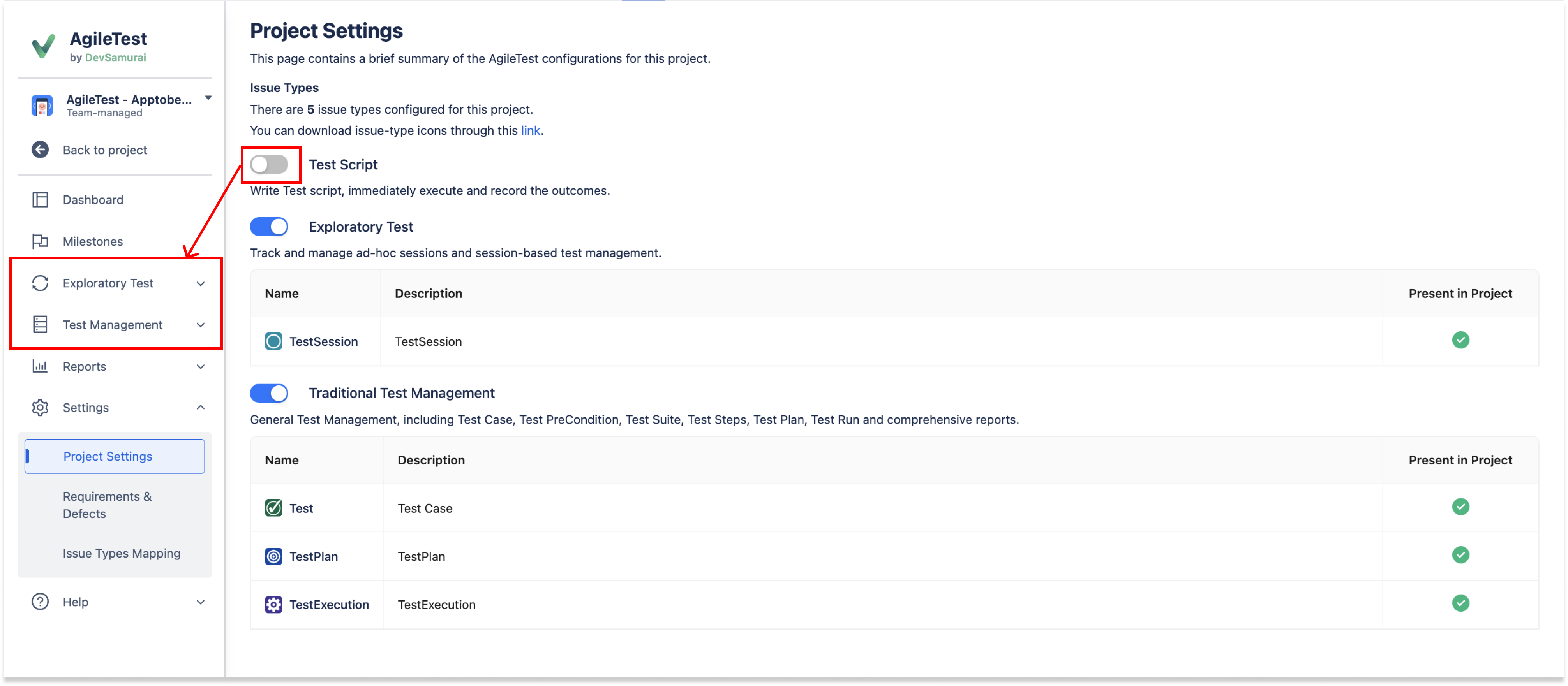
For example: in the image provided above, toggling the "Active" button for the "Test Script" feature will disable this feature, preventing its use in the current project. Users can easily reactivate the feature “Test Script“ later by turning the toggle back on, allowing it to be used again in the future.
Should you need any assistance or further AgileTest inquiries, contact our 24/7 Support Desk!
