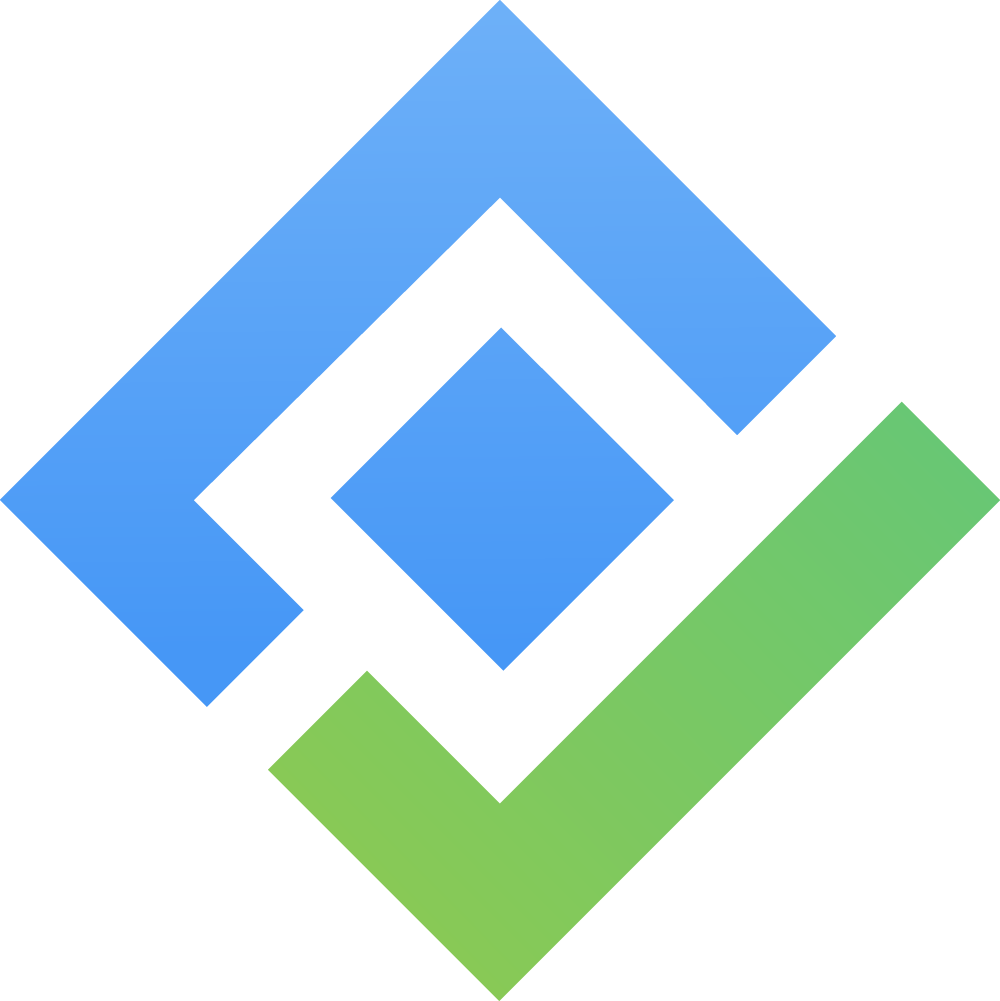Import Error - Reporter Issue
1. Reporter Field Error
‘Reporter field is not on the appropriate screen or unknown’
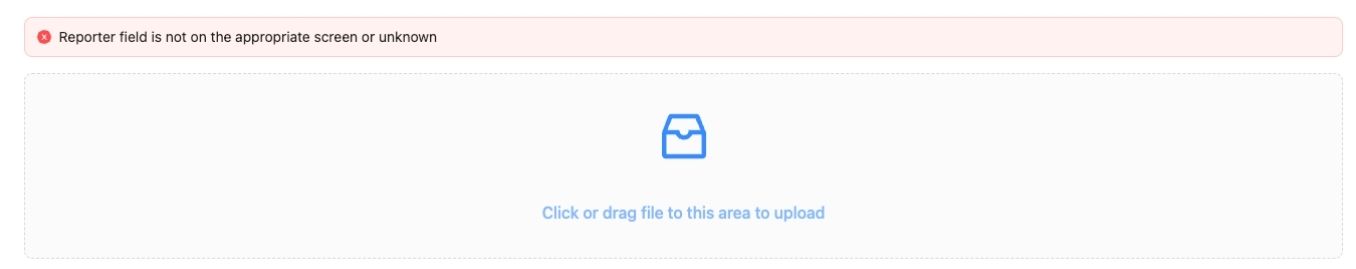
When importing test case runs into this message, users can:
Solution 1: Remove Reporter column in CSV files (import file), leave the Report field as default
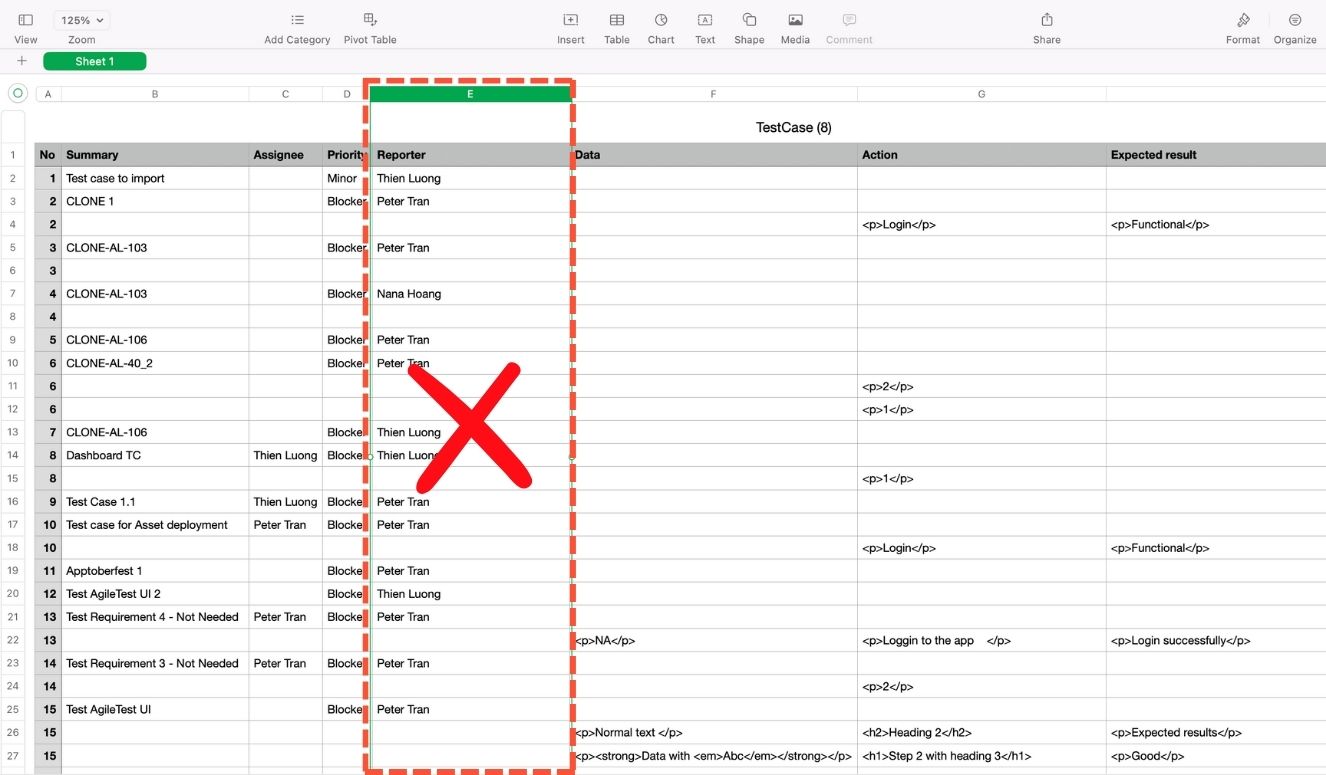
Solution 2: Ask for edit/modify permission in Team and Company projects (Examples down below)
2. Edit/Modify Permission
2.1 Team Projects
Ask your Project Admin:
To create a new role, go to the Settings page and navigate to Access → Manage roles. Then, click on the "Create role" button.
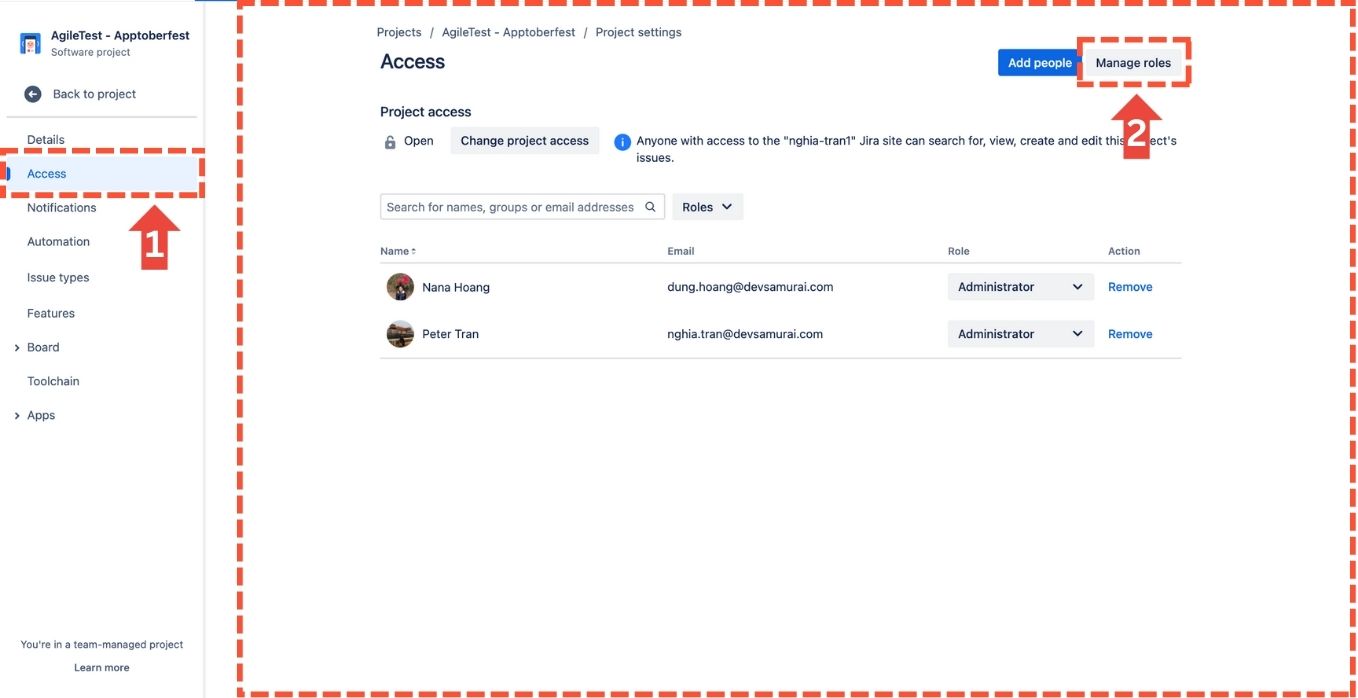
Create a new role by choosing Create role, give the appropriate Name and Description for future clarity. Then scroll down to select Edit reporters permission
Ex: Name: “Edit Reporter“ → Description: “Edit Reporter Permission”
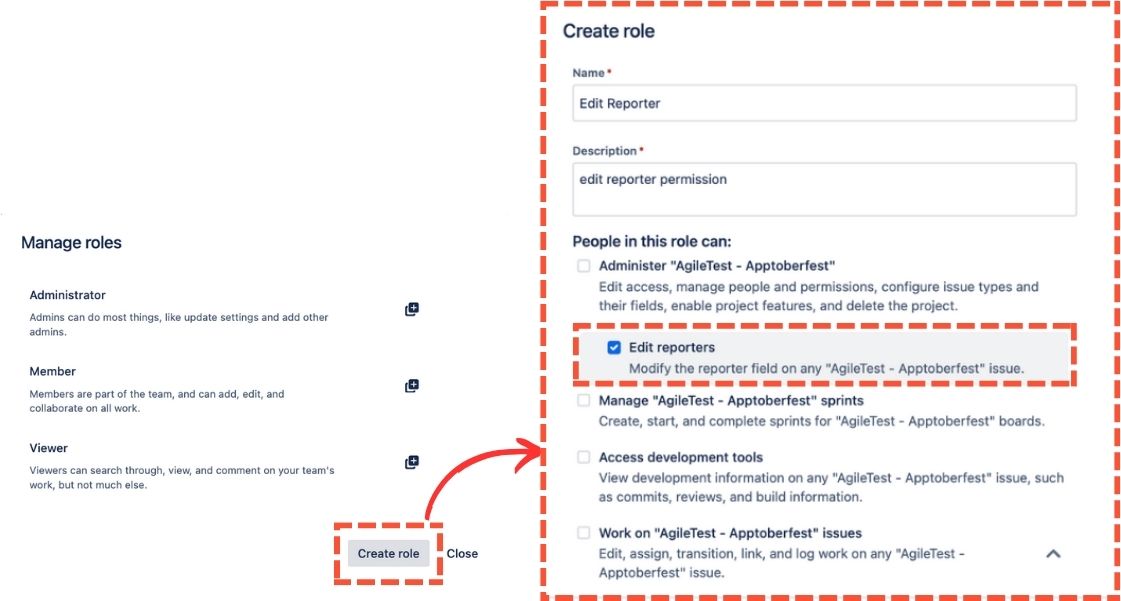
Make sure to assign this permission to any team member who needs to import Test.
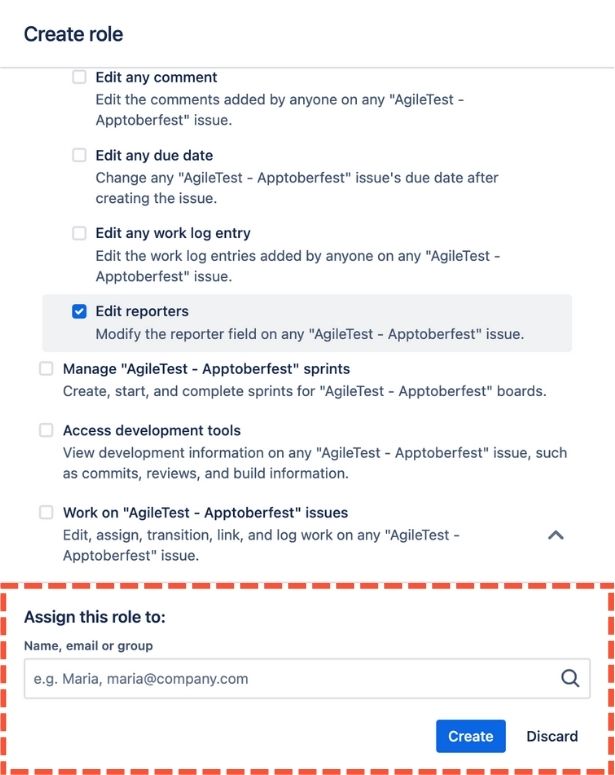
2.2 Company Projects
Ask your Jira Admin:
Go to the Settings page → Permissions → Edit permissions
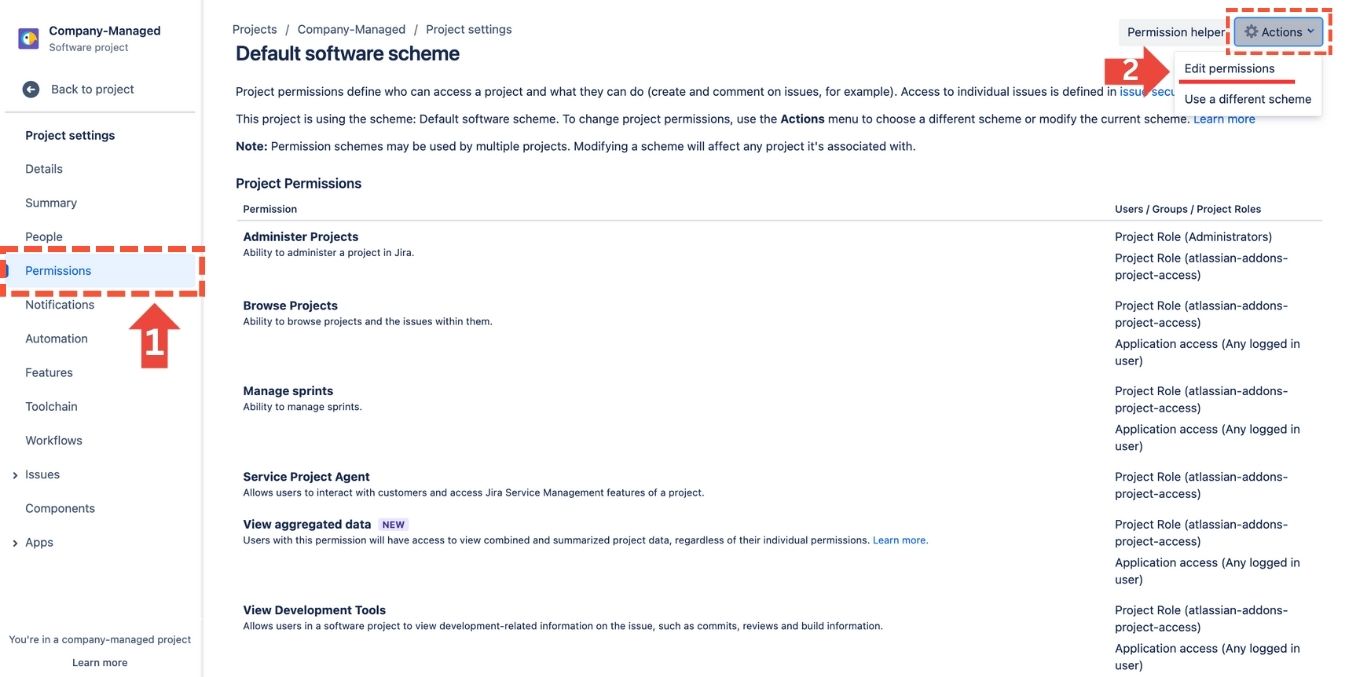
Find the Modify Reporter permission → Click on Update
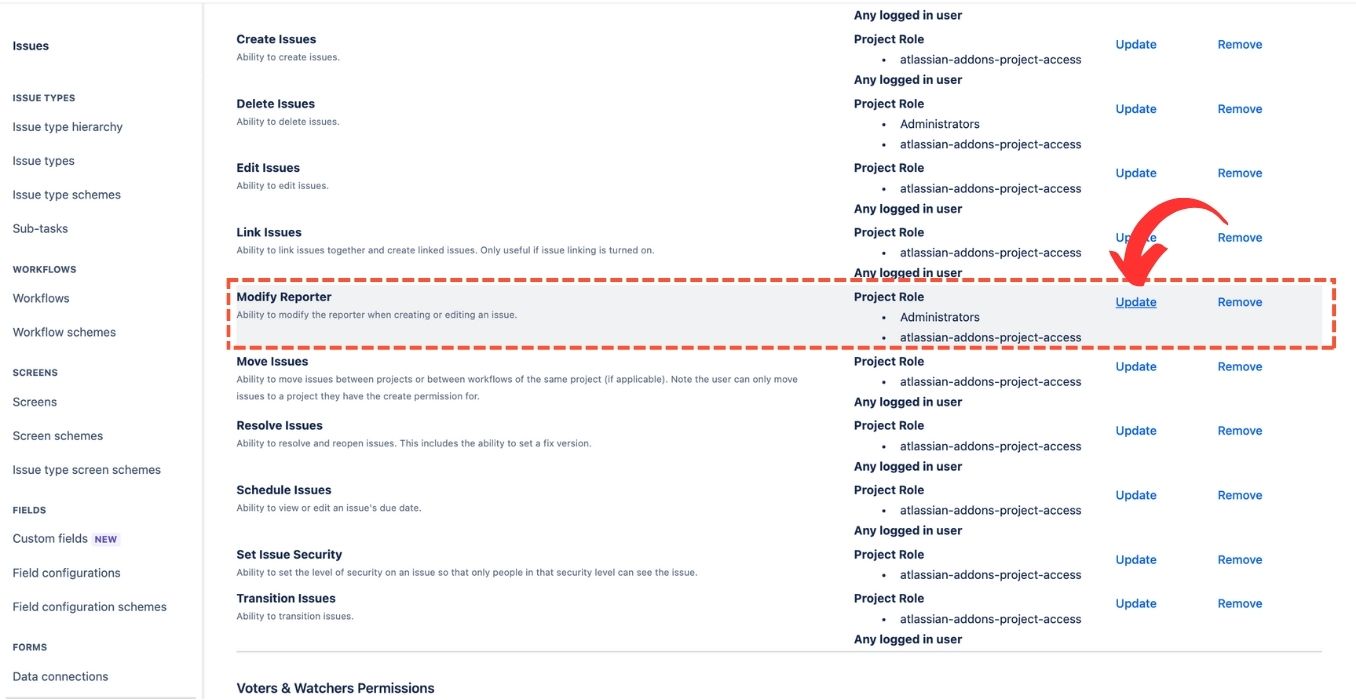
Select the user you want to import or choose "Any logged in user"
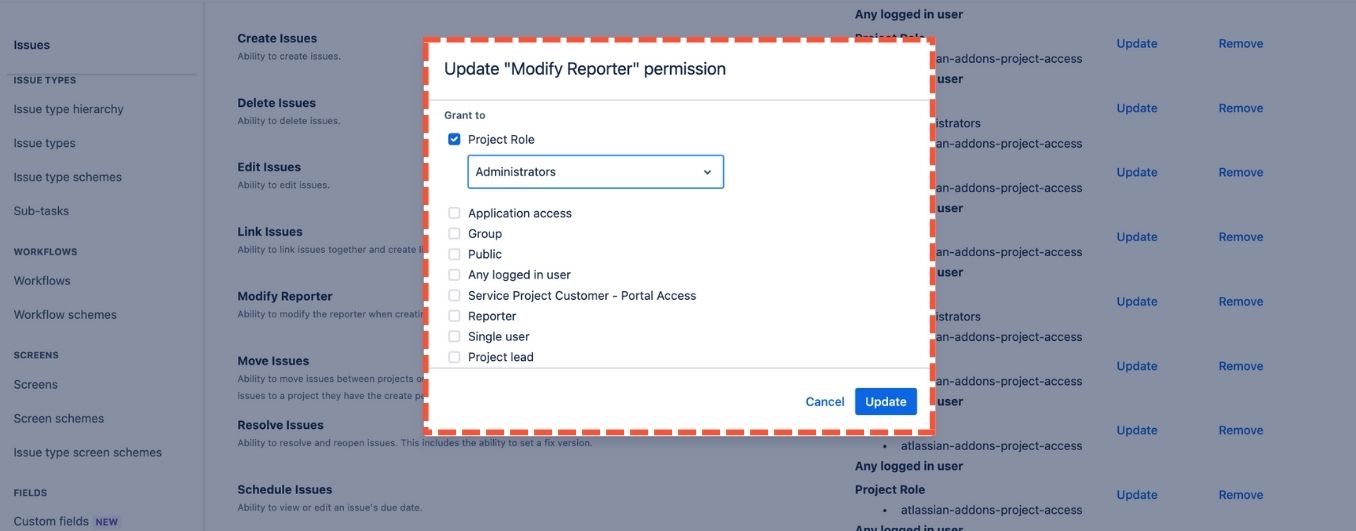
Click on the Update button
Should you need any assistance or further AgileTest inquiries, contact our 24/7 Support Desk!