What's New in AssetIT Version 1.4.14-AC
Hey there 👋 AssetIT version 1.4.14 for Cloud is now live, packed with fresh updates and new features for you to explore!
🆕 New Feature: Linked Assets Panel
We’re excited to roll out the Linked Assets Panel—a fresh approach that replaces Atlassian’s External Asset Platform field, scheduled to be shut down on December 31st, 2024.
And guess what? This panel offers smarter, more flexible options! Check this out ⬇️
Key Benefits:
Link Resources Directly to Jira Issues: Attach assets and resources to Jira issues with ease, accessible in all types of Jira projects as well as the JSM Customer Portal.
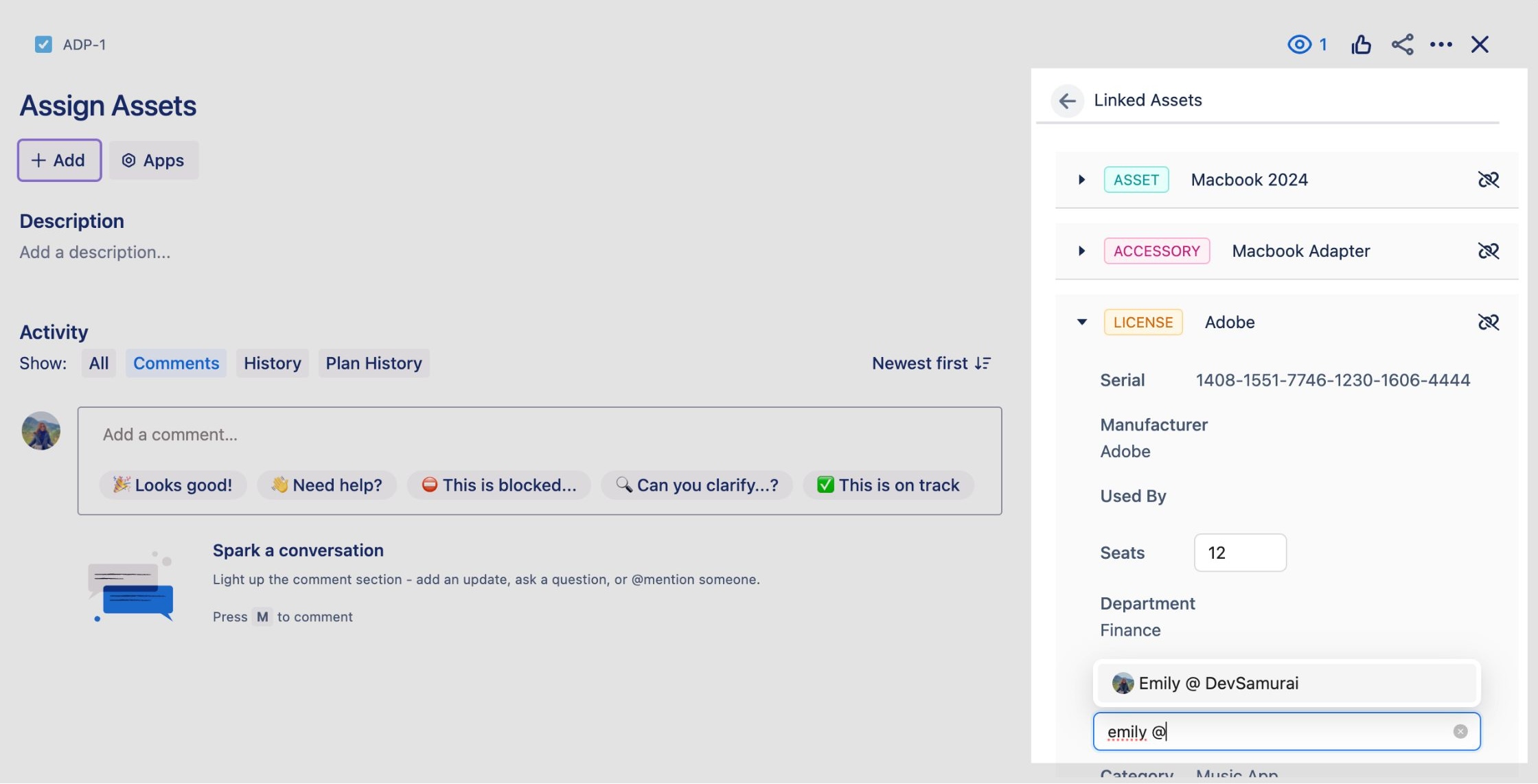
In Jira Issues
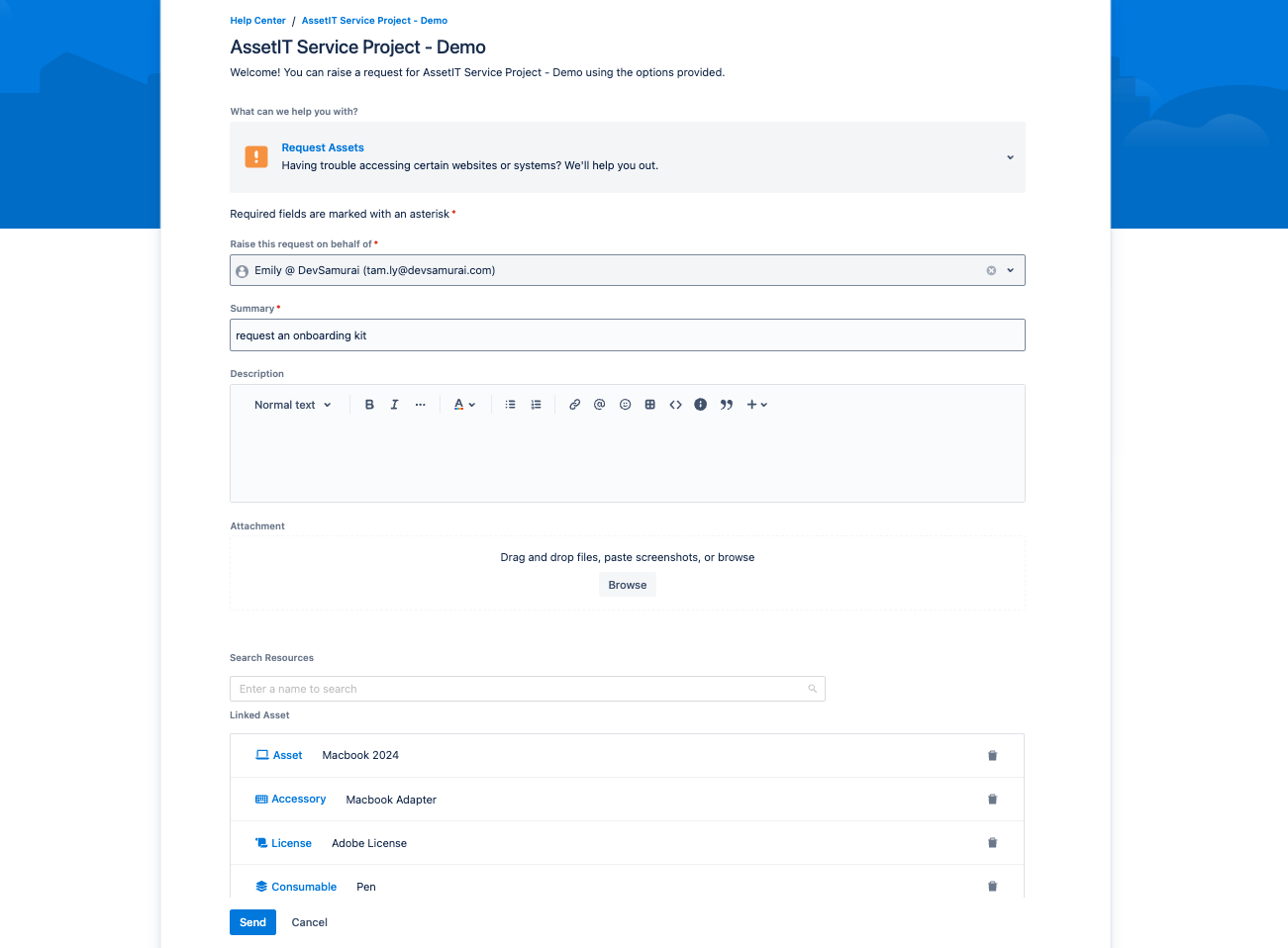
in JSM Customer Portal
Seamless Data Sync: We know you’ve been using the External Asset Platform custom field the whole time, so we’ve made it easy—your current data will automatically be synced to the new Linked Assets Panel, ensuring a smooth transition.
Enhanced Asset Management: Directly update important asset details within Jira, such as asset status, resource assignee, check-out quantities, and check-in options.
Improved Customer Visibility: JSM customers can view detailed information about resources linked to their support tickets, providing greater transparency and support efficiency.
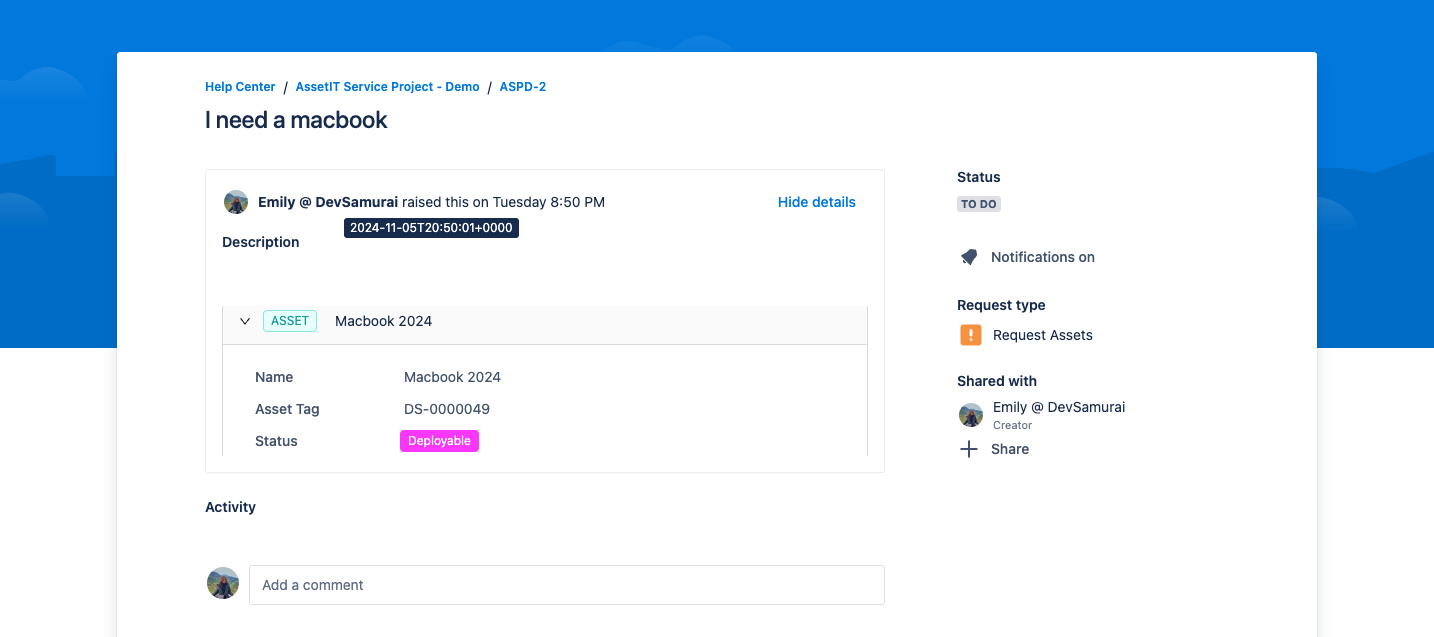
JSM customers can view detailed information about resources
🔧 Improvements
Streamlined Configuration Process: The setup process for AssetIT panels has been improved, making it more intuitive and accessible.
%20How%20to%20congifure%20the%20AssetIT%20integration%20in%20Software%20Projects.jpg?inst-v=6f1537b8-5137-4e8a-bedd-e0259ff63494)
Configure AssetIT panels in Jira Software or Business projects
%20How%20to%20congifure%20the%20AssetIT%20integration%20in%20Service%20Projects.jpg?inst-v=6f1537b8-5137-4e8a-bedd-e0259ff63494)
Configure AssetIT panels in Jira Service projects
Enhanced In-app UI: Updated the UI for a cleaner, more user-friendly experience.
For a detailed guide on configuring the new Linked Assets Panel, refer to our Step-by-Step Configuration Guide. Enjoy managing 🌟
Need assistance? Please reach out to us at our Support Desk.
Have ideas to enhance our app? Visit our Idea Portal and share your thoughts with us—we’d love to hear from you!
.png)