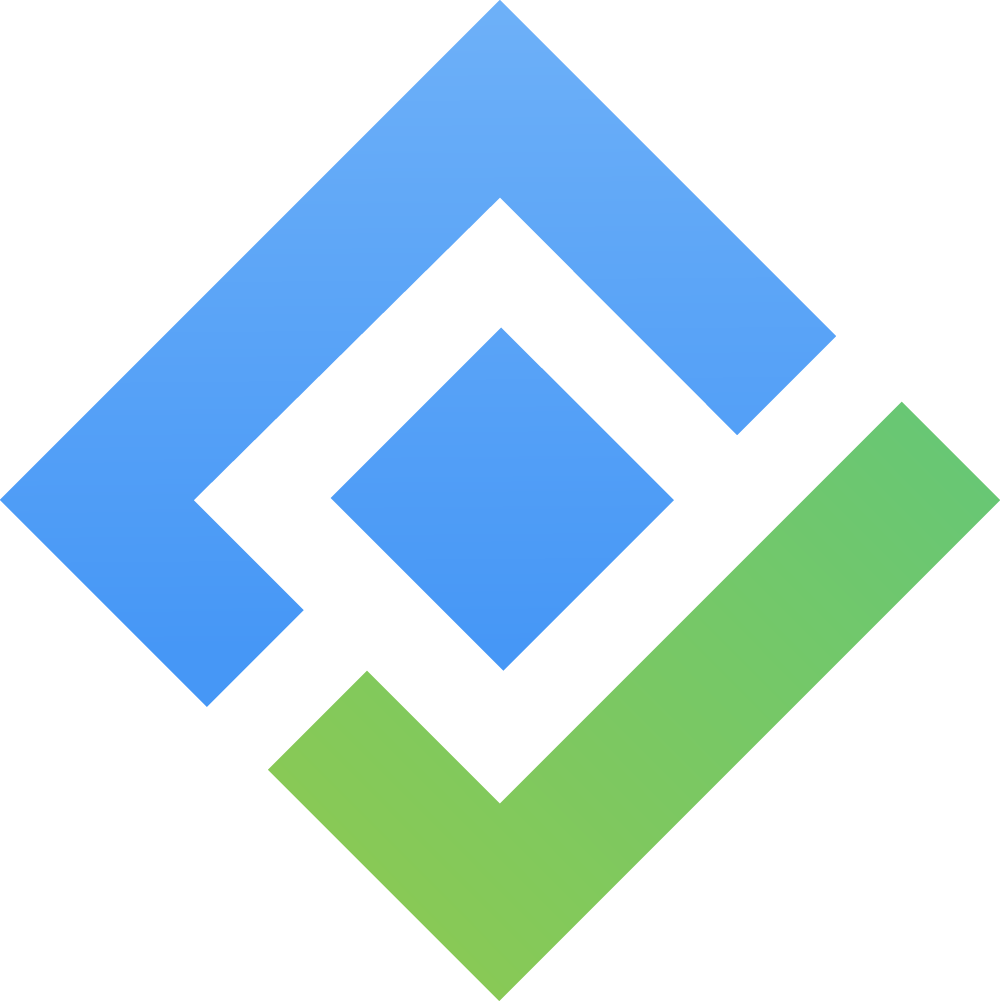View
What is View in GanttTable?
View represents how the app visualizes your Jira issues and projects in the portfolio. Each different view tells a different story based on the settings, filters, and structure of the table.
Keep in mind that when creating a new view, it will have the same filters and settings as your currently selected view in the GanttTable.
How to create a new view?
Before creating a new view, make sure that you have selected the settings and structure you desire in the table.
From your current view in the app, simply click the View menu dropdown and choose + Create new view.
From the modal, you can name this view so other members can recognize it easily.
You can also decide to set it as a default view for everyone whenever they access your portfolio so they won’t have to switch to your saved view.
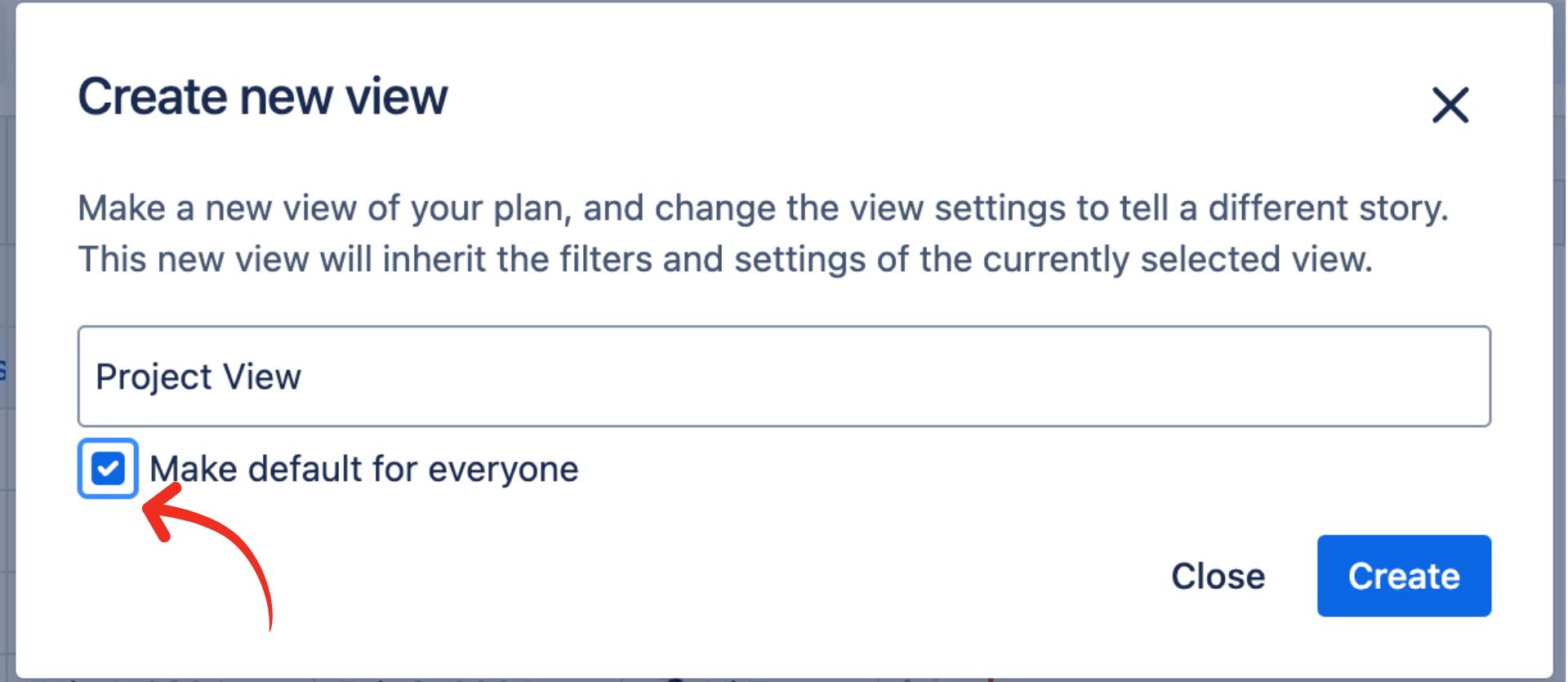
Once done, click Create.
You can always change the default view in the portfolio settings. Additionally, you can delete your saved views here.
For more details, please visit Saved views settings.