Priority Table
What is the Priority Table in Routemap
The Priority table lists the tickets and prioritizing fields (more fields will be supported in future releases). Users can filter, sort, and edit prioritization. Currently, Routemap supports Value-Effort and RICE prioritizing methods.
All your Jira issues from multiple projects that were added to this Routemap board will be visualized in the Priority Table. As a result, you can evaluate every task from every project and decide which ones need to be prioritized first.
Additionally, the custom method is also supported and allows users to configure their own methods.
1. Toolbar
First, let’s take a look at the toolbar that supports you with prioritizing:
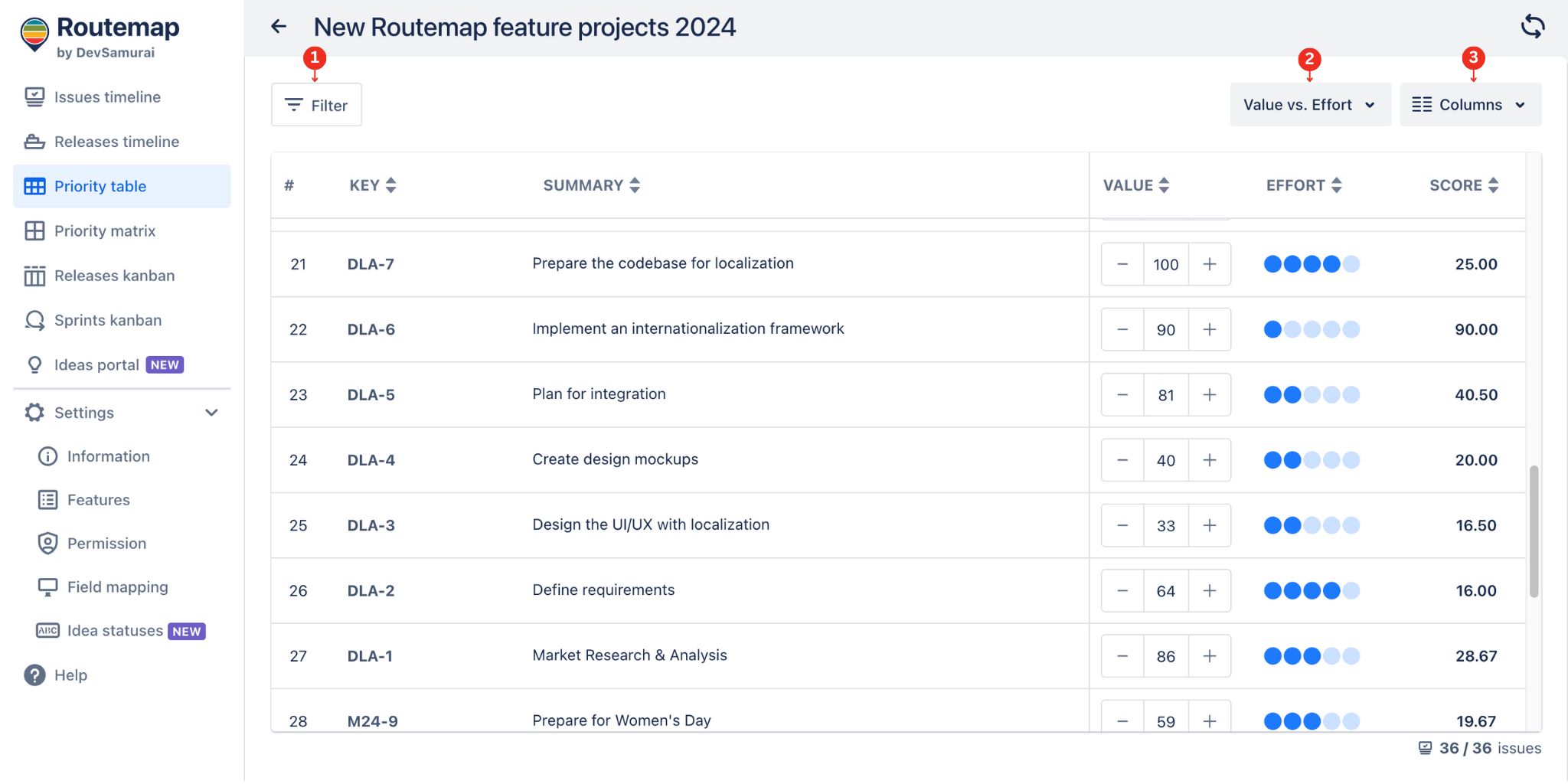
| 1 | Filter | Render the priority table based on projects, issue types, issue status, and assignee. You can also use JQL as an advanced filtering method. |
| 2 | Prioritization method toggle | Choose between the Value vs. Effort and R.I.C.E prioritization method |
| 3 | Column display | Choose what value you want to show in the table apart from the basic ones (e.g. issue types, progress, Start date, End date) |
2. Filter data
This feature allows searching for issues.
Basic search by issue summary, project, Issue Type, Status, and Assignee
JQL advanced search by Jira Query Language.
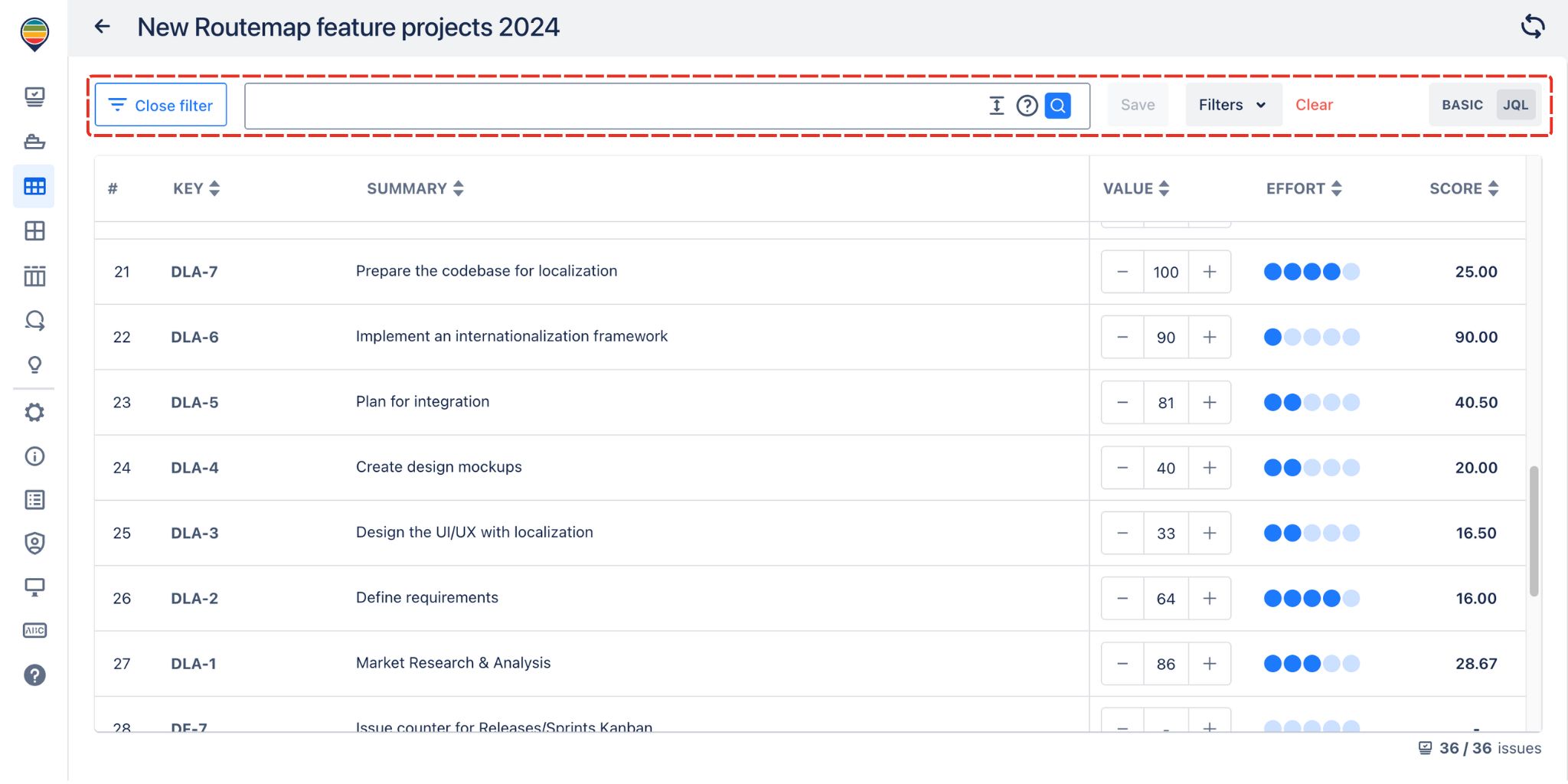
3. Sorting
To sort items in the table, click on the up or down arrow icon next to the field name. It would be best if you kept in mind that the table can only sort to one field only, not combining two or more.
4. Prioritizing
Next, you can select the prioritizing method available in the dropdown menu.
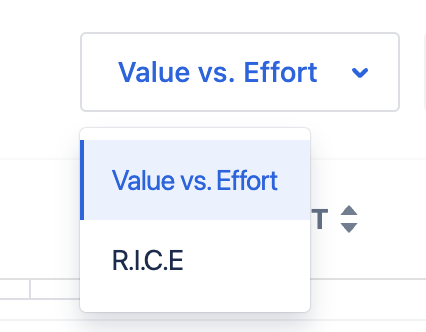
All the prioritizing fields are shown on the table by default. You can edit their values to prioritize the tickets according to your needs.
RICE: Users provide values for Reach, Impact, Confidence, and Effort the Score will be calculated by the formula.
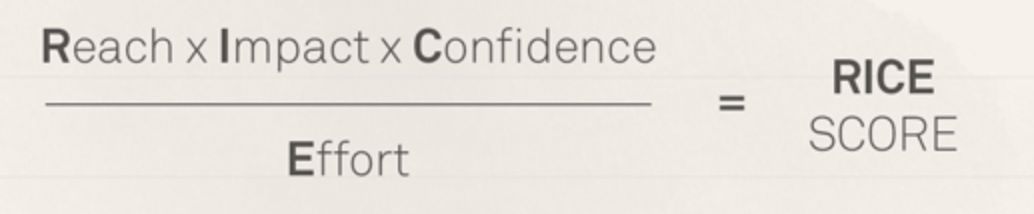
Value-Effort: Users provide values for Value and Effort, the Score is calculated by simply dividing the Value rating by the Effort rating.
Custom prioritizing method
Routemap also supports the ability to make a custom prioritizing method. Besides from Column display dropdown menu, users can add more custom fields to the table.
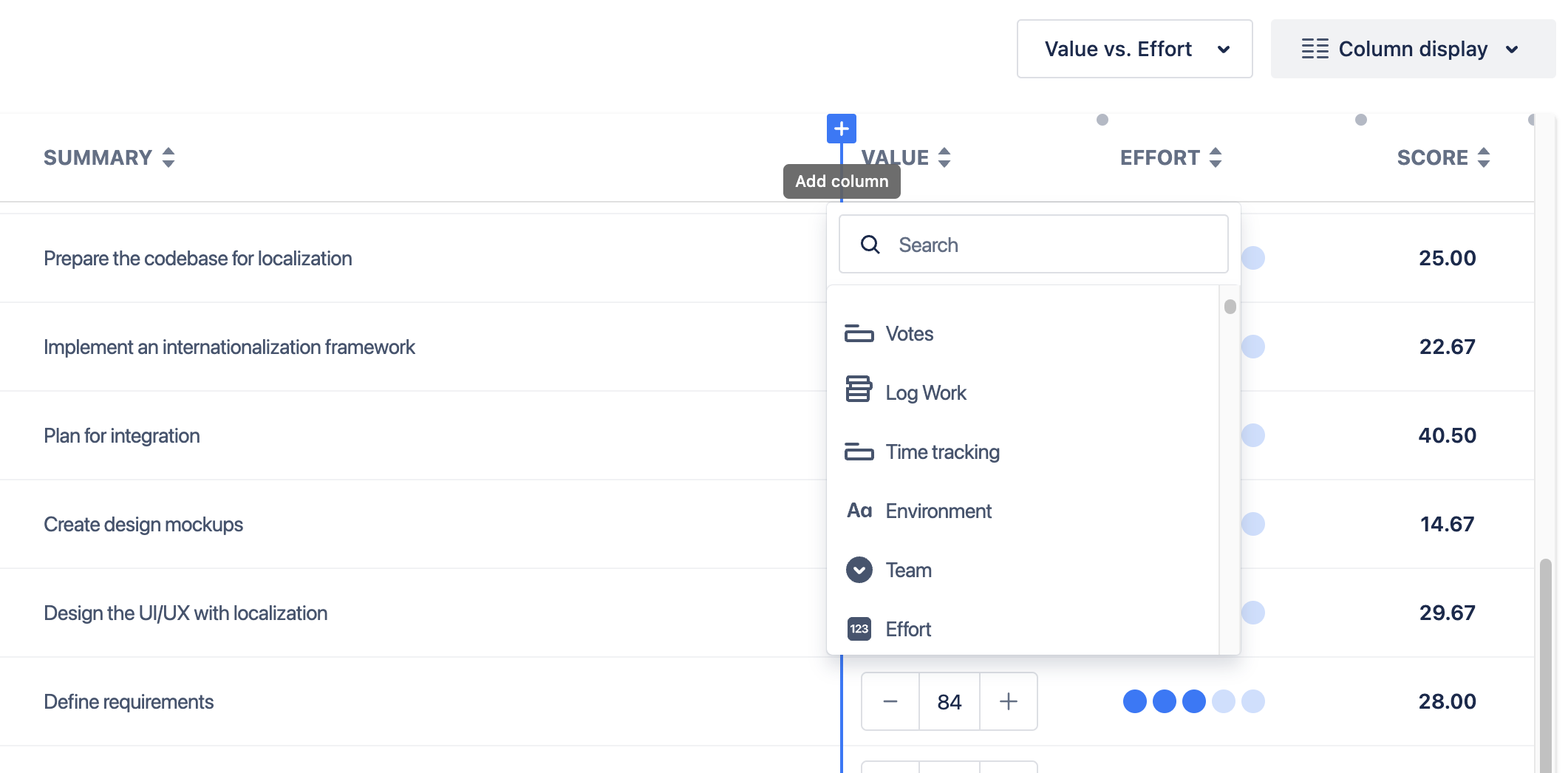
.png)