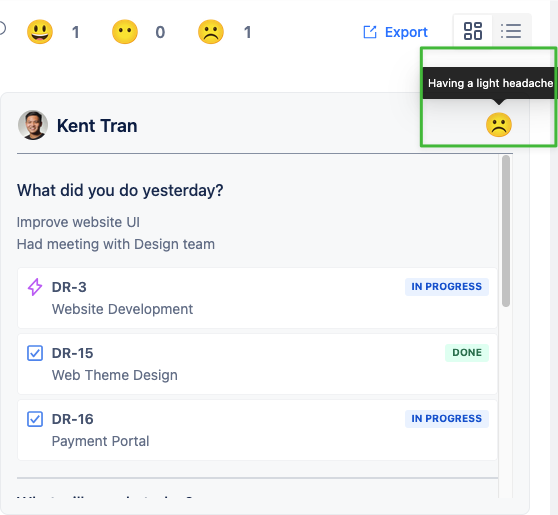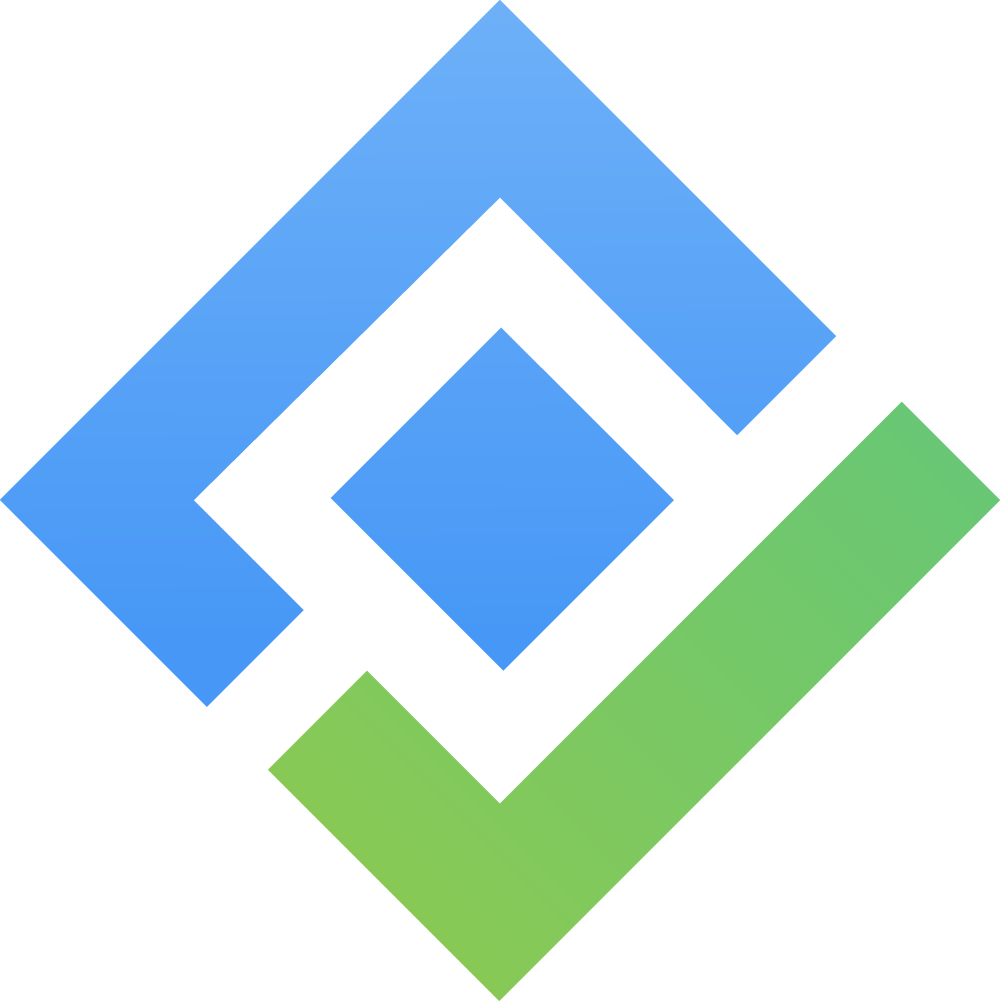Team Mood
Team Mood is an additional feature for Daily Standup, which allows team members to express their feelings during daily standup sessions.
Team Mood help teams:
Communicate better anonymously
Spot issues early to avoid problems
Boost morale for a happier team
Be more productive with increased well-being
Manage remote teams effectively
To enable this feature, the Jira admin can go to the daily standup setting in the top right corner and enable the team mood option.
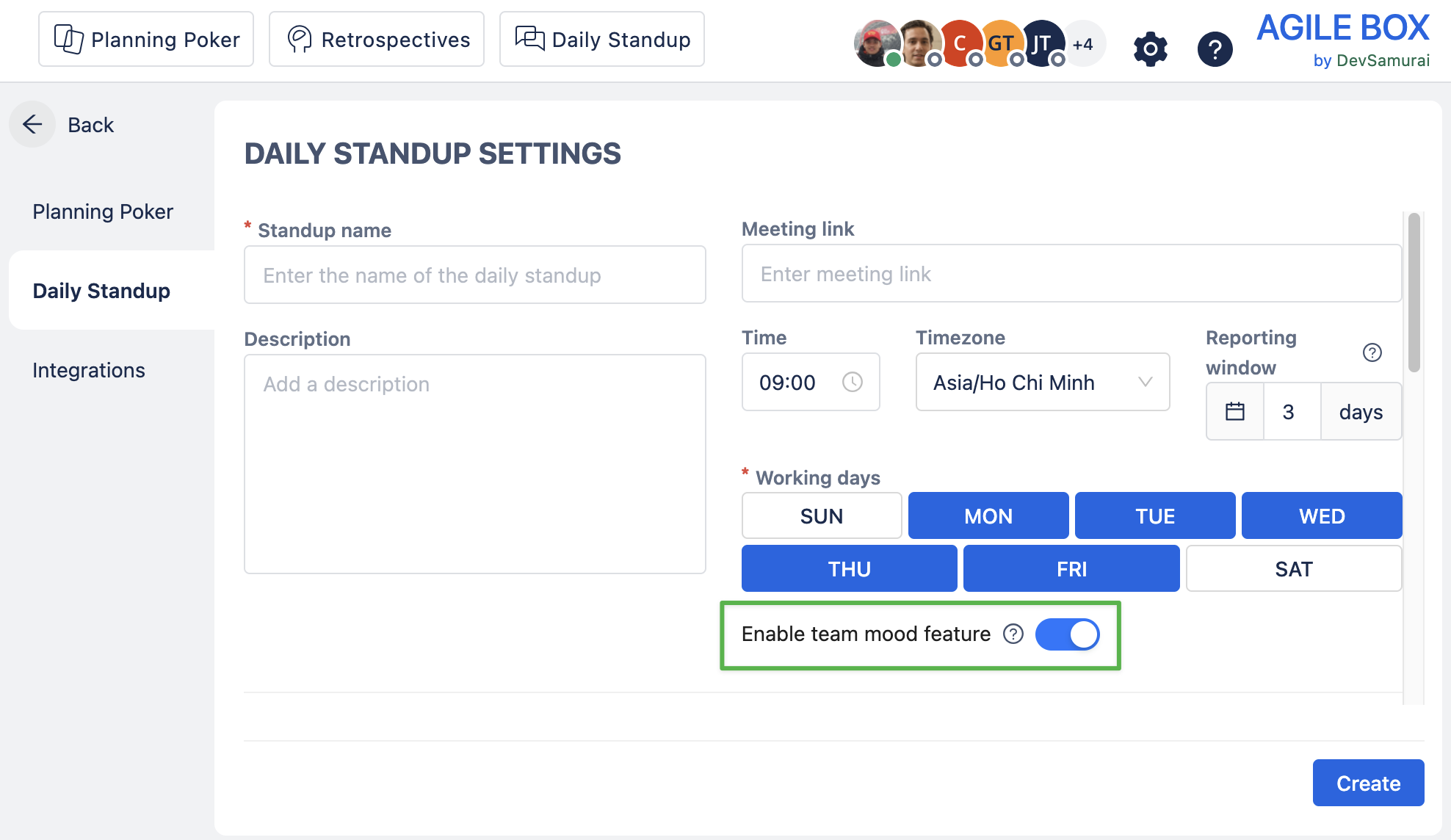
Save that setting to enable it on the daily standup.
Users can find this feature in the Your Report column in the My Standup section
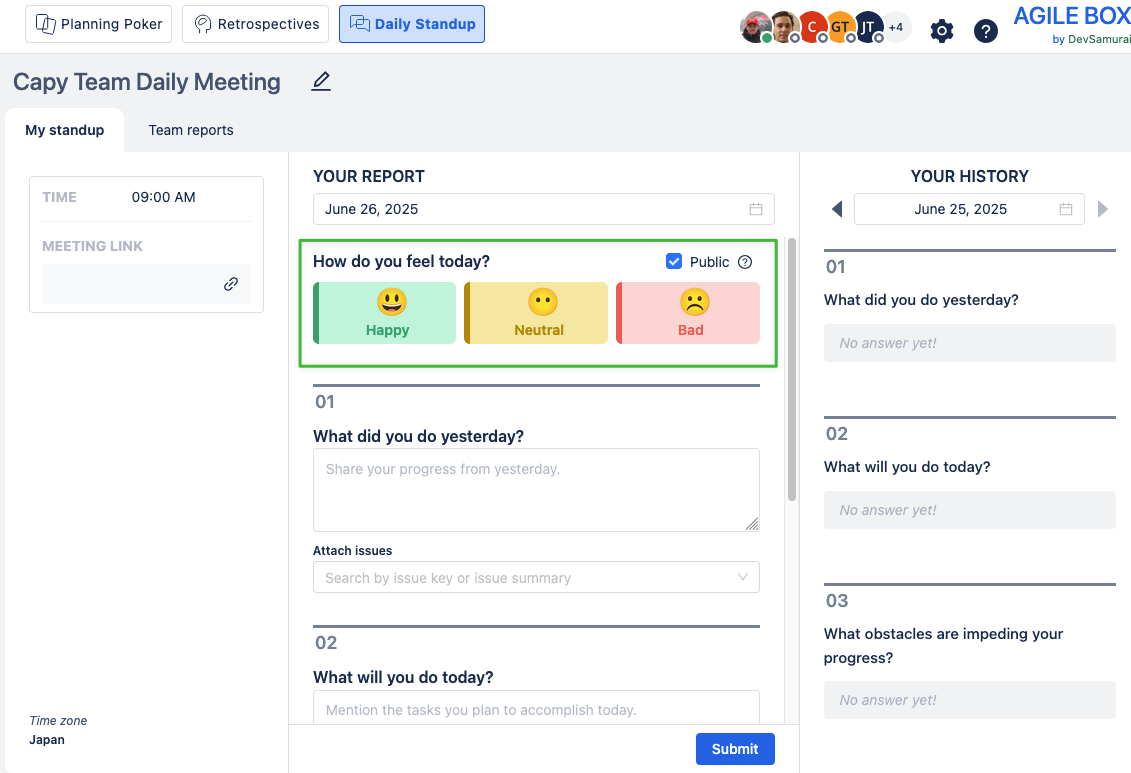
Pick an emoji to express your today mood, users can type in the text box to further describe their feelings. This includes 3 mood states:
😃 Happy
😶 Neutral
☹️ Bad
This will be submitted along with your daily standup report.
Choose the Public option if you want to share your mood with your team.
To see your team’s mood, go to the Team Reports section and choose the date you want to see.
Team mood status is located on top of the Team Reports section:
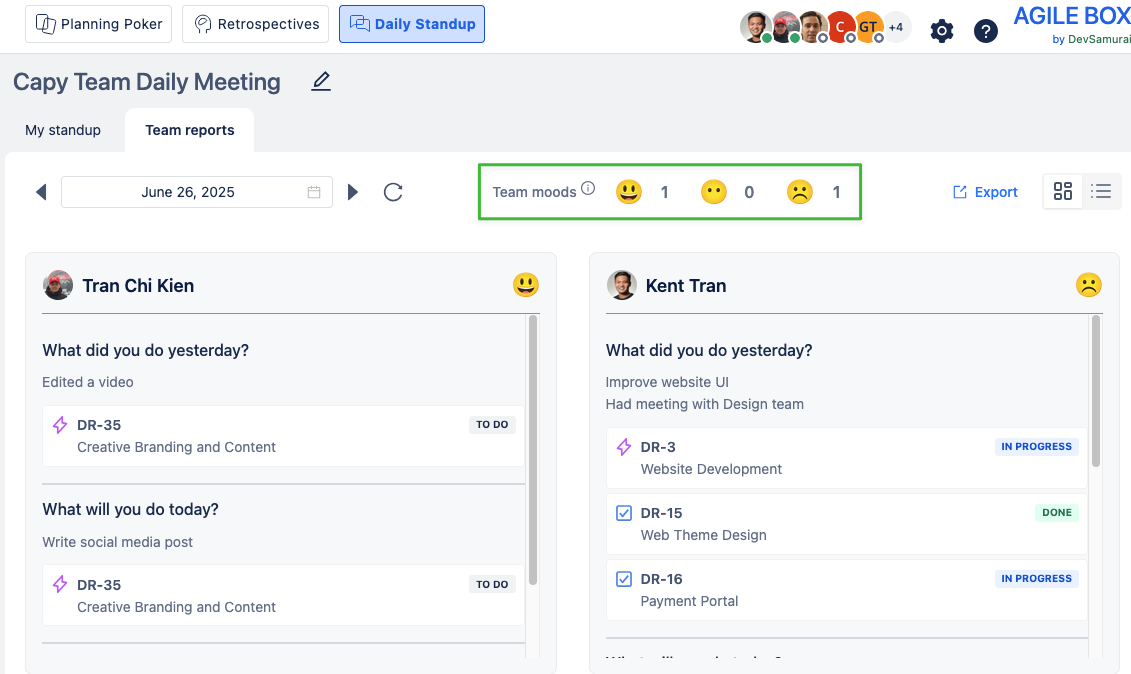
Hover the mouse on your team’s emoji on the report to see the mood’s detail.