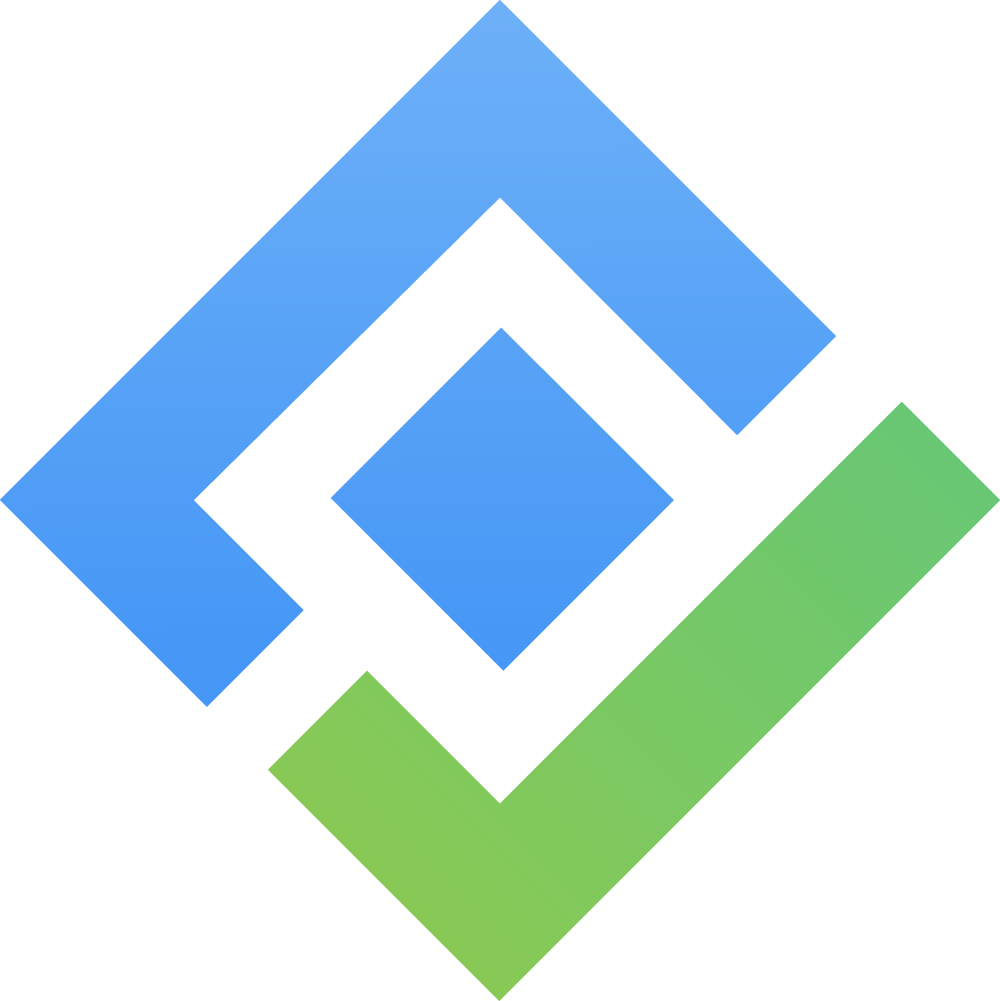Daily Standup
💌 Introduction
A daily standup meeting, or a daily scrum, is a brief meeting held by a development team, usually at the beginning of each workday. During the meeting, team members provide updates on their progress since the last meeting, discuss any obstacles they face, and identify any action items they need to complete before the next meeting.
The meeting is typically short, ranging from 10-15 minutes, and is intended to keep the team aligned and focused on their goals. The name “standup” comes from the tradition of holding the meeting standing up to keep it short and to the point. Daily standup meetings are vital to the Agile methodology, emphasizing collaboration, flexibility, and responsiveness to change.
🎯 Purpose of Daily Standup
A daily standup meeting, or daily scrum, enhances communication, collaboration, and productivity in the development team. The meeting has three primary objectives:
Status Update 📬 Team members provide a brief update on their progress since the last meeting, including what they accomplished, what they plan to do next, and any obstacles or issues they face. This helps ensure that everyone is informed about the project’s progress.
Coordination 🤝 The daily standup ensures team members are aligned with project goals and priorities. By sharing progress and obstacles, the team can coordinate their efforts to ensure the project is on track and everyone works efficiently.
Problem-Solving 💪 The daily standup also allows the team to identify and resolve any issues or blockers that impede progress. By identifying problems early on, the team can work together to find solutions and prevent them from becoming more significant problems.
The daily standup promotes transparency, collaboration, and accountability within the development team. The daily standup ensures that the team works efficiently and effectively to deliver high-quality software on time and within budget by keeping everyone informed and aligned with project goals.
⭐️ AgileBox Daily Standup
Initiation
Read Initialize a new daily standup meeting for more information.
Work on daily standup
Read Work on daily standup for more information.