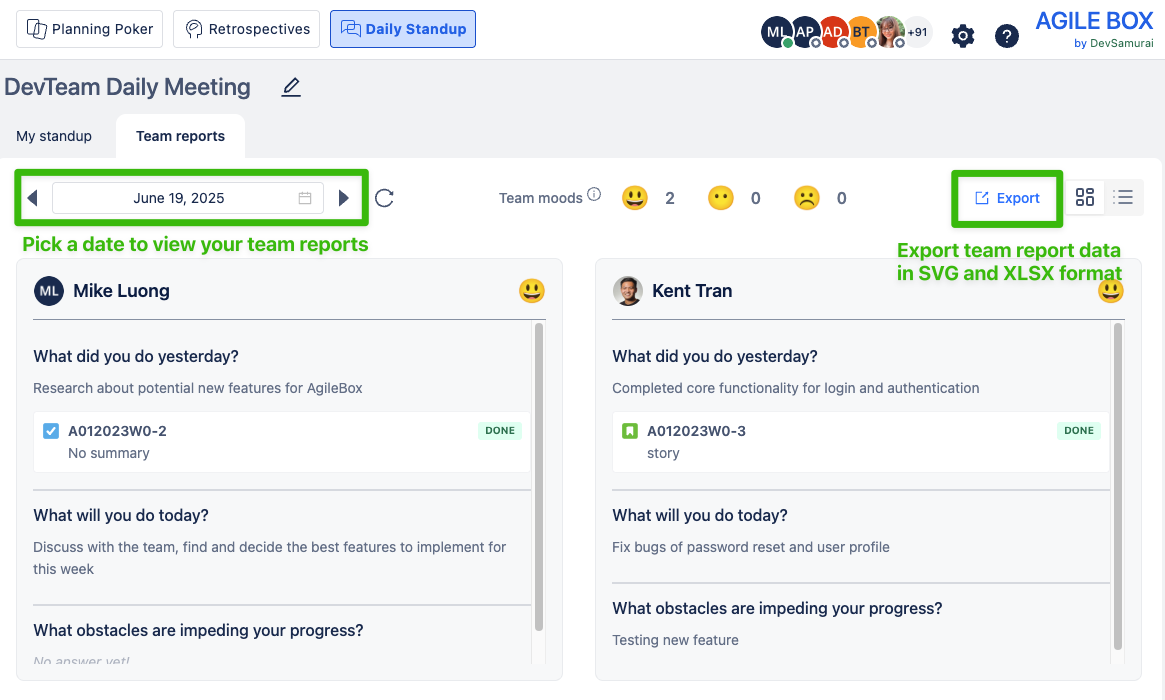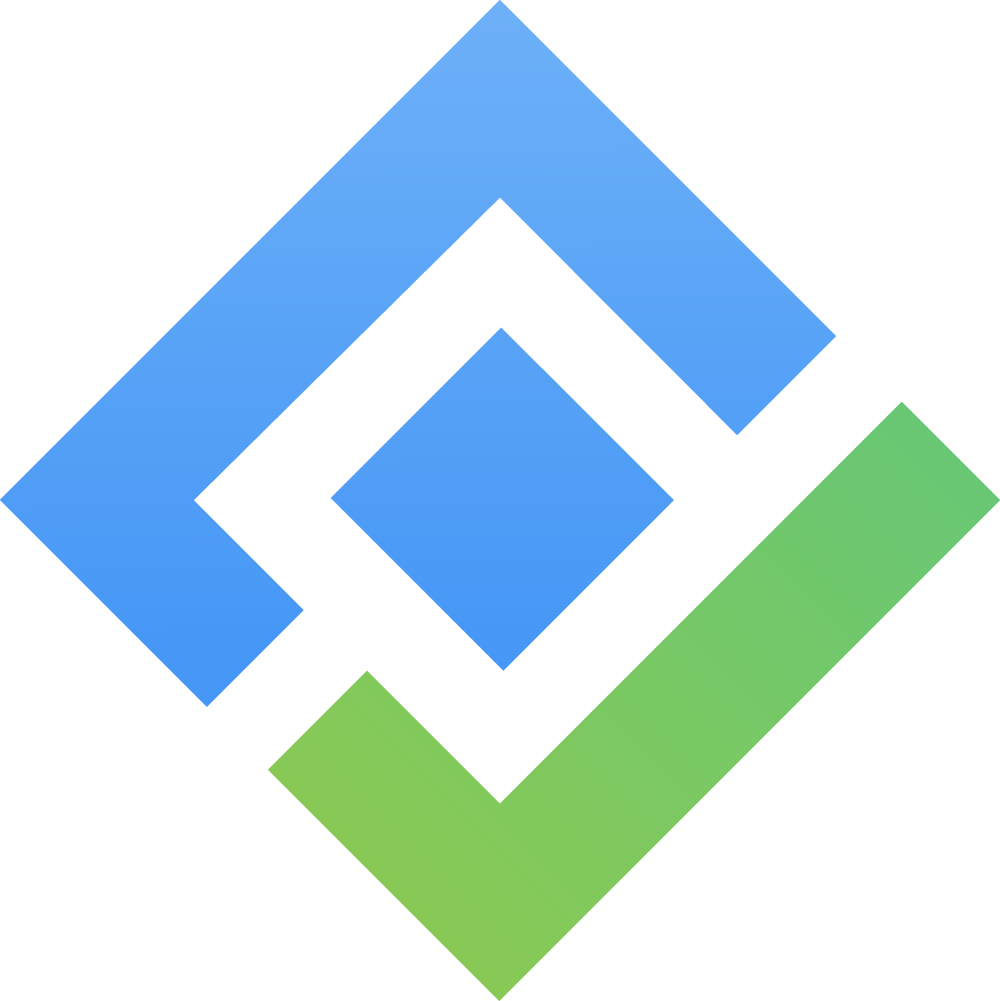Work on daily standup
👤 Personal report
To update your daily standup, move to the My Standup tab.
Today status 📥
Participants can update their daily status by answering the meeting questions and attaching the specific Jira issues (if the question allows). Then they click on the Submit button to send the status and all other team members can view the status.
📍 Notice that you do not have to answer all the questions, but you are not allowed to submit the status when all questions are not answered.
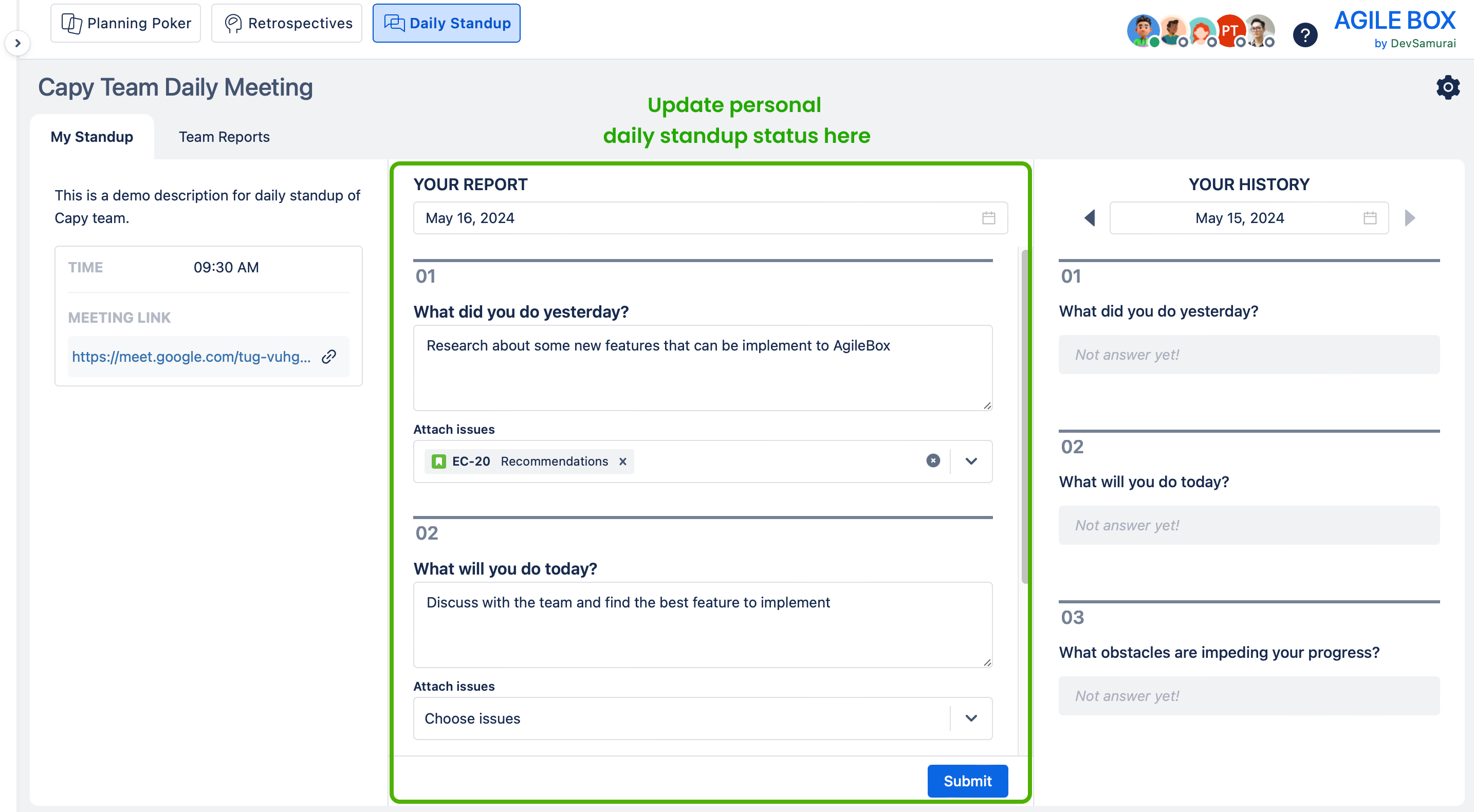
You also can pick the future day to report based on the Reporting window days of the meeting setting (the image is 3 days)
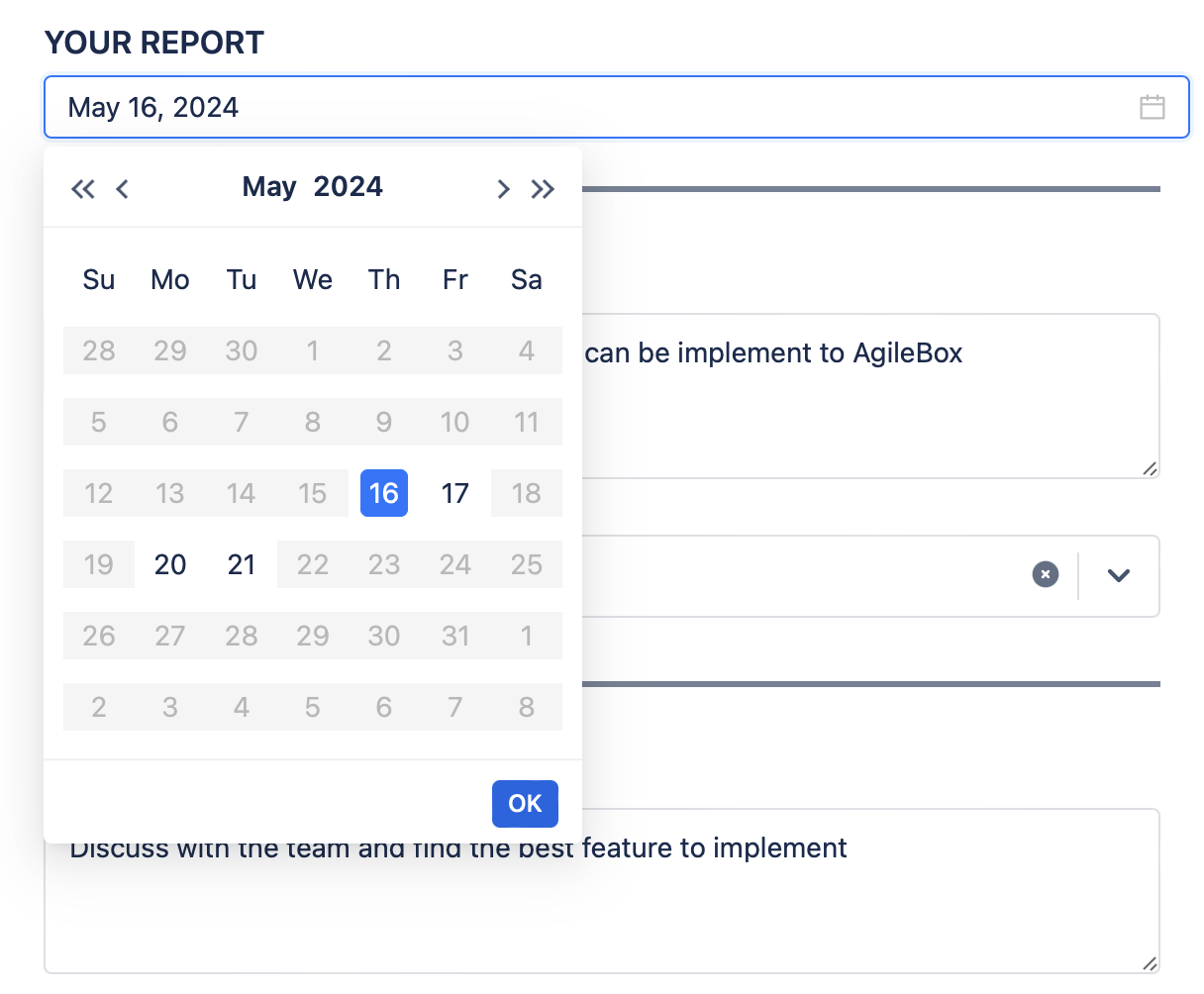
Personal history 📖
On the right side, you can view your standup reports of any previous day.
Pick the date you want to view the report.
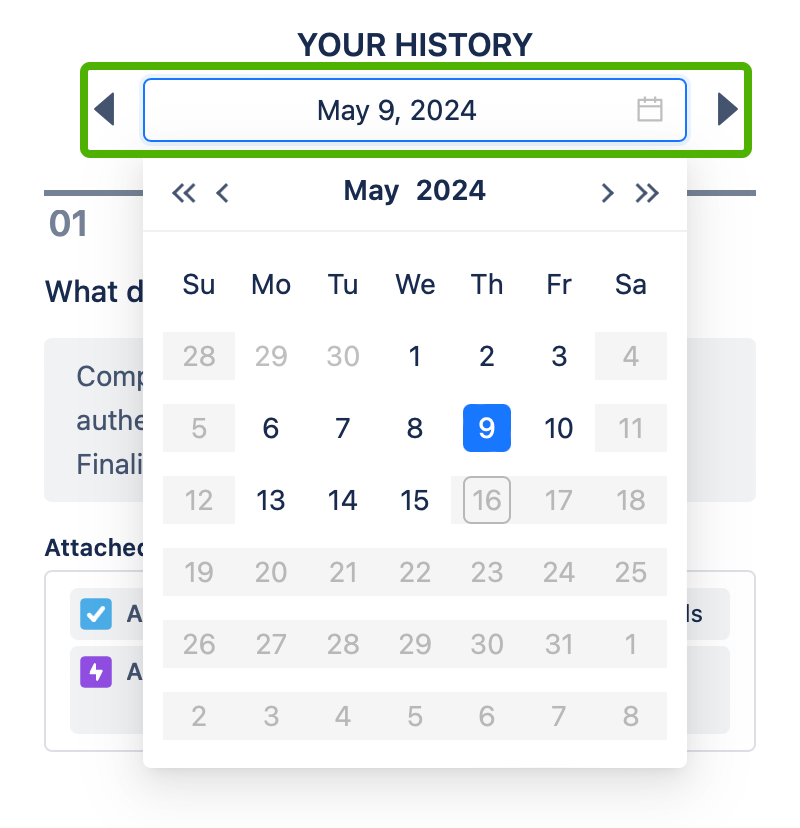
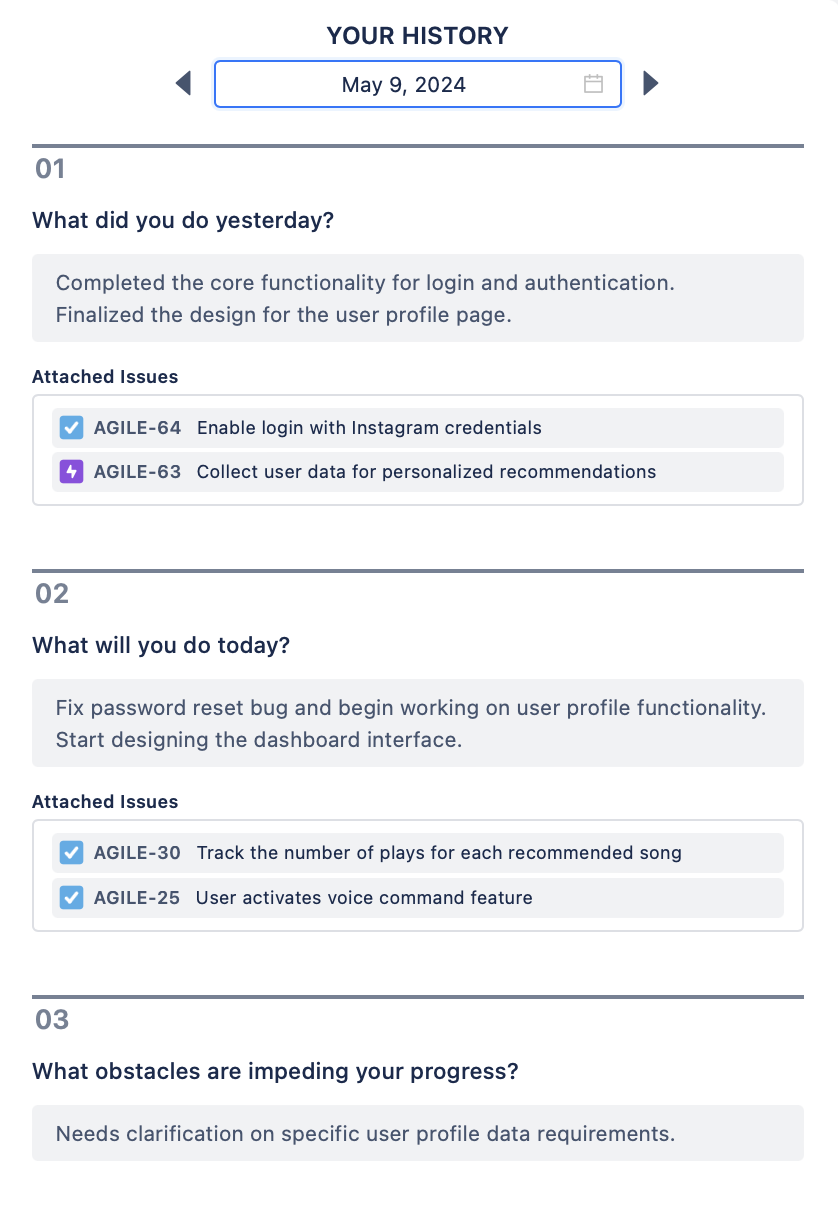
👥 Team Reports
On the Team Reports tab, you can see other teammates' reports as follows:
You can check Daily Standup data in the past.
By clicking Export, you can also export 30-day team reports in CSV and XLSX format. You can simply adjust the