FAQs
DATA FAQs
The planning data for TeamBoard is securely stored on Monday.com. This means all your planning activities, task assignments, and related modifications are handled within the Monday.com platform, providing you with a seamless integration and visualization experience.
However, timesheet data is managed differently. It is stored on a separate database on the TeamBoard app server. This separation ensures that timesheet data is efficiently managed and accessed. The app connects to this data via a secure API, ensuring that your timesheet information is always up-to-date and synchronized with your planning data.
Rest assured, both sets of data are handled with high security standards, ensuring the integrity and confidentiality of your information.
Your data security is our top priority. TeamBoard has SOC 2 Type II Compliance and undergoes regular penetration testing to ensure robust security. For more detailed information, please visit our Trust Center.
Yes, you can export your data from TeamBoard. The process involves exporting the data to a CSV file, which can then be imported into your company's database
If you uninstall the TeamBoard app, your data will normally remain intact in the database. The app's uninstallation process does not typically delete your data.
APP FEATURES FAQs
Yes, you can set the work capacity for a specific team. To do this, follow these steps:
Navigate to Settings:
Go to the app's main settings menu.
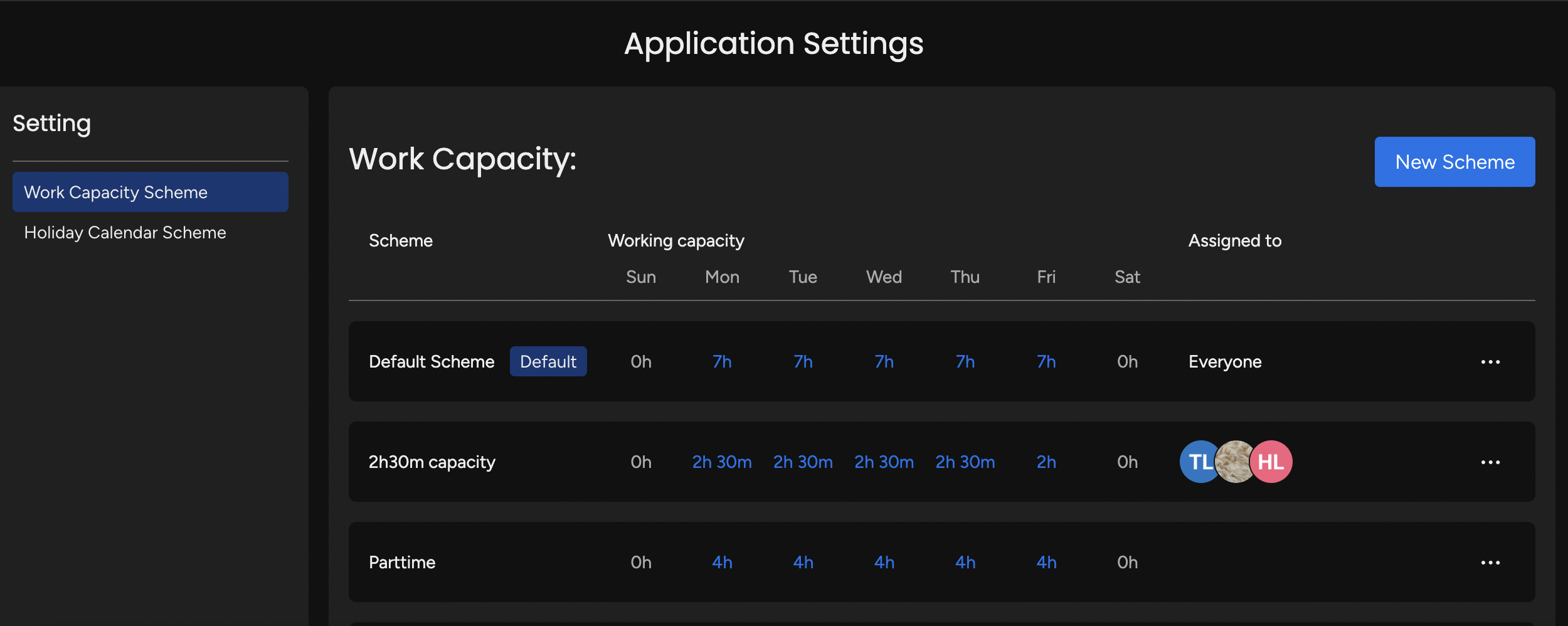
Select Capacity Scheme:
Within the settings, find the section labeled "Capacity Scheme."
Assign Team to Scheme:
Once in the Capacity Scheme settings, you can create or edit capacity schemes.
Assign the specific team to the desired capacity scheme. This will define the work capacity for that team, ensuring that resource allocation aligns with their actual availability and workload capabilities.
By setting up capacity schemes, you can effectively manage and plan your team's workload, ensuring that projects are adequately staffed and resources are not overextended. This feature helps maintain a balanced workflow and prevents burnout by aligning project demands with team capacity.
Yes, it is possible. The holiday scheme setting in the app will be more flexible in assigning different public holidays for different teams.
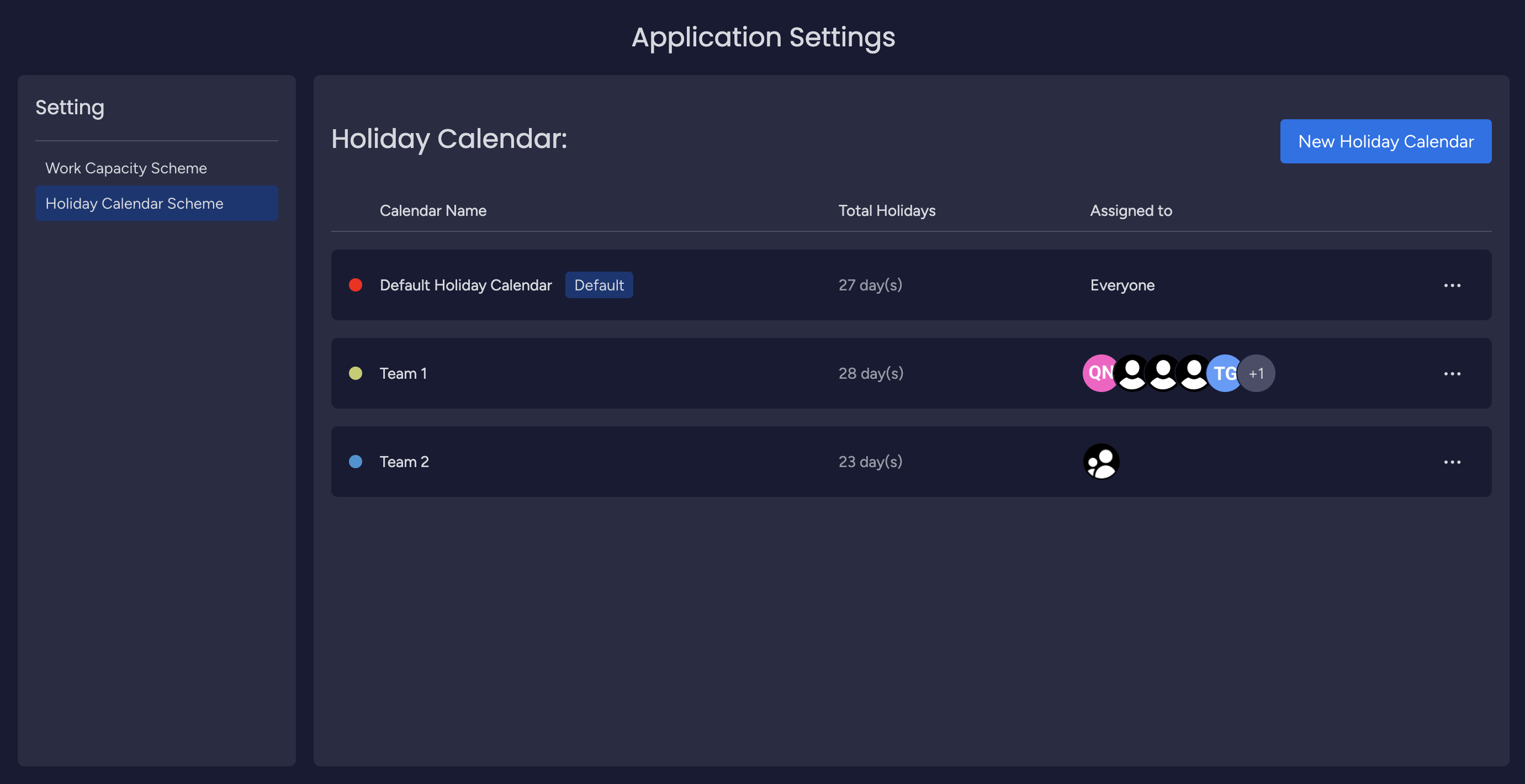
This feature ensures that teams operating in various countries can have their local public holidays accurately reflected in their schedules.
Currently, only Monday.com admins can edit the public holidays. However, we are building a permission system that allows defining who is a Teamboard admin.
This new permission system will enable Teamboard admins to manage public holidays and perform other administrative tasks within the Teamboard scope, providing more flexibility and control over resource management settings.
We have plans for a Leave/Vacation approval flow in the near future. This feature will include settings for managing personal days off, leave, and sick leave, allowing teams to handle these aspects within the app seamlessly.
The approval flow will streamline the process of requesting and approving leave, ensuring that all personal time off is accurately tracked and managed.
You can use the duplicate tasks feature. When you duplicate a task, it creates a separate task that you can assign to different assignees and allocate different scheduled hours.
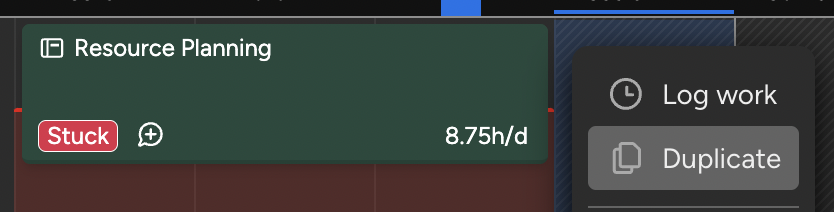
This way, each assignee will have their own version of the task with individual scheduling.
No, there are no limitations for the connected multiple boards in TeamBoard. The connections follow the settings configured in Monday.com , ensuring seamless integration and operation without any restrictions.
This means you can connect and manage multiple boards in TeamBoard just as efficiently as you would in Monday.com , leveraging the full potential of both platforms for your project management needs.
Capacity Hour: This is the maximum number of hours a user can work in a day.
Scheduled Hour: This refers to the hours planned for a specific task.
Time Spent: This is the actual time a user spends on a task.
PRICING FAQs
All payments for TeamBoard are managed by the monday.com team. If you have any problems related to payment and billing, please contact the monday.com support team.
If you’ve paid for a yearly subscription in the last 30-days, and need to cancel your account, you are entitled to a prorated refund. monday.com team will automatically refund you the remaining balance from your original purchase. Simply cancel the account from the Admin section, and your account will be automatically refunded. If you have any questions, you can always reach out to support@monday.com
Yes, we offer 20% discount on annual plans.
Each admin user of the account can access your purchase history, your invoices, change your payment details, change your plan, and much more.
You can make changes to your plan at any time by changing your plan type and adding/removing seats (Note that post the refund period, we offer no refunds for downgrades). To change your plan, simply go into the Admin section, and click on the Billing option. From there, click on "change plan", pick the desired plan, and enjoy!
Yes, we offer a 14-day trial. Additionally, you can book a demo anytime while using TeamBoard. Book a demo here.
SUPPORT FAQs
If you encounter an issue, there are several support options available:
Email Support: hello@teamboard.cloud
Schedule a demo call
Please contact our support team at hello@teamboard.cloud or create a ticket at Support Desk. Provide detailed information about the issue, including screenshots or error messages, to help us assist you more effectively.
Our support team is here to help you resolve any issues as quickly as possible.
Yes, you can join the Monday.com Community to connect with other TeamBoard users and participate in discussions.
The community forum is a great place to ask questions, share tips, and learn from the experiences of other users.
Yes, you can request new features or enhancements for TeamBoard. We value user feedback and continuously work to improve our app. Please submit your feature requests or suggestions to our support team here.
Your input helps us prioritize and develop features that best meet your needs.
For additional questions, create a ticket to our support desk, and we will assist you as best we can
.png)