Baseline
What is Baseline?
In ProScheduler, a baseline represents the original approved schedule of your project, including planned start and end dates for all tasks and milestones. It serves as a fixed reference point for comparing the current project progress against the initial plan.
By tracking deviations from the baseline, you can identify delays and take corrective actions to keep the project on schedule.
Creating a baseline
To create a baseline for your project:
Go to the Gantt view where your project tasks are displayed.
Click
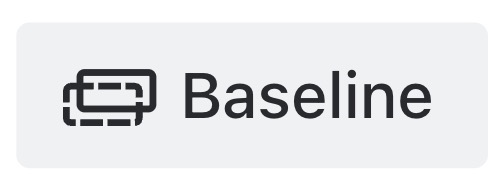 in the Gantt toolbar.
in the Gantt toolbar.
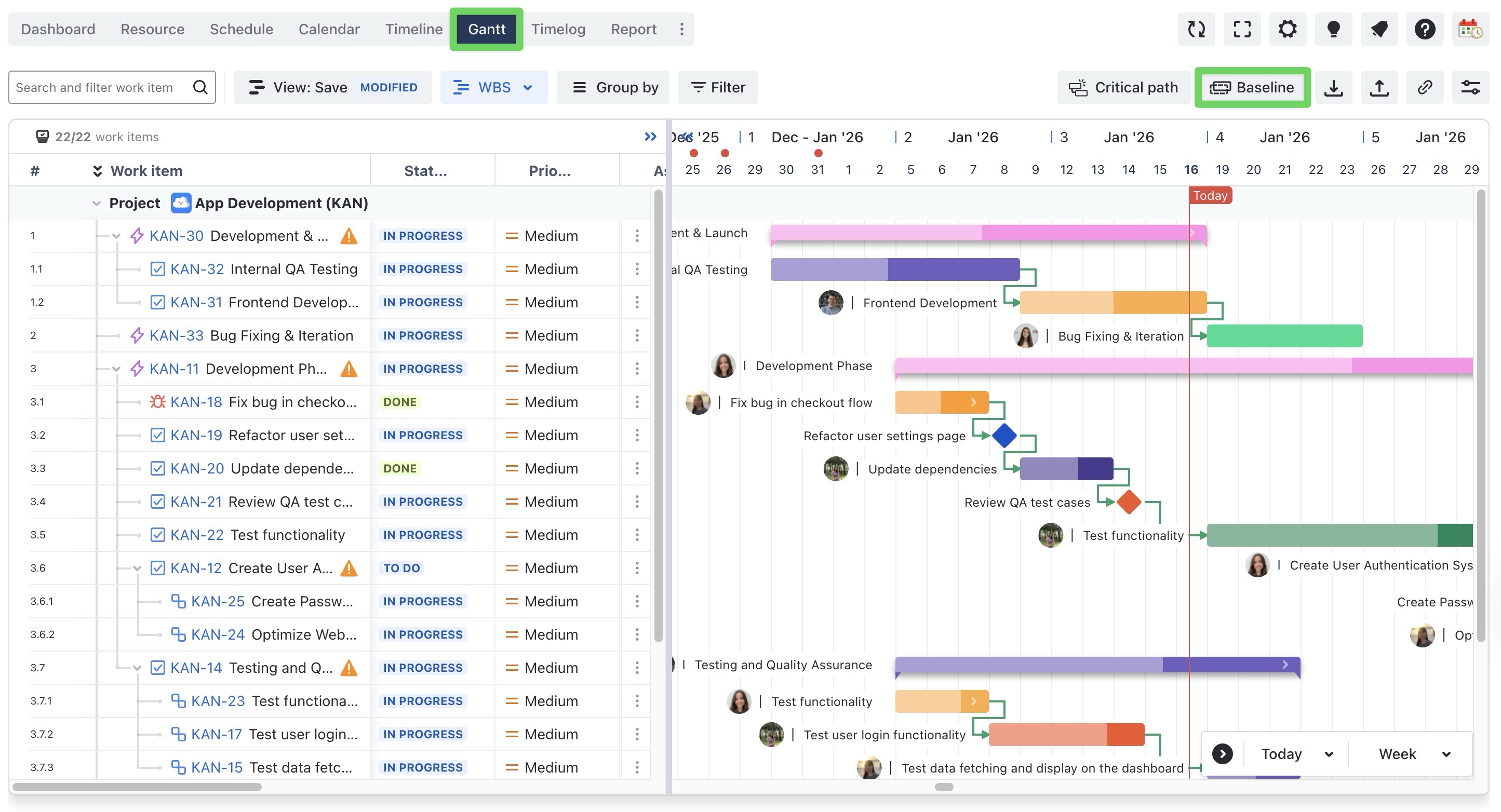
In the Baseline menu, select New Baseline.
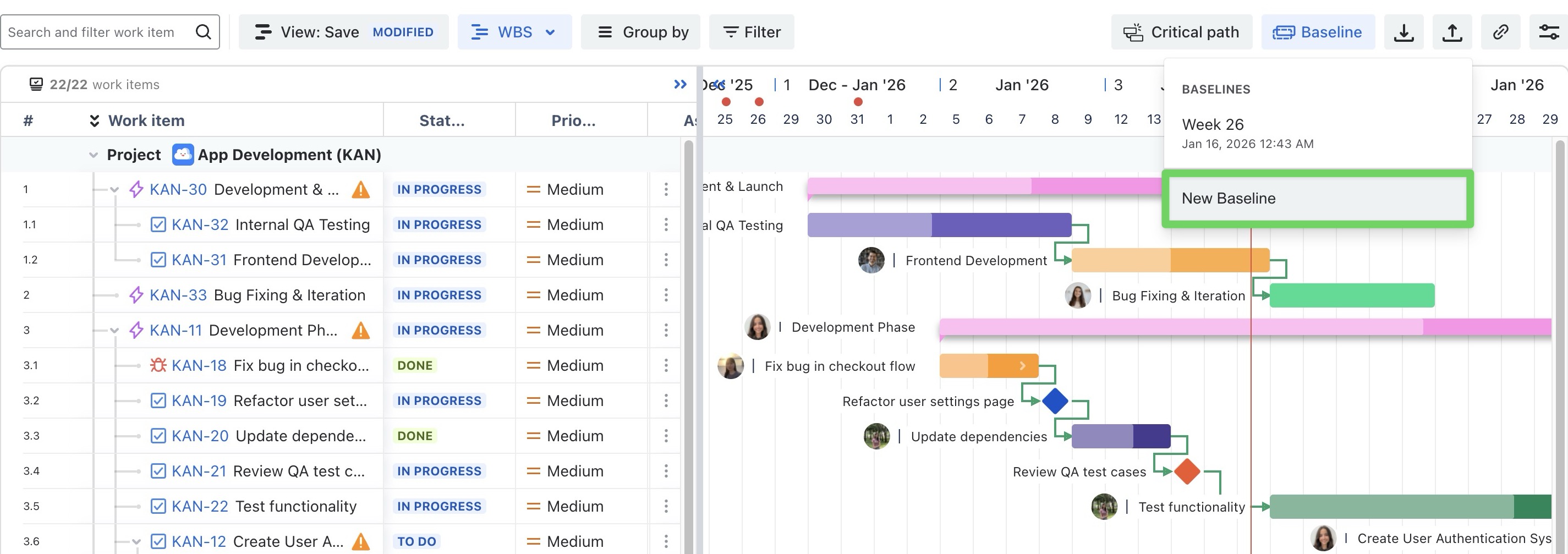
Enter Baseline name > Click
 to create a new baseline.
to create a new baseline.
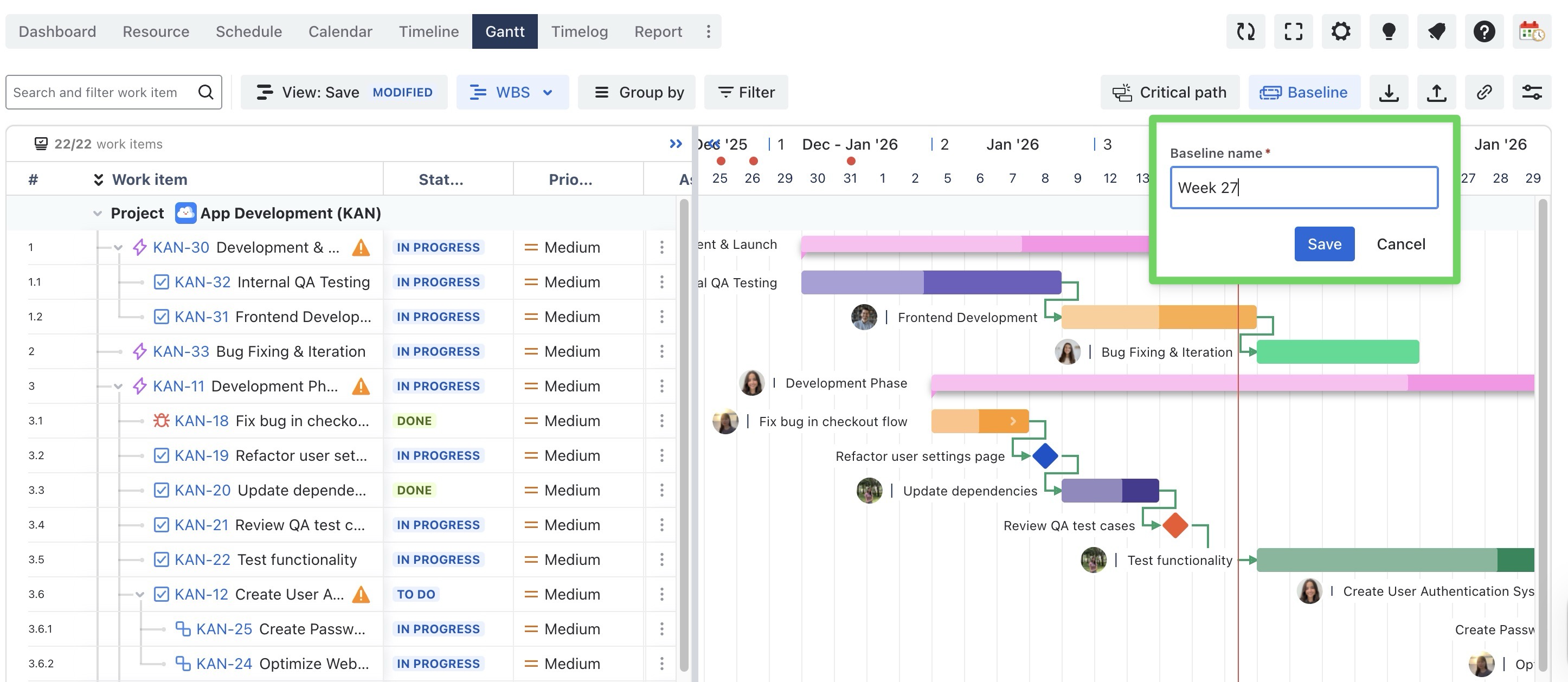
The baseline will now be saved, allowing you to track the original project schedule.
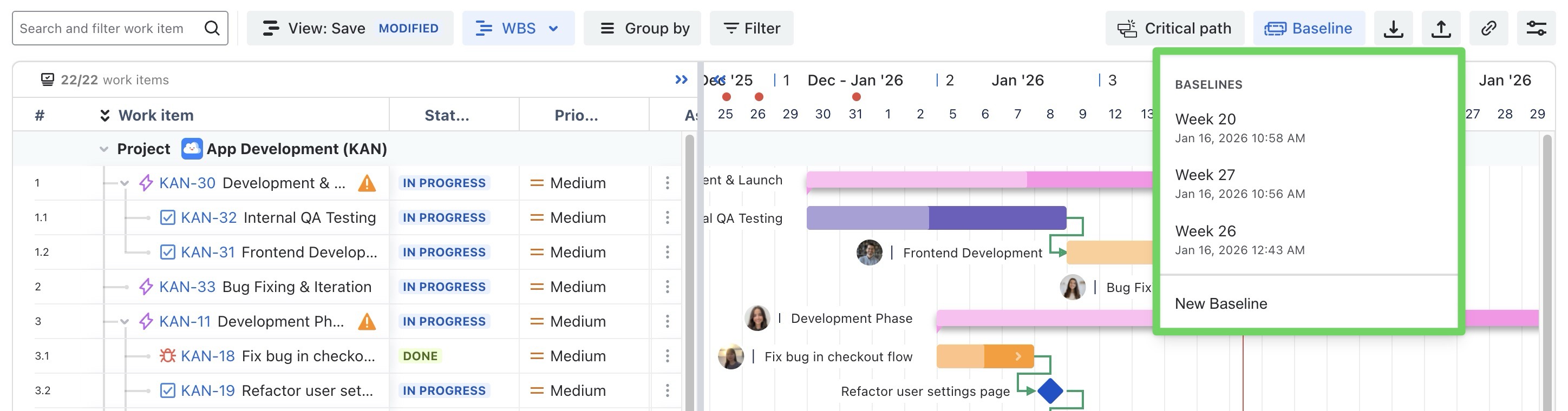
Enabling or Disabling a Baseline
After creating a baseline, you can choose when to display it in the Gantt view.
To enable a baseline:
In the Gantt toolbar, click
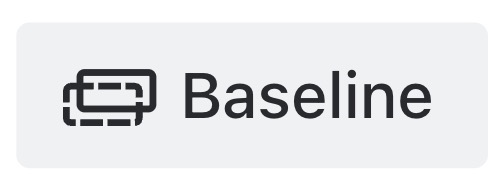
In the Baseline menu, select the baseline you want to display.
Click
 to turn it on.
to turn it on.
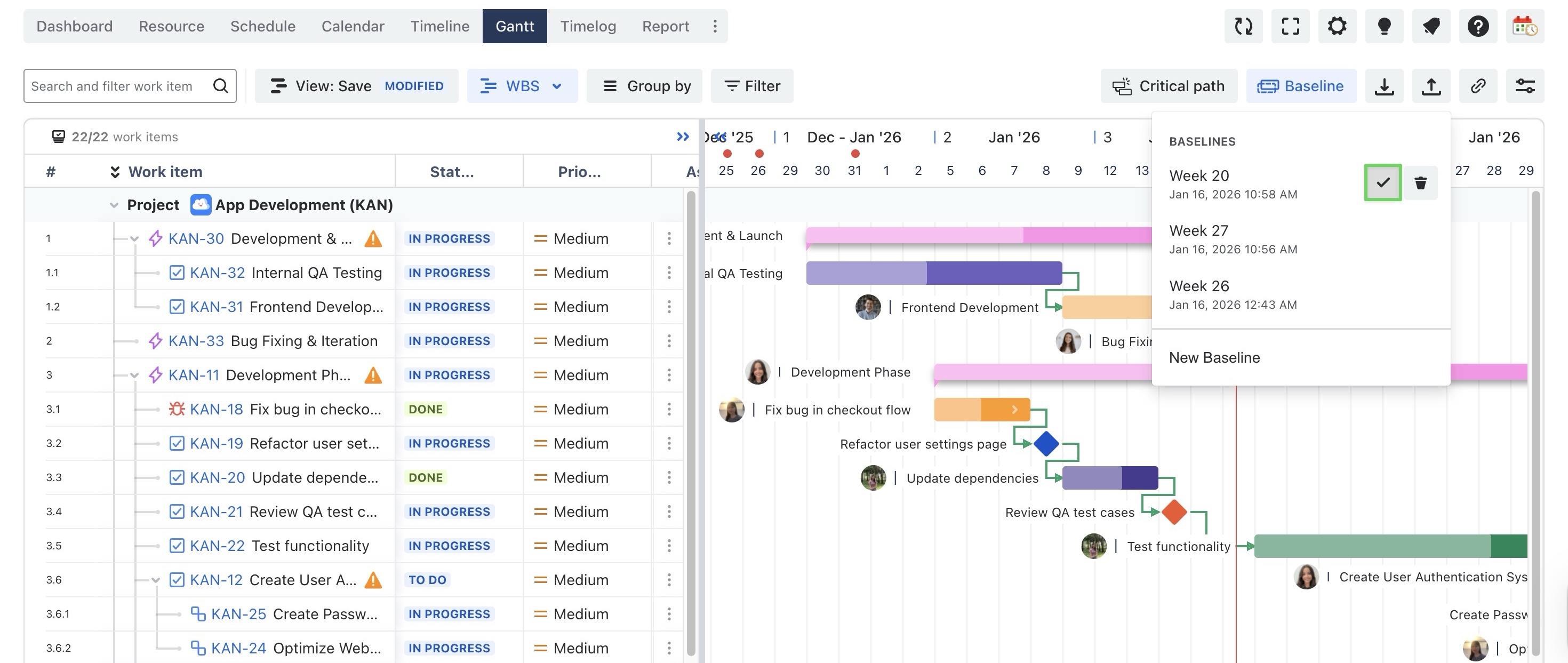
When a baseline is enabled, baseline bars appear alongside task bars in the timeline. These bars are shown as thinner, gray bars and represent the project’s original plan.
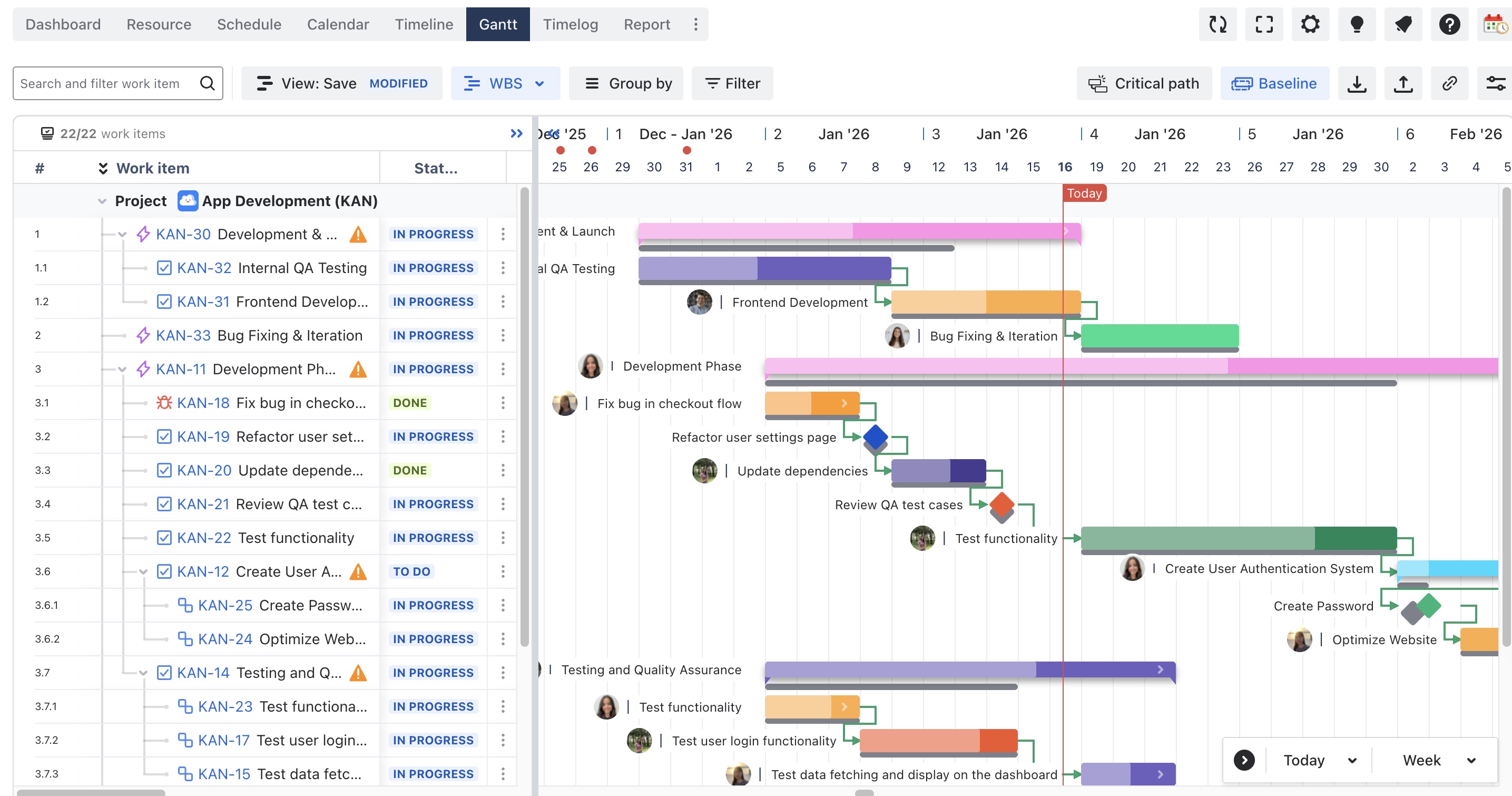
Note: You can customize the baseline color in the Board Settings.
To disable a baseline:
Click  next to the selected baseline to remove it from the Gantt chart.
next to the selected baseline to remove it from the Gantt chart.
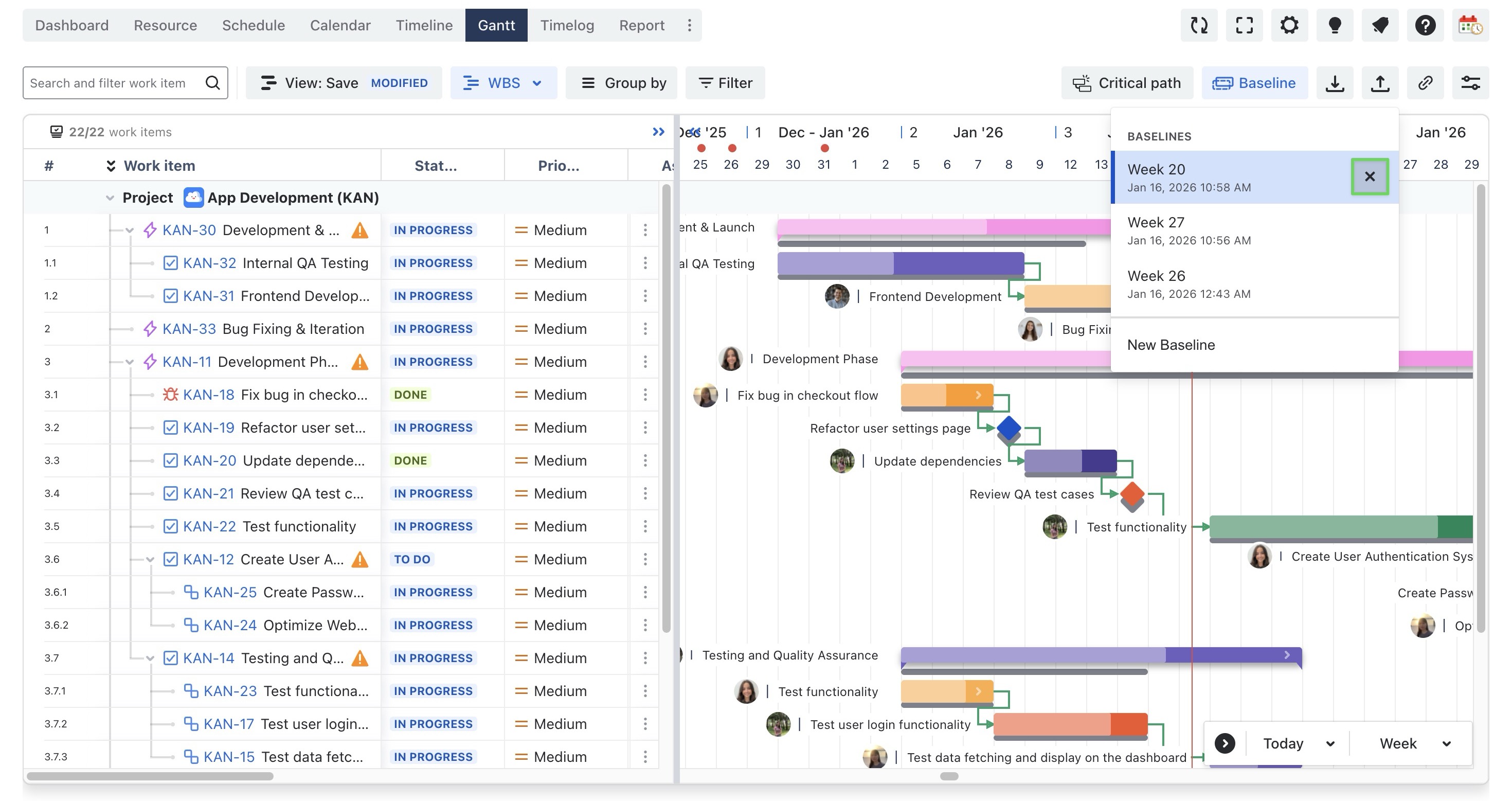
.png)