1.4.0-AC
TeamBoard TimePlanner team is thrilled to share our latest update, version 1.4.0-AC for Jira Cloud.🎉
Summary
TeamBoard TimePlanner 1.4.0-AC enhances Jira Cloud with an in-app user guide, team leave requests, report sharing, and makes the interface easier to work with.
New Features
1. In-app User Guide:
You can now access helpful tips and tutorials directly within the app using the in-app user guide panel. This makes it easier to learn how to use TimePlanner as you go.
→ Click the info icon![]() to open the in-app guide panel on the right side of the screen. (Watch the video below for more details)
to open the in-app guide panel on the right side of the screen. (Watch the video below for more details)
2. Submit Leave Requests on Behalf of Team Members
Team leads or members with the 'Submit leave request on behalf of members' permission can now easily submit leave requests for their teammates. This is useful for team leads or managers handling team absences.
To learn how to grant this permission, please refer to the Team Permission Guide
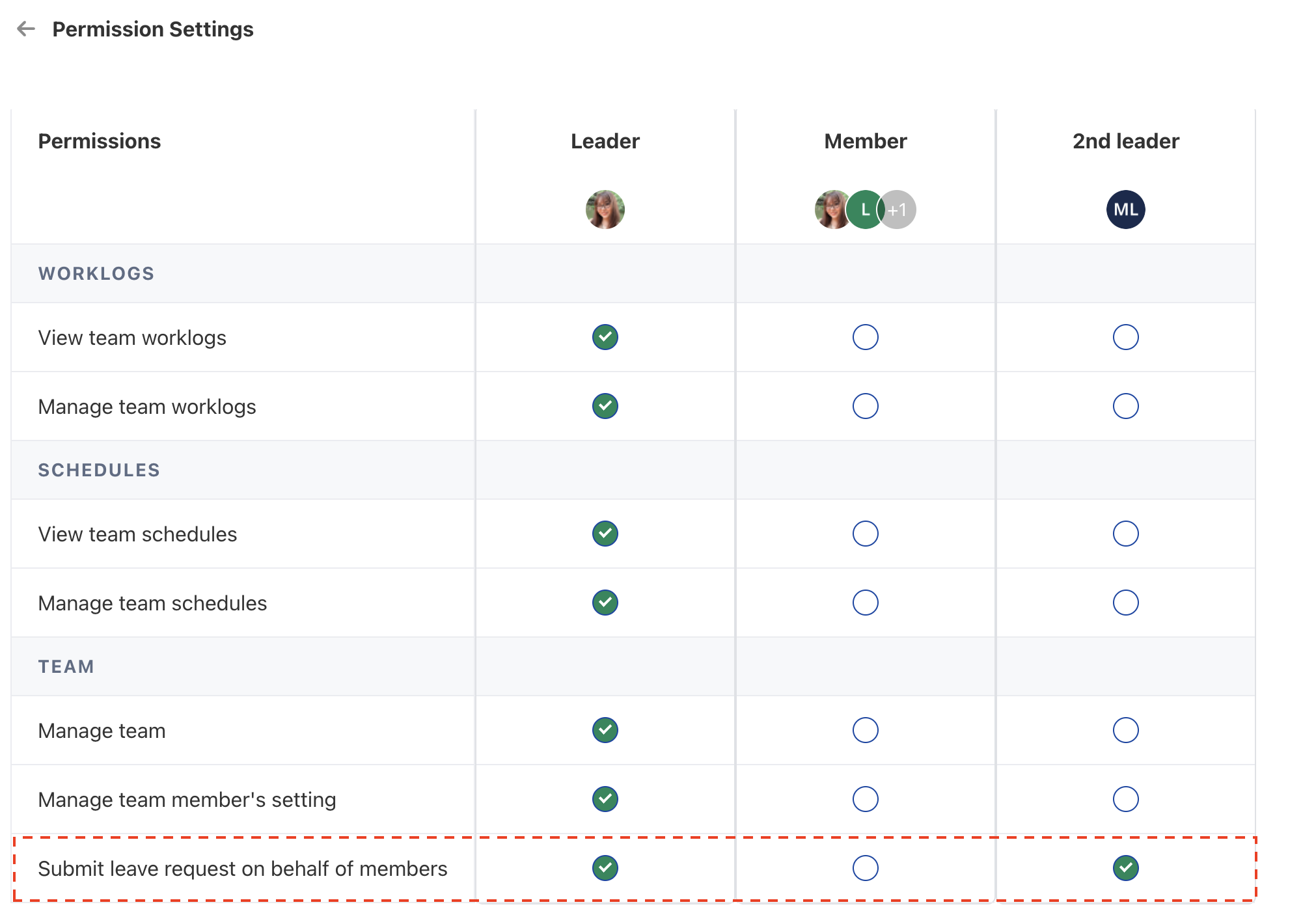
3. Report Sharing Functionality
The 'Share' function in TimePlanner Reports allows users to easily share private reports with teammates - ideal for keeping collaborators informed without making the report public.
How Report Sharing in TimePlanner Reports Works:
Share access only with users who already have access to the system or the relevant Jira project.
Users with shared access can only view the report, but they cannot modify or delete it. (Only the creator retains the ability to edit or delete it.)
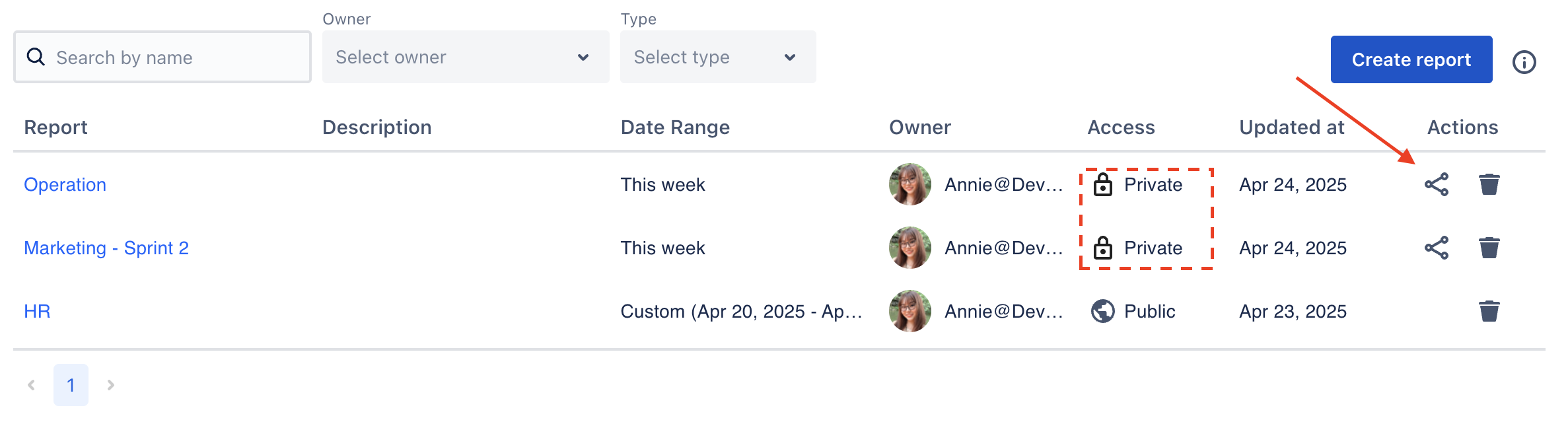
To learn the most effective ways to use the Report Sharing feature, please refer to this guide
Improvements
Saved Reports: The UI has been updated for better accessibility and a cleaner layout.
%20Source%20for%20User%20Guide%20(8).gif?inst-v=5196b184-c353-4db1-aecf-8156480eb1bc)
General Settings Page: Improved layout and design to make it easier to use.
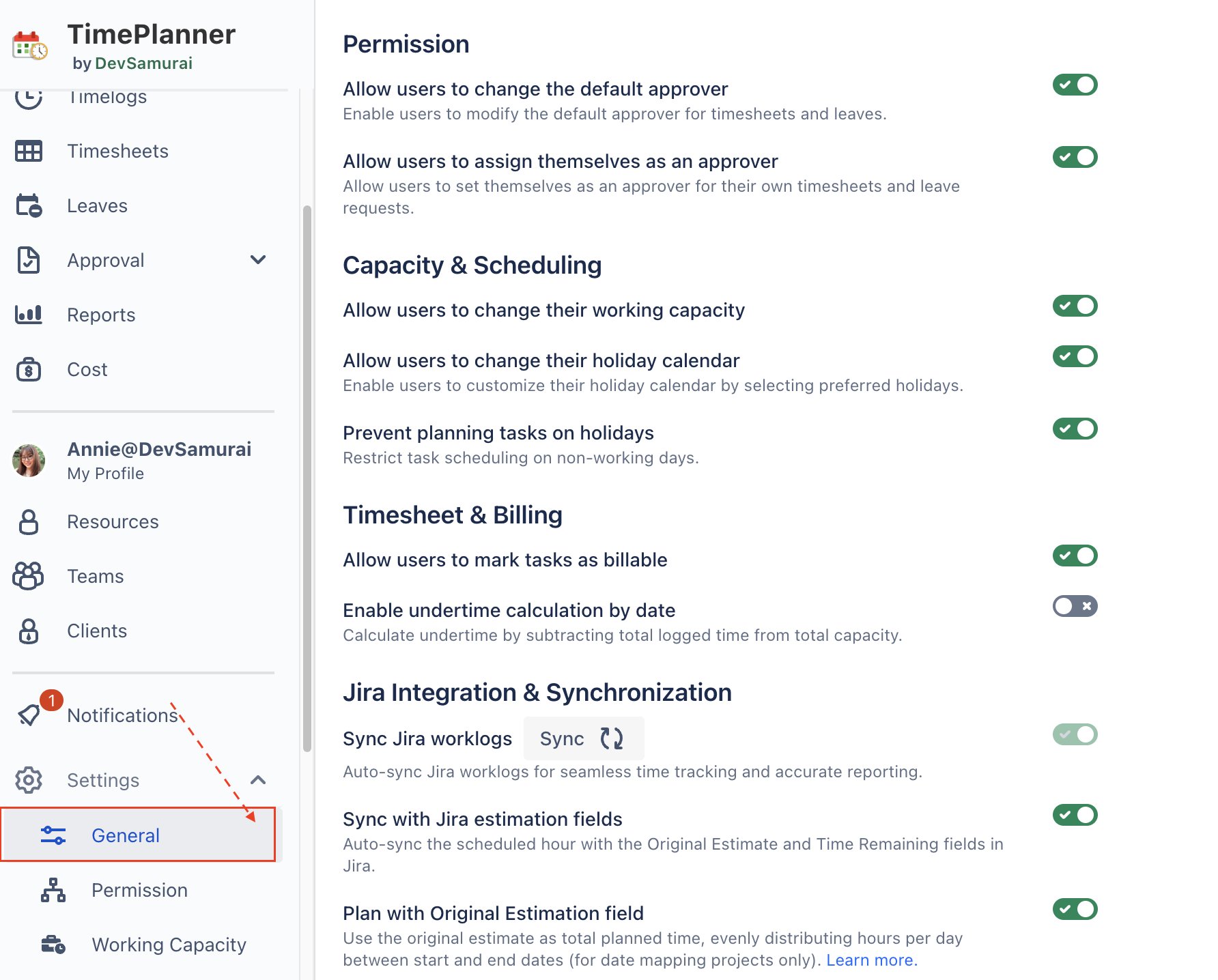
Search Box: Now shows a list of users when clicked, helping you find people faster.
Team and Resource Pages: The table view has been simplified for better readability.
Buttons: All buttons now follow a consistent design across the app.
Performance: Schedule Board and Timelog pages now load faster and respond more smoothly.
Hierarchy Report: Project names are now included for clearer context.
Exported Reports: Issue summaries are now added to files exported from the Schedule Board.
Bug Fixes
Resolved an issue where exported ICS files were generated empty.
Fixed a problem where the original estimate field was updated incorrectly.
Addressed an issue where planned hours were updated incorrectly when scheduling recurring tasks on days off.
Corrected several issues related to cost planning.
Help Center
If you have any questions, feel free to contact us via our support desk - our team is available 24/7 to assist you.
If you're enjoying our app, we'd appreciate it if you could leave us a positive review. ⭐⭐⭐⭐ Your feedback is valuable and means a lot to us!
.png)