Timesheets
Timesheets in TeamBoard TimePlanner provide a comprehensive view of your own and your team’s time logs, approval statuses. They help both individuals and managers track time spent on Jira tasks, events, or custom activities.
How to access Timesheets
Open the TeamBoard TimePlanner app.
From the left sidebar, click
 Timesheets.
Timesheets.
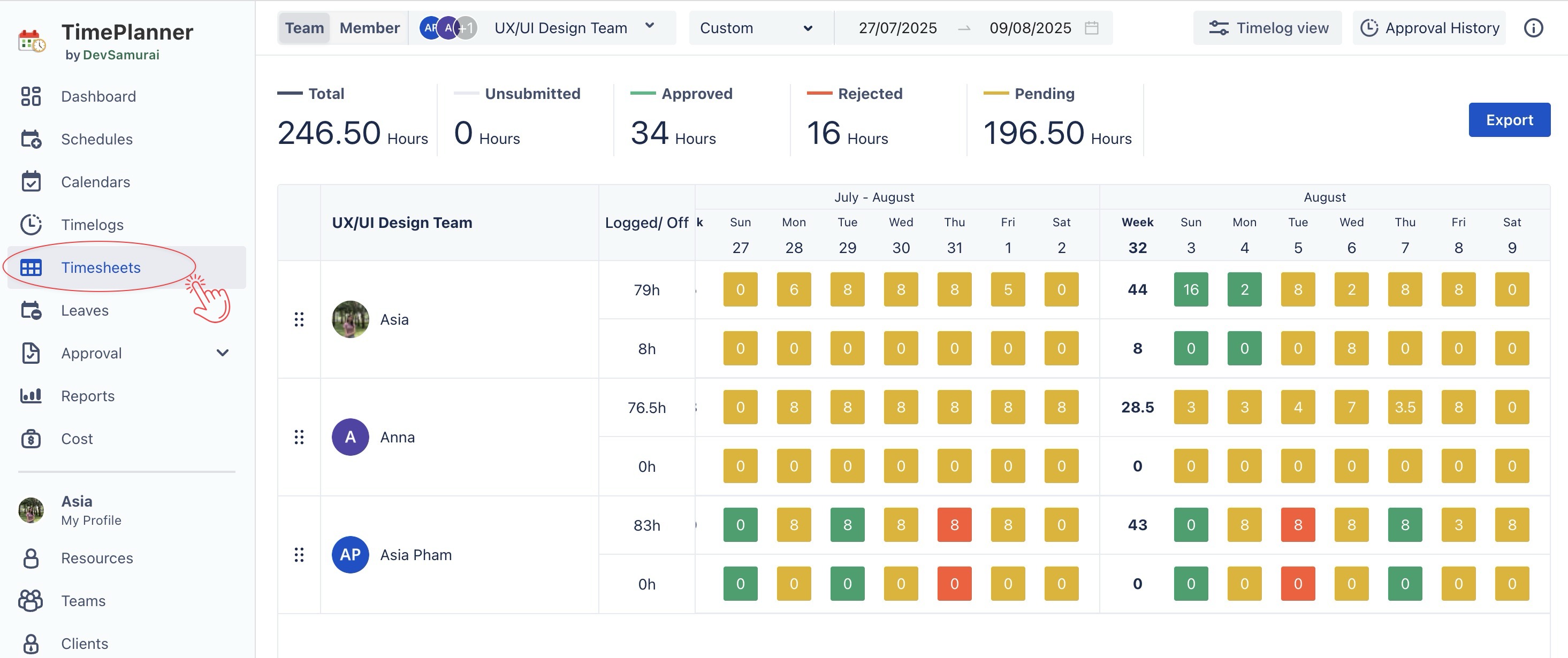
You can view:
Member Timesheets: Your own time logs, the approval status of your work, and your overall workload.
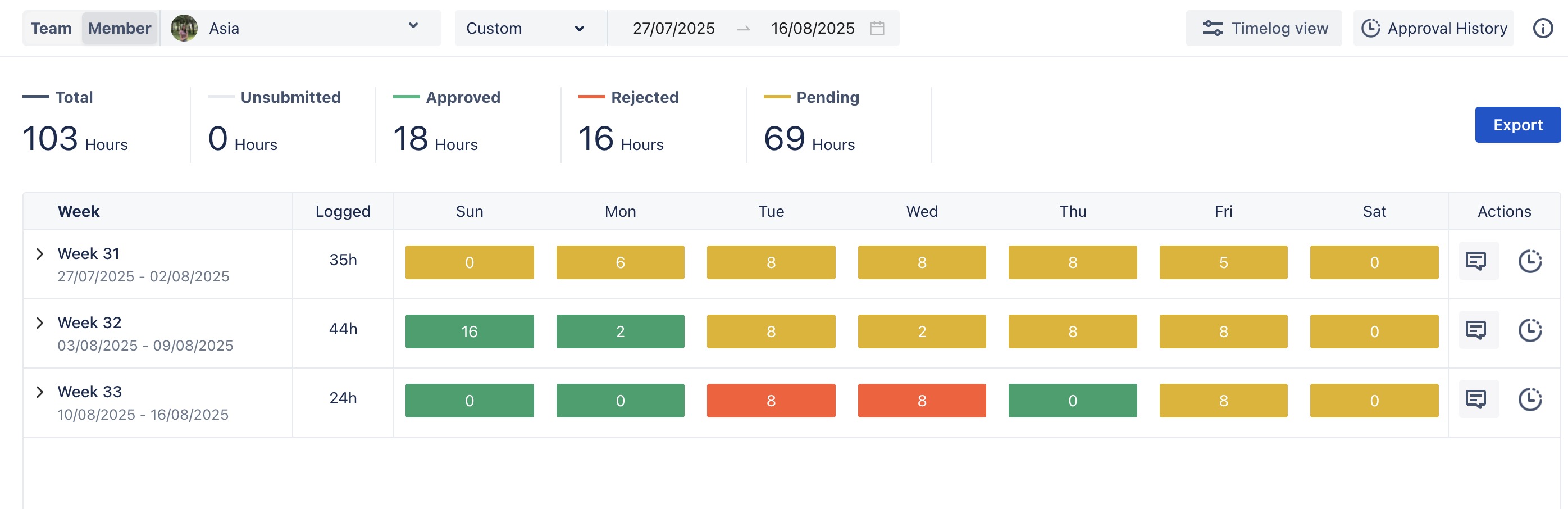
Team Timesheets: You can switch to the team view to see the aggregated hours and statuses of your team members, providing a comprehensive overview of their workloads.
Team Admin/App Admin: Can view timesheets for all teams.
Team Leader: Can only view timesheets for the teams they lead.
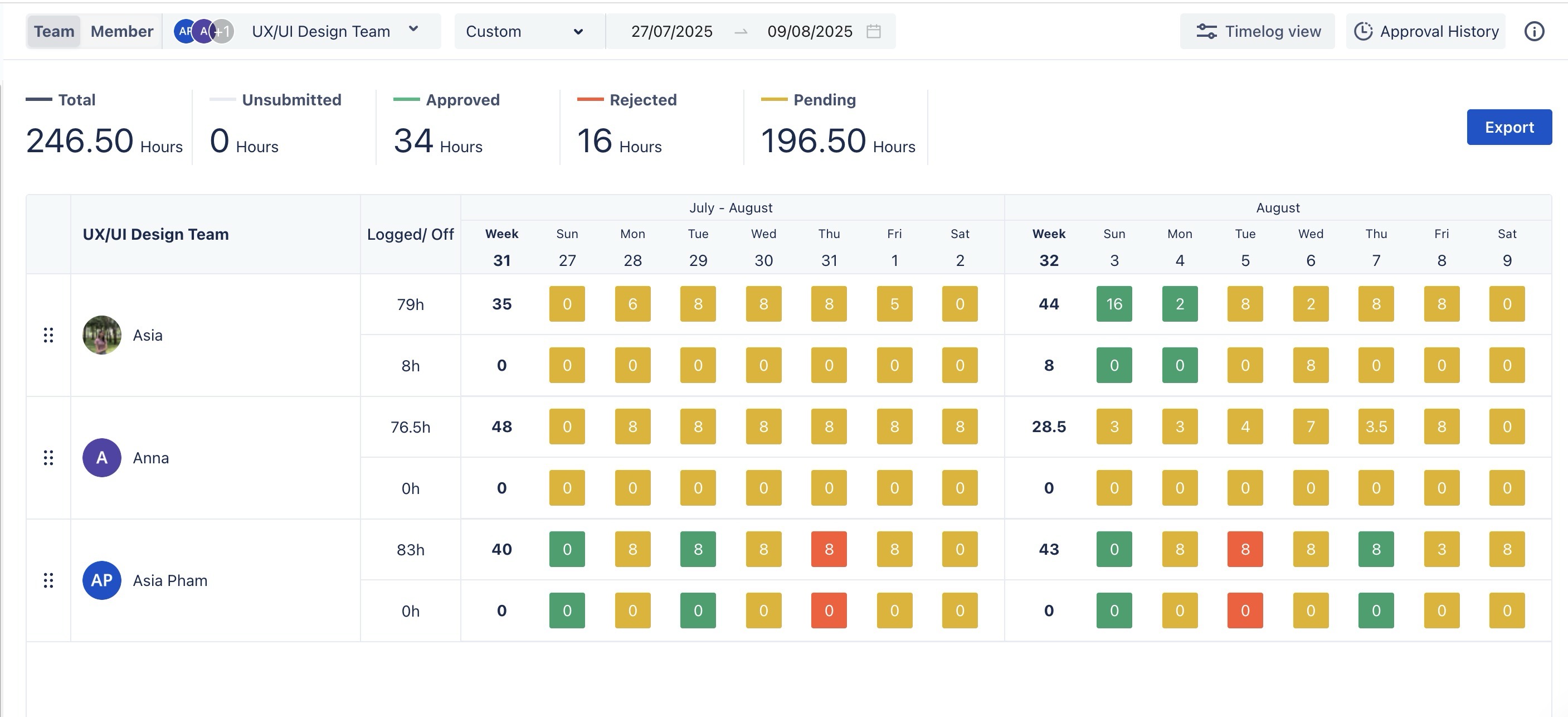
.png)