Access and create personas
Accessing Personas
There are two types of personas:
Global personas: available across your entire Jira instance.
Project-based personas: specific to a single project or board.
You can access and manage personas in two ways:
From the Story Map or Portfolio Board
Personas appear at the top of the Goals section in your Story Map. Click the persona icon above a Goal to add personas—each Goal can have multiple personas linked.
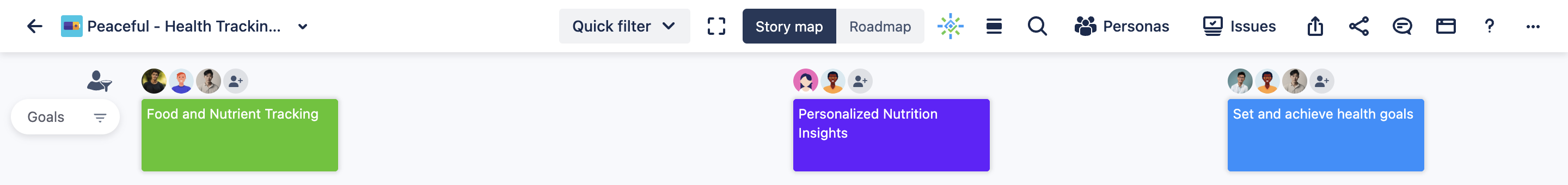
To display personas on the story map, enable the Show personas option in User settings.
Clicking the Personas button opens a list of existing personas. To preview and edit a persona, simply select it from the list.
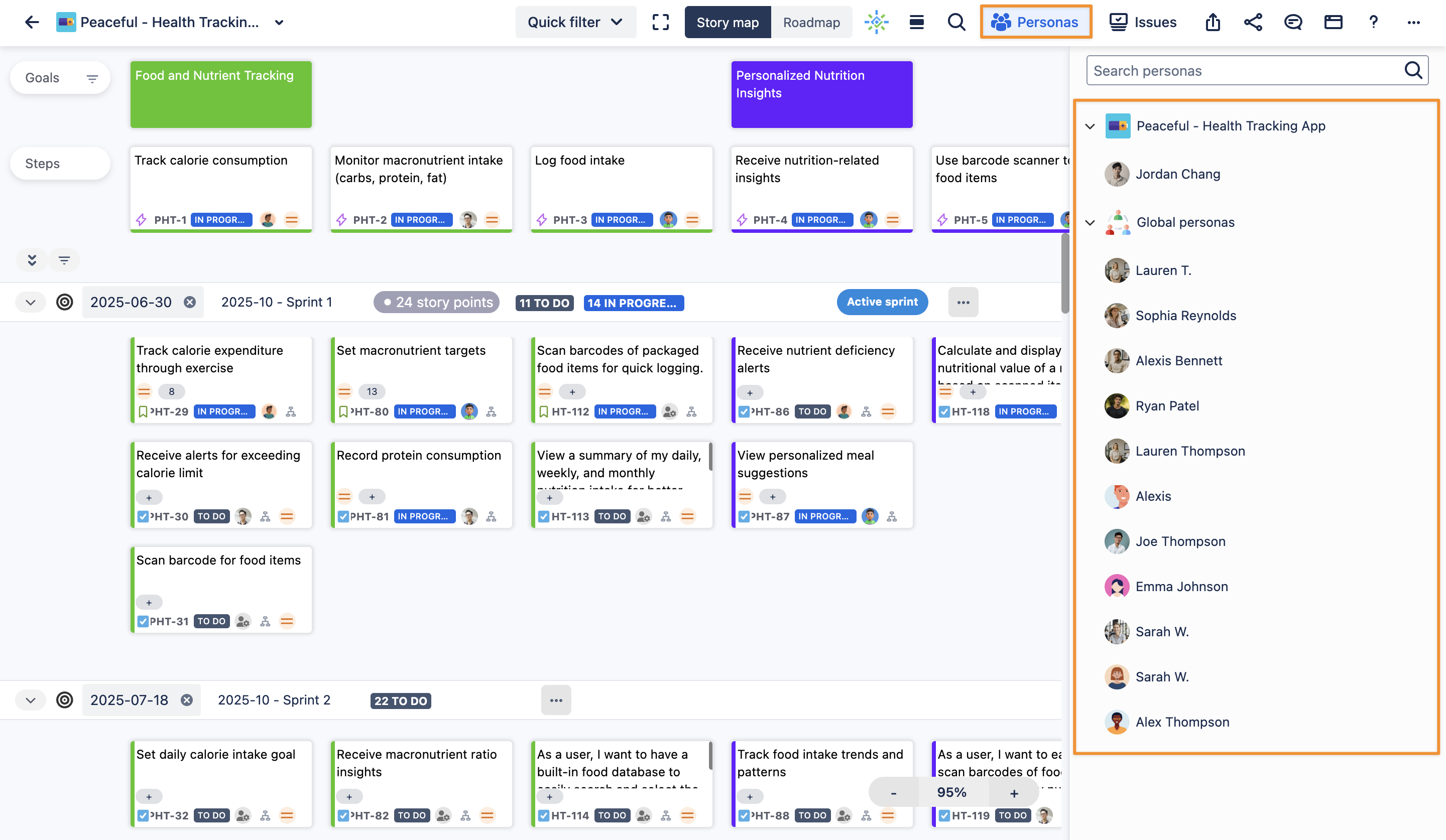
From the App Homepage
Go to Apps, select ProductGo, and open the Personas feature from the sidebar.
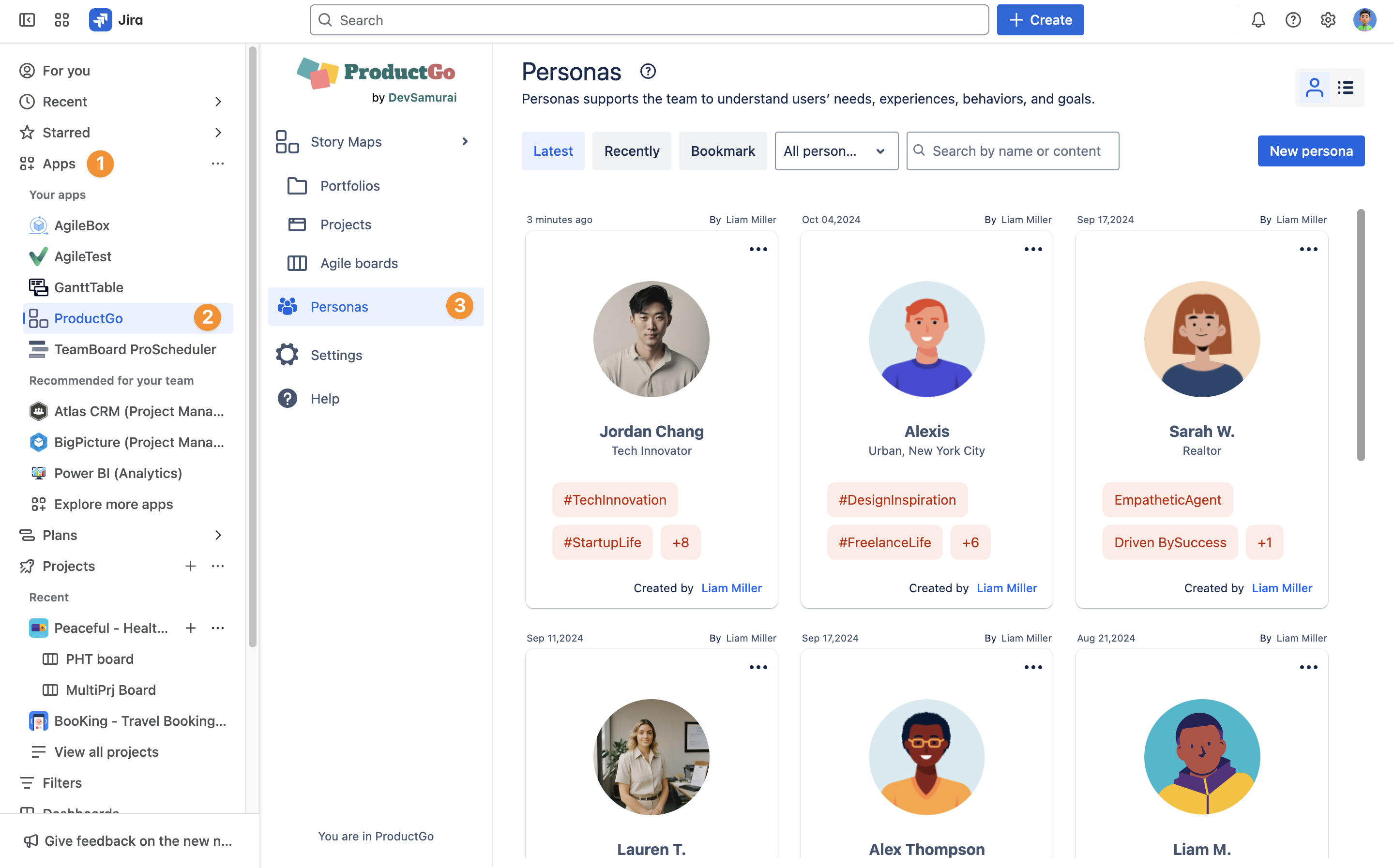
Here, you’ll find the Personas Homepage, where you can manage all personas across your Jira instance—including Global, Project, or Portfolio personas.
Creating a New Persona
Steps to Create a New Persona
Choose the persona type: Project, Portfolio, or Global.
Start from scratch or use a template.
Add or remove persona components as needed.
Customize the persona’s theme with prebuilt palettes or your own colors.
Two ways to create a new persona
You can create a new persona in two ways:
From the Persona list in the Story Map board: Hover over the list, choose the persona type, and click the + button.
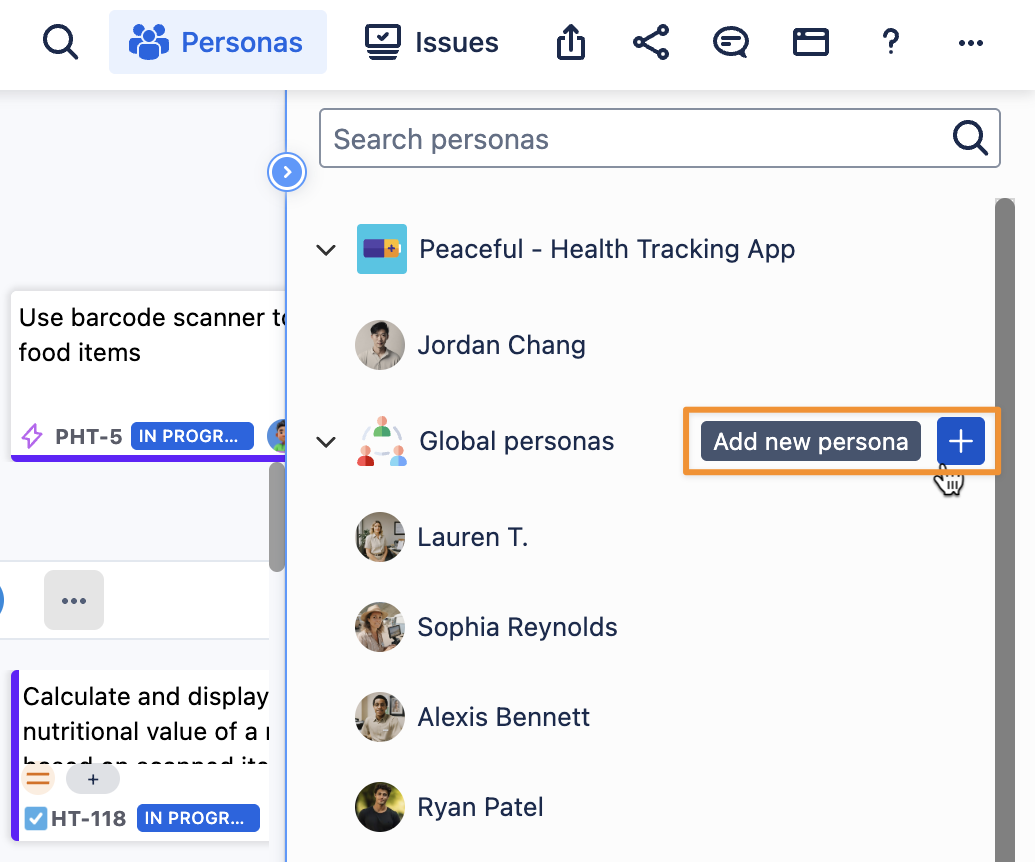
From the Personas Homepage: Click the New persona button in the top right corner.
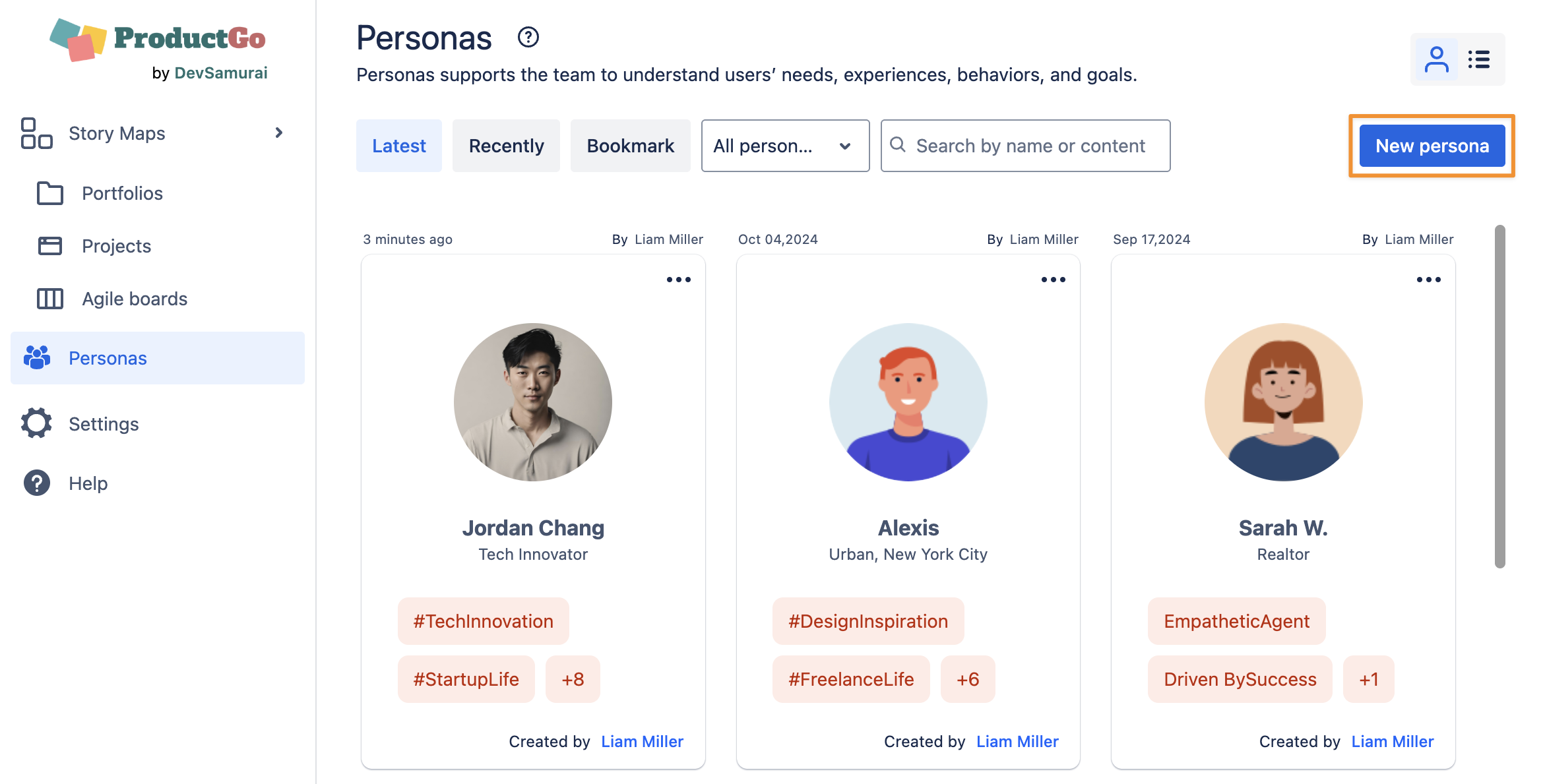
This flexible setup makes it easy to create, manage, and connect personas to your product planning in ProductGo.
Managing Personas
Rules
Global personas can only be edited or deleted by the creator.
Project/Portfolio personas can be edited by users with the right permissions for that project or portfolio, but only deleted by their creator.
Jira Admins can view, edit, or delete any persona.
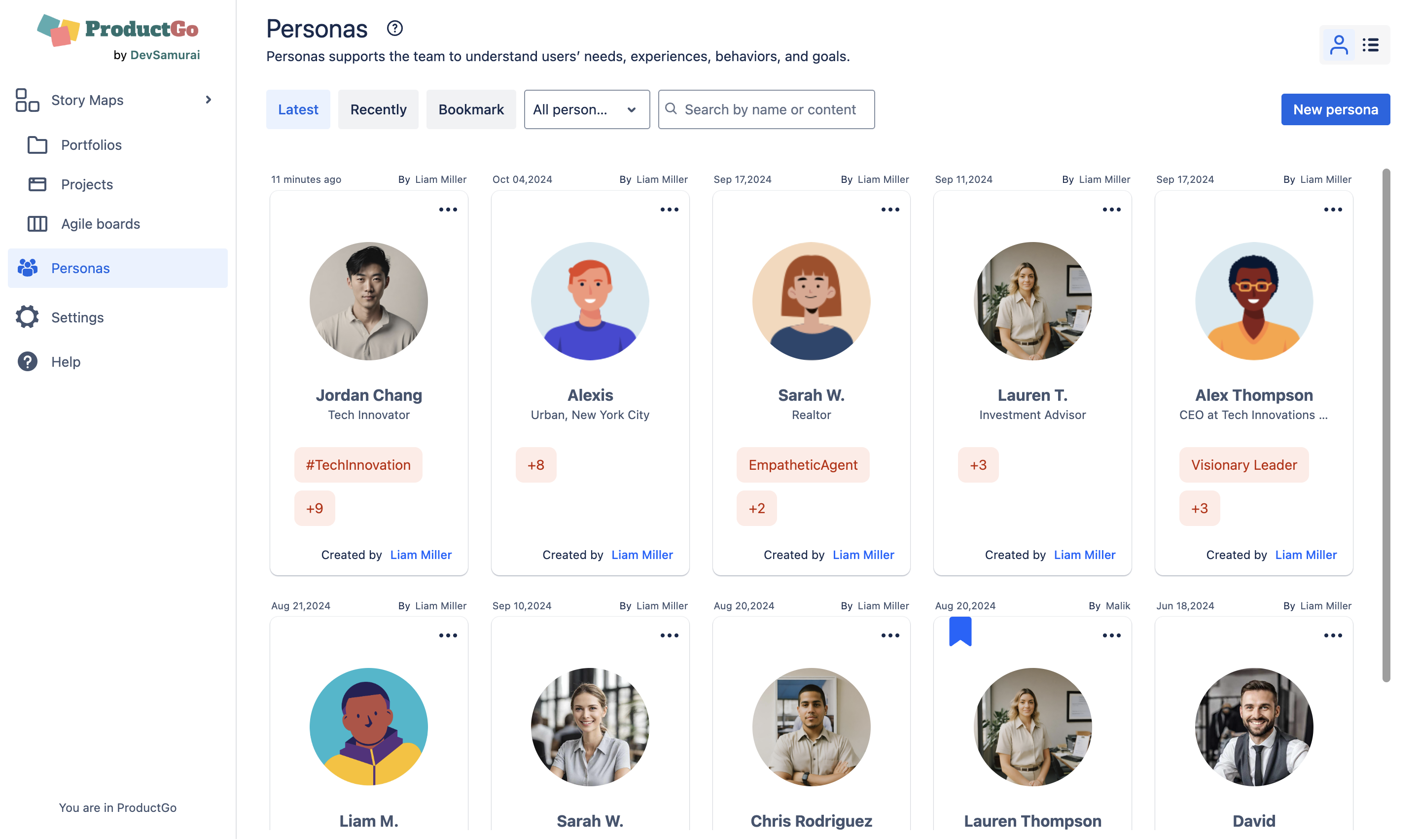
Browse, edit, or bookmark personas directly from the Personas Homepage.
Sort personas by Latest, Recently, Bookmark, or by type (All, Global, Project, Portfolio).
Switch to list view using the icon in the top right corner.
.png)